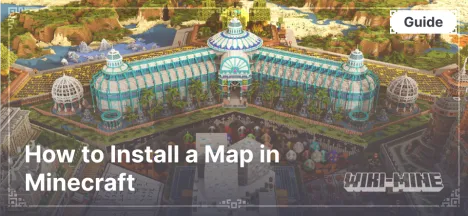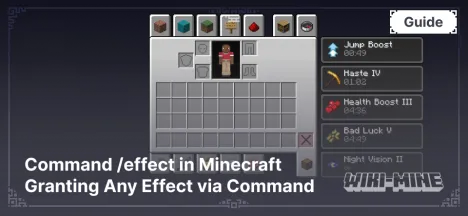How to Make Fireworks in Minecraft

Fireworks in Minecraft are not only a beautiful spectacle but also a useful tool, especially for traveling with elytra. In this article, we’ll explain how to craft fireworks, customize their effects, and use them to their full potential.
Article Navigation
Materials for Crafting Fireworks
To craft fireworks, you will need:
- Paper — 1 piece
- Gunpowder — 1 to 3 pieces (affects flight duration)

Additional Materials for Effects
If you want to add color and effects, you’ll need a Firework Star. You can craft it using the following components:
- Gunpowder — 1 piece
- Dye — any color
- Additional Effect Materials (optional):
- Diamond — effect: Twinkle
- Feather — effect: Trail
- Mob Head — explosion shape: Creeper

How to Craft Fireworks
- Open a crafting table.
- Place 1 paper and 1 to 3 pieces of gunpowder into the crafting grid.
- To add effects, include a firework star.
- Collect your finished firework rocket.
Examples of Firework Recipes
- Simple Firework: 1 paper + 1 gunpowder
- Long-Flight Firework: 1 paper + 3 gunpowder
- Firework with Effects: 1 paper + 1 gunpowder + 1 firework star
How to Use Fireworks
Launching from the Ground
Simply right-click while holding a firework rocket in your hand.
Flying with Elytra
- Equip your elytra.
- Jump from a high place and start gliding.
- Use a firework rocket to gain a speed boost (right-click while holding the firework rocket).
Important: Do not use fireworks with effects while flying—they can cause damage.
Tips for Crafting and Using Fireworks
- Fireworks with 3 gunpowder provide longer flight duration.
- Combine different dyes to create bright and colorful explosions.

Conclusion
Fireworks are not just decorations but also a functional tool in Minecraft. They can be used to light up the sky, maximize elytra efficiency, and add uniqueness to your in-game events.

Published by: TNT