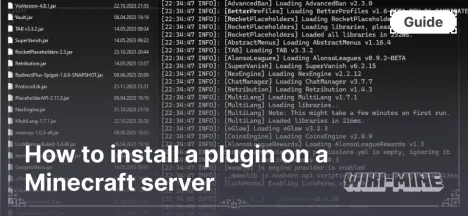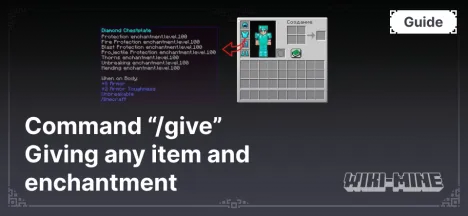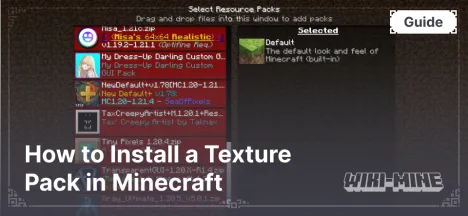How to Create a World with a Seed in Minecraft

Seeds in Minecraft are special codes that allow you to create unique worlds with the biomes, structures, ore deposits, and even animal placements you need. In this article, we’ll explain how to use seeds correctly to create a map. Each seed generates only one world, but its features may vary slightly depending on the game version or platform. Our website includes a section dedicated to interesting and beautiful Minecraft seeds. Here, you’ll find hundreds of verified seeds for different versions, with detailed descriptions, screenshots, coordinates, as well as ratings and view counts to help you choose.
Each seed generates only one world, but its features may vary slightly depending on the game version or platform. On our website, we have a section dedicated to interesting and beautiful Minecraft seeds. Here you’ll find hundreds of verified seeds for different versions, with detailed descriptions, screenshots, coordinates, as well as ratings and view counts to help you choose.
How to Create a Seed-Based Map in Minecraft
Before creating a seed-based map in Minecraft, make sure you’ve selected a seed suitable for your game version and platform. You can check the seed information on its detailed page and verify your game version in the bottom-right corner of the main menu.
Once you’ve selected a suitable seed, follow these steps:
Start the game and click on the “Singleplayer” button in the main menu.
Click on the “Create New World” button at the bottom menu under the list of worlds.
Click on the “More World Options…” button.
In the “Seed for the World Generator” field, enter the desired seed, for example, “1,” and click “Done.”

Choose additional world settings as you prefer, such as game mode, difficulty, world type, etc.
Click “Create New World” and wait for the world to load.
Enjoy your new world with the selected seed!
How to Find the Seed of Your World
To find the seed of your Minecraft world, you need to enter the command /seed.

After entering this command in chat, a numerical code will appear—this is your world generation key. By entering this key in the generator field, you can recreate the same world next time.
Now you know how to create a seed-based map in Minecraft for different game versions. Explore your unique and interesting world and share your discoveries with other players!

Published by: TNT