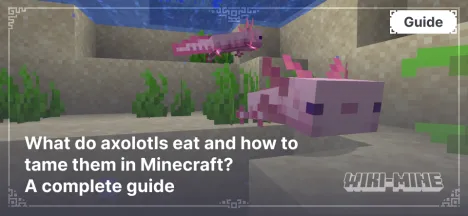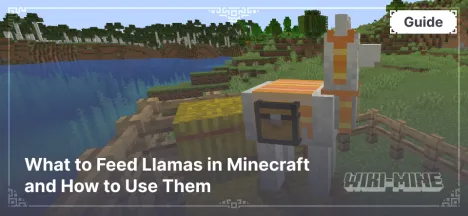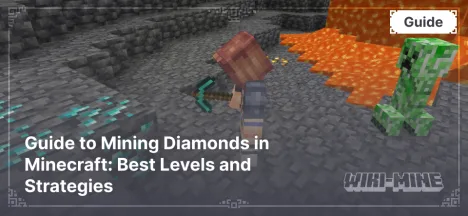Command /effect in Minecraft | Granting Any Effect via Command

The /effect command in Minecraft is a powerful tool that allows players to apply various effects to themselves or other entities. With it, you can either enhance your abilities or make certain challenges more difficult. In this article, we'll break down how to use this command, provide a complete list of all effects, and explain the nuances of its use.
Article Navigation
How to Use the /effect Command in Minecraft
Basic Command Syntax
/effect give <target> <effect> [duration] [amplifier] [hideParticles]
- <target> — the player or entity to which the effect is applied.
- <effect> — the name or ID of the effect.
- [duration] — the duration of the effect in seconds (default is 30).
- [amplifier] — the level of the effect (default is 1).
- [hideParticles] — a flag (true/false) that hides the effect particles.
Usage Examples
- Apply a speed effect to yourself:
/effect give @p minecraft:speed 60 2
- Remove all effects from a player:
/effect clear @p
Differences Between give and clear
- /effect give — applies an effect.
- /effect clear — removes all effects from the specified target.
How to Remove a Specific Effect
To remove a specific effect, use the following command:
/effect clear @p <effect_ID>
Example:
/effect clear @p minecraft:speed
This command will remove the speed effect from the nearest player.
Important Nuances of Using Effects
- If you apply a very high level of the jump_boost effect, for example
/effect give @p minecraft:jump_boost 99999 255, the player will be unable to jump due to the excessive strength of the effect. When using the speed effect at an excessively high level, the player may move so fast that chunks cannot load in time, causing issues with world rendering.
Complete List of Effects in Minecraft
| Icon | ID | Effect Name | Description | Introduced in Version |
|---|---|---|---|---|
 | 1 | speed | Increases movement speed | 1.0.0 |
 | 2 | slowness | Slows down movement | 1.0.0 |
 | 3 | haste | Increases block mining speed | 1.0.0 |
 | 4 | mining_fatigue | Slows down block mining | 1.0.0 |
 | 5 | strength | Increases melee damage | 1.0.0 |
 | 6 | instant_health | Instantly restores health | 1.0.0 |
 | 7 | instant_damage | Deals instant damage | 1.0.0 |
 | 8 | jump_boost | Increases jump height | 1.0.0 |
 | 9 | nausea | Distorts the player's vision | 1.0.0 |
 | 10 | regeneration | Gradually restores health | 1.0.0 |
 | 11 | resistance | Reduces incoming damage | 1.0.0 |
 | 12 | fire_resistance | Grants immunity to fire and lava | 1.0.0 |
 | 13 | water_breathing | Allows breathing underwater | 1.0.0 |
 | 14 | invisibility | Makes the player invisible | 1.0.0 |
 | 15 | blindness | Limits visibility | 1.0.0 |
 | 16 | night_vision | Improves visibility in the dark | 1.0.0 |
 | 17 | hunger | Accelerates hunger depletion | 1.0.0 |
 | 18 | weakness | Reduces melee damage dealt | 1.0.0 |
 | 19 | poison | Deals gradual damage | 1.0.0 |
 | 20 | wither | Gradually deals damage, similar to the wither effect | 1.4.2 |
 | 21 | health_boost | Increases maximum health | 1.6.1 |
 | 22 | absorption | Adds extra health hearts | 1.6.1 |
 | 23 | saturation | Instantly replenishes hunger | 1.6.1 |
 | 24 | glowing | Makes the entity glow | 1.9 |
 | 25 | levitation | Lifts the player into the air | 1.9 |
 | 26 | luck | Increases luck chance | 1.9 |
 | 27 | unluck | Decreases luck chance | 1.9 |
 | 28 | slow_falling | Slows down falling | 1.13 |
 | 29 | conduit_power | Grants underwater enhancements | 1.13 |
 | 30 | dolphins_grace | Increases swimming speed | 1.13 |
 | 31 | bad_omen | Applies the "Bad Omen" effect | 1.14 |
 | 32 | hero_of_the_village | Grants discounts from village traders | 1.14 |
 | - | trial_omen | Activates when a player with Bad Omen enters trial rooms, turning their generators into ominous ones that drop ominous trial keys | 1.21 |
 | - | infested | Gives entities a 10% chance to summon 1-3 slimes upon taking damage | 1.21 |
 | - | oozing | Causes two medium-sized slimes to spawn at the entity's death point | 1.21 |
 | - | raid_omen | Replaces the Bad Omen effect when a player enters a village | 1.21 |
 | - | weaving | Creates 2-3 cobwebs upon the death of an entity with this effect | 1.21 |
 | - | wind_charged | Causes a gust of wind to be released upon the entity's death | 1.21 |
Frequently Asked Questions
1. Can multiple effects be applied simultaneously?
- No, the /effect command applies one effect at a time.
2. How to Remove a Specific Effect
To remove a specific effect, use the following command:
/effect clear @p <effect_ID>Example:
/effect clear @p minecraft:speedThis command removes the minecraft:speed effect from the nearest player.
Conclusion
The /effect command is a versatile tool for customizing Minecraft. Understanding its syntax and available effects allows you to create unique scenarios, experiment with game mechanics, and gain greater control over your gameplay experience.

Published by: TNT