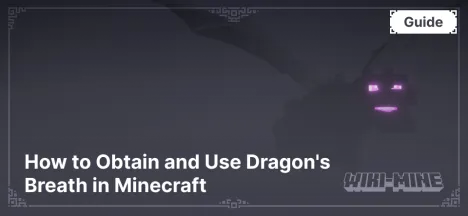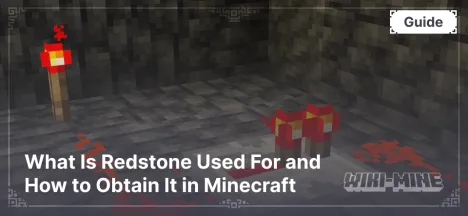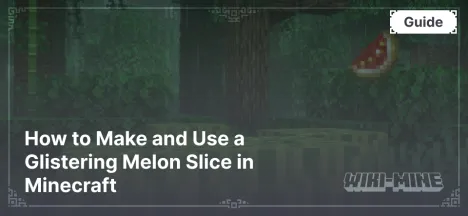How to Make a Map in Minecraft

A map in Minecraft is a useful tool that helps players navigate the game world. It displays the surrounding terrain and allows players to track explored areas. Let's look at how to create and use a map in the game.
Article Navigation
Creating a Map
Required Materials:
- Paper (8 sheets): crafted from sugar cane.
- Compass (1 piece): made from iron ingots and redstone dust.
Steps to Create a Map:
Gathering Resources:
- Sugar Cane: grows near water. Collect enough to craft paper.
- Iron Ore: mined underground. Smelt it in a furnace to get iron ingots.
- Redstone Dust: obtained from redstone ore found deep underground.
Crafting Components:
- Paper: Place three sugar cane in a horizontal row on a crafting table to produce three sheets of paper.

- Compass: Place one piece of redstone dust in the center of the crafting table, surrounded by four iron ingots in a diamond shape.

Creating the Map:
- On a crafting table, place the compass in the center and surround it with eight sheets of paper. This will create an empty map.

Using the Map
After crafting an empty map, hold it in your hand and right-click to activate it. The map will begin to fill with the surrounding terrain as you explore. Note that the map only updates while you are holding it.

Expanding the Map
If you want to cover a larger area on a single map, you can expand it:
- Gather additional sheets of paper.
- On a crafting table, place the filled map in the center and surround it with eight sheets of paper.
- Repeat the process up to four times to reach the desired scale.
Duplicating a Map
To share a map with a friend or keep a backup copy:
- Place the original map and one sheet of paper on a crafting table.
- Get two identical maps that will update simultaneously when used.

Additional Features
- Map Markers: Create a banner, place it in the desired location, then right-click it with a map to add a marker.

- Displaying the Map on a Wall: Place the map in an item frame and hang it on a wall for easy viewing.

Creating and using maps in Minecraft makes navigation easier and makes exploring the world more exciting.

Published by: TNT