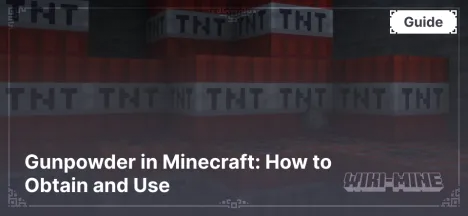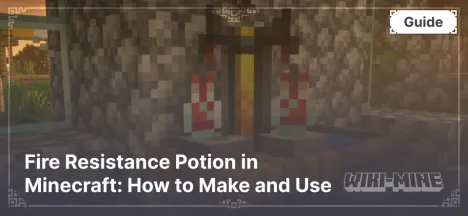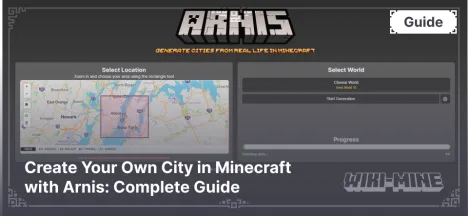Water Breathing Potion in Minecraft: How to Make and Use

The Water Breathing Potion is a useful item in Minecraft that allows you to stay underwater longer without needing to surface for air. This potion is especially helpful when exploring ocean ruins, shipwrecks, and underwater temples. In this guide, we'll go over how to craft it and use it effectively.
Article Navigation
Water Breathing Potion in Minecraft: How to Make and Use
The Water Breathing Potion is a useful item in Minecraft that allows you to stay underwater longer without needing to surface for air. This potion is especially helpful when exploring ocean ruins, shipwrecks, and underwater temples. In this guide, we'll go over how to craft it and use it effectively.
How to Brew a Water Breathing Potion
Required Ingredients:
- Blaze Powder — used as fuel for the brewing stand. It can be obtained from blaze rods, which drop from blazes in the Nether.
- Water Bottle — made from a glass bottle (crafted from three glass blocks) and water.
- Nether Wart — the base ingredient for most potions. It is found in Nether fortresses.
- Pufferfish — the key ingredient for the Water Breathing Potion. It is caught in water using a fishing rod, usually in the ocean.
- Redstone (optional) — used to extend or enhance the effect.
Brewing Process:
- Open the brewing stand and add blaze powder to the left slot as fuel.
- Place a water bottle in one of the three bottom slots.
- Add nether wart to the top slot and wait until it turns into an awkward potion.
![Awkward Potion]()
- Now, add a pufferfish to the top slot to create a Water Breathing Potion (3:00 min).
![Water Breathing Potion]()
- (Optional) Add redstone to extend the potion's duration to 8:00 min.
![Extended Water Breathing Potion]()
- (Optional) Adding gunpowder will turn the potion into a splash potion, allowing it to be used on other players or mobs.
![Splash Water Breathing Potion]()
- (Optional) If you add Dragon's Breath to a splash potion, it will turn into a lingering Water Breathing Potion, creating an effect cloud in a certain area.
![Lingering Water Breathing Potion]()
How to Use the Potion
To drink the potion, open your inventory, hold it in your hand, and right-click (on PC) or press the corresponding button on your console/mobile device.
After consuming the potion, the Water Breathing effect allows you to:
- Not consume oxygen while underwater.
- Avoid taking damage from drowning.
- See better underwater, as the air fog disappears.
Alternative Ways to Breathe Underwater
If you can't brew a potion, there are other ways to extend your underwater time:
- Turtle Shell — grants 10 seconds of Water Breathing after depleting the oxygen supply.
- Conduit Power — works within the range of an active conduit.
- Respiration Enchantment on Helmet — extends the oxygen supply.
The Water Breathing Potion is a convenient and accessible way to explore underwater biomes safely. Now you know how to craft and use it in Minecraft.

Published by: Wither Skeleton