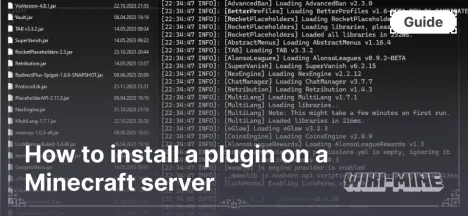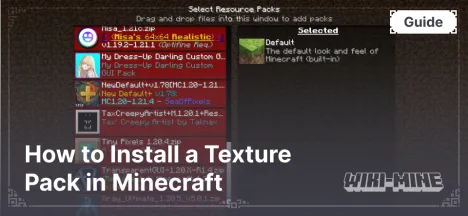Giving Any Item and Enchantments with /give | God Items
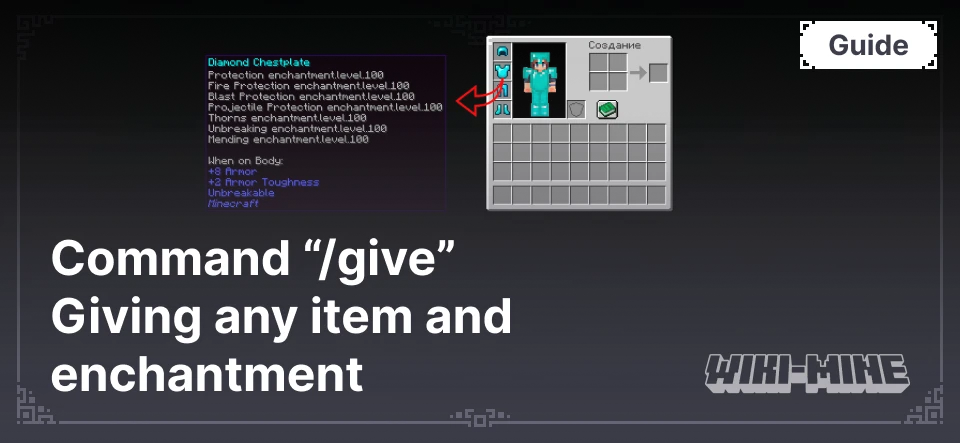
The /give command is a powerful tool in Minecraft, allowing players to obtain any item available in the game. This guide will cover the key aspects of using the command, provide examples and tips, and address common errors and ways to fix them.
Article Navigation
What Does the /give Command Do?
The /give command adds any item to a player’s inventory. It’s especially useful for map creation, testing, or quick resource access.
Command Format
/give <player> <item> [amount] [additional parameters]
Parameter Explanation:
<player>: The player’s name to receive the item. You can use @p (nearest player), @a (all players), or a specific name.
<item>: The item ID, e.g., minecraft:diamond.
[amount]: Optional. Specifies the number of items (default is 1).
[additional parameters]: Item settings (e.g., enchantments, name, descriptions).
How to Find an Item ID
In Vanilla Minecraft:
Open your inventory in Creative Mode.
Hover over the desired item and press F3 + H (enable advanced tooltips).
The item ID will appear in the tooltip.
Example: The ID for a diamond is minecraft:diamond.
For modded items: Use JEI (Just Enough Items) or similar mods to view item IDs.
Command Examples
Give one diamond to a player:
/give PlayerName minecraft:diamond 1
Give 64 diamonds to the nearest player:
/give @p minecraft:diamond 64
Enchanted sword:
/give @p minecraft:diamond_sword{Enchantments:[{id:sharpness,lvl:5}]} 1
Custom-named item:
/give @p minecraft:golden_apple{display:{Name:{"text":"God Apple","color":"gold"}}} 1
Using Command Blocks
To run longer commands, use command blocks:
Use /give @p command_block to get a command block.
Place the block, right-click it, and paste the command.
Activate the block with redstone.
Working with Additional Parameters
Additional parameters allow unique item customization. Key settings include:
Enchantments:
{Enchantments:[{id:sharpness,lvl:5},{id:fire_aspect,lvl:2}]}
id: Enchantment ID (e.g., sharpness).
lvl: Enchantment level.
Custom Name:
{display:{Name:{"text":"Unique Sword","color":"blue"}}}
text: Item name.
color: Name color (e.g., red, blue, gold).
Description:
{display:{Lore:[{"text":"Secret Item","color":"gray"}]}}
Lore: Description shown below the item name.
Unbreakable:
{Unbreakable:1}
Makes the item unbreakable.
Combined Parameters Example
/give @p minecraft:diamond_sword{Enchantments:[{id:sharpness,lvl:5},{id:fire_aspect,lvl:2}],Unbreakable:1,display:{Name:{"text":"Fire Sword","color":"red"},Lore:[{"text":"Legendary Weapon","color":"gold"}]}} 1
This creates a sword with enchantments, a custom name, description, and unbreakability.
Common Errors and Fixes
Invalid Item ID:
Check the ID spelling. Use F3 + H for accurate information.Player Not Found:
Ensure the player name is correct or use @p or another selector.Incorrect Additional Parameters:
Use valid JSON syntax. Verify curly brace nesting.Cheats Disabled in the World:
Open the world to LAN in settings and enable cheats.
Examples of God Items
Changes Across Versions
1.7.10 - 1.12.2:
Uses simple parameters with shortened syntax (e.g., ench instead of Enchantments). JSON format not supported.1.13 and Above:
Introduced JSON syntax for complex parameters. Changed item ID format significantly.
Conclusion
The /give command is a versatile tool for quickly obtaining resources or creating unique items. This guide will help you master its usage and avoid common mistakes. Experiment with it to unlock new possibilities in your game!

Published by: TNT