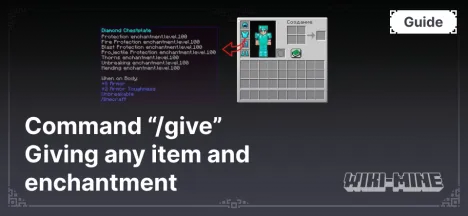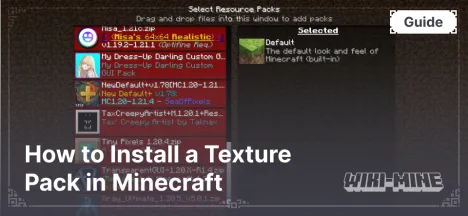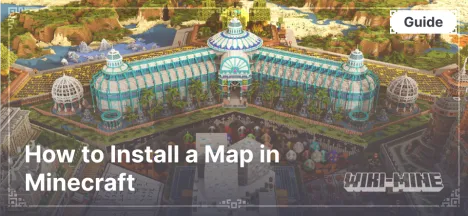How to Install Shaders in Minecraft
22:43, 27 December 2024

Shaders make Minecraft more realistic and visually appealing by adding enhanced lighting, shadows, and water effects. This guide explains how to install shaders for different versions of Minecraft.
Article Navigation
What You Need to Install Shaders
- OptiFine: Most shaders require OptiFine to work.
- Shader File: Download a shader in
.zipor.jarformat from our Shaders section. - Access to the Minecraft Folder: You need access to your game folder to install shaders.
How to Install OptiFine
For instructions on installing OptiFine, follow our guide: How to Install OptiFine in Minecraft.
Step-by-Step Instructions
Step 1: Download Shaders
- Download a shader from our Shaders section.
- Ensure the shader version is compatible with your Minecraft version.
- Save the shader file in a convenient location.
Step 2: Open the Shader Folder
- Launch Minecraft with the OptiFine profile.
- Go to "Settings" → "Video Settings" → "Shaders".
- Click the "Open Shaders Folder" button. This will automatically open the
shaderpacksfolder in your file system.
Step 3: Install Shaders
- Move the downloaded shader file into the
shaderpacksfolder. - Return to Minecraft.
- Select the shader from the available list.
- Click "Done". Minecraft will apply the new shader.
Step 4: Verify
- Load your world or server.
- Ensure the shader is working correctly (shadows, enhanced water, and lighting effects should appear).
Frequently Asked Questions
Which Graphics Settings Affect Shaders?
- Settings such as "Lighting Quality," "Shadow Softness," and "Smooth Lighting" can affect how shaders are displayed. Enable these settings or set them to maximum for the full effect.
Can I Install Shaders Without OptiFine?
- Some mod loaders, like Iris for Fabric, allow you to use shaders without OptiFine. However, most popular shaders require OptiFine.
Why Aren’t Shaders Showing Up in the List?
- Ensure the shader file is in
.zipformat and placed in theshaderpacksfolder.
Can I Customize Shaders?
- Yes, shader settings include options to adjust lighting levels, shadow intensity, and other parameters.
Which Shaders Should I Choose?
- This depends on your preferences and your computer's performance. Popular shaders include SEUS, BSL, and Sildur’s Shaders.
Why Does Minecraft Crash When Using Shaders?
- Ensure your computer meets the system requirements for the shader.
- Check if you have the latest version of OptiFine installed.
How Do I Disable Shaders If the Game Is Lagging?
- Go to the "Shaders" settings and select "None" from the list of active shaders.
Can Shaders Be Used with Mods?
- Yes, shaders are compatible with most mods if you use OptiFine or mod loaders that support graphical modifications.
Conclusion
Installing shaders in Minecraft is a simple way to enhance the game's graphics and make it more realistic. By following these steps, you can customize shaders to suit your preferences. If you encounter any issues, check the settings or seek help from the Minecraft community.

Published by: Slime
Category: Guides
Score 0 (0 votes)