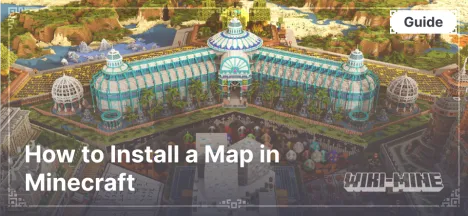How to Install a Cape in Minecraft
23:21, 27 December 2024

Capes are a great way to add a unique element to your character in Minecraft. This guide explains how to install a cape for Java Edition, including using OptiFine.
Article Navigation
What You Need to Install a Cape
- Cape File: Download a file in
.pngformat with appropriate dimensions (usually 64x32). - OptiFine: Most capes for Minecraft require OptiFine to function.
- Minecraft Account: Required for using capes through servers or the official Mojang store.
How to Install OptiFine
For instructions on installing OptiFine, follow our guide: How to Install OptiFine in Minecraft.
Installing a Cape via OptiFine
OptiFine allows you to use custom capes that are visible to you and other OptiFine users.
Step 1: Download the Cape File
- Find a suitable cape in our Capes section.
- Download the file in
.pngformat.
Step 2: Configure OptiFine
- Ensure that OptiFine is installed and active.
- Go to the
.minecraftfolder and open thecapesfolder (if the folder does not exist, create it manually). - Place the cape file into the
capesfolder.
Step 3: Activate the Cape
- Launch Minecraft with the OptiFine profile.
- Go to "Settings" → "Cape Settings".
- Select the uploaded cape file and apply the changes.
Step 4: Verify
- Load a world or server.
- Ensure that the cape is displayed correctly.
Important Notes
- Capes installed through OptiFine are only visible to players who also use OptiFine.
- Capes purchased from the official store are visible to all players.
Frequently Asked Questions
Why Isn't My Cape Showing?
- Check that the cape file has the correct dimensions (64x32).
- Ensure the file is placed in the correct folder and that OptiFine is active.
Can I Use Different Capes for Servers and Single-Player?
- Yes, with OptiFine, you can switch between local capes.
How Can I Disable a Cape If I No Longer Want It?
- In OptiFine settings, you can disable the cape by selecting "None" from the list of active capes.
Conclusion
Installing a cape in Minecraft is an easy way to add a unique element to your character. By following these instructions, you can use capes through OptiFine or the official store.

Published by: Slime
Category: Guides
Score 0 (0 votes)