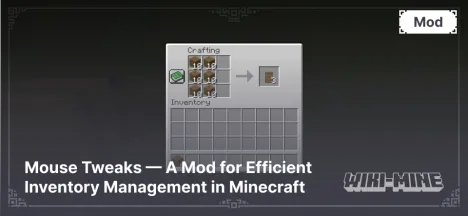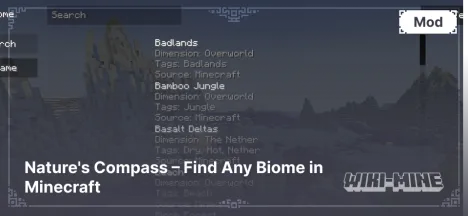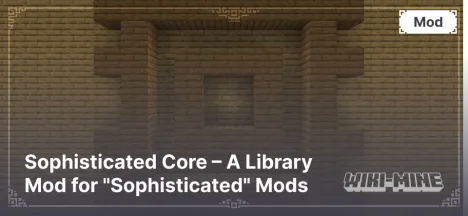Jade – A Mod with Tooltips About Blocks in Front of You
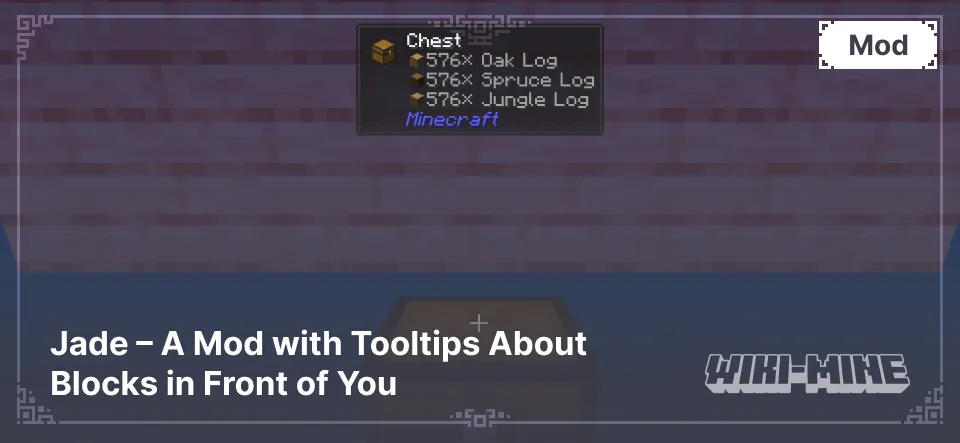
Jade is a convenient and multifunctional Minecraft mod that allows players to get information about blocks, items, and entities they are looking at. It is especially useful in modpacks with numerous mods, where it can be challenging to remember every detail about each item.
Article Navigation
Main Features of the Mod
Block Information Display
When hovering over a block, players can see a popup tooltip with important information:
Block name
Status (e.g., chest fill level or crop growth stage)
Additional properties if the block is added by a mod
Entity Information
The mod also displays data about mobs and other entities:
Health
Potion effects
Special characteristics (e.g., pet owner)
Mod Support
Jade automatically integrates with many popular mods, such as Applied Energistics 2, Industrial Foregoing, and Thermal Expansion. Thanks to this, the mod correctly displays data even about complex blocks and machines.
How to Use Jade
After installing the mod, tooltips appear automatically when hovering over a block or entity. Players can customize the displayed information through the configuration menu (usually opened with the I key).
Alternatives to Jade
Some alternative mods include:
WAILA (What Am I Looking At) – an older but popular mod, the predecessor of Jade.
Hwyla – a fork of WAILA with some improvements.
Conclusion
Jade is an indispensable tool for players who enjoy diving deep into the mechanics of the game. It simplifies interaction with the Minecraft world and makes the gameplay more informative and convenient.
If you often play with mods or simply love knowing more about each block, Jade is exactly what you need.