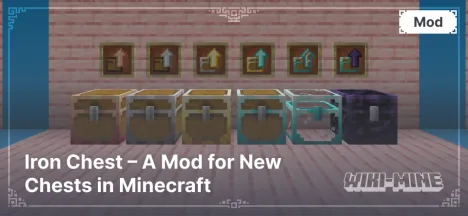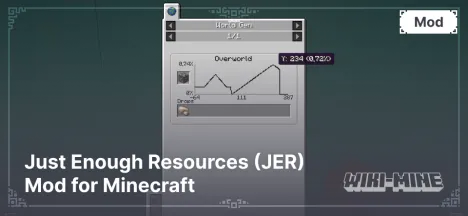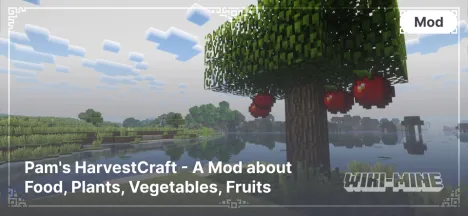NoFog — A Mod for Disabling Fog in Minecraft

Fog in Minecraft is an atmospheric effect that adds depth to the world and hides distant chunks. However, it can obstruct visibility, especially when working on large construction projects or exploring distant territories. The NoFog mod solves this issue by removing fog or allowing flexible configuration of its parameters.
Article Navigation
To disable fog with Optifine, you can use the game settings: Options -> Video Settings -> Details -> Fog
Features of NoFog
Complete Fog Removal
The mod allows you to completely remove fog, improving visibility and making the game world sharper.
Flexible Settings (from version 1.16.5)
Ability to disable fog globally, for specific biomes, or dimensions (e.g., Nether or End).
Priority settings allow precise control over where and how fog is disabled.
Compatibility with Other Mods
Sodium Extra: The fog toggle in Sodium Extra is overridden by NoFog.
Better Nether/Better End: For proper functionality with these mods, fog must be disabled in the BCLib configuration.
How to Configure NoFog
Fabric
Without ClothConfig, fog will be disabled by default.
With ClothConfig, ModMenu, and FabricAPI, settings can be adjusted directly from the in-game menu.
Forge
Without ClothConfig, all settings are unavailable, and fog is disabled by default.
With ClothConfig, settings become available from the main game menu.
Conclusion
NoFog is a useful mod for players who find fog in Minecraft obstructive. It improves visibility, simplifies navigation, and allows flexible configuration of display settings. The mod supports both popular platforms — Forge and Fabric, ensuring high compatibility with other mods.