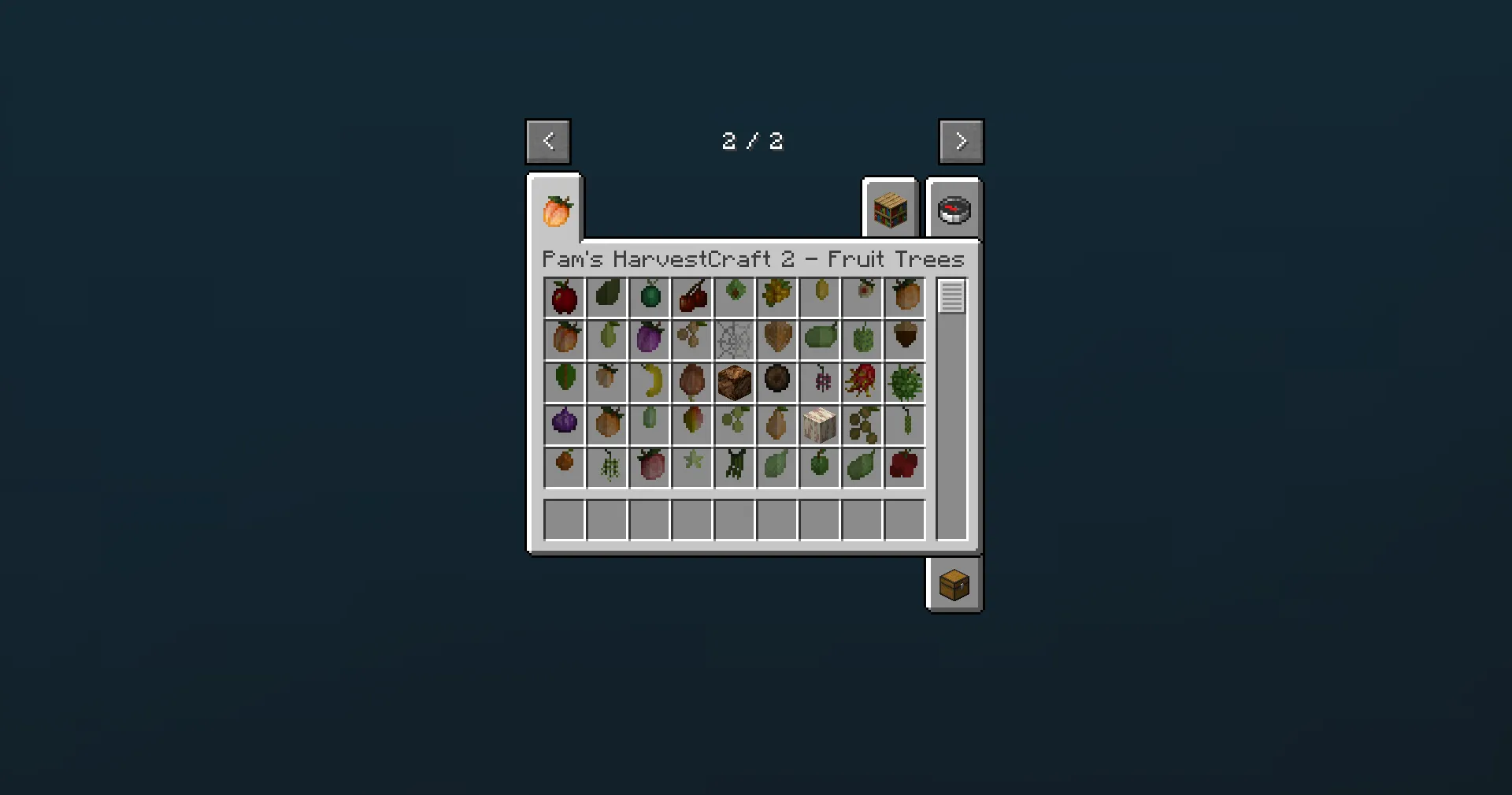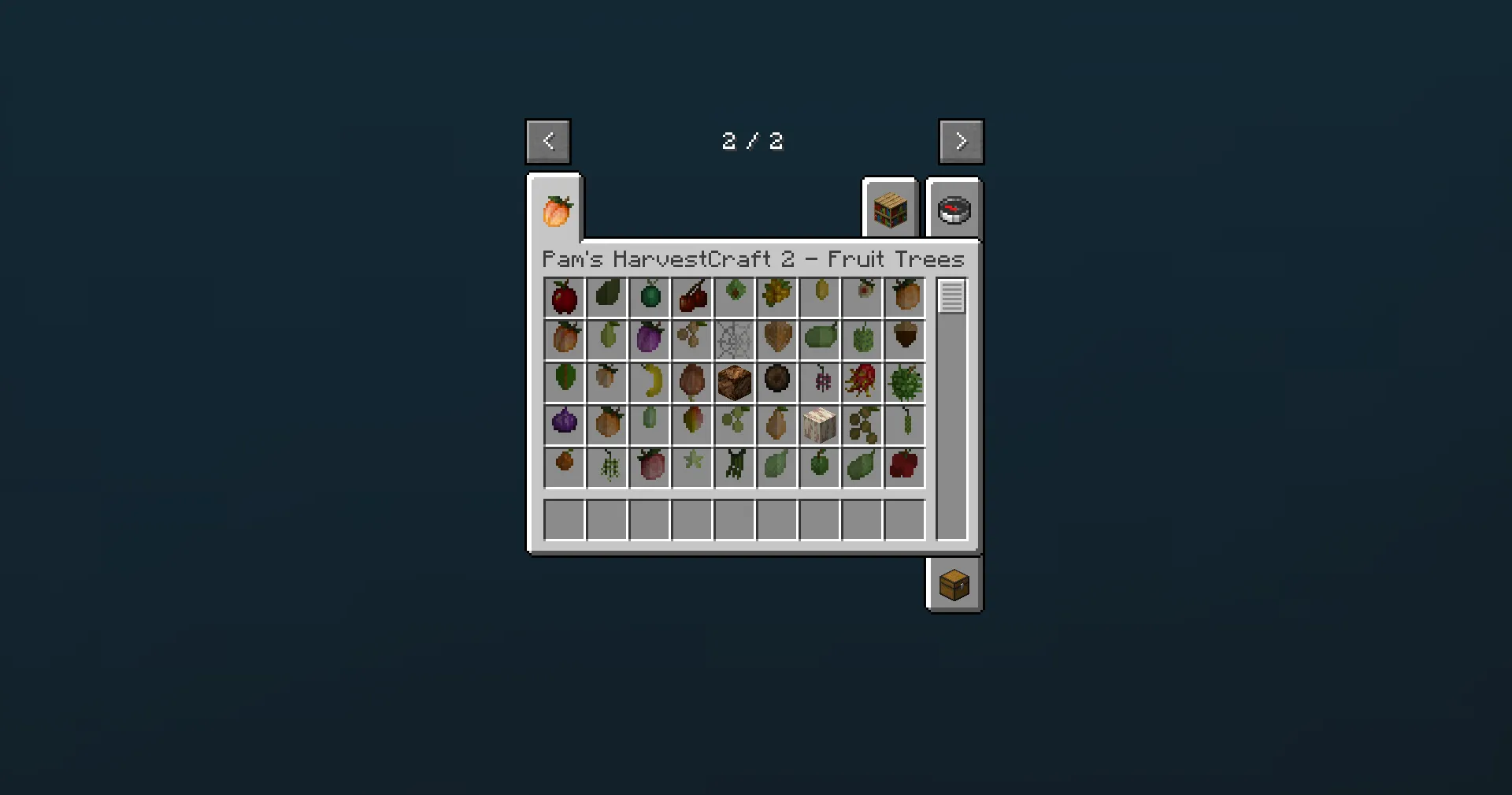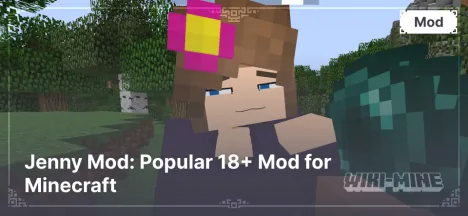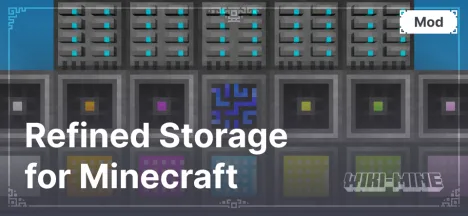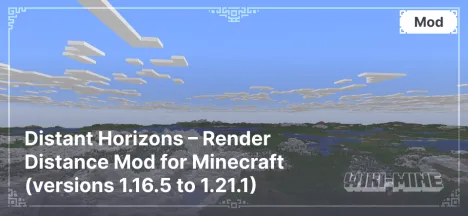Pam's HarvestCraft 2 - Trees: New Types of Trees
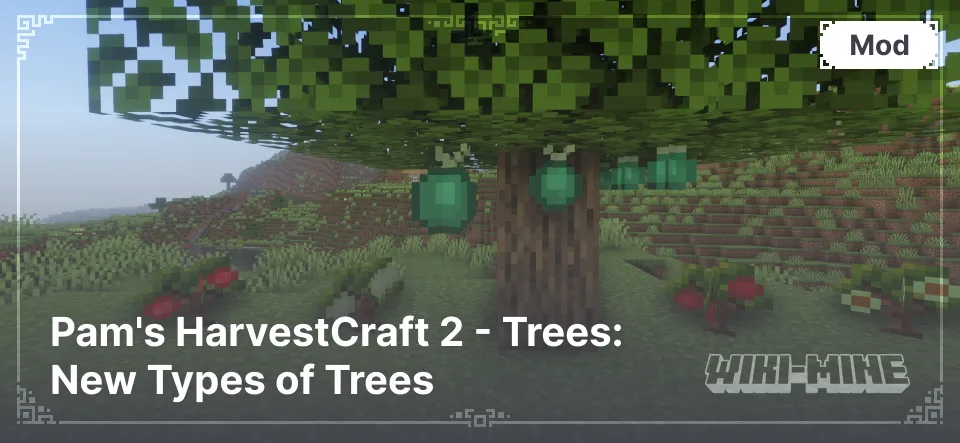
Pam's HarvestCraft 2 is one of the most popular mods for Minecraft, adding new trees, fruits, and mechanics related to agriculture. The mod focuses on expanding gameplay around growing fruits and nuts, making it an interesting choice for players looking to diversify their survival experience.
Article Navigation
What Does Pam's HarvestCraft 2 - Trees Add?
The main innovation of this part of the mod is fruit and nut trees. They differ from standard Minecraft trees not only in appearance but also in functionality. Here are the key elements introduced:
Fruit Trees: They add fruits like apples, oranges, peaches, pears, cherries, lemons, plums, avocados, mangoes, figs, papayas, pineapples, and coconuts.
Nut Trees: These include walnuts, almonds, pistachios, chestnuts, macadamia, and pecans.
Citrus Trees: Among them lemons, limes, tangerines, and grapefruits, offering more options for tropical recipes.
Tropical Trees: Such as banana and coconut palms, which fit perfectly in jungles or beach biomes.
Unique Saplings: Each tree has its own sapling that you can grow on your own.
Harvesting Mechanics: Fruits and nuts grow on the trees and can be harvested right from the leaves.
How to Find or Grow New Trees
To obtain a fruit or nut tree, players need to look for saplings in the game world. They drop from special trees found in Minecraft biomes. You can also purchase them from villagers (depending on the mod's configuration).
Main Ways to Obtain Saplings:
Breaking Leaves: You can break the leaves of new trees to get saplings.
Trading with Villagers: Some villagers in villages sell saplings.
Searching in Chests: Saplings can be found in chests in abandoned mineshafts, temples, or villages.
Usage with Other Add-ons
Pam's HarvestCraft 2 - Trees can be used standalone or together with other modules in the series:
Pam's HarvestCraft 2 - Food Core: Adds basic recipes and food ingredients.
Pam's HarvestCraft 2 - Crops: Expands the number of plants and seeds that can be grown.
Pam's HarvestCraft 2 - Food Extended: Adds even more complex and interesting food recipes.
Integration with Other Mods
Pam's HarvestCraft 2 works well with other mods focused on farming and food, such as:
Cooking for Blockheads: Allows creating kitchens for easier cooking with new ingredients.
Biomes O' Plenty: Adds new biomes where you can find more types of trees.
The One Probe: Helps easily determine the type of tree and fruit maturity.
Conclusion
Pam's HarvestCraft 2 - Trees makes the survival process in Minecraft more engaging by adding trees with new mechanics and resources. This mod suits both single-player and servers where players can trade and exchange fruits. If you want to make your world richer and more diverse, be sure to try this mod.