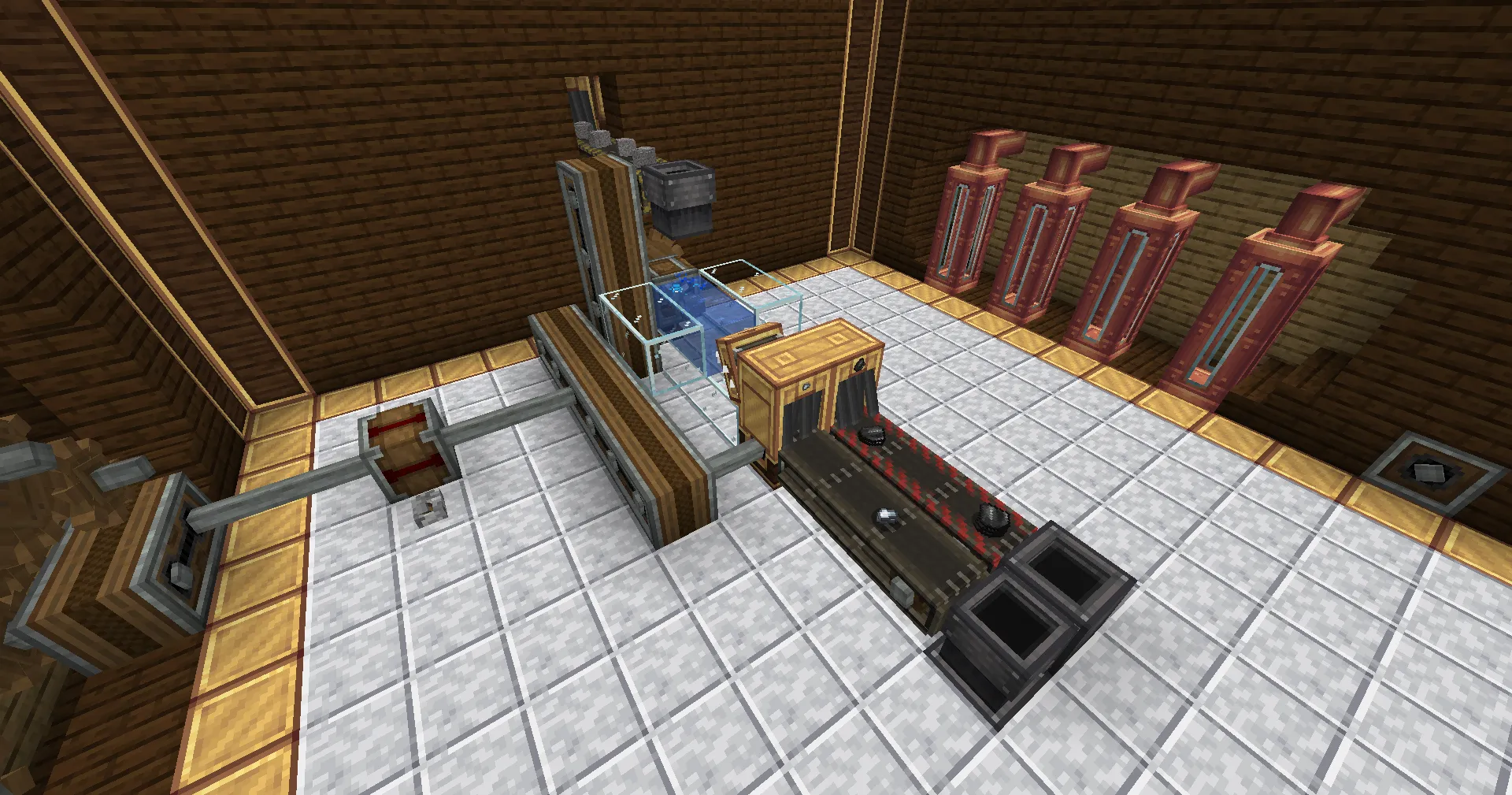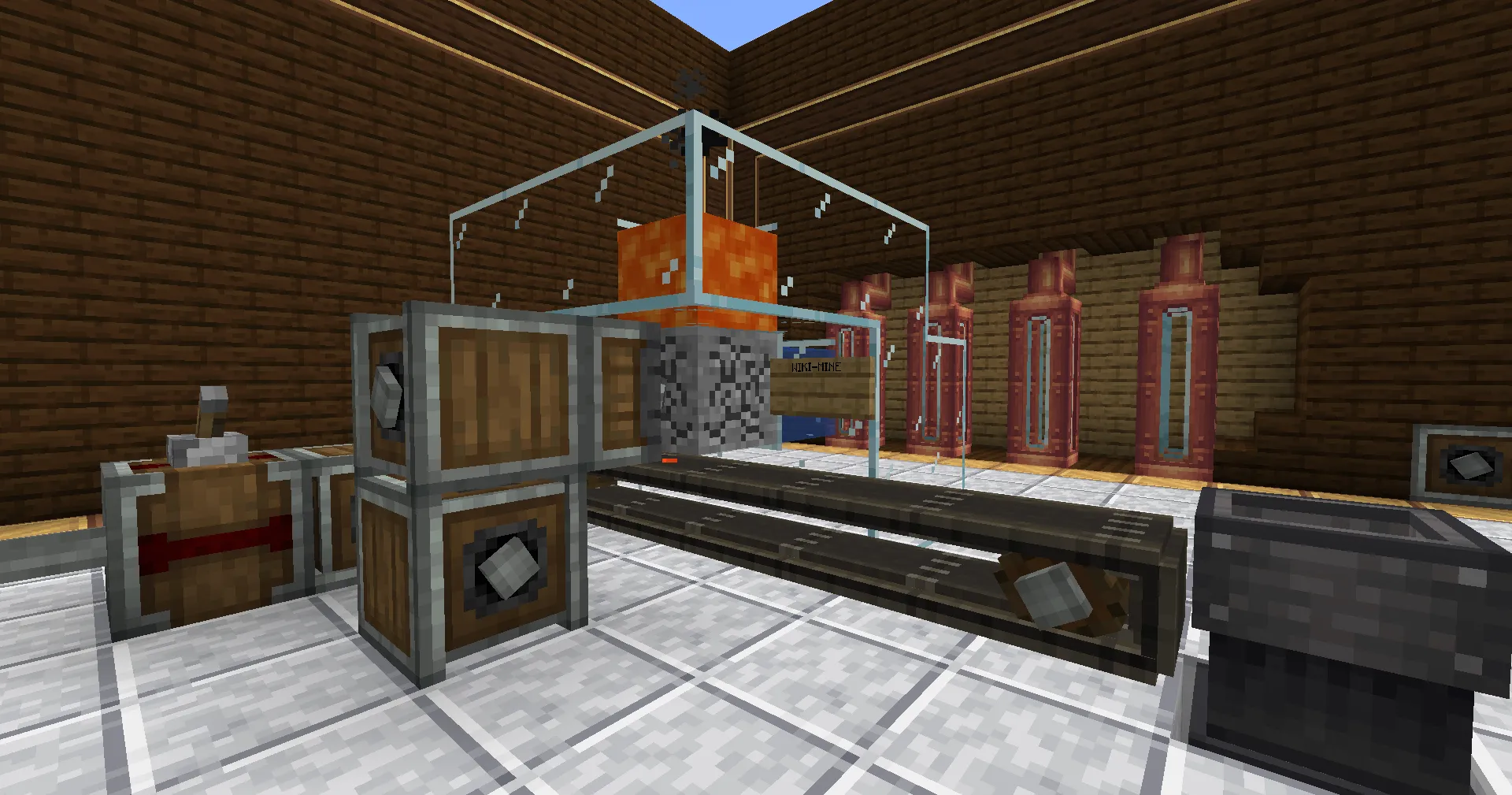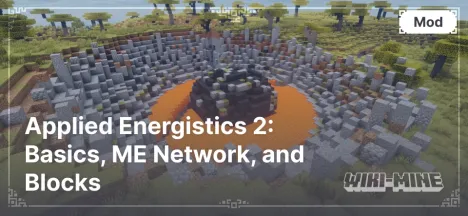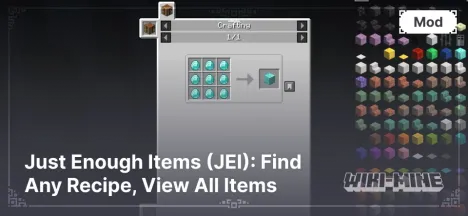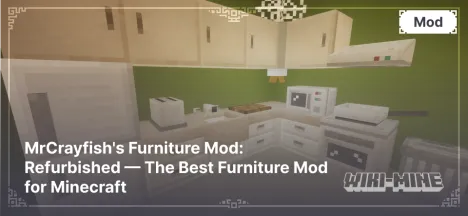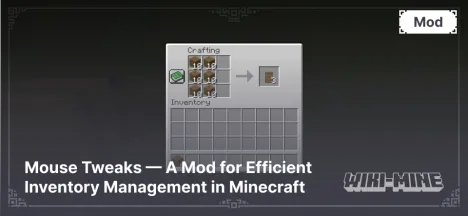Create — Automation Mod for Minecraft (starting from version 1.14+)

The Create mod (or "mechanical creation mod for Minecraft") offers players an entirely new level of possibilities for automation, construction, and interaction with the Minecraft world. This mod stands out for its flexibility, intuitive tools, and enormous potential for creating complex mechanisms and production lines. If you've ever dreamed of intricate systems that simplify everyday tasks in the game, Create is an indispensable tool for you.
Article Navigation
Main Features of the Create Mod
The mechanisms in this mod run on various energy sources, including rotation from windmills, water wheels, or fuel-powered engines. The Create mod introduces a unique energy system based on mechanical rotation. Unlike traditional mods that rely on electrical energy measured in specific units (e.g., RF or EU), energy in Create is measured and transferred through speed and torque (RPM). This allows for flexible use of various energy sources depending on the system's needs and complexity.
The Create mod revolutionizes building and automation in Minecraft by adding unique features that set it apart from other Minecraft mods.
Energy Transmission Systems:
- Shafts, gears, and belts that enable the transmission of mechanical energy between devices.
- Windmills and water wheels as basic energy sources.
- Fuel-powered engines that run on coal or other readily available resources, providing robust systems. The fuel is easy to obtain from standard game materials, making Create mechanisms simple to use.
Production Mechanisms:
- Mechanical Press: Used for stamping metals and crafting complex components.
- Crushers: Automate the process of converting ores into dust for increased yield.
- Conveyor Belts: Transport items efficiently across your base.
Complex Constructions:
- Carriages and Cranes: Enable the creation of moving platforms and even trains.
- Mechanical Saws and Drills: Automate woodcutting and ore mining.
Interactive Blocks:
- Mixers: Used for creating advanced recipes using rotation.
- Droppers: Automatically unload items onto conveyor belts.
Decorative and Functional Blocks:
- Stylish panels, columns, and other elements to enhance the aesthetics of your mechanisms and structures.
- Lamps and other light sources that highlight the design of your builds.
What Sets Create Apart from Other Technical Mods
Create stands out from other technical mods due to the following aspects:
- Intuitiveness: All mechanisms are based on understandable principles, such as rotational energy transmission, making the mod accessible even to beginners.
- Visual Appeal: Unlike most technical mods, Create offers blocks and mechanisms that seamlessly fit into the Minecraft aesthetic.
- Versatility: Create is suitable for both single-player games and multiplayer servers, providing tools for small devices and large automated systems.
- Compatibility: Create integrates with popular mods like JEI (Just Enough Items) for recipe searching and Tinkers' Construct for expanded crafting options. These mods complement each other, simplifying the learning of new mechanics and the implementation of complex systems.
These elements turn ordinary builds and systems into functional, realistic mechanisms.
Who Should Try the Create Mod
Create is the perfect choice for:
- Players who enjoy building complex mechanisms and automating resource processing.
- Fans of technical mods and those looking for a creative challenge.
- Those who want to enhance the appearance of their builds by adding detailed decorative blocks.
Conclusion
The Create mod opens up limitless possibilities for building, automation, and decorating your Minecraft worlds. Its unique mechanics, variety of tools, and compatibility with other mods make it one of the best options for technical gameplay. If you want to take your game to the next level, be sure to try the Create mod for Minecraft. This mod helps bring your boldest ideas to life, whether they involve automation, construction, or creating unique mechanisms.