
The Twilight Forest in Minecraft
The Twilight Forest is one of the most popular and well-developed mods for Minecraft, adding a new dimension with a unique ecosystem, structures, bosses, and...

The Twilight Forest is one of the most popular and well-developed mods for Minecraft, adding a new dimension with a unique ecosystem, structures, bosses, and...
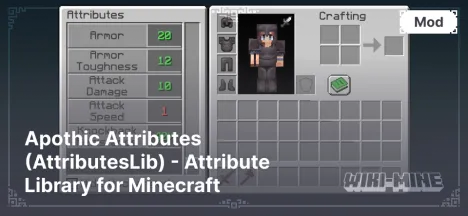
Apothic Attributes (AttributesLib) is a library mod for Minecraft that adds an attribute system used by other mods to expand gameplay. One such mod is...
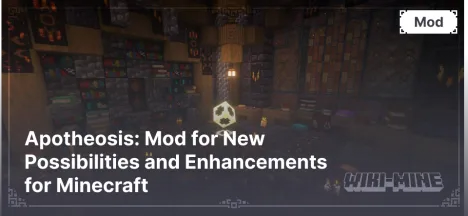
Apotheosis is a mod for Minecraft that expands the game’s standard mechanics, adding unique enchantments, new potions, enhanced spawners, rare items,...

The Twilight Forest is one of the most popular mods for Minecraft, introducing a new dimension – the Twilight Forest. Players can explore unique biomes, fight...
Want to turn Minecraft into a magical world full of spells, magical items, and ancient rituals? Magic mods for Minecraft allow you to add different types of sorcery, spells, and magical creatures to the game. With these mods, you can use magic for defense, offense, crafting new items, and even changing the world around you.
Magic mods for Minecraft greatly expand the game's standard features, making it more exciting. Here are the main benefits of using such mods:
If you're looking for suitable mods for magic in Minecraft, consider the following popular categories:
Installing magic mods for Minecraft is easy if you follow these steps:
mods folder located in the root directory of the game.If you encounter difficulties, see the detailed installation guide.
Magic mods for Minecraft allow you to create a unique magical world, full of secrets and mystical adventures. With these mods, you can explore spells, craft powerful artifacts, and battle magical creatures. Install magic mods today and embark on an unforgettable journey through the mystical world of Minecraft!