
More Overlays Updated – Useful Overlays for Minecraft
The mod More Overlays Updated is designed to enhance the gameplay experience in Minecraft by providing useful visual hints. It updates some features from the...

The mod More Overlays Updated is designed to enhance the gameplay experience in Minecraft by providing useful visual hints. It updates some features from the...

Managing inventory in Minecraft can be challenging, especially when you have many items. The Inventory Sorting mod helps quickly organize your inventory,...

Custom Crosshair Mod is a Minecraft modification that allows players to customize their crosshair. With this mod, you can change the size, color, shape, and...

Better Advancements is a popular mod for Minecraft that enhances the standard achievements system, making it more user-friendly, informative, and visually...
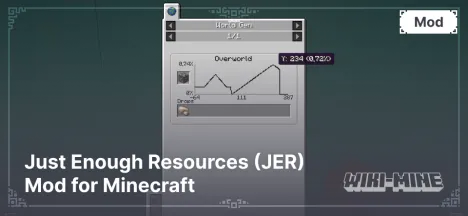
Just Enough Resources (JER) is an add-on to the popular Just Enough Items (JEI) mod, significantly expanding the functionality of the recipe guide and adding...

Xaero's Minimap is a popular Minecraft mod that adds a convenient minimap with the ability to create custom waypoints. It is perfect for both beginners...
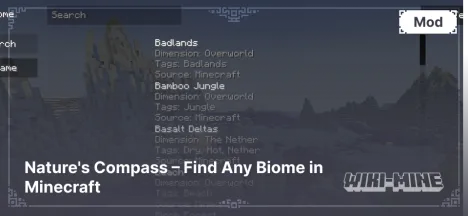
Nature's Compass is a useful Minecraft mod that allows players to locate any biome in the game. It is particularly handy when you need to find rare...
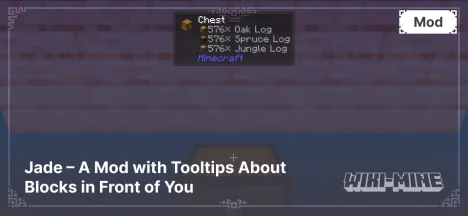
Jade is a convenient and multifunctional Minecraft mod that allows players to get information about blocks, items, and entities they are looking at. It is...
Looking to simplify navigation in the Minecraft world and get more information about your surroundings? Map and Interface Mods for Minecraft, such as minimap mods and HUD enhancements, add convenient maps, indicators, and panels that make gameplay more comfortable and intuitive. These mods help you easily navigate, find key points, and monitor various stats.
Map and Interface Mods for Minecraft significantly enhance interaction with the game world and provide new possibilities for players. Key benefits of these mods include:
To improve navigation and interface in Minecraft, check out these popular mod categories:
Installing map and interface mods in Minecraft takes just a few steps:
mods folder in your Minecraft root directory.Encounter issues? See the detailed guide for installing mods.
Map and Interface Mods for Minecraft make it easier to navigate, improve interaction with the environment, and provide more useful information. Install these mods today to enjoy seamless navigation and a customized interface, enhancing your overall gameplay experience!