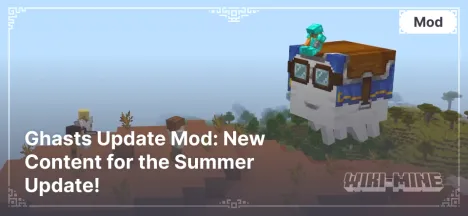
Ghasts Update Mod: New Content for the Summer Update!
The Ghasts Update mod adds new ghast-related content to Minecraft, inspired by the announcements from Minecraft Live in March 2025. It expands player...
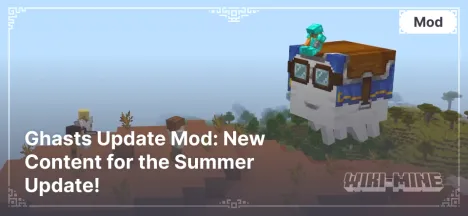
The Ghasts Update mod adds new ghast-related content to Minecraft, inspired by the announcements from Minecraft Live in March 2025. It expands player...

The Twilight Forest is one of the most popular and well-developed mods for Minecraft, adding a new dimension with a unique ecosystem, structures, bosses, and...
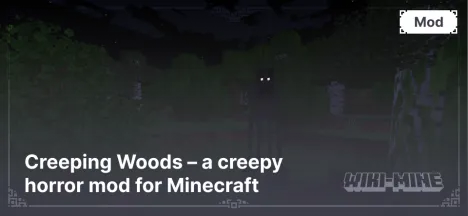
Creeping Woods — is a horror mod for Minecraft that adds new eerie elements to the game. Forest biomes become more dangerous, mysterious creatures appear, and...

The Aether Mod adds a new dimension to Minecraft – the Aether, consisting of floating islands, unique creatures, rare ores, and dangerous dungeons. This world...

The Twilight Forest is one of the most popular mods for Minecraft, introducing a new dimension – the Twilight Forest. Players can explore unique biomes, fight...

Alex's Mobs is one of the most popular mods for Minecraft, adding over 80 unique creatures inspired by real animals and mythological beings. The mod...
Want to make your Minecraft world feel more alive and dangerous? Creature and monster mods bring a wide variety of new creatures, from dangerous beasts and exotic animals to epic bosses and even dinosaurs. These mods breathe new life into the game, offering a fresh experience for both survival and combat.
Mods that add creatures and monsters make Minecraft more exciting and diverse. Here are some of the main benefits:
If you’re looking for the right mod to enhance the creatures in Minecraft, here are some popular categories:
Installing creature and monster mods is straightforward. Just follow these simple steps:
mods folder located in the root directory of your Minecraft installation.Encountering difficulties? See the detailed mod installation guide.
Creature and monster mods for Minecraft expand the game's possibilities, bringing in new animals, monsters, bosses, and even dinosaurs. These mods make your world feel more alive and provide exciting adventures for you to experience. Install the right mods today and enjoy meeting unique creatures in your Minecraft world!