
Better Furnaces Reforged — Mod for Improved Furnaces in Minecraft
Better Furnaces Reforged is a mod that makes the standard furnace system in Minecraft much more convenient and efficient. No more placing dozens of furnaces to...

Better Furnaces Reforged is a mod that makes the standard furnace system in Minecraft much more convenient and efficient. No more placing dozens of furnaces to...

Draconic Evolution is a Minecraft mod that adds advanced technology, unique mechanisms, and powerful gear to the game. This mod is intended for players who...
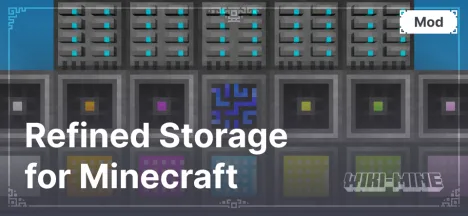
Refined Storage is a mod for Minecraft compatible with versions 1.9.4 to 1.20.4. It provides convenient tools for storing, organizing, and automating resource...

The Create mod (or "mechanical creation mod for Minecraft") offers players an entirely new level of possibilities for automation, construction, and...
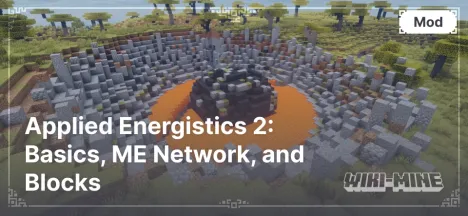
Applied Energistics 2 (AE2) is a powerful and versatile Minecraft mod designed for players seeking efficient ways to manage large volumes of resources and...
Want to transform Minecraft into a true industrial simulator and automate mining, resource processing, and crafting? Technical mods for Minecraft, including technology, industrial, and automation mods, allow you to create massive machines, factories, and automatic farms. These additions make the game more challenging yet incredibly exciting for fans of technology and engineering.
Technical mods for Minecraft greatly expand the game’s functionality, adding new mechanics and complex systems. Here are the key benefits:
If you’re looking for the right mods to create an industrial world in Minecraft, check out these popular categories:
Installing technical mods for Minecraft is easy. Follow these steps:
mods folder located in your game’s root directory.Having trouble? See the detailed mod installation guide.
Technical mods for Minecraft are a perfect choice for players who enjoy creating complex machines and automating processes. These modifications let you build factories, power plants, and automatic farms, making the game more technological and engaging. Install technical mods today and start building your industrial world in Minecraft!