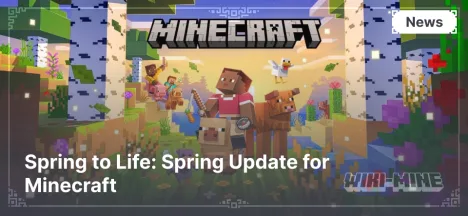New Feature in Minecraft: Player Locator Bar

If you’ve ever tried to find a friend in a multiplayer Minecraft world and struggled to determine their location, we have great news for you! Mojang has introduced the Player Locator Bar – a new feature that will help players find each other more easily. Now, getting lost in the vast world of Minecraft will be harder, and cooperative adventures will be even more enjoyable!
Article Navigation
What is the Player Tracking Panel?
The Player Tracking Panel is a new user interface element that displays the direction of other players in the Minecraft world. It replaces the XP Bar whenever other players are nearby (unless you are actively earning XP, in which case the XP Bar remains visible).
When joining a multiplayer world, each player is assigned a unique color displayed on the Player Locator Bar. If a player is significantly higher or lower than you on the Y coordinate, an arrow will appear above or below their indicator to show their elevation.

How Does the Player Tracking Bar Work?
The feature works as follows:
The bar appears on the player's HUD (heads-up display) and shows the location of other players.
Indicators are visible only within 120 degrees of your camera’s direction.
If a player is significantly above or below you, an arrow will indicate their position.
If a player is behind you, their indicator will not be displayed.
The bar disappears if you are earning XP (for example, by defeating mobs or collecting XP orbs).

How to Hide from the Player Locator Bar?
If you want to avoid being detected, there are several ways to hide your location:
Sneak – As before, sneaking makes you invisible on the Player Tracking Bar to other players.
Wear a mask – If you wear a mob head or a carved pumpkin, your indicator will not appear on the Player Locator Bar.
Use an Invisibility Potion – The most reliable but expensive way to stay hidden from friends (or enemies).
- Players in Spectator Mode remain hidden and do not show up on the Locator Bar.

Can the Player Tracking Panel be Disabled?
Currently, this feature is enabled by default in Bedrock beta and preview and will soon be available in the Java snapshot. However, server administrators and world creators will be able to disable it in the settings.

Conclusion
The Player Locator Bar is a long-awaited improvement for multiplayer Minecraft. It makes cooperative adventures more convenient and helps players find friends more easily. However, Mojang has left players the ability to stay hidden, adding an element of strategy and tactics. Whether you prefer to locate your friends quickly or remain in the shadows – the choice is yours!
Ready to test this new feature? It’s already available in the Bedrock beta and will soon appear in the Java version. Try it out now and share your thoughts!

Published by: Skeleton