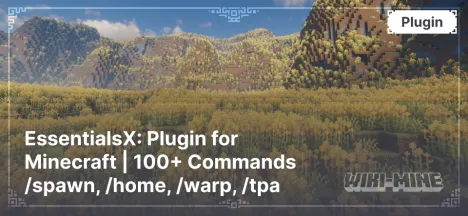LuckPerms - Managing Permissions on a Minecraft Server

LuckPerms is a powerful and flexible plugin for managing permissions on Minecraft servers. It allows administrators to precisely configure player access to various features by creating groups and assigning the appropriate permissions. Despite the vast number of features, using the plugin is not as complicated as it may seem.
Article Navigation
What Is a Permission System
The permission system in LuckPerms defines what actions a player is allowed to perform. For example, you can:
Allow or block the use of specific commands
Assign different access levels for players, moderators, and admins
Set custom privileges for mini-games or specific players
All of this is done through groups and permission assignments.
How LuckPerms Works
The main principle of LuckPerms is the "group + permission" structure. First, a group is created (such as "player", "moderator", "admin"), and then permissions are assigned to it. Players are added to groups and receive access accordingly.
Example:
The
defaultgroup can only play and chat.The
moderatorgroup can kick players and see messages from the command chat.The
admingroup has full access.
Each permission is a string that defines a capability. For example, essentials.kick is the permission to kick players using the Essentials plugin.
Key LuckPerms Commands and Permissions
| Command | Permission | Description |
|---|---|---|
| /lp | Displays help for all available LuckPerms commands. | |
| /lp user <user> info | Shows user information: groups, permissions, meta data, etc. | |
| /lp group <group> info | Displays group details: members, permissions, prefixes, meta data. | |
| /lp editor | Generates a link to the web editor for managing users, groups, and permissions. | |
| /lp creategroup <group> | Creates a new group. | |
| /lp deletegroup <group> | Deletes the specified group. | |
| /lp listgroups | Displays a list of all existing groups. | |
| /lp user <user> permission set <permission> <true/false> | Assigns a specific permission to a user. | |
| /lp group <group> permission set <permission> <true/false> | Assigns a permission to a group. | |
| /lp user <user> parent add <group> | Adds a user to a group. | |
| /lp user <user> parent remove <group> | Removes a user from a group. | |
| /lp user <user> meta addprefix <priority> <prefix> | Sets a prefix for the user with the specified priority. | |
| /lp group <group> meta addprefix <priority> <prefix> | Sets a prefix for the group. | |
| /lp user <user> meta addsuffix <priority> <suffix> | Sets a suffix for the user. | |
| /lp group <group> meta addsuffix <priority> <suffix> | Sets a suffix for the group. |
The full list of available commands is on the official plugin website
LuckPerms is a universal solution for setting up server access. If approached step by step, it’s easy to create a clear permission structure that keeps your project organized and secure. The key is to understand the logic: groups, permissions, assignments. The rest is a matter of practice.

Published by: TNT