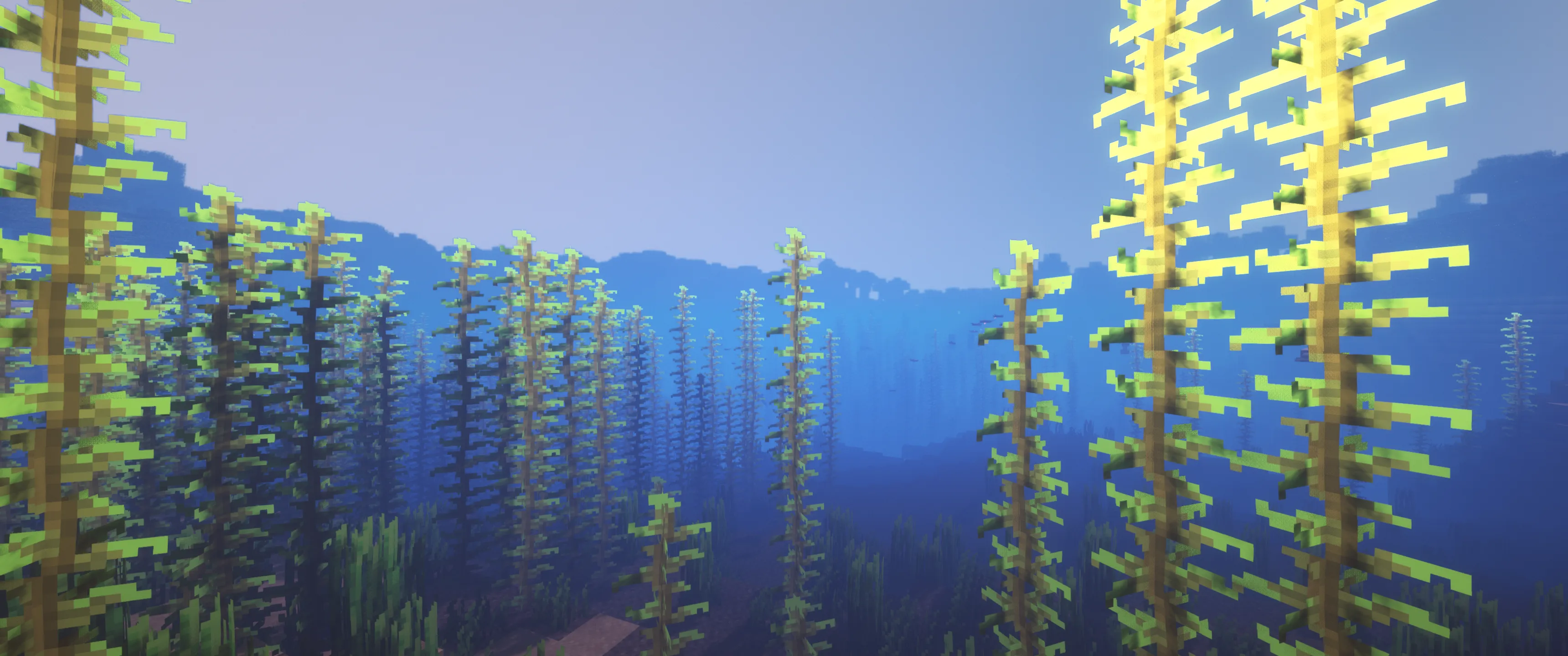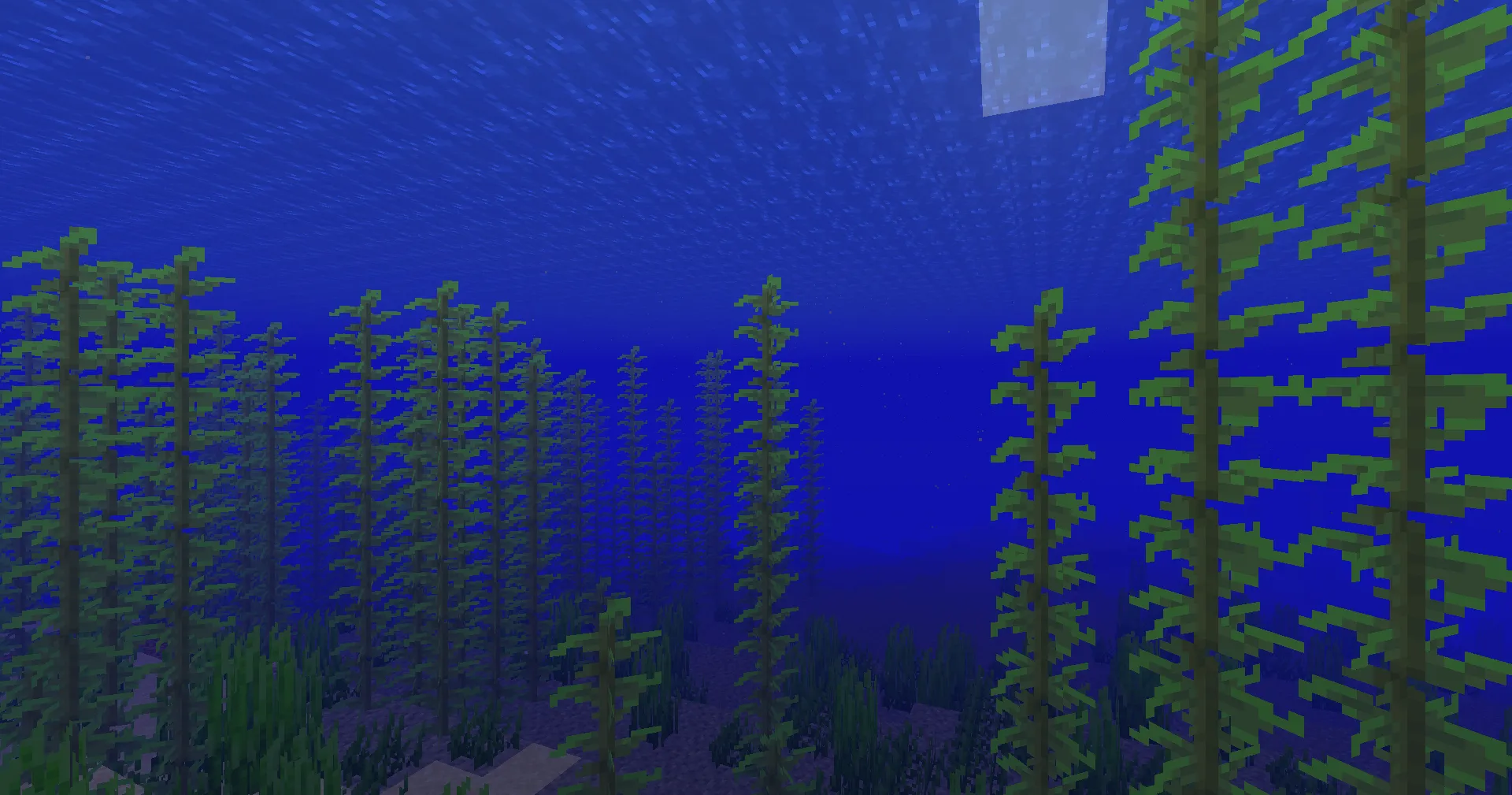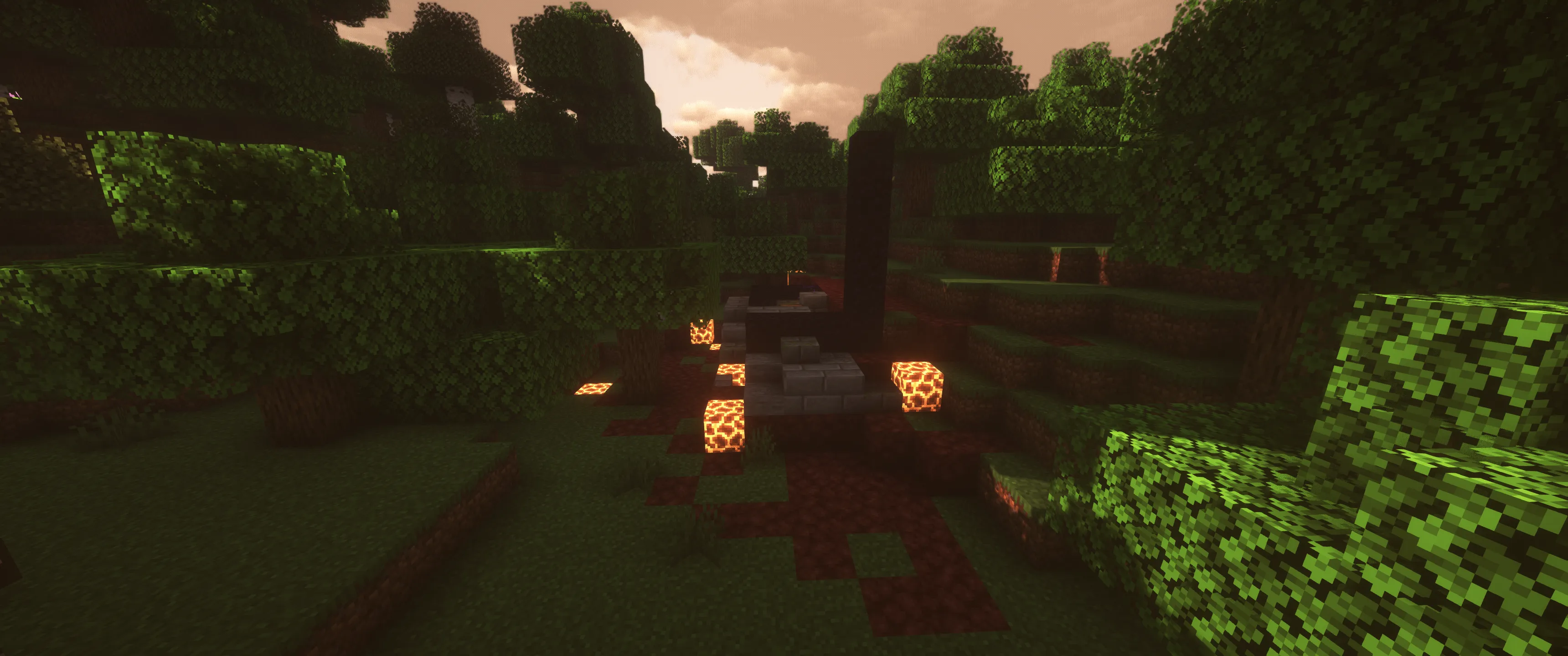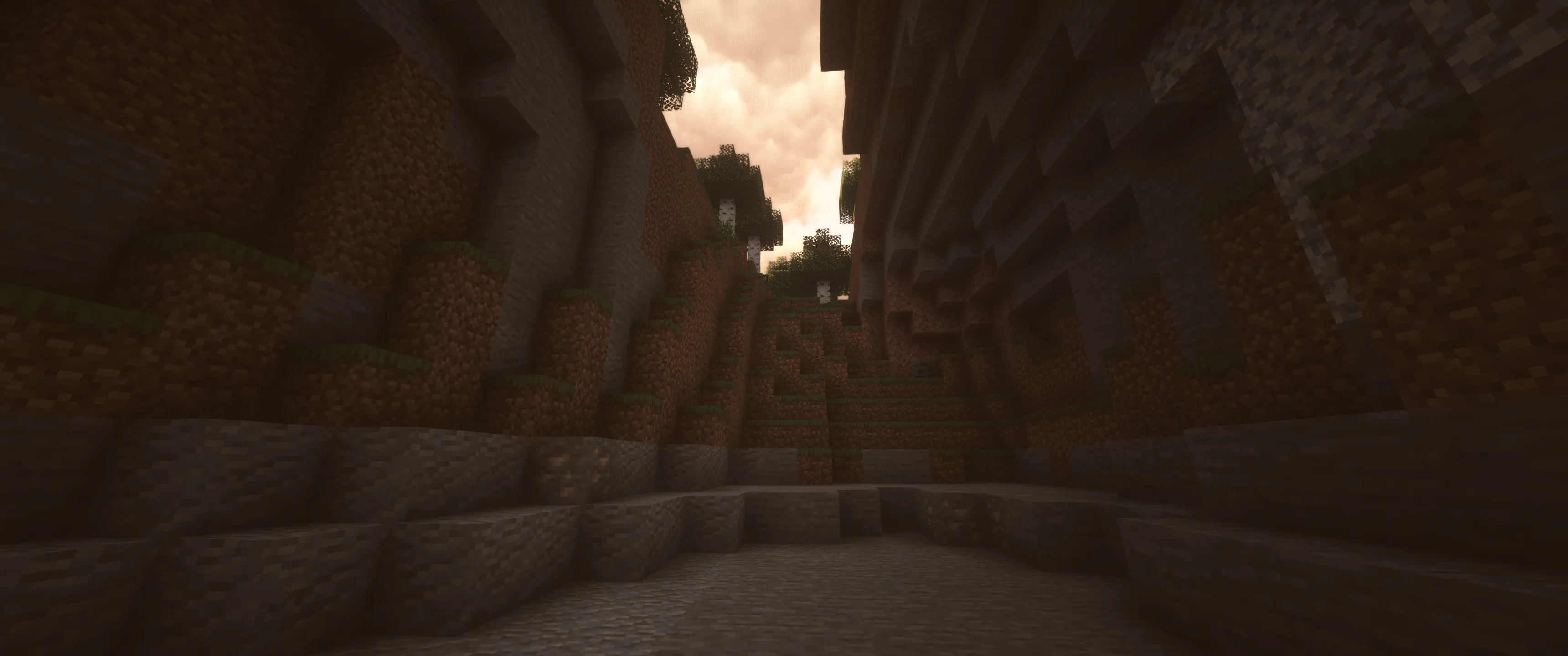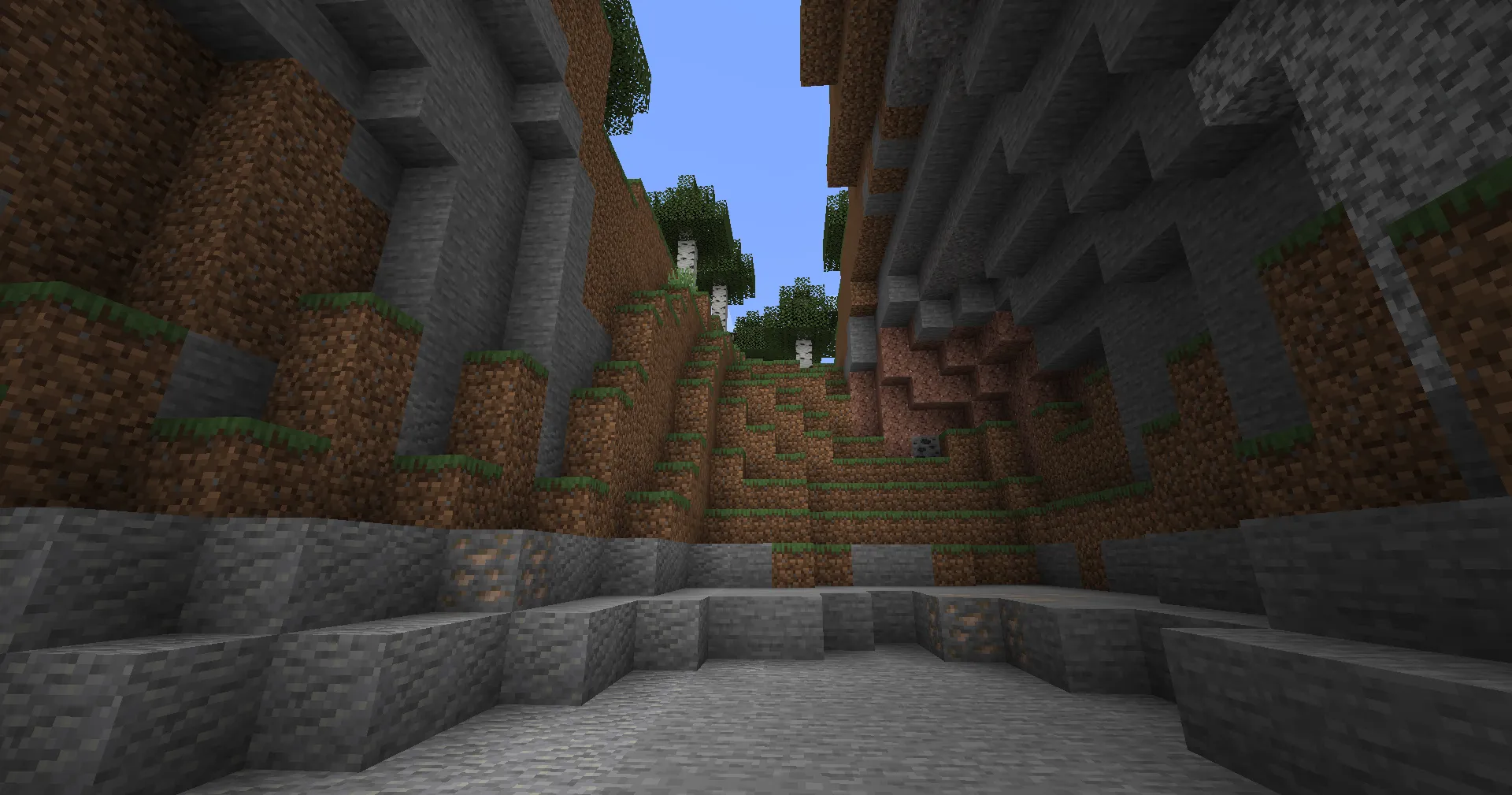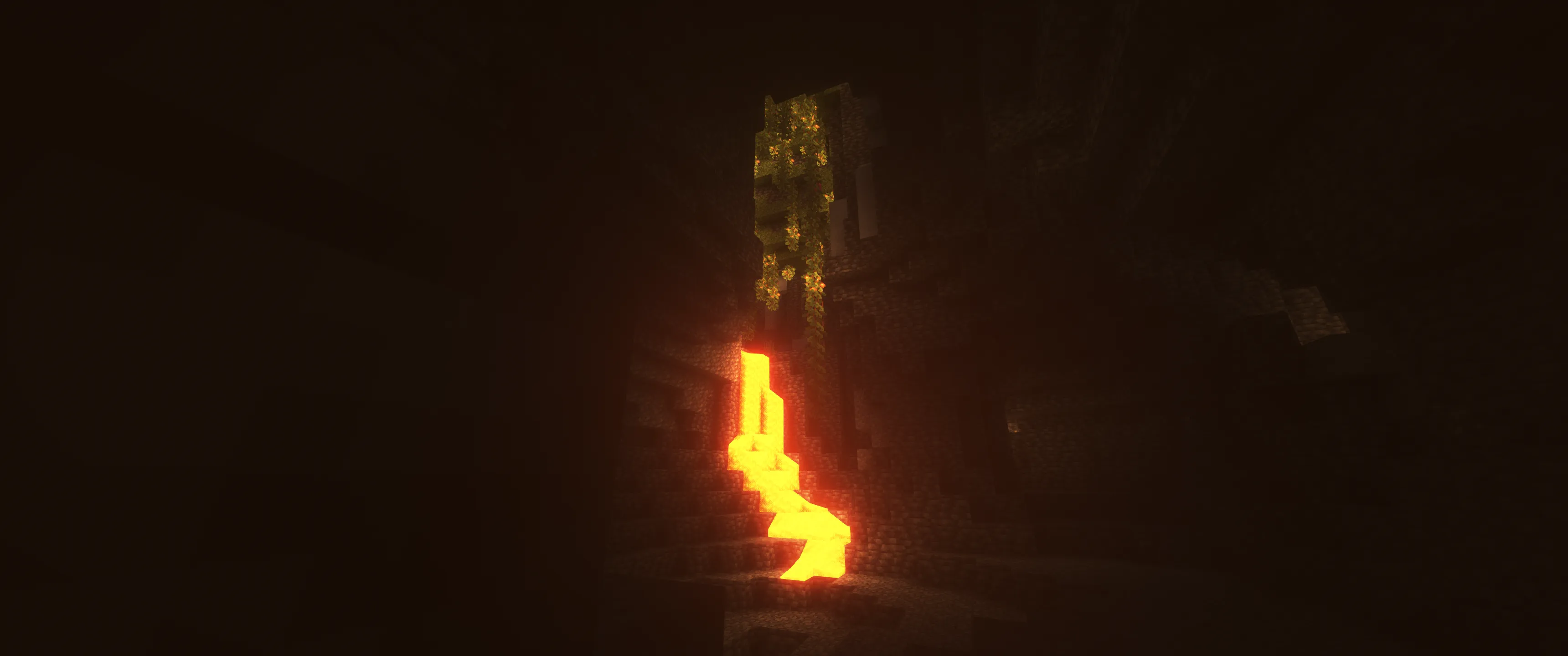Sunflawer Shaders: Enhancing Minecraft Graphics

Sunflawer Shaders is a powerful tool for improving Minecraft's visual experience. This shader is renowned for its realistic lighting effects, detailed shadows, and natural visual elements like water and skies. It is popular among players who want to make Minecraft more beautiful and atmospheric while preserving its unique style.
Article Navigation
Main Features and Benefits
Realistic Lighting
Sunflawer Shaders makes in-game lighting as natural as possible. Soft shadows, sun glares, candle brightness, and other effects add depth to the game world.
Transparent and Realistic Water
With this shader, water looks incredible: transparency, waves, reflections of the sky, and surrounding objects create a fully immersive effect.
Dynamic Weather
Weather effects become more expressive: rain comes with small glares on surfaces, fog thickens in lowlands, and sunsets look stunning.
Ease of Customization
Sunflawer Shaders is suitable for both beginners and experienced players. It offers ready-made presets for quick starts but also allows fine-tuning of graphics.
Compatibility
Sunflawer Shaders supports Minecraft versions 1.18–1.20. It works with OptiFine, Iris, Forge, NeoForge, and Fabric mods. The shader is optimized for mid-range and high-performance computers.
Comparison with Other Shaders
| Parameter | Sunflawer Shaders | SEUS Renewed | BSL Shaders |
|---|---|---|---|
| Minecraft Version | 1.18–1.20 | 1.16–1.20 | 1.12–1.20 |
| Performance | Mid/High | Mid/High | Mid/High |
| Lighting Quality | Realistic | Realistic | Soft |
| Water Realism | High | High | Medium |
| Weather Effects | Supported | Supported | Supported |
| Mod Compatibility | OptiFine, Iris | OptiFine | OptiFine, Iris |
| Customization Flexibility | High | Medium | High |
| Special Features | Easy customization, focus on weather | Classic style | Balance between graphics and FPS |
FAQ
Why does FPS drop?
Shaders require more resources. Try lowering graphics settings or disabling additional effects.
Is the shader compatible with mods?
Yes, Sunflawer Shaders works perfectly with OptiFine, Iris, and other popular mods.
Water/lighting is not working. What should I do?
Ensure you are using the correct version of the shader and Minecraft. Also, check the graphics settings in OptiFine/Iris.