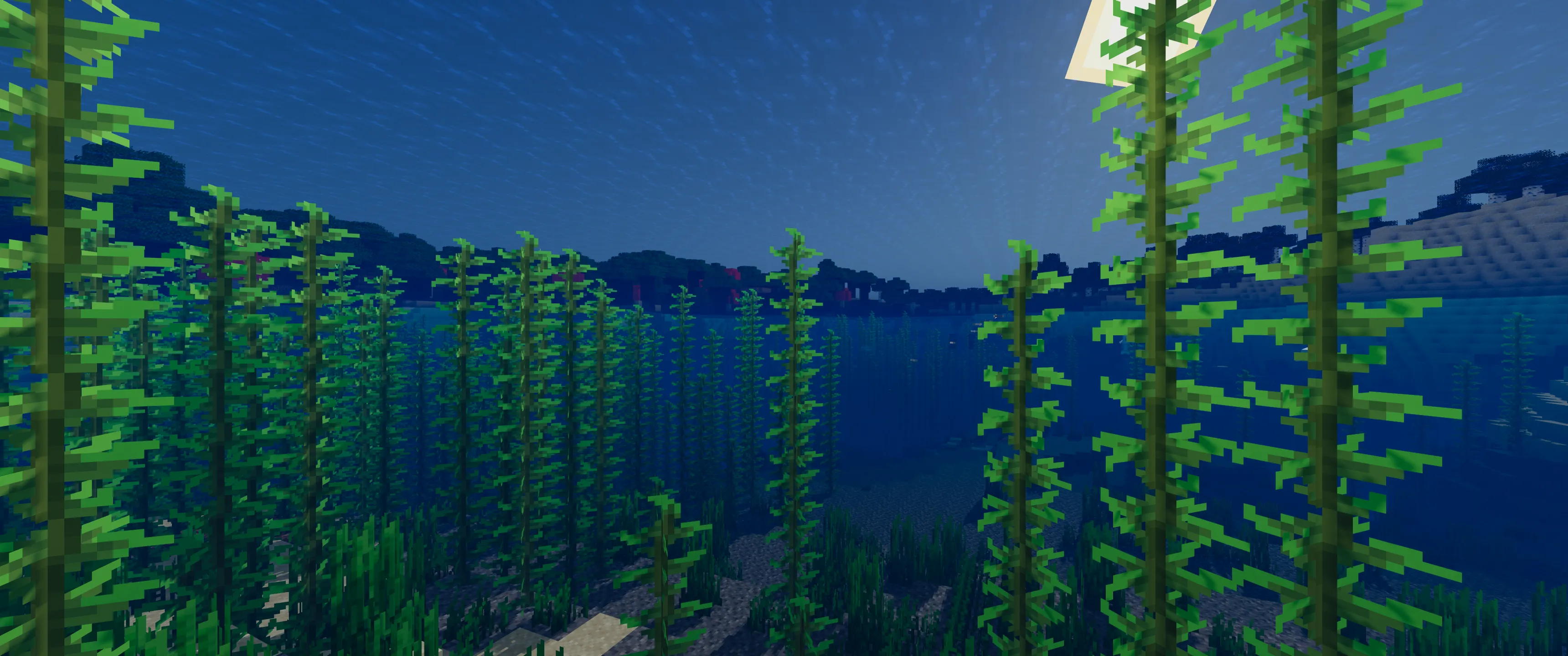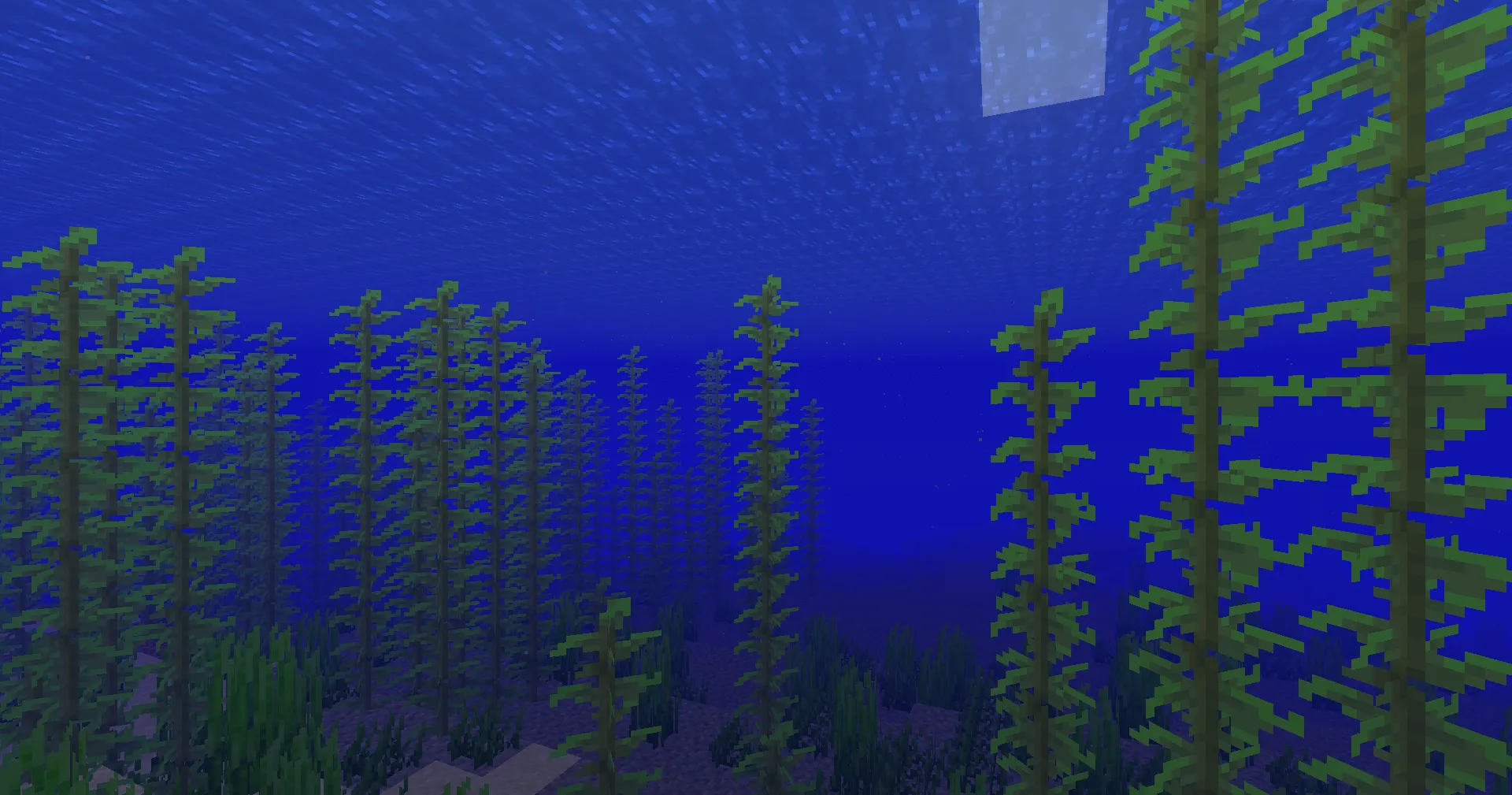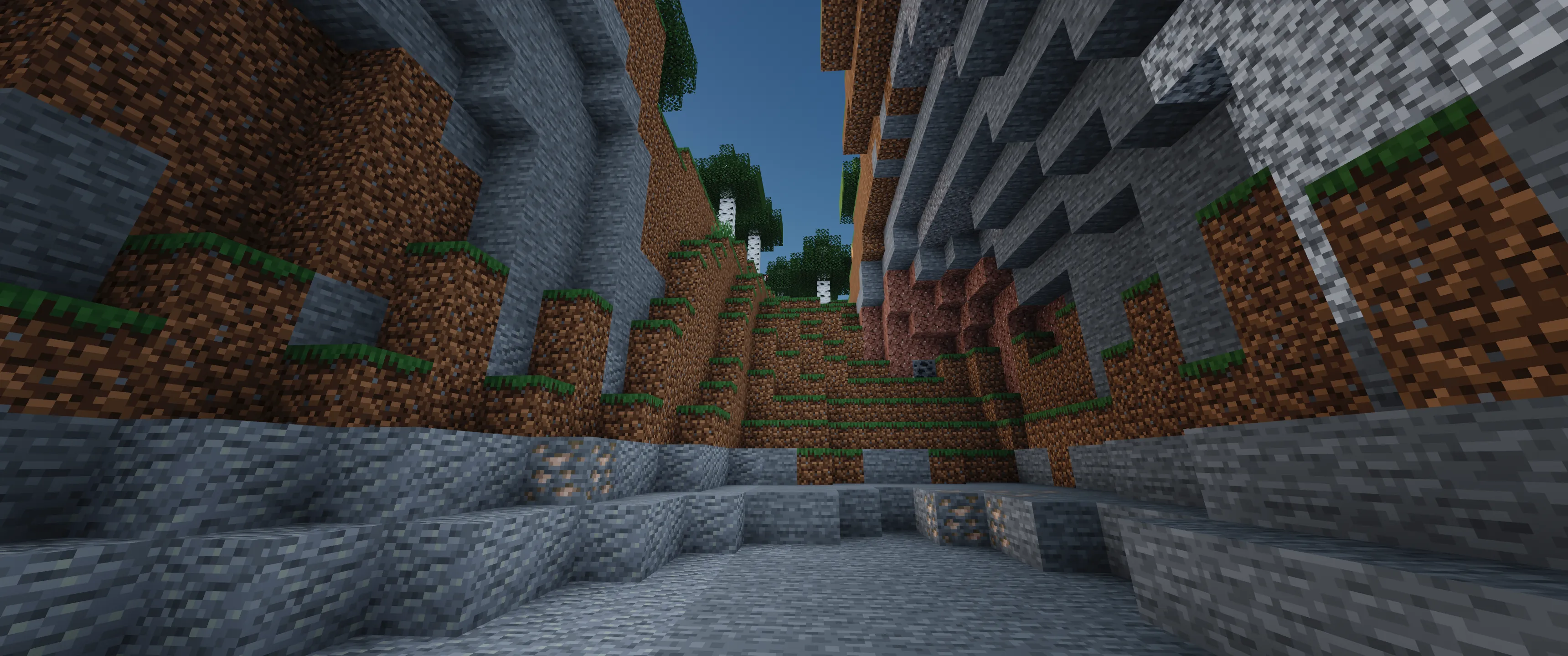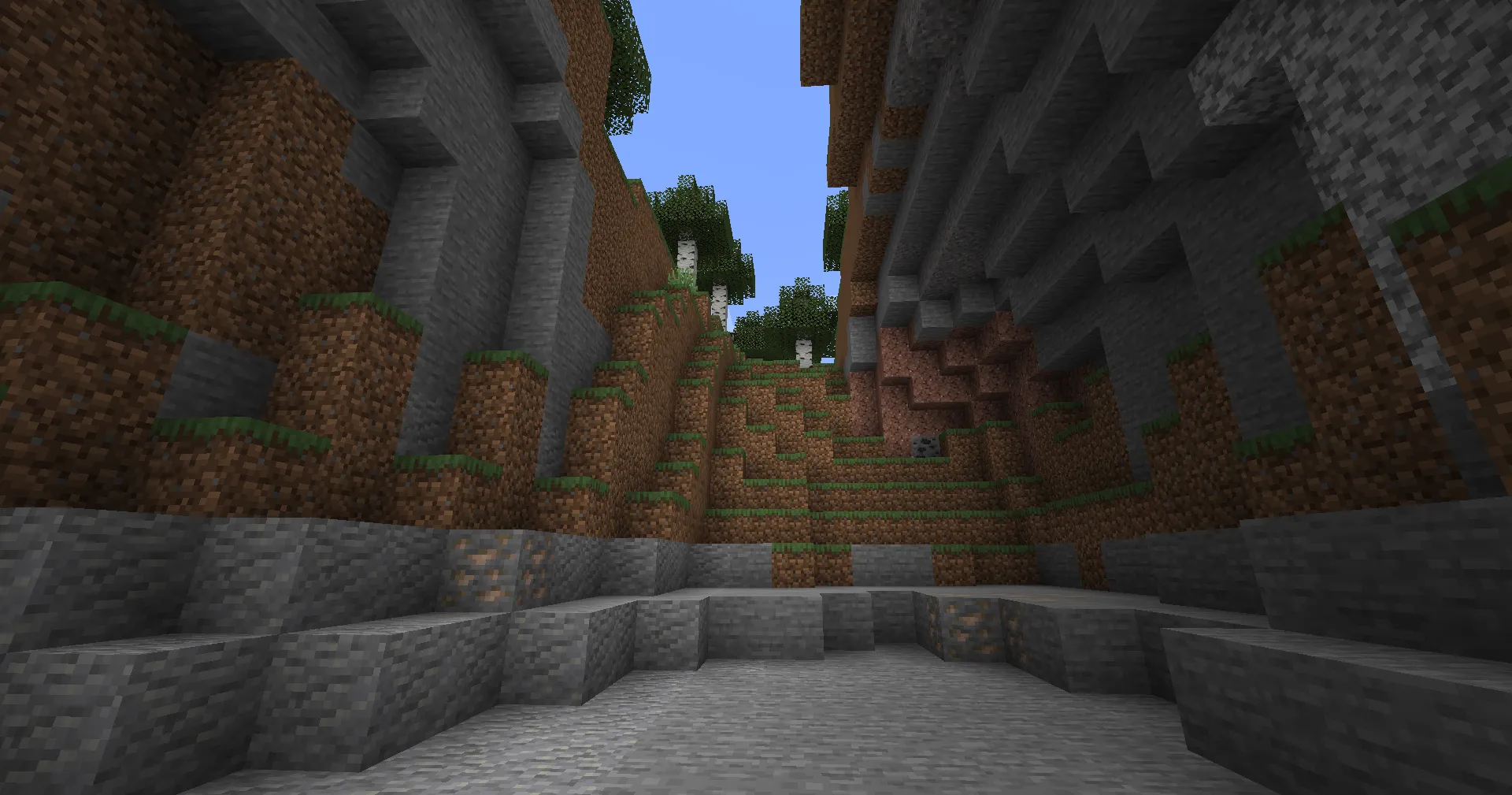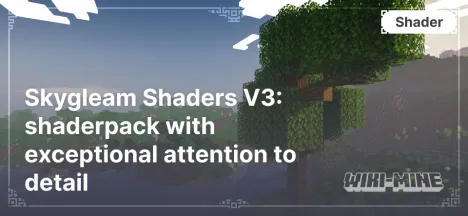Pixel Perfect Shaders: Enhancing Minecraft Graphics

Pixel Perfect Shaders have gained recognition for their balance between graphical quality and performance. They are suitable for players with powerful PCs as well as those using more modest configurations. Thanks to this modification, Minecraft transforms from a game with cubic graphics into an immersive visual experience.
Article Navigation
Key Features
Improved Visual Effects:
Lighting: Added soft global illumination, realistic shadows, and dynamic brightness.
Realistic Water: Water now features reflections, waves, and transparency that adapt to lighting conditions.
Weather Effects: Rain, fog, and sun flares appear more natural.
Optimized Night Lighting: The moon, stars, and illuminated objects appear sharper.
Color Depth: HDR support for a richer color palette.
Advantages:
Easy setup with multiple presets.
Stable performance even on mid-range systems.
Full support for popular mods, including OptiFine and Iris.
Compatibility
Pixel Perfect Shaders are compatible with Minecraft versions 1.16.5 — 1.20.1. They work with platforms such as Forge, Fabric, and NeoForge. To function properly, you will need to install OptiFine or Iris.
Comparison with Other Shaders
| Shader | Minecraft Version | Performance | Lighting Quality | Water Realism | Weather Effects | Mod Compatibility | Configuration Flexibility | Features |
|---|---|---|---|---|---|---|---|---|
| Pixel Perfect Shaders | 1.16.5 — 1.20.1 | Mid-range — High-end PCs | Realistic, soft | Waves, transparency | Rain, fog, flares | OptiFine, Iris | Presets + fine-tuning | HDR and adaptive brightness |
| SEUS Renewed | 1.12.2 — 1.19.4 | High-end PCs | Highly realistic | Reflections, waves | Limited support | OptiFine | Fine-tuning | Cinematic visuals |
| BSL Shaders | 1.12.2 — 1.20.1 | Mid-range PCs | Balance of realism and vibrancy | Moderate detail | Good support | OptiFine, Iris | Presets | High performance |
FAQ
Will the shaders work on low-end PCs?
Pixel Perfect Shaders are designed for mid-range and high-end PCs. For low-end systems, you can use minimal settings.
Why does the game crash after installing the shader?
Ensure that your Minecraft version and OptiFine/Iris meet the requirements. Also, make sure your graphics driver is updated.
Can Pixel Perfect Shaders be used with other mods?
Yes, the shaders are fully compatible with mods that work via OptiFine and Iris.