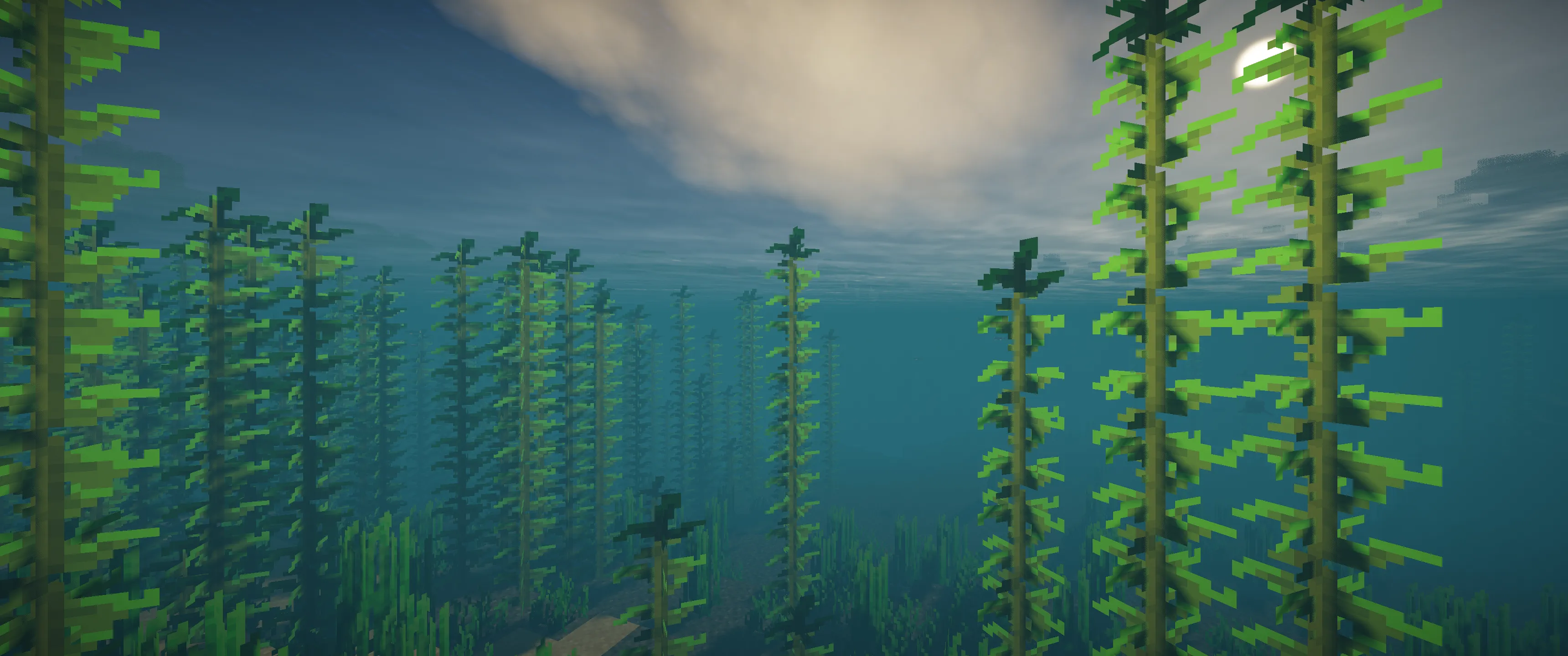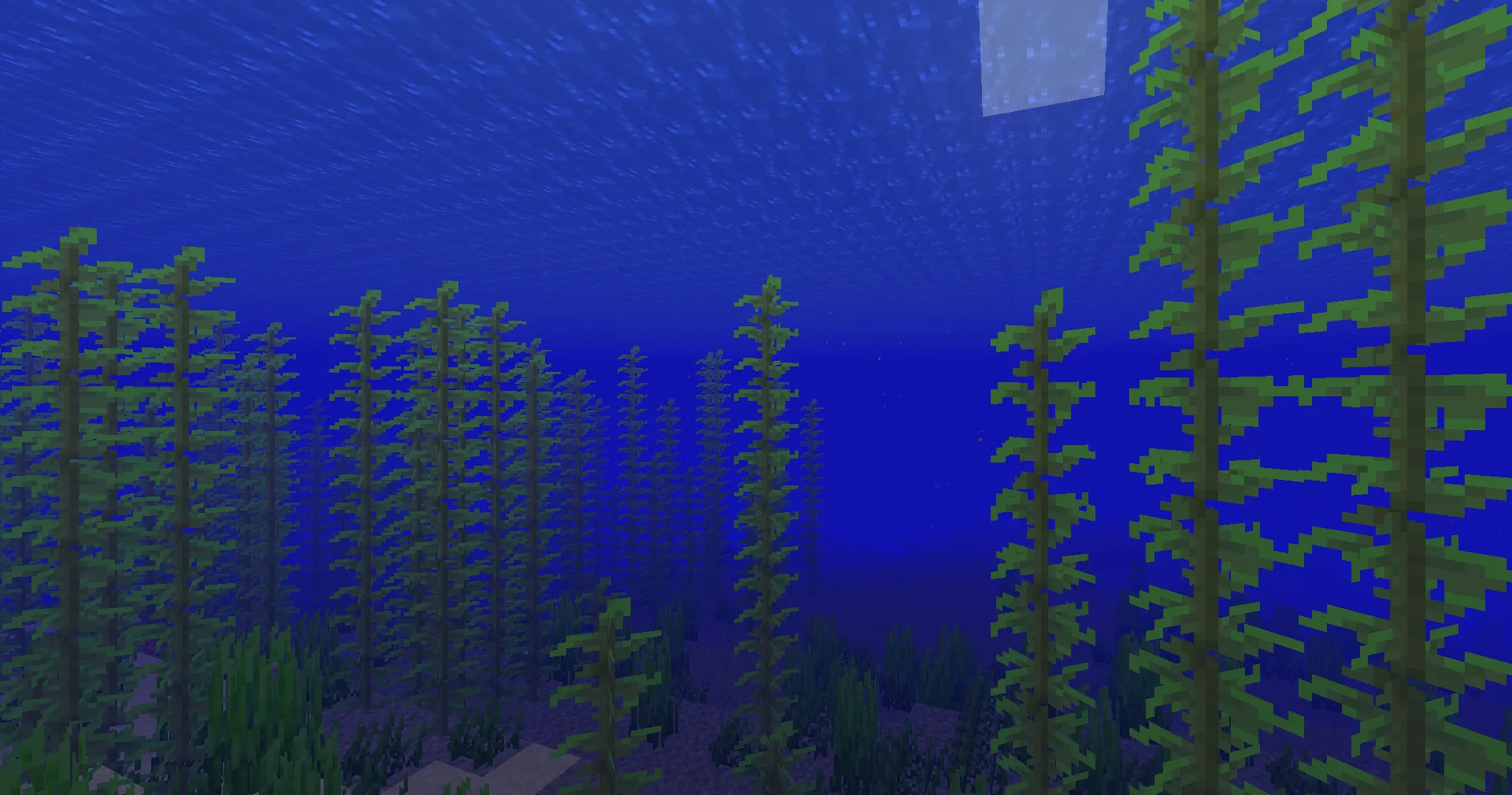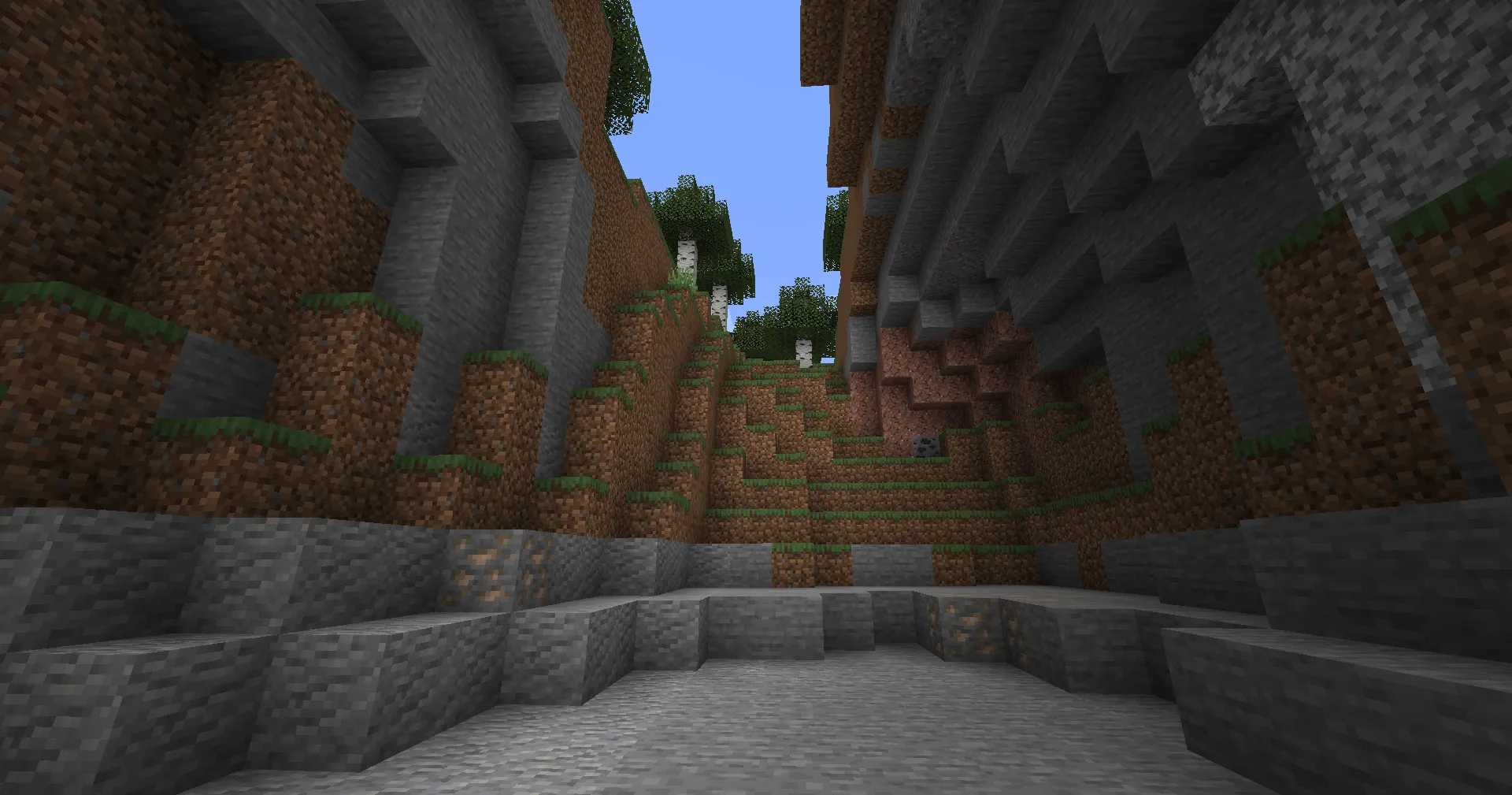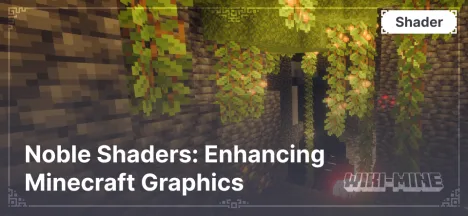Skygleam Shaders V3: shaderpack with exceptional attention to detail
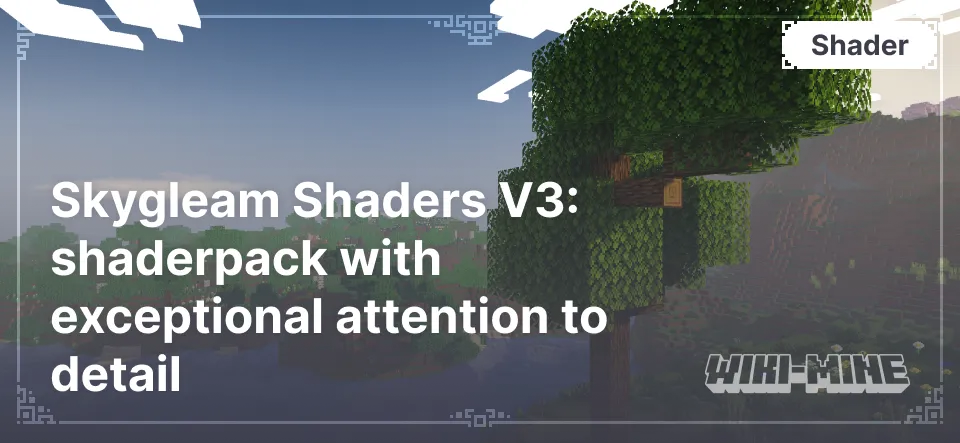
Skygleam Shaders V3 is a popular shader for Minecraft designed to significantly enhance graphics. It introduces realistic lighting, water, and weather effects, making gameplay visually more immersive. This shader is ideal for players looking to upgrade visuals and content creators alike.
Article Navigation
Features and Advantages
Skygleam Shaders V3 is distinguished by its attention to detail and high optimization. Main advantages:
Realistic Lighting: soft shadows, volumetric light, and accurate time-of-day rendering.
Enhanced Water: detailed reflections, waves, transparency, and realistic rain effects.
Weather Effects: fog, sparkling snow, and smooth transitions between weather conditions.
Mod Compatibility: works seamlessly with OptiFine and Iris.
Customizable Settings: supports both presets and manual parameter adjustments.
What Skygleam Shaders V3 Enhances
Lighting: adds volumetric lighting effects, soft shadows, sun rays, and accurate light distribution.
Shadows: realistic soft shadows accounting for surrounding objects and weather conditions.
Water: deep textures with dynamic reflections, waves, and transparency support.
Weather Effects: introduces atmospheric elements like fog and dynamic light changes based on weather.
Compatibility
Skygleam Shaders V3 is compatible with Minecraft versions 1.16 – 1.20. It works with OptiFine and Iris and supports both Windows and macOS. It's also compatible with Fabric and Forge.
What Sets It Apart
Balance of Quality and Performance: the shader is not overly demanding and works well on most mid-range systems.
Customizable Settings: allows fine-tuning of parameters.
Unique Detailing: water and lighting effects surpass many alternatives.
Comparison Table
| Parameter | Skygleam Shaders V3 | SEUS Renewed | BSL Shaders |
|---|---|---|---|
| Minecraft Version | 1.16 – 1.20 | 1.12 – 1.19 | 1.12 – 1.20 |
| Performance | Mid to high-end PCs | Mid to high-end PCs | Suitable for all |
| Lighting Quality | High, volumetric light | High, soft shadows | High, smooth effects |
| Water Realism | Dynamic waves | Transparent, no waves | Dynamic, transparent |
| Weather Effects | Supported | Limited | Supported |
| Mod Compatibility | OptiFine, Iris | OptiFine | OptiFine, Iris |
| Customization Flexibility | Full | Medium | Full |
| Unique Features | Realistic water and light | Ease of setup | Balance between quality and performance |
FAQ
The Shader Doesn’t Work, What Should I Do?
Check if your Minecraft version is supported.
Ensure OptiFine or Iris is installed.
Verify that graphics settings are set to "Fancy" or higher.
The Shader Lags, How to Improve Performance?
Reduce render distance.
Disable unnecessary effects in shader settings.
Ensure your GPU drivers are up to date.
Can I Use Skygleam Shaders V3 with Other Mods?
Yes, the shader is compatible with popular mods like OptiFine, Iris, and many Fabric and Forge mods.