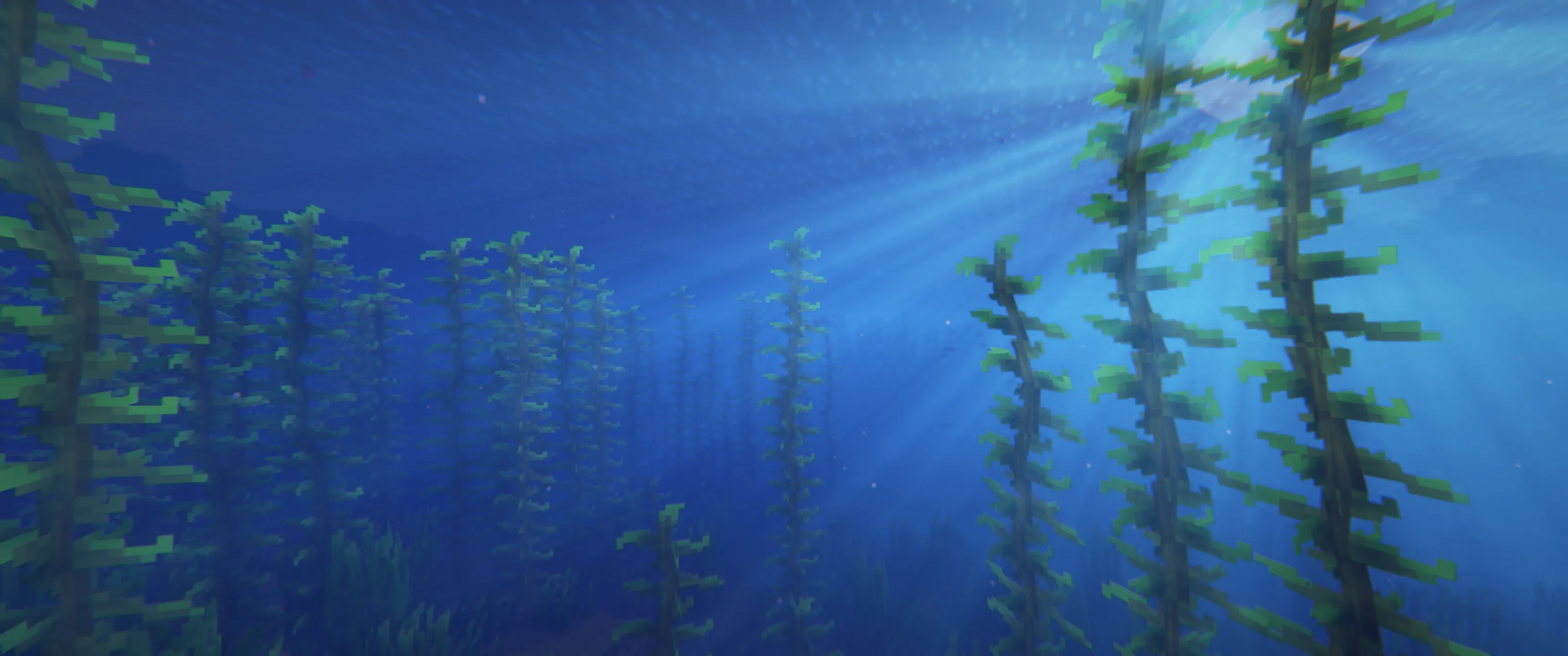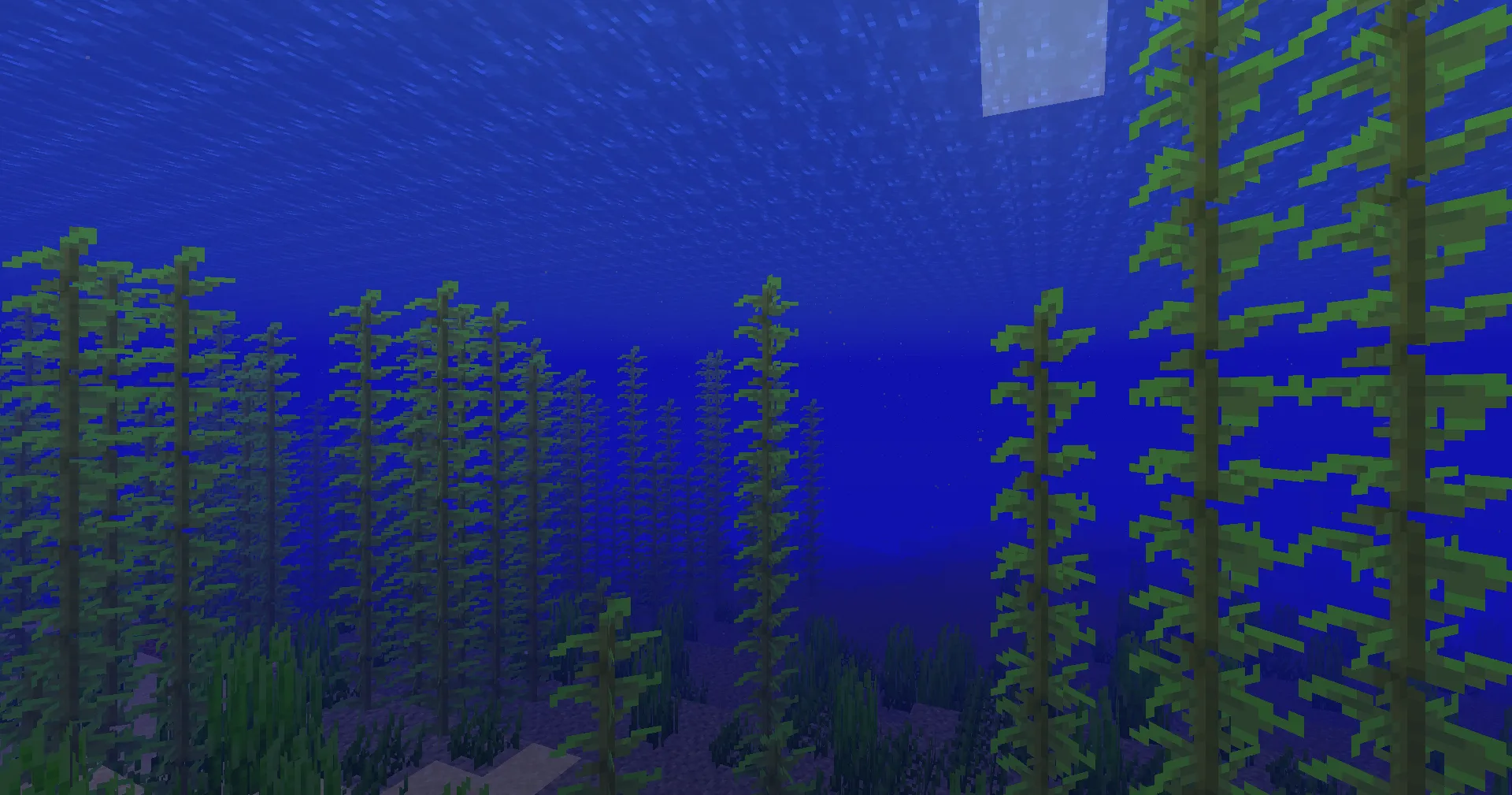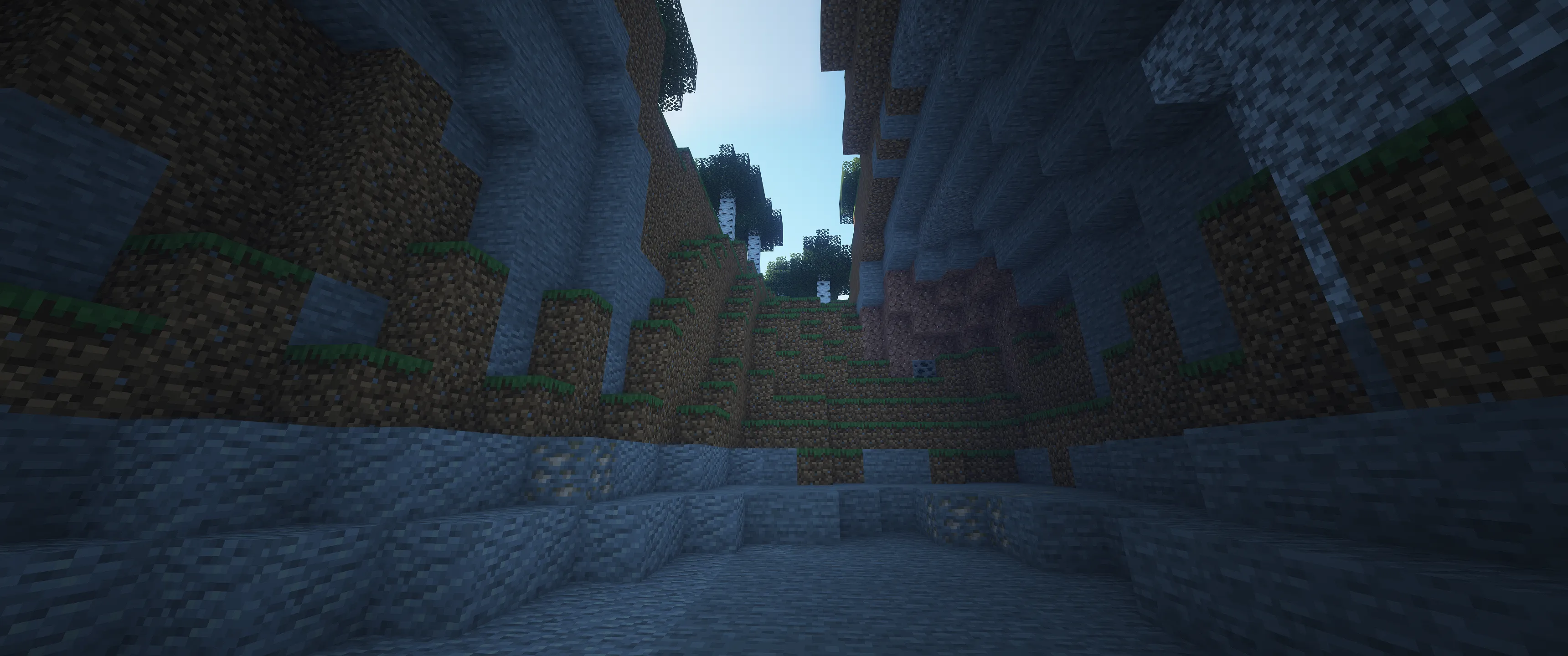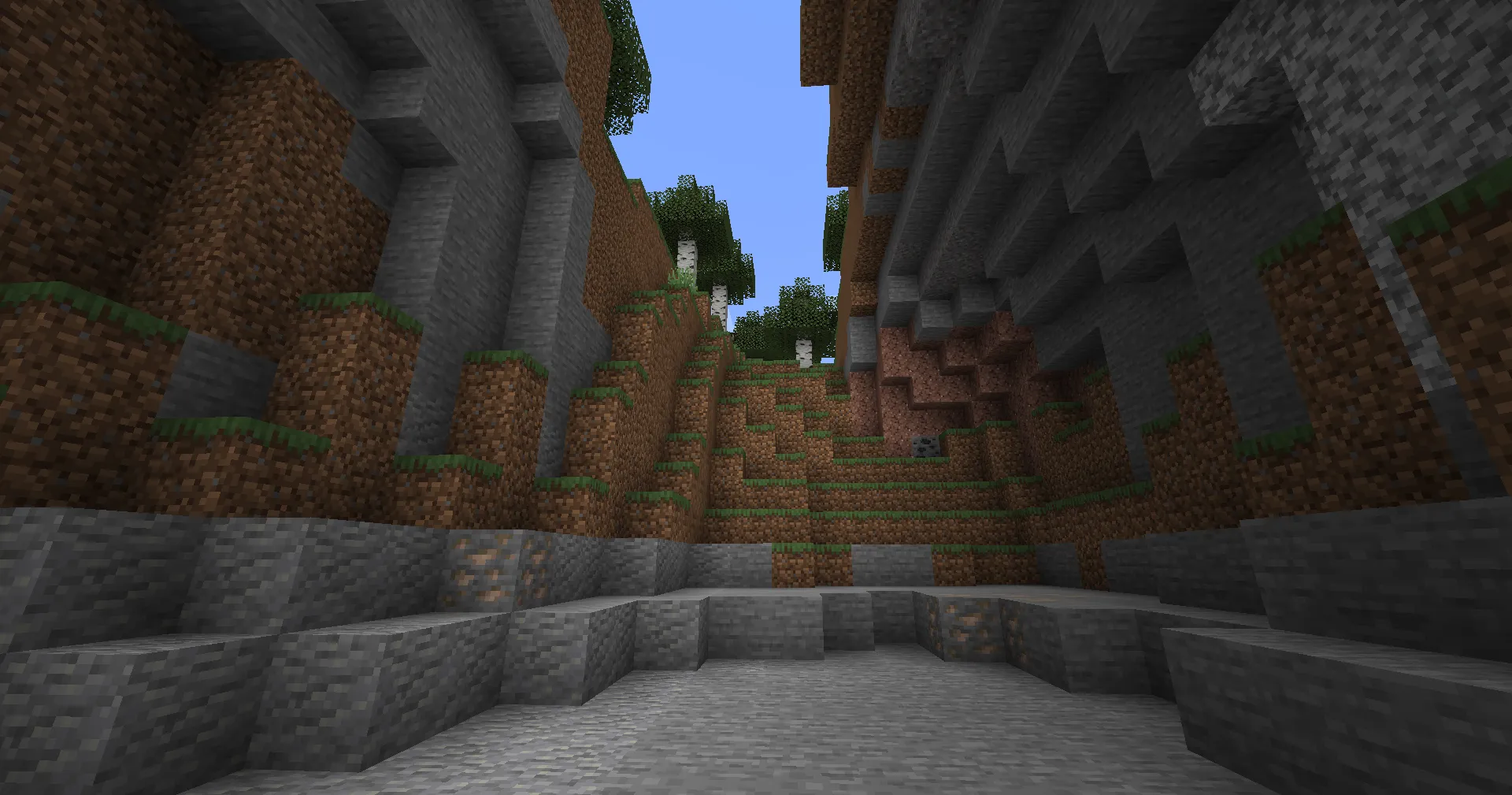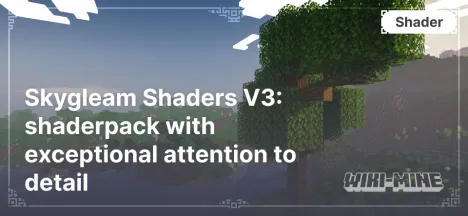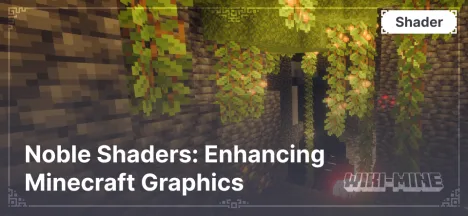OPAL Shaders: Realistic and Atmospheric

OPAL Shaders is a popular shader for Minecraft that significantly enhances the game's visuals by adding realistic lighting, shadows, water, and atmospheric effects. It is designed for players who want to beautify the game without substantial performance loss. This shader is particularly valued for its balance between graphics quality and performance, making it accessible to players with various PC configurations.
Article Navigation
Features of OPAL Shaders
OPAL Shaders boasts several key features that set it apart from others:
Realistic Lighting
Support for dynamic lighting that changes with the time of day.
Soft, natural shadows that add depth to objects.
Support for global illumination (GI) effects, creating a more natural environment.
Enhanced Water
Clear and transparent water with detailed reflections.
Wave effects and realistic water movement dynamics.
Deep refraction effects under the water.
Weather Effects
Beautiful effects for rain, fog, and sun glare.
Dynamic weather mode with smooth transitions between states.
Optimization
Suitable for mid-range and high-performance PCs thanks to optimized settings.
Options to choose performance presets for maximum flexibility.
Compatibility with Minecraft Versions and Mods
OPAL Shaders is compatible with:
Minecraft Versions: from 1.16 to 1.20.2.
Platforms: Forge, NeoForge, Fabric.
Mods: works seamlessly with OptiFine and Iris, ensuring stable performance.
Differences from Other Shaders
Unlike other popular shaders such as SEUS and BSL, OPAL Shaders focuses on a harmonious blend of realism and performance. It delivers stunning graphics without overburdening the system. Its flexible settings also make it suitable for users with varying levels of experience.
Shader Comparison Table
| Parameters | OPAL Shaders | SEUS | BSL |
|---|---|---|---|
| Minecraft Version | 1.16–1.20.2 | 1.16–1.20.2 | 1.12–1.20.2 |
| Performance | Mid-range/high-end PCs | High-end PCs | Mid-range/high-end PCs |
| Lighting Quality | Natural GI | Detailed | Soft and bright |
| Realistic Water | Transparent, with waves | Mirror reflections | Transparent, with textures |
| Weather Effects | Yes | Yes | Yes |
| Mod Compatibility | OptiFine, Iris | OptiFine | OptiFine, Iris |
| Settings Flexibility | High | Moderate | High |
| Features | Balance of graphics and performance | High detail | Flexible settings and style |
FAQ
What are the system requirements for OPAL Shaders?
Minimum: 4-core processor, 8 GB RAM, graphics card supporting OpenGL 4.5.
Recommended: 6-core processor, 16 GB RAM, mid-level graphics card (GTX 1060/RTX 2060).
Why doesn’t the shader work?
Ensure you are using a compatible Minecraft version.
Check if OptiFine or Iris is installed.
Update your graphics card drivers.
How to configure the shader for a low-end PC?
Select the "Low" preset in the shader settings.
Disable complex effects such as reflections and dynamic lighting.
Is OPAL Shaders suitable for multiplayer?
Yes, the shader works perfectly in multiplayer worlds, provided your server supports the corresponding Minecraft versions.