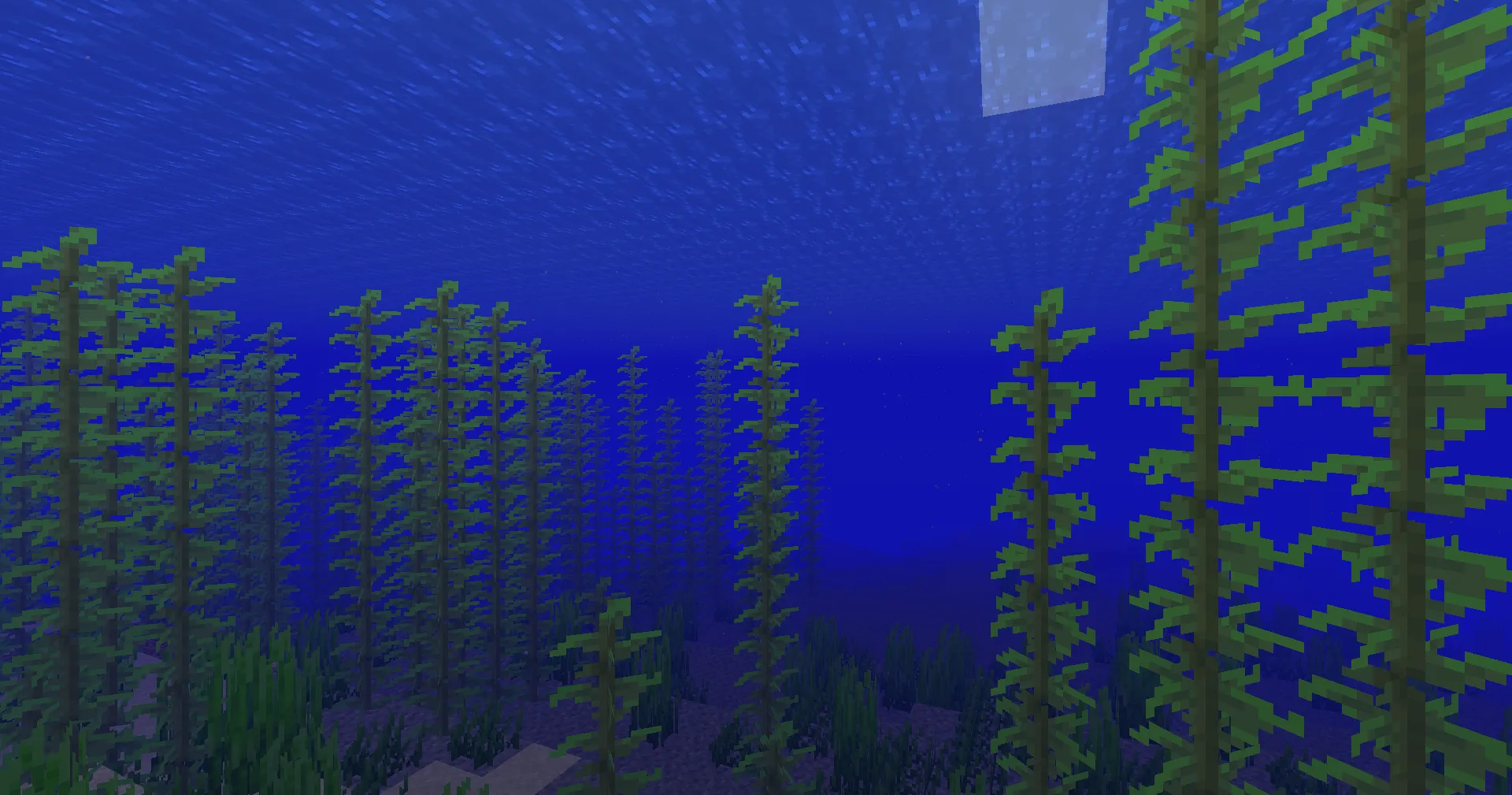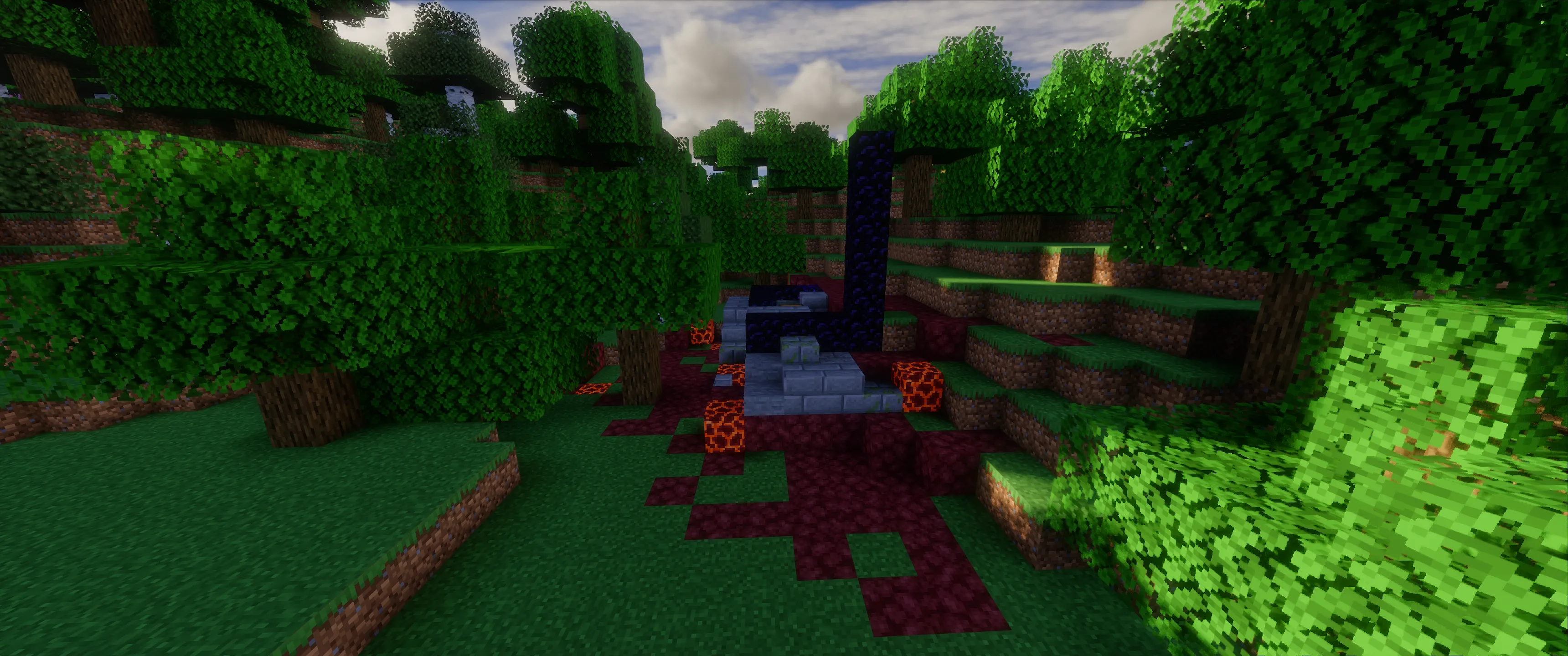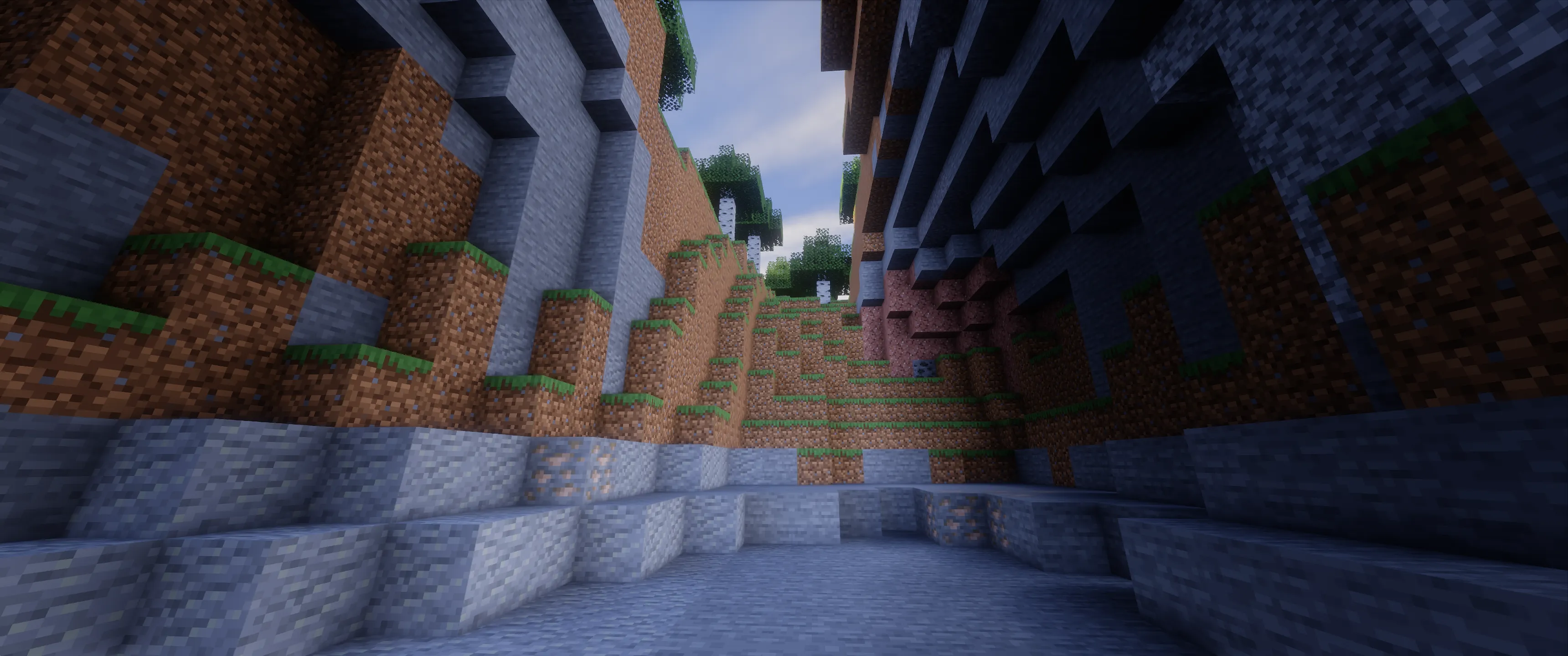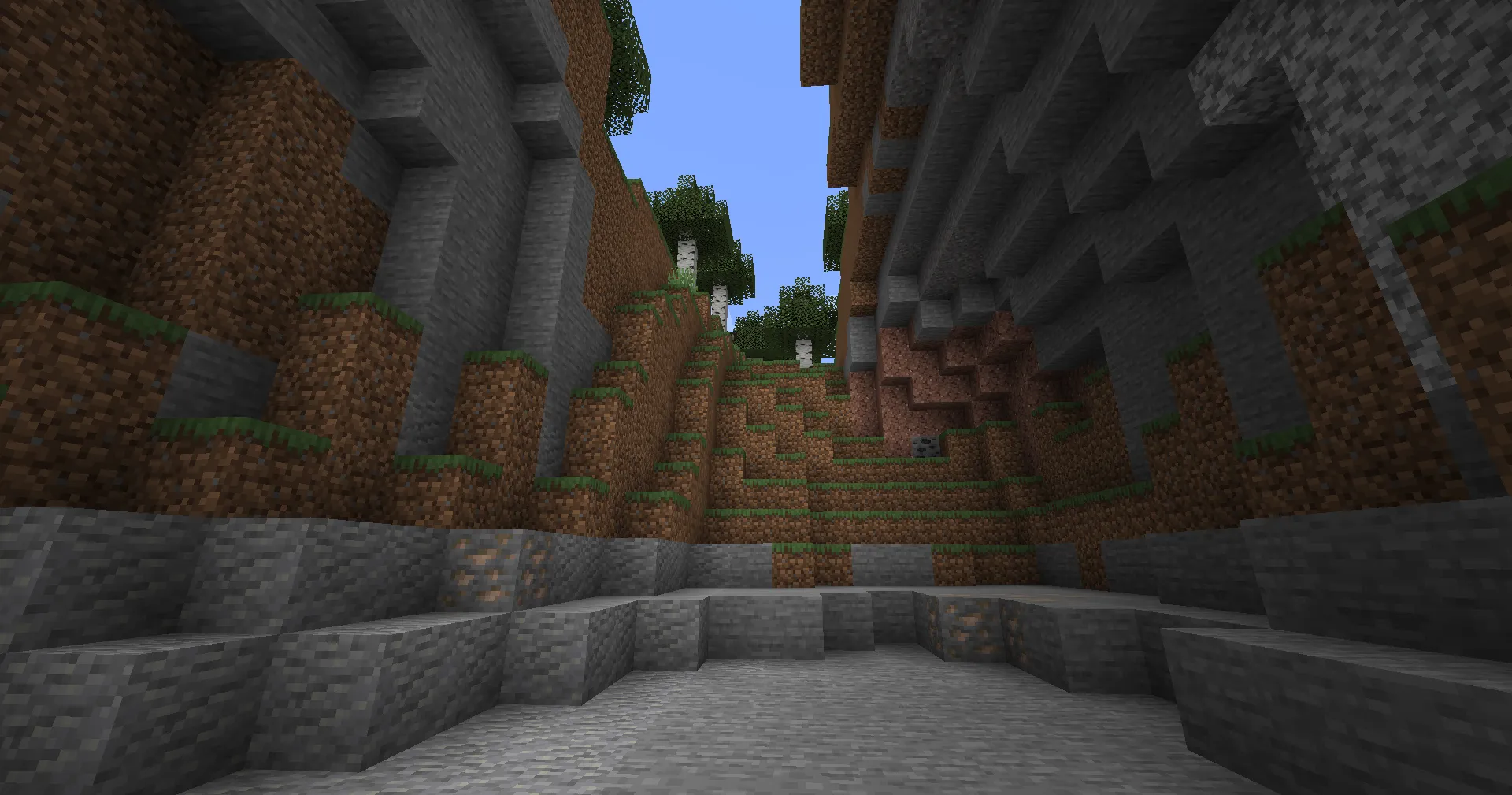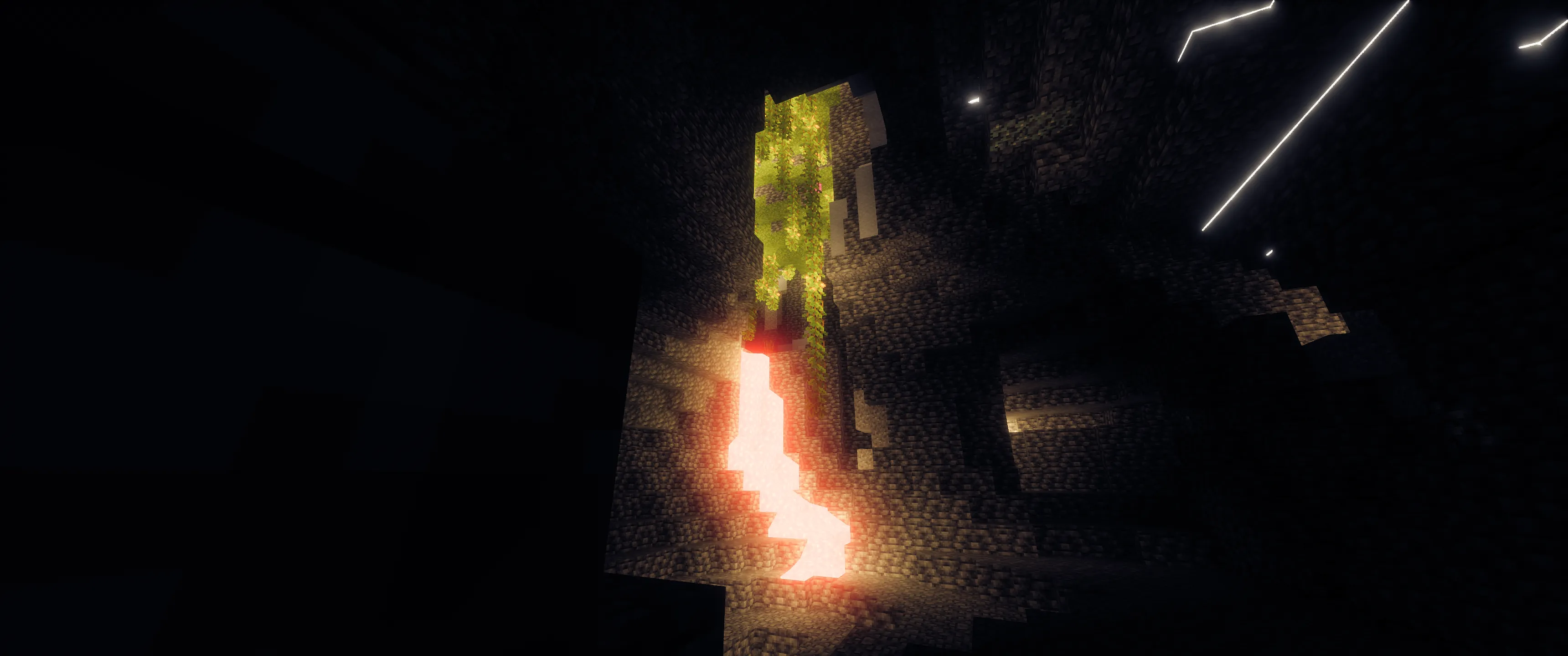Noble Shaders: Enhancing Minecraft Graphics

Noble Shaders is a popular shader for Minecraft designed to significantly enhance the game's visual effects. It offers realistic lighting, soft shadows, detailed reflections, and stunning water effects. This shader is perfect for players who want to make the Minecraft world more vibrant and atmospheric.
Article Navigation
Features and Benefits
Realistic Lighting: Natural lighting with soft shadows, dynamic brightness changes, and realistic color rendering.
High-Quality Shadows: Deep and smooth shadows that give in-game objects more volume.
Realistic Water: Waves, transparency, and reflections create the effect of real water.
Weather Effects: Beautiful visual effects of rain, fog, and sun glare enhance the atmosphere.
Flexible Settings: Support for both ready-made presets and detailed parameter customization.
Graphical Enhancements
Noble Shaders enhances:
Lighting — adds soft shadows and realistic sunlight rays.
Reflections — realistic reflections on water surfaces.
Weather — visual effects of rain, fog, and glare.
Water Textures — realistic waves and transparency.
Compatibility
Minecraft Versions: 1.16 - 1.20
Platforms: Supports Forge, NeoForge, and Fabric
Mods: Fully compatible with OptiFine and Iris
Differences from Other Shaders
Noble Shaders stands out due to its balance between graphic quality and performance. It offers realistic effects without heavy system load, making it accessible for players with mid-range PCs.
Shader Comparison Table
| Parameter | Noble Shaders | BSL Shaders | SEUS PTGI |
|---|---|---|---|
| Minecraft Version | 1.16 - 1.20 | 1.12 - 1.20 | 1.14 - 1.20 |
| Performance | Mid-range PC | Mid-range PC | High-end PC |
| Lighting Quality | Soft shadows, realism | Brightness, saturation | Photorealism |
| Water Realism | Waves, reflections | Transparency, waves | Full realism |
| Weather Effects | Rain, fog, glare | Glare, fog | Rain, realistic fog |
| Mod Compatibility | OptiFine, Iris | OptiFine, Iris | OptiFine |
| Settings Flexibility | High | Medium | Medium |
| Features | Balance of graphics and performance | Bright colors and softness | Photorealistic lighting |
FAQ
1. Why doesn't the shader work after installation?
Ensure OptiFine or Iris compatible with the shader version is installed.
2. How to improve performance?
Reduce render distance and disable unnecessary effects in shader settings.
3. The shader conflicts with mods. What should I do?
Use the latest version of OptiFine or Iris and check mod compatibility.
4. Can I use Noble Shaders on a low-end PC?
Yes, but it is recommended to lower quality settings for stable performance.
5. Which platforms are supported?
Forge, NeoForge, and Fabric.