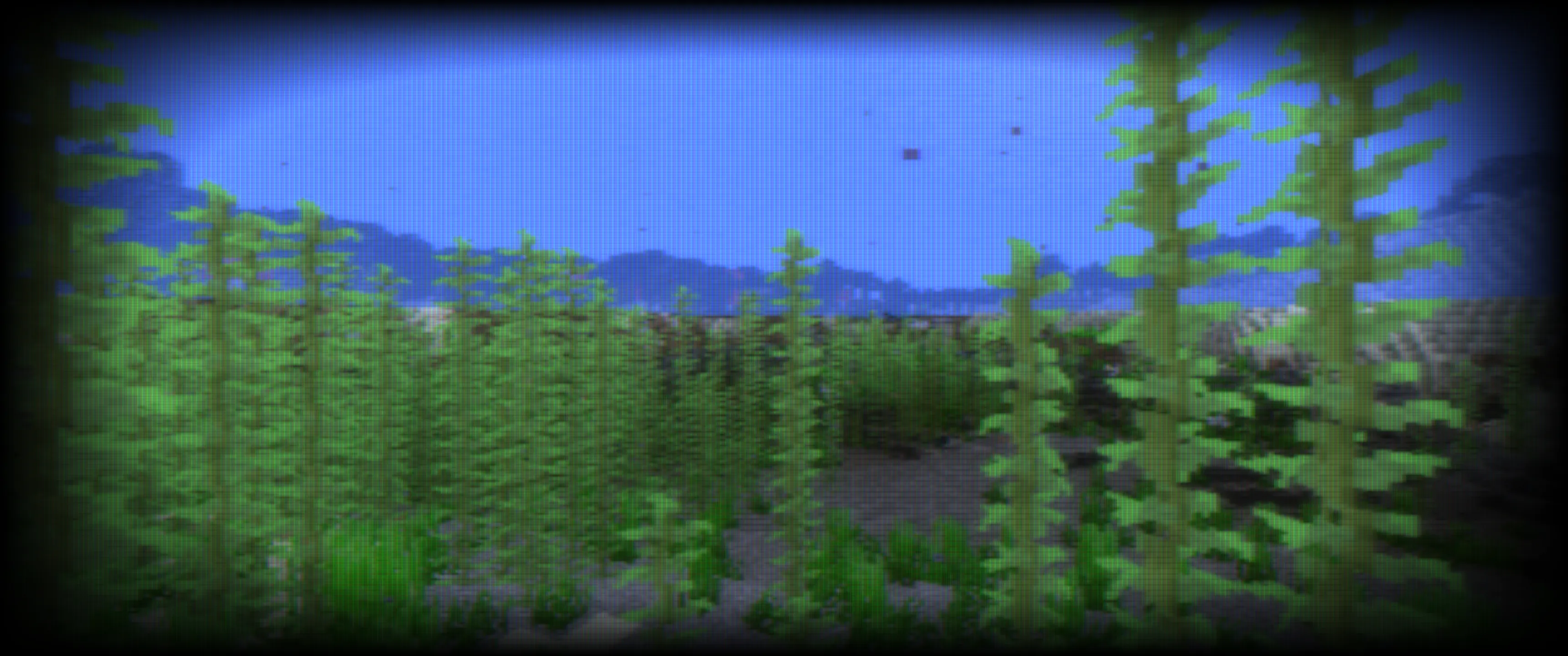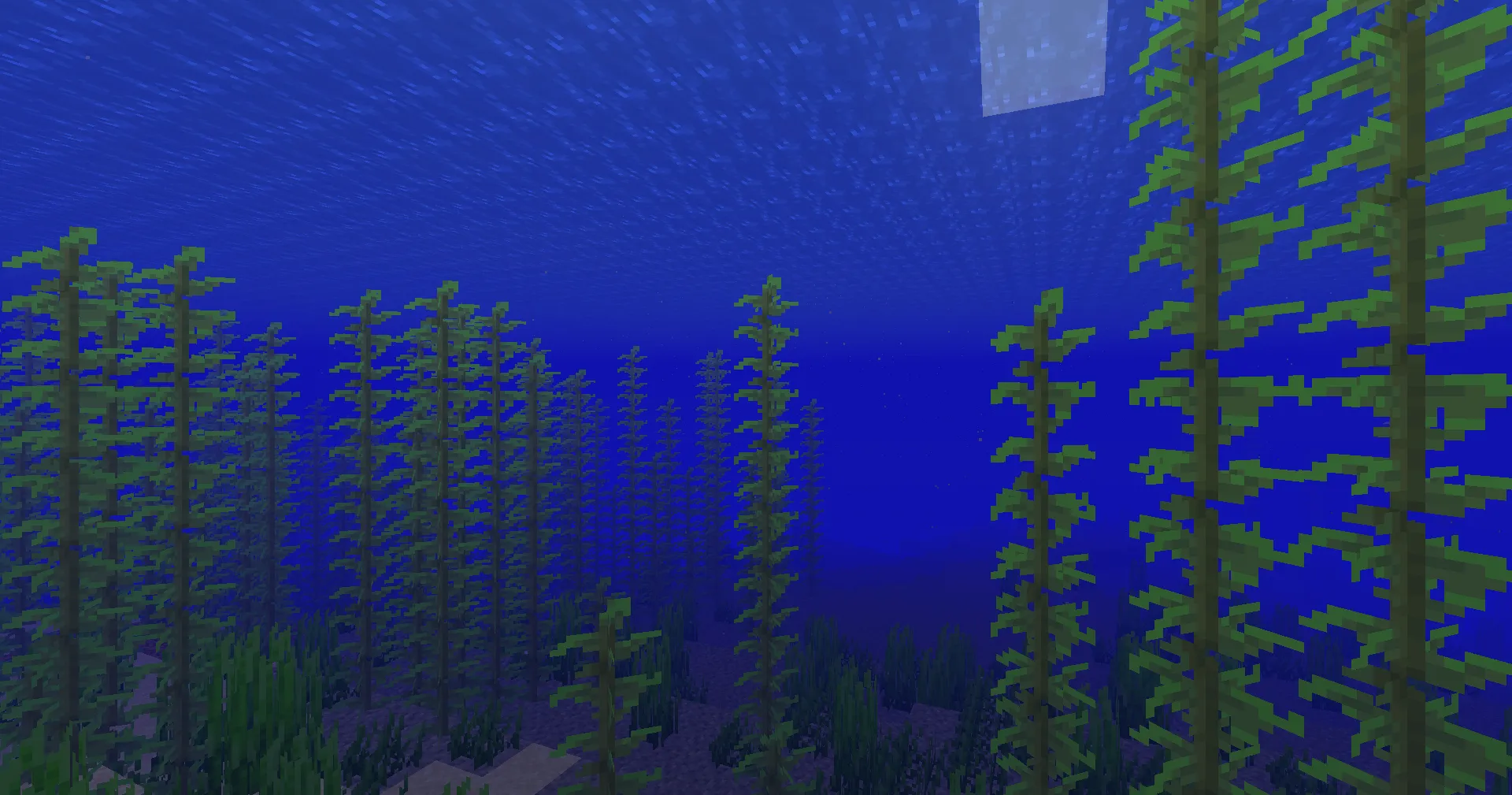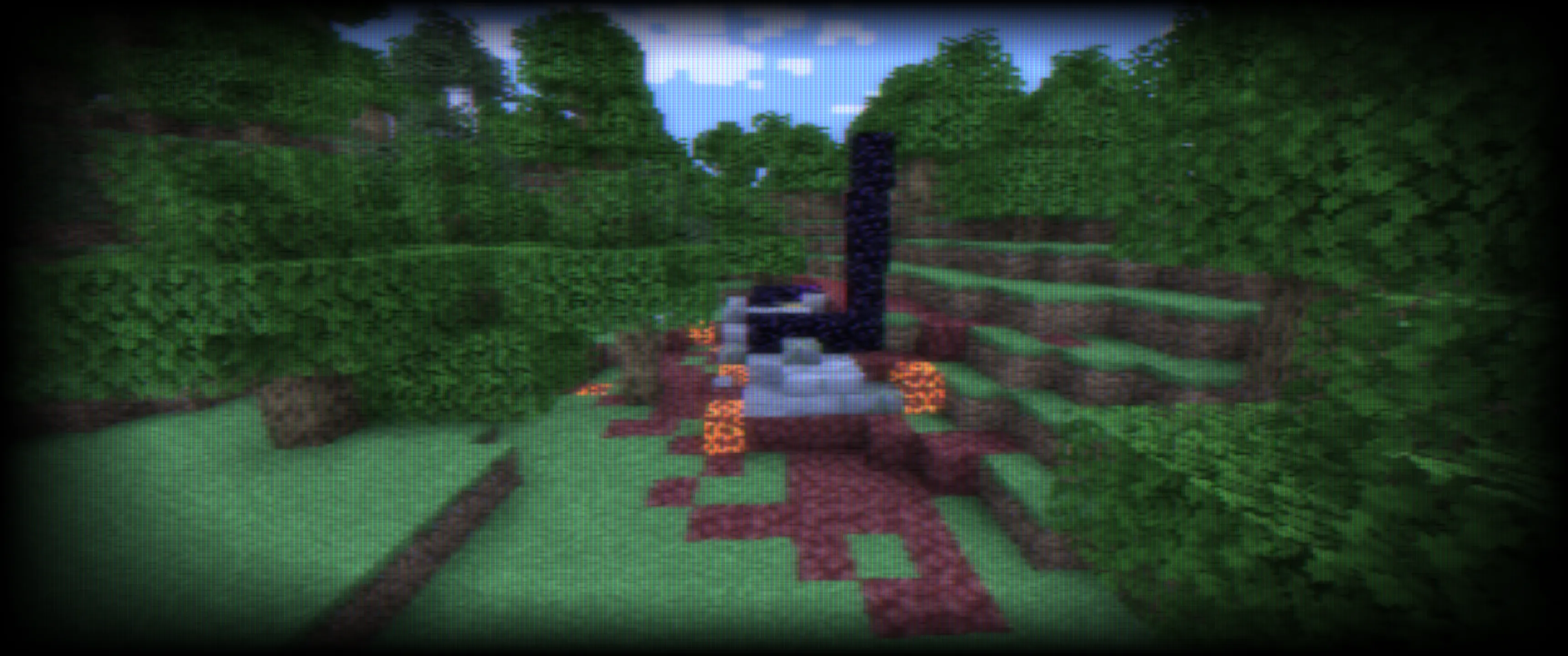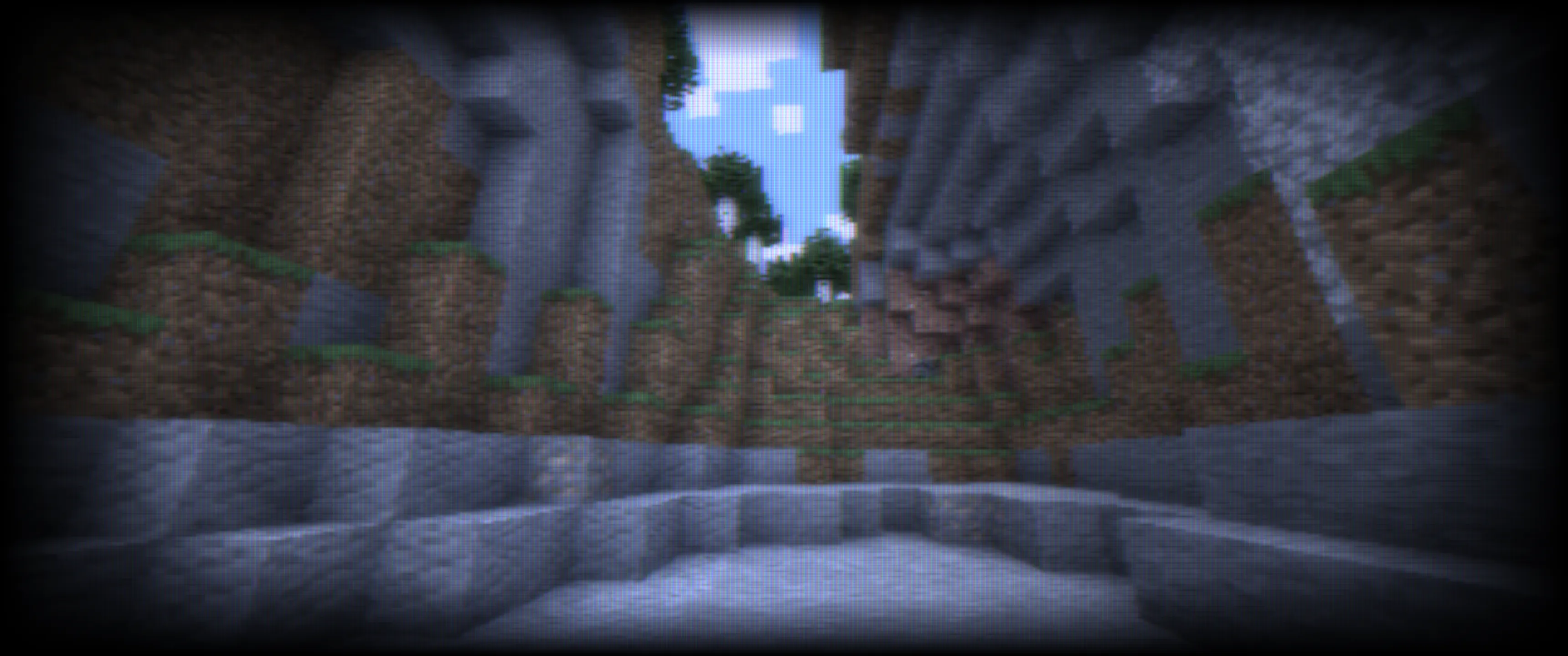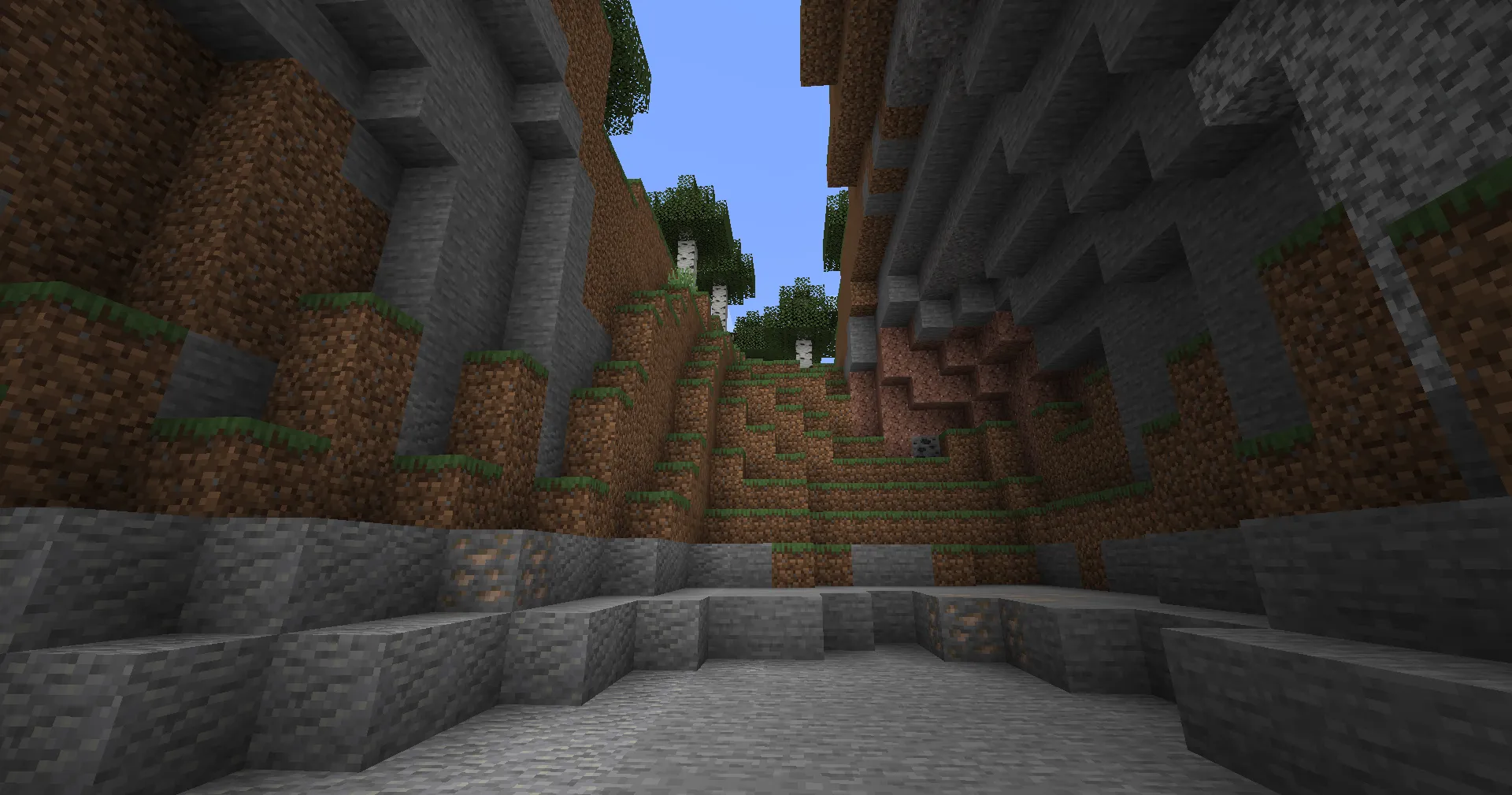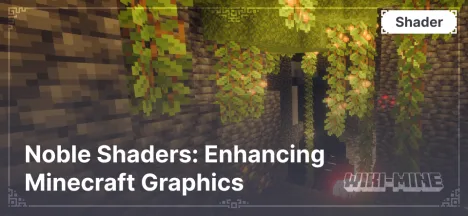PwC Retro Pixels Shaders: Minecraft in Retro Style

PwC Retro Pixels Shaders is a unique shader for Minecraft, created for fans of retro style and pixel graphics. This shader gives the game a nostalgic charm, preserving the classic Minecraft atmosphere and enhancing visual effects.
Article Navigation
Features and Benefits
Retro Styling: Pixel graphics are emphasized and improved, creating a vintage style.
Optimized Lighting: Soft shadows and pleasant lighting make the game world cozy and atmospheric.
High Performance: Low system load allows the shader to be used on low and medium PCs.
Mod Compatibility: Full support for OptiFine and Iris ensures stable operation with popular mods.
Flexible Settings: Shader settings allow you to easily adapt graphics to personal preferences.
Enhanced Graphic Effects
Lighting: Improved lighting effects create soft transitions and realistic shadows.
Shadows: Detailed and smooth, emphasizing the volume of objects.
Color Palette: Bright, saturated colors with retro effects.
Atmospheric Effects: Fog and soft lighting add depth to the game world.
Compatibility
Minecraft Versions: 1.16 – 1.20
Platforms: Forge, NeoForge, Fabric
Mods: OptiFine, Iris
Differences from Other Shaders
Unique Style: Emphasized pixel graphics in retro design.
Lightweight: Works great on low-end computers.
Easy to Configure: Convenient menu and flexible settings.
Comparison Table with Other Shaders
| Parameter | PwC Retro Pixels Shaders | BSL Shaders | Sildur's Vibrant Shaders |
|---|---|---|---|
| Minecraft Version | 1.16 – 1.20 | 1.16 – 1.20 | 1.16 – 1.20 |
| Performance | For low and medium PCs | For medium and high-end PCs | For low and medium PCs |
| Lighting Quality | Soft retro lighting | Realistic lighting | Bright and saturated lighting |
| Water Realism | Minimal | High | Medium |
| Weather Effects | Fog, soft light | Rain, fog, glare | Rain, fog |
| Mod Compatibility | OptiFine, Iris | OptiFine, Iris | OptiFine, Iris |
| Settings Flexibility | High | Medium | High |
| Features | Retro style, low load | Realism, light effects | Brightness, saturation |
FAQ
1. Why doesn't the shader work?
Make sure OptiFine or Iris is installed for your version of Minecraft.
2. How to improve performance?
Lower shader settings or reduce the render distance.
3. The shader conflicts with mods.
Check mod compatibility and update them to the latest versions.
4. Does the shader support dynamic lighting?
Yes, it does.
5. Is the shader suitable for low-end PCs?
Yes, it is optimized for low and medium PCs.