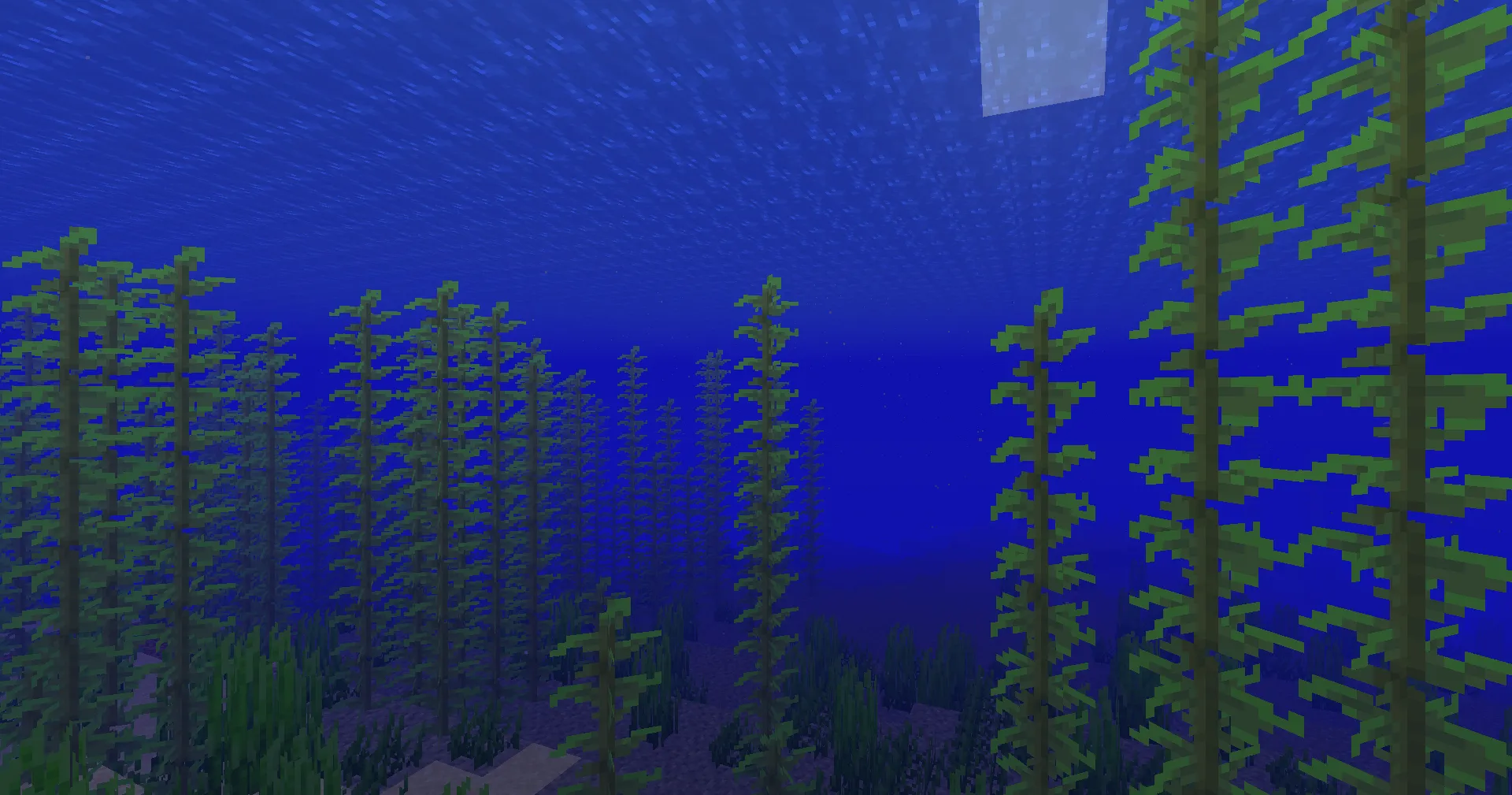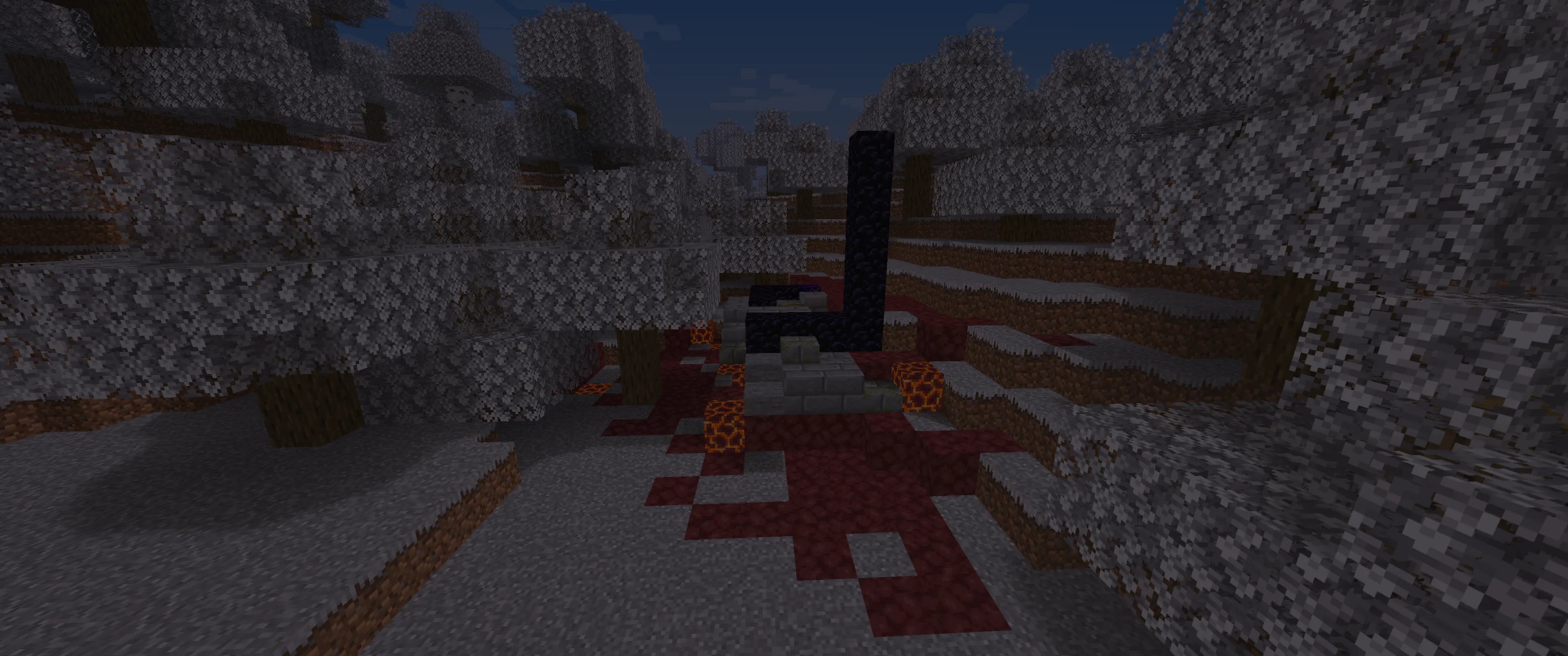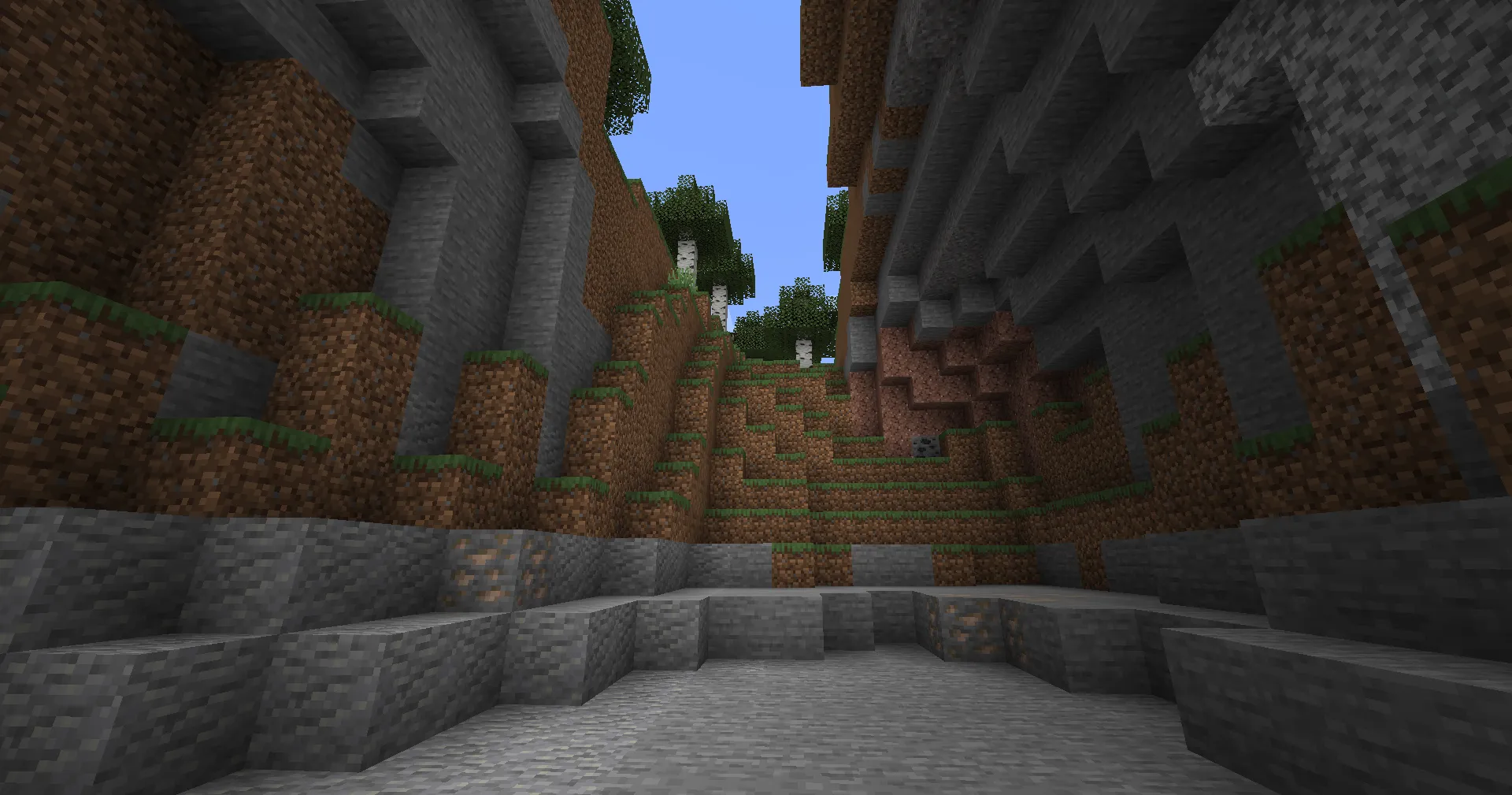Snow Default: A Snow Shader for Minecraft

"Snow Default" is a popular shader for Minecraft that stands out for its simplicity and high-quality graphics. If you want to enhance the visual perception of the game while maintaining performance even on low-end PCs, this shader is an excellent choice. It adds more detailed lighting effects, improves textures, and makes the Minecraft atmosphere more realistic without overloading the system.
Article Navigation
Main Features of the Shader
Advantages
Easy to install and configure.
Suitable for low and mid-range computers.
Minimal system load.
Seamless compatibility with popular mods.
Graphics Enhancements
Lighting: soft shadows, improved brightness, and color palette.
Shadows: more detailed, aligned with the light direction.
Water: realistic reflections, transparency, light waves.
Weather effects: realistic rain, fog, and light effects on surfaces during snowfall.
Compatibility
"Snow Default" works with the following platforms and versions:
Minecraft versions: 1.16 - 1.20.
Mod support: OptiFine, Iris.
Platforms: Forge, NeoForge, Fabric.
Differences from Other Shaders
"Snow Default" stands out from other popular shaders due to its optimization and balanced graphical improvements. While other shaders often require a powerful PC, this shader offers decent graphics even for weaker systems without sacrificing quality.
Comparison Table
| Feature | Snow Default | SEUS Renewed | BSL Shaders |
|---|---|---|---|
| Minecraft Version | 1.16-1.20 | 1.12-1.20 | 1.12-1.20 |
| Performance | Low/medium PCs | Medium/high-end PCs | Medium PCs |
| Lighting Quality | Soft shadows, realism | High realism | Natural colors |
| Water Realism | Transparency, waves | Deep reflections | Moderate detail |
| Weather Effects | Fog, rain, snow | Complex effects | Rain effects |
| Mod Compatibility | OptiFine, Iris | OptiFine | OptiFine, Iris |
| Customization Options | Simple configuration | Many settings | Flexible parameters |
| Features | Excellent optimization | Maximum realism | Balance of quality and performance |
FAQ
Why doesn't the shader work after installation?
Make sure you're using a compatible Minecraft version (1.16-1.20).
Check if OptiFine or Iris is installed.
Ensure graphics settings are enabled for shaders.
Why does the game lag?
Lower the graphics settings.
Ensure your PC meets the minimum requirements.
Close unnecessary programs to free up resources.
Can I customize the shader?
Yes, "Snow Default" offers simple settings that allow you to adjust brightness, shadow intensity, and other parameters.
What mods work best with "Snow Default"?
This shader works great with mods like OptiFine, Iris, and other popular graphical mods, making it easy to combine with texture packs.