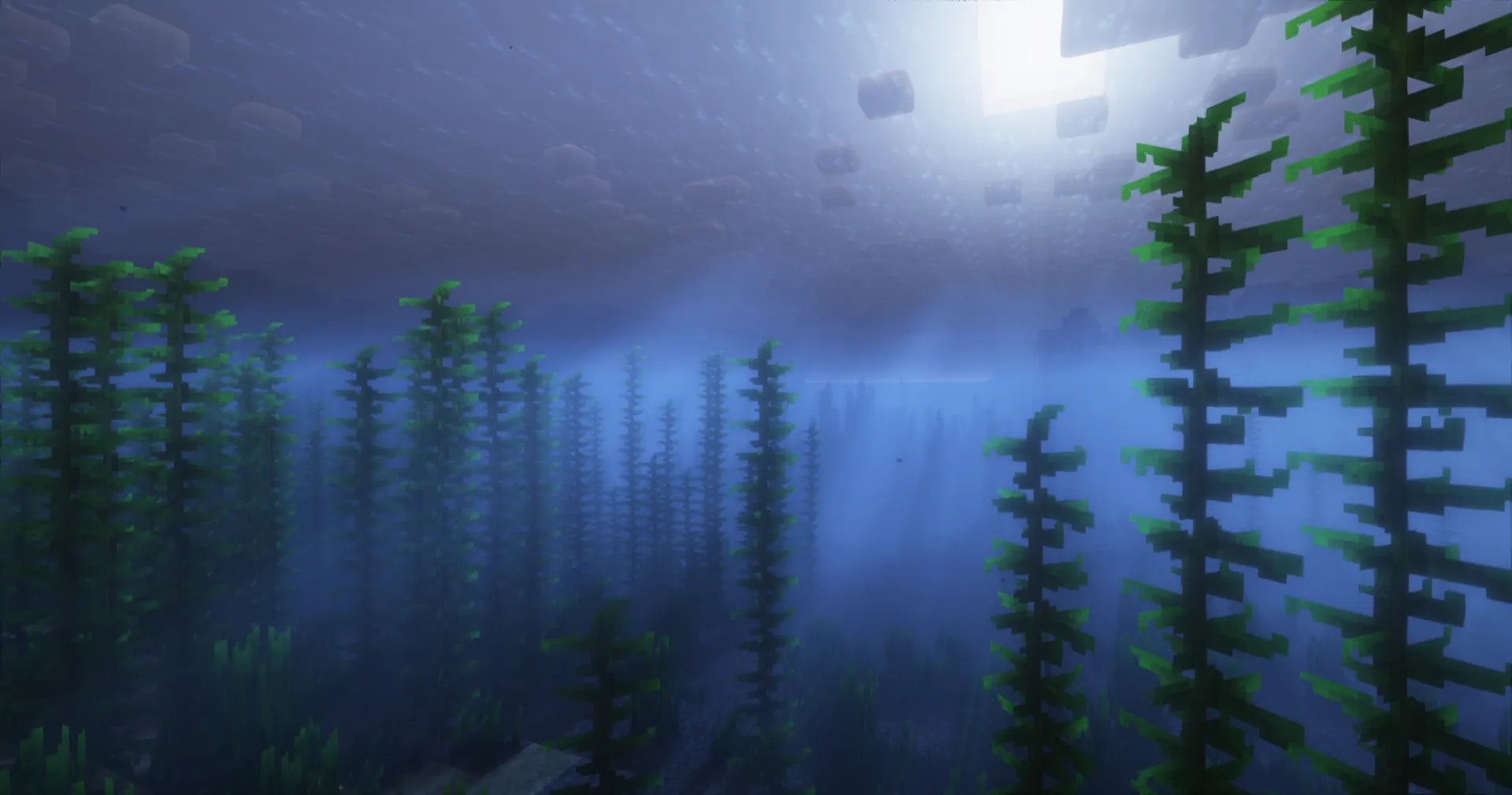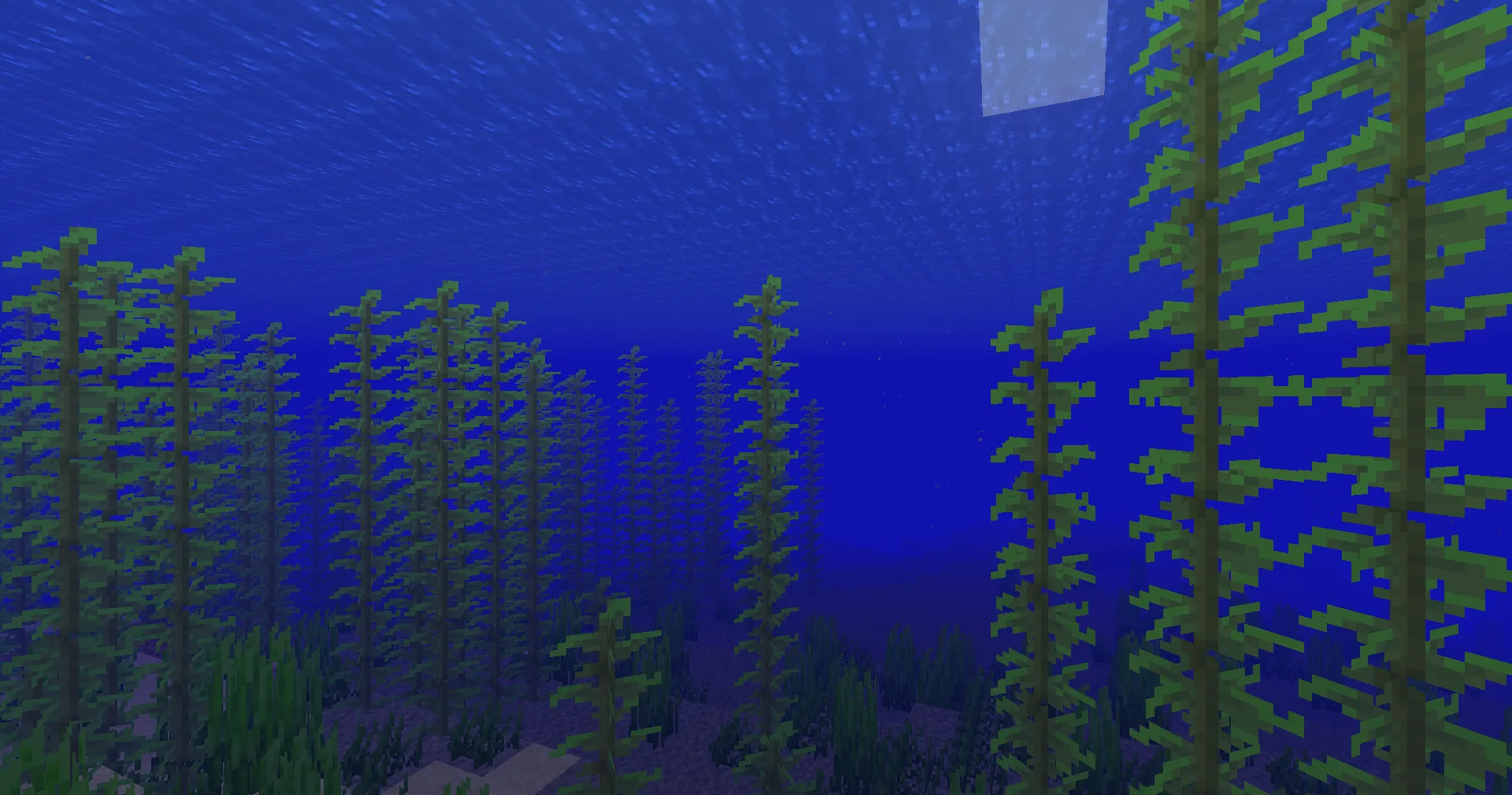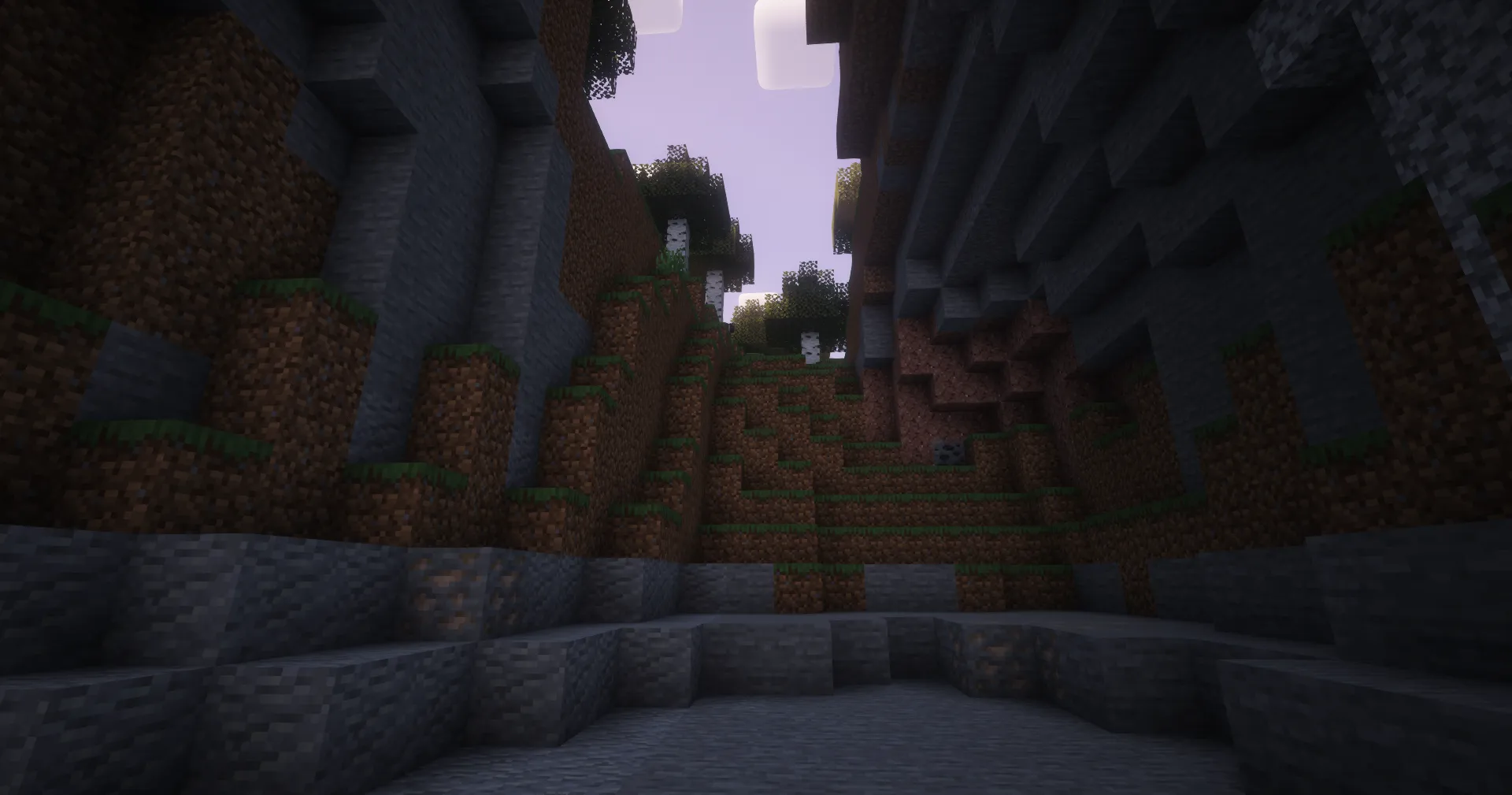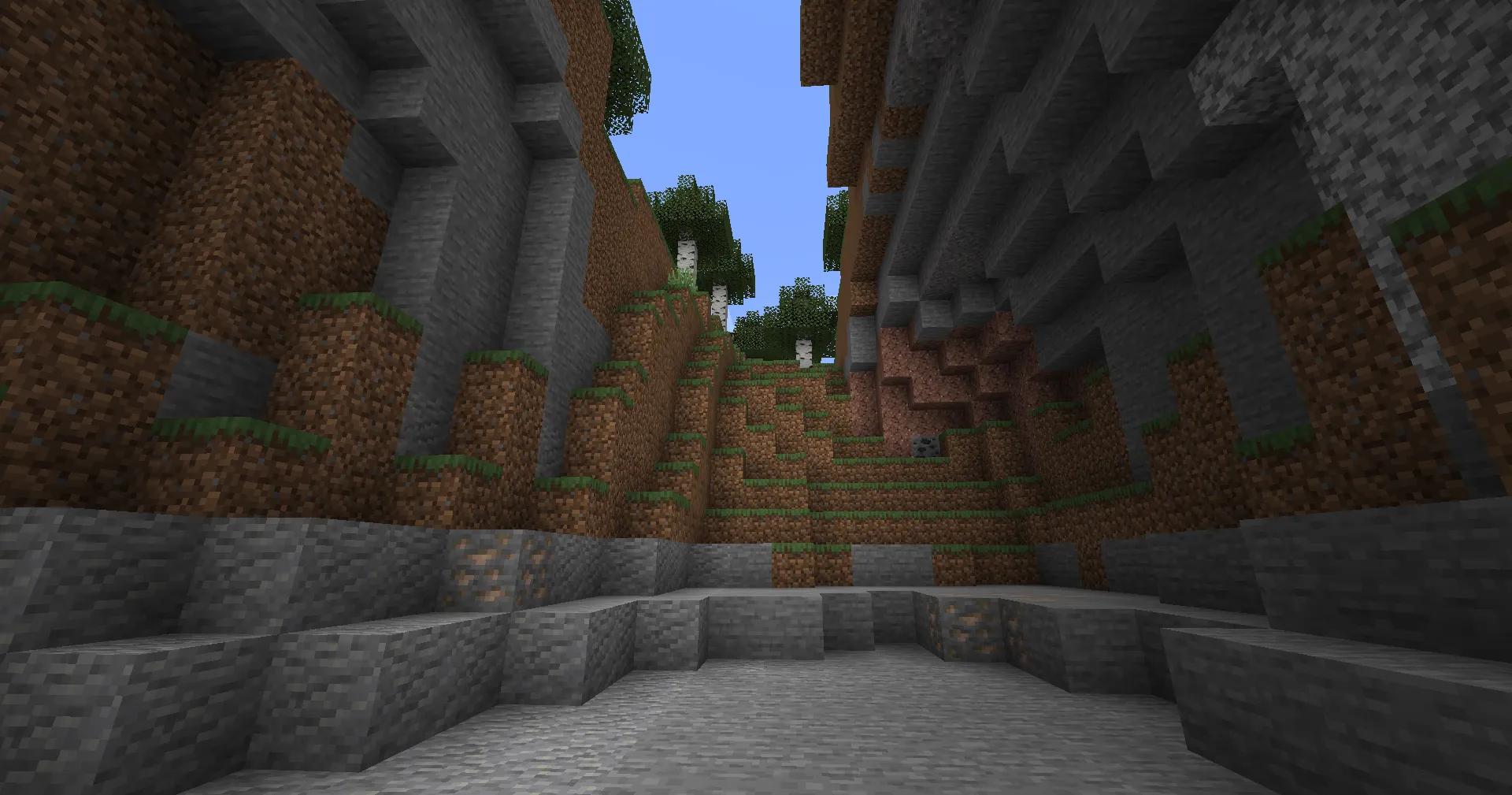Complementary Shaders: Reimagined – Realistic Graphics

Complementary Shaders Reimagined is a shader pack for Minecraft that reimagines the familiar style. It is designed for those seeking the perfect blend of performance, beauty, and functionality. In this article, we will explore its features, unique settings, and the rarely described functions that truly deserve your attention.
Article Navigation
Main Features of Complementary Shaders Reimagined
1. Perfect Balance Between Quality and Performance
Many Minecraft shaders often sacrifice performance for visual appeal, but Complementary Reimagined strikes the perfect balance. Even on mid-range hardware, players can enjoy smooth gameplay without significant FPS drops.
2. Dynamic Lighting That Sets the Mood
One of the most impressive features is the lighting system. Unlike standard shaders such as SEUS or BSL, this shader pack utilizes enhanced global illumination technology. Light passing through windows creates realistic soft shadows, adding depth to any environment.
3. Night Vision and Infrared Mode Support
This unique feature is rarely found in other popular shaders like Continuum. It's perfect for exploring caves or hunting mobs at night. The night mode not only improves visibility but also adds a subtle stylistic touch.
4. Adaptive Water with Customizable Effects
Complementary Reimagined makes in-game water incredibly realistic. Waves, reflections, and even subtle details like underwater light scattering are fully customizable.
5. Customizable Weather
The shader allows you to adjust the appearance of rain and fog, making them more atmospheric. Rain in Complementary looks like a real thunderstorm with lightning, while fog adds an element of mystery.
Hidden Settings: Features You Might Have Missed
1. Color Correction and LUT
Complementary Shaderpack includes the ability to fine-tune color profiles. This allows you to make the game more vibrant or, conversely, add softness and pastel tones.
How to activate: Go to the shader settings menu, select "Color Correction," and adjust the LUT to your preferences.
2. VR-Optimized Effects
If you play Minecraft in VR, Complementary Reimagined offers unique settings. Enhanced viewing angles and optimized effects specifically for virtual reality are a rarity among shaders.
3. Particle Effects
One particularly interesting feature is the ability to adjust particle effects, allowing you to amplify or reduce their intensity. For instance, you can control the number of sparks from a campfire or the density of fog.
Comparison with Other Popular Shaders
| Feature | Complementary Reimagined | SEUS | BSL |
|---|---|---|---|
| Performance | High | Medium | Medium |
| Lighting | Natural | Cinematic | Bright |
| Water Realism | Natural | Glossy | Moderately Realistic |
| Night Mode | Yes | No | No |
| VR Settings | Yes | No | No |
Who Is Complementary Shaders Reimagined For?
- For Explorers: Night mode and enhanced water effects make every expedition thrilling.
- For Builders: Realistic shadows and lighting help create atmospheric structures.
- For Graphics Enthusiasts: An ideal choice for those seeking realism without sacrificing FPS.
Conclusion
Complementary Shaders Reimagined is the perfect choice for Minecraft players who value both visual quality and performance. Whether you're exploring caves, building castles, or simply enjoying a sunset, this shader pack will deliver unforgettable experiences. Try it today and see for yourself!