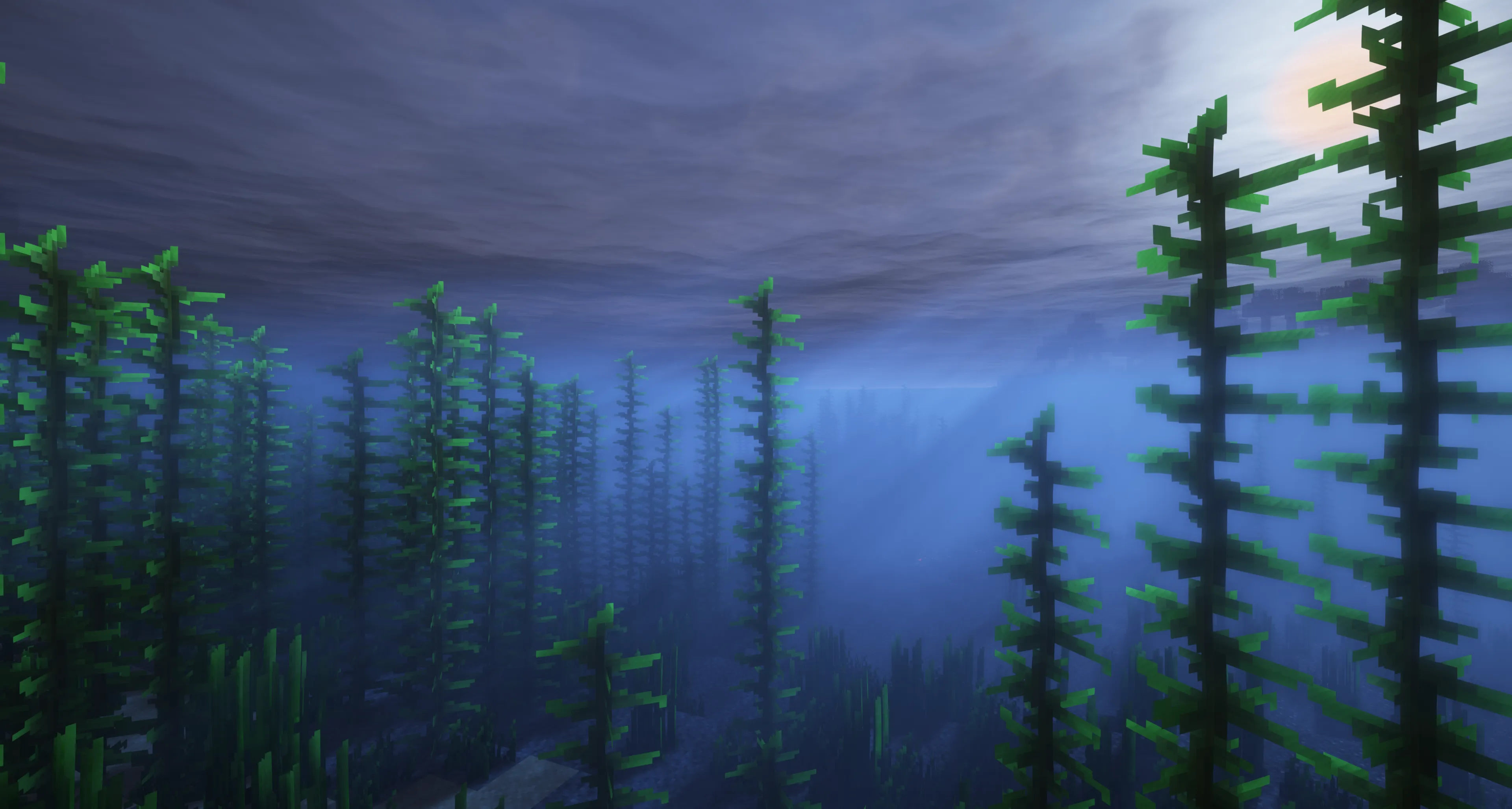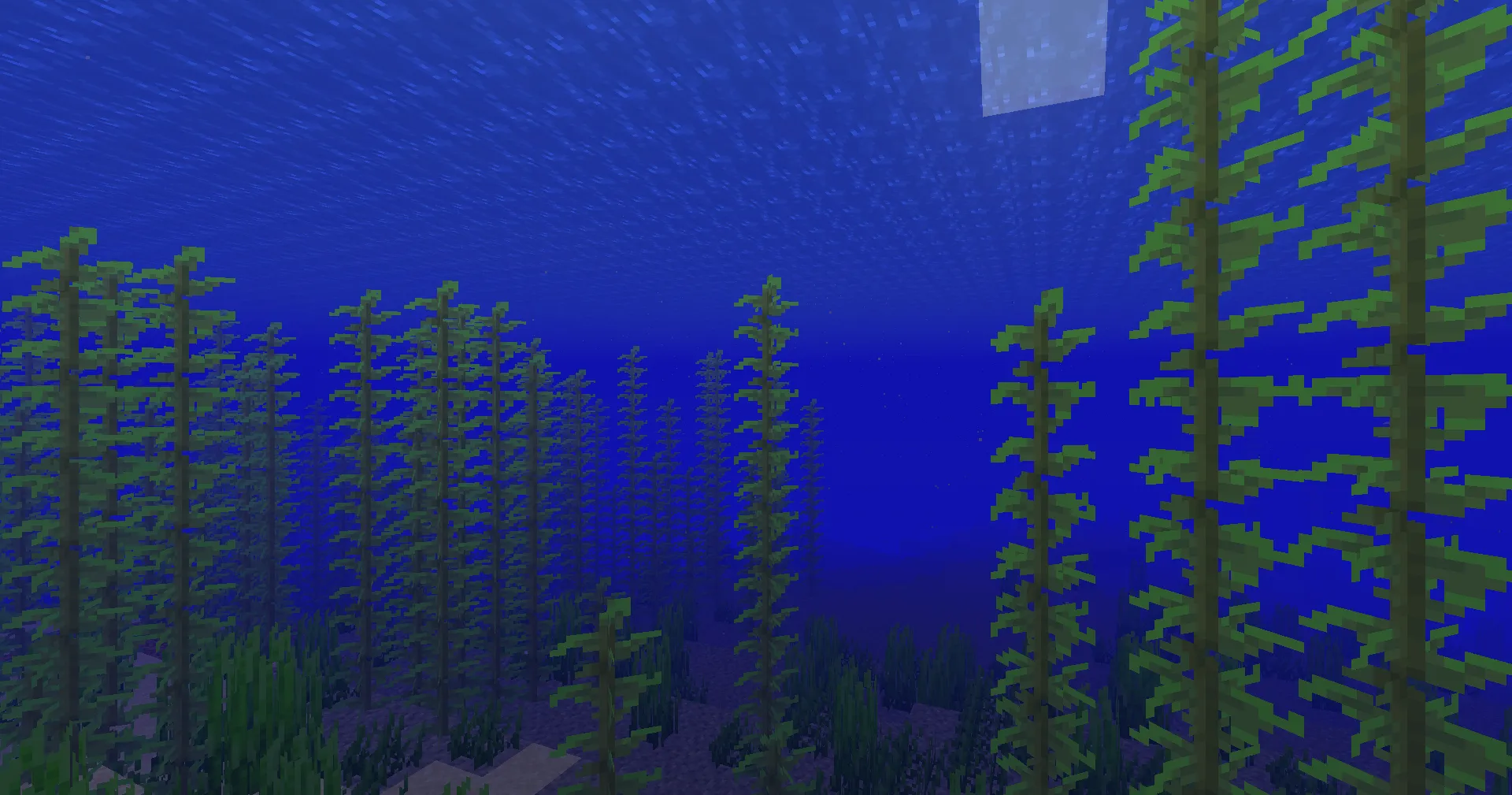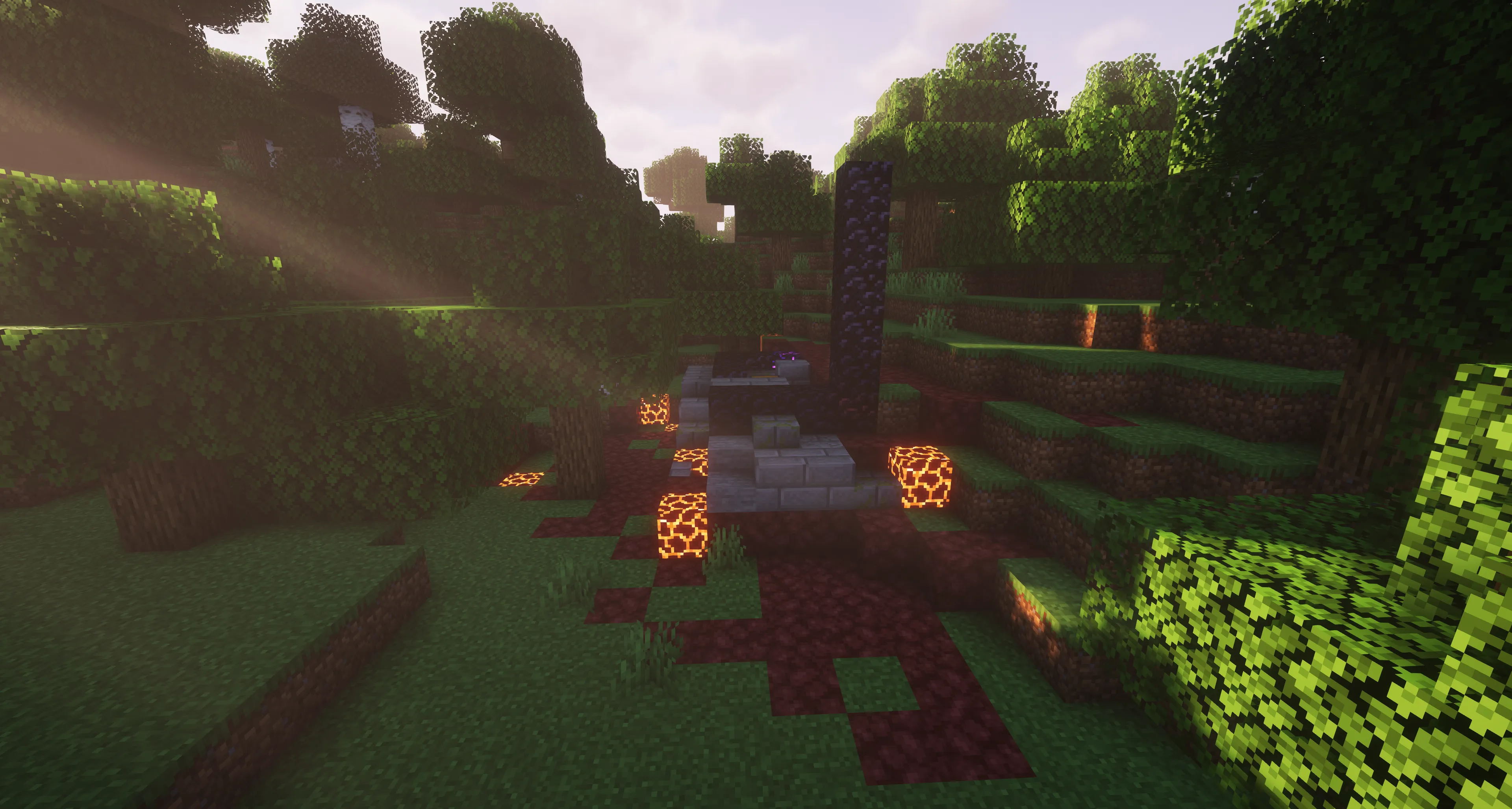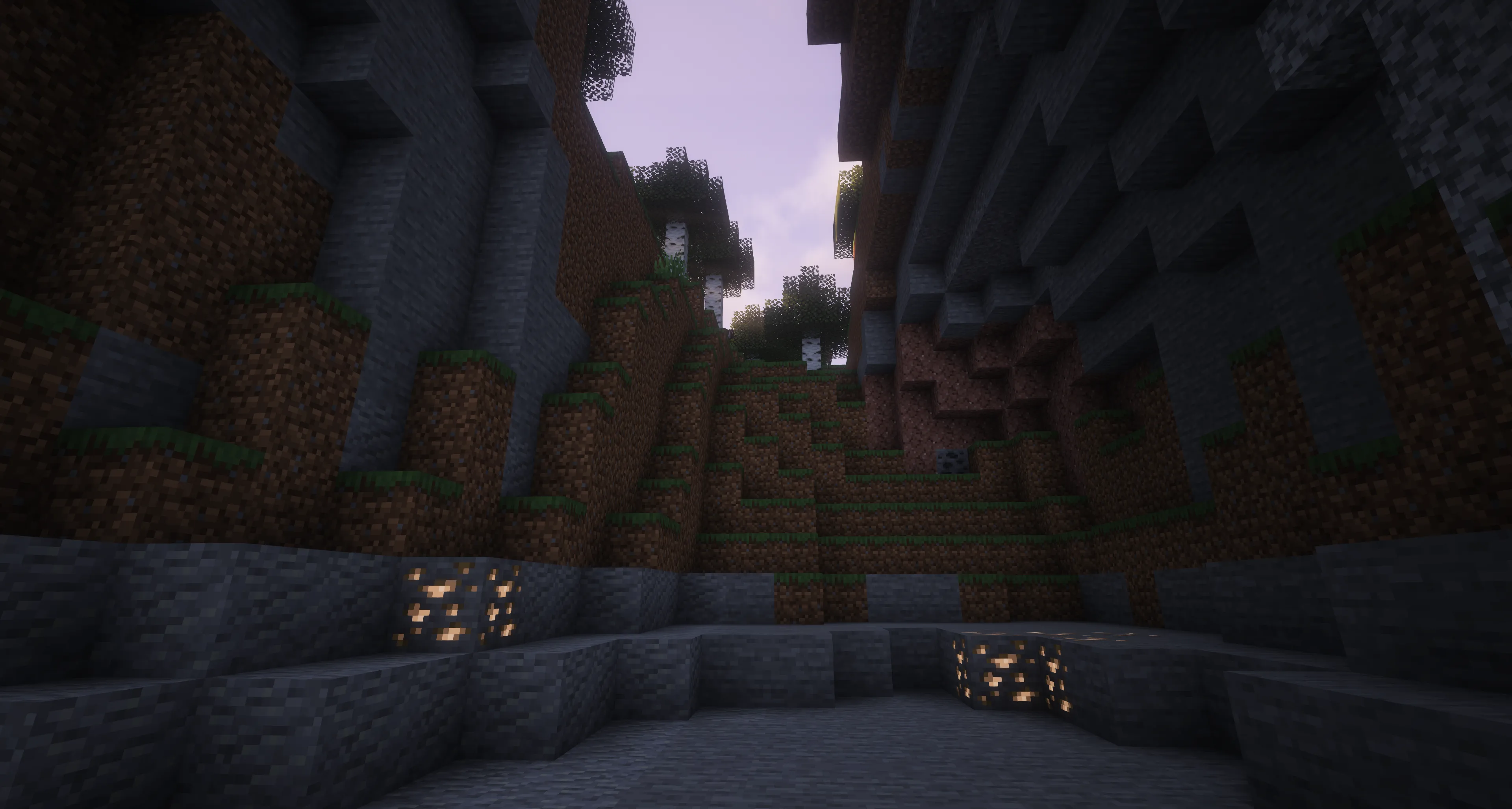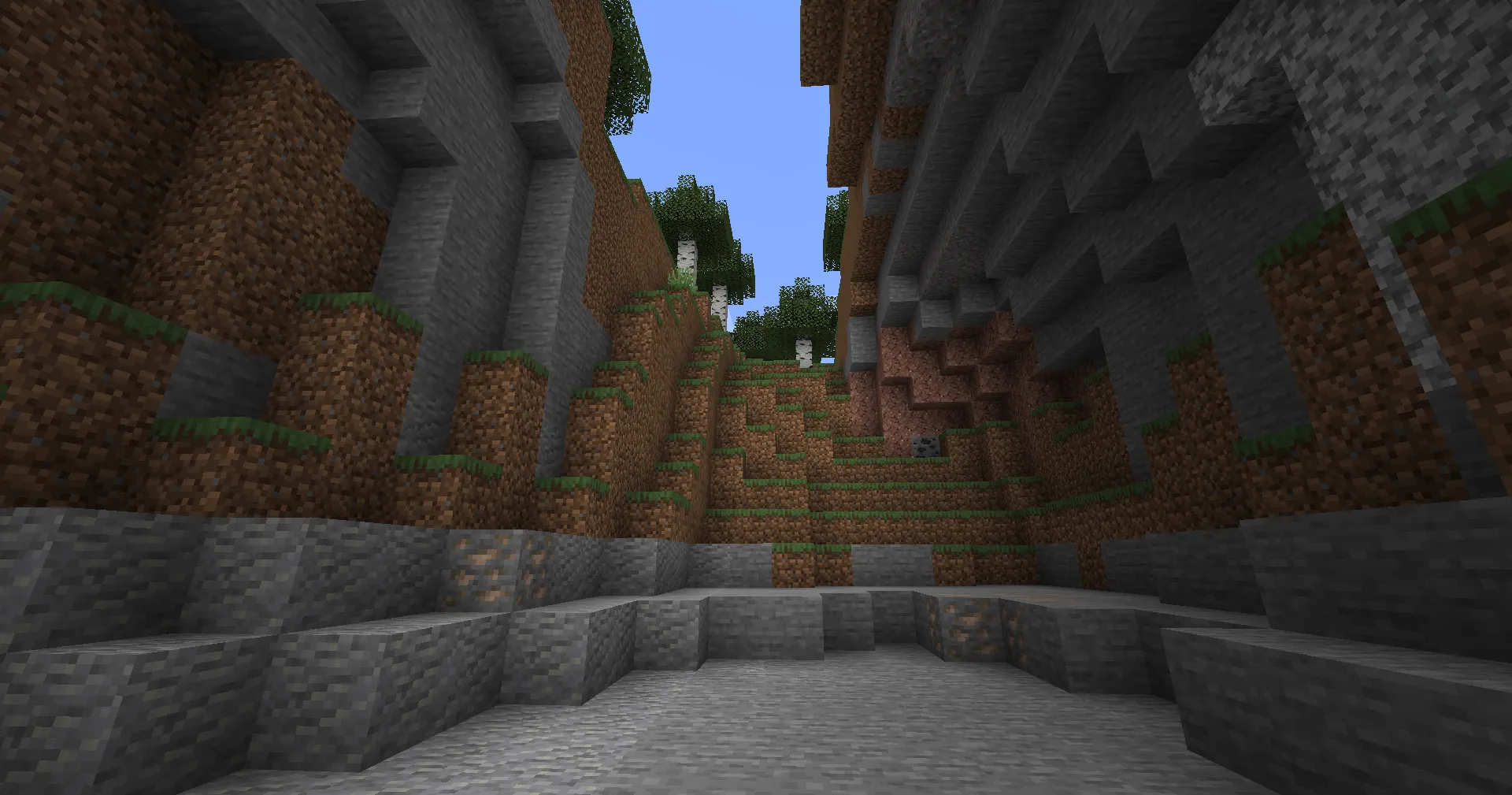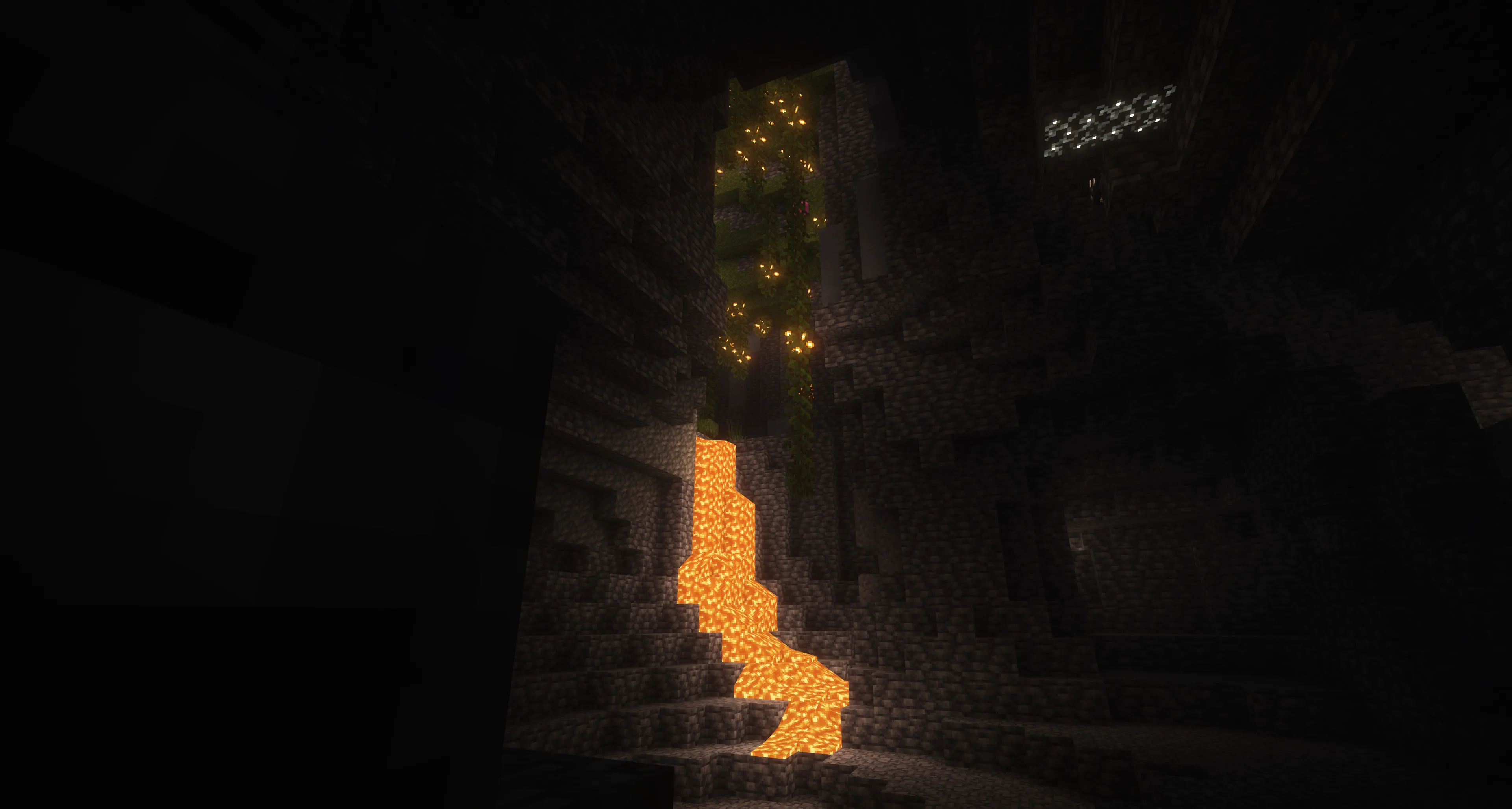Complementary Shaders: Unbound – Best Minecraft Shaders

Complementary Shaders - Unbound is the latest iteration of the popular shader pack, designed for those who want to push boundaries and completely rethink Minecraft's graphics. This shader creates a unique style, combining high performance, customization freedom, and visual effects previously unattainable. In this article, we'll explore Unbound's key features, compare it with Complementary Shaders - Reimagined, and look at other popular shader options.
Article Navigation
History and Key Features of Complementary Shaders
Complementary Shaders is a shader pack for Minecraft Java Edition, renowned for its attention to detail, high-quality standards, and exceptional optimization. Initially developed in 2018 as a modification of BSL Shaders, it has undergone a complete rewrite and numerous updates to meet community demands. Continuous user feedback ensures that the shaders remain highly adaptable to players' needs.
Key features of Complementary Shaders:
- High-quality effects and detailed visuals.
- Two visual styles to choose from: Unbound and Reimagined.
- Special effects for nearly every block in the game.
- Settings ranging from minimal (“Potato”) to ultra-quality (“Ultra”).
- Full customization capability.
Differences Between Unbound and Reimagined
Complementary Shaders offers two unique styles:
1. Unbound Style
Unbound is designed for players seeking a more realistic experience. This style emphasizes natural elements such as soft lighting, realistic water textures, and atmospheric weather. It’s perfect for those who want to bring Minecraft closer to real-world visuals.
2. Reimagined Style
Reimagined, on the other hand, preserves Minecraft's unique aesthetic while adding enhanced visual effects without disrupting the original game's style. This style is ideal for players who value Minecraft's vanilla feel but want a more vivid and detailed world.
Note: Both styles are fully customizable. For instance, in Unbound, you can enable blocky clouds, while in Reimagined, you can add realistic water. All settings are available in the Shader Options menu.
Features of Complementary Shaders - Unbound
1. Freedom to Choose Between Classic and Experimental Styles
Unbound provides players with maximum flexibility. You can customize the shader to suit your preferences—from blocky clouds and stylized water to more realistic and cinematic effects. This makes Unbound a universal solution for both vanilla style enthusiasts and fans of innovative graphical designs.
2. Advanced Lighting Effects
Unlike other shaders such as SEUS or Complementary Reimagined, Unbound focuses on diverse shadows and lighting. Dynamic cave lighting, smooth shadow transitions, and unique reflection effects bring depth to the game world.
Comparison: SEUS offers higher contrast shadows, while Unbound features softer and more environment-adaptive shading.
3. Minimalist Water with Maximum Impact
Water in Complementary Unbound remains one of its standout visual features. It is more stylized than in Reimagined, yet it looks incredibly fresh. Wave motion, transparency, and reflection effects add dynamism to the gameplay.
Comparison: While Reimagined’s water leans towards realism, Unbound emphasizes a stylized approach.
4. High-Performance Settings for Advanced Systems
Unbound caters to a broad audience of players. It includes settings optimized for high-performance systems, ensuring incredible detail at maximum settings without sacrificing FPS stability.
5. Experimental Effects for Creative Players
Additional effects like stylized particles, unique filters, and innovative shadows make Unbound an excellent choice for players who want to stand out.
Comparison with Complementary Reimagined and Other Shaders
| Feature | Complementary Unbound | Complementary Reimagined | SEUS |
|---|---|---|---|
| Performance | High | Medium | Medium |
| Stylized Look | Yes | No | No |
| Water Customization | Stylized | Realistic | Glossy |
| Shadow Adaptivity | High | Moderate | Contrasted |
| Unique Effects | Yes | No | Partial |
Who Is Complementary Shaders - Unbound For?
- For Builders: The ease of stylization allows for creating unique, fresh, and modern structures.
- For Explorers: Lighting effects make every cave or forest environment captivating.
- For Creative Players: Customization options enable the realization of the boldest visual ideas.
Conclusion
Complementary Shaders - Unbound is the perfect choice for players seeking freedom and creativity. Whether exploring the world, constructing grand projects, or crafting a unique visual style, this shader will be your reliable companion. See for yourself by downloading it now!