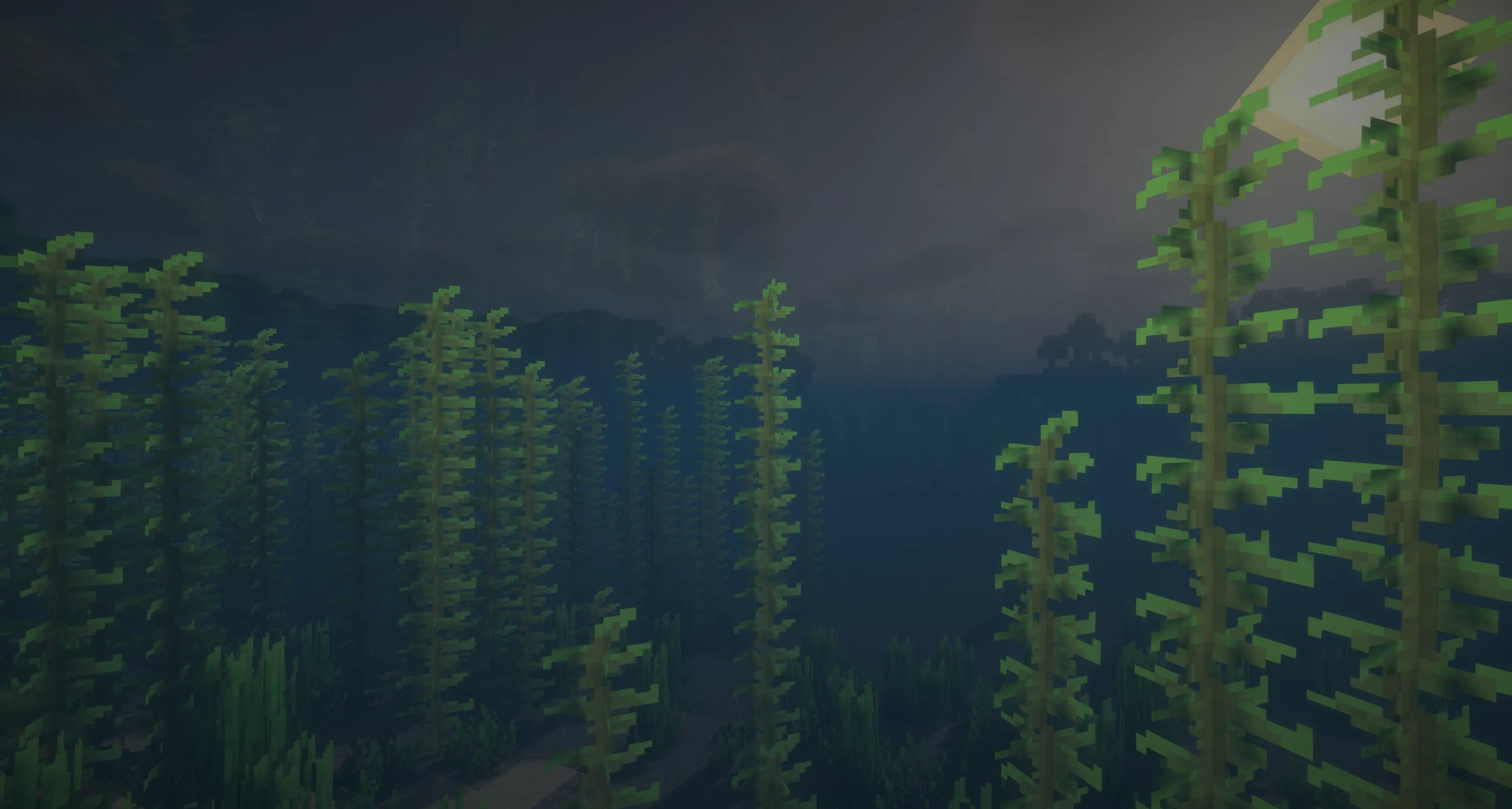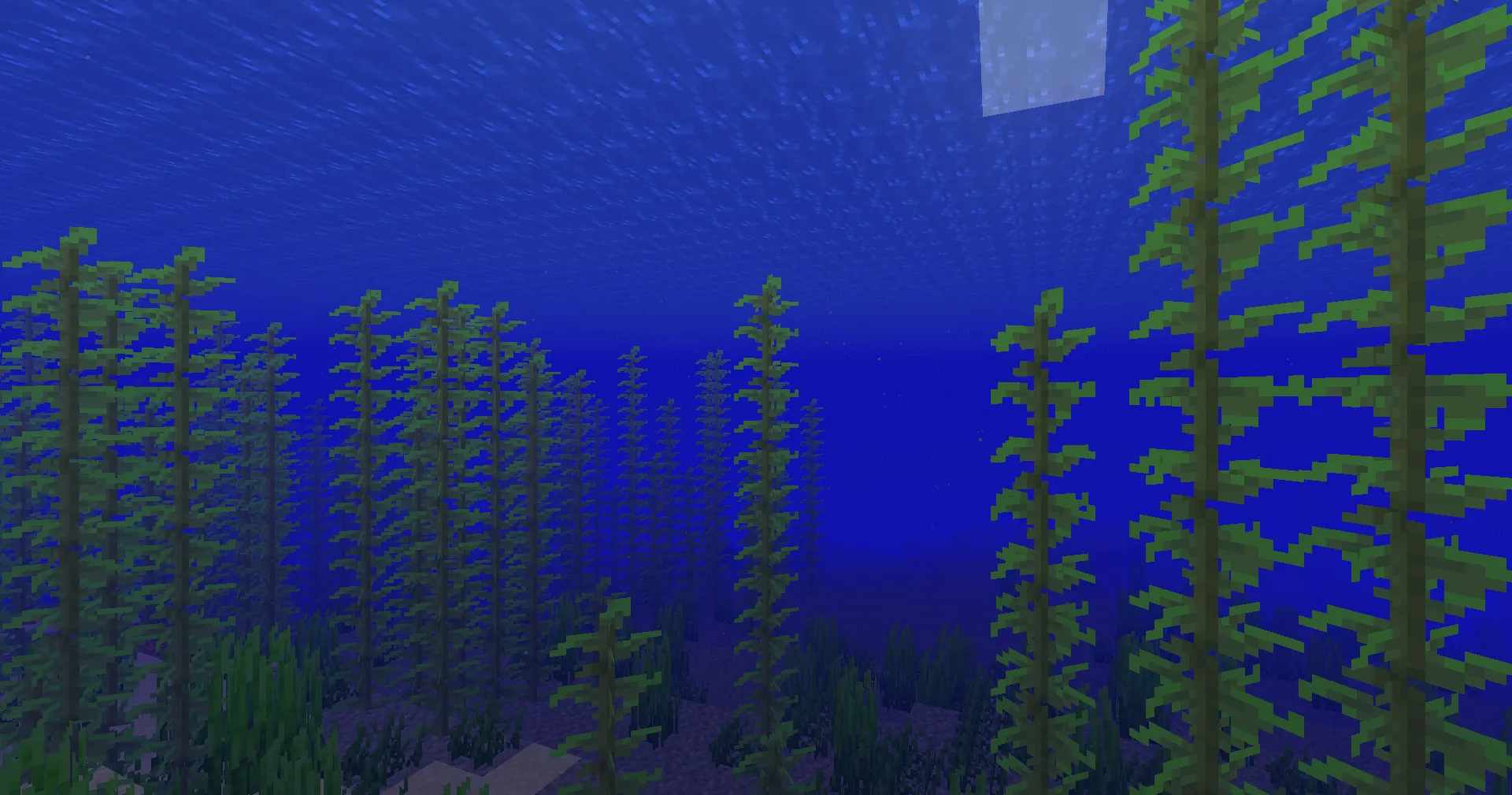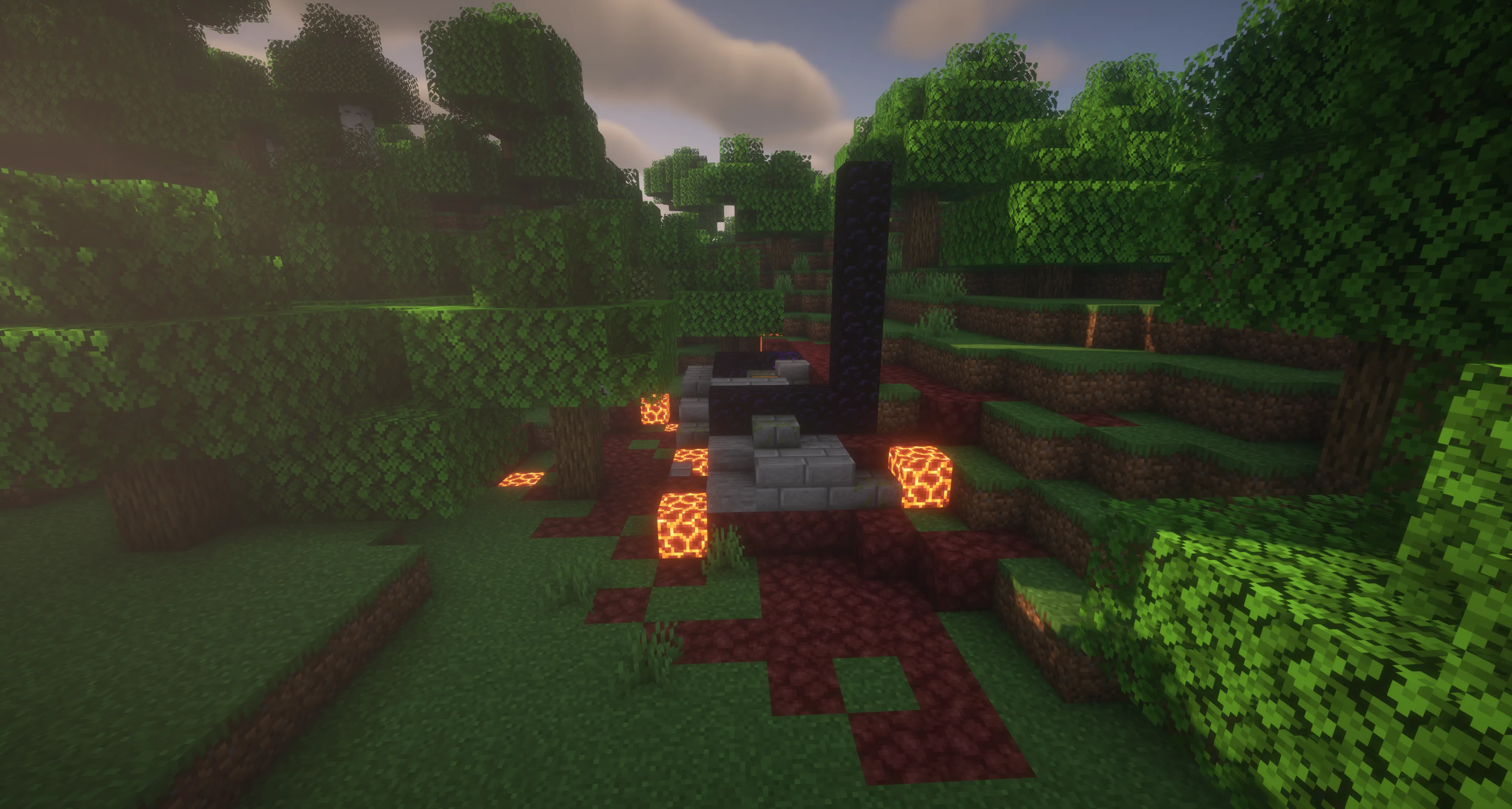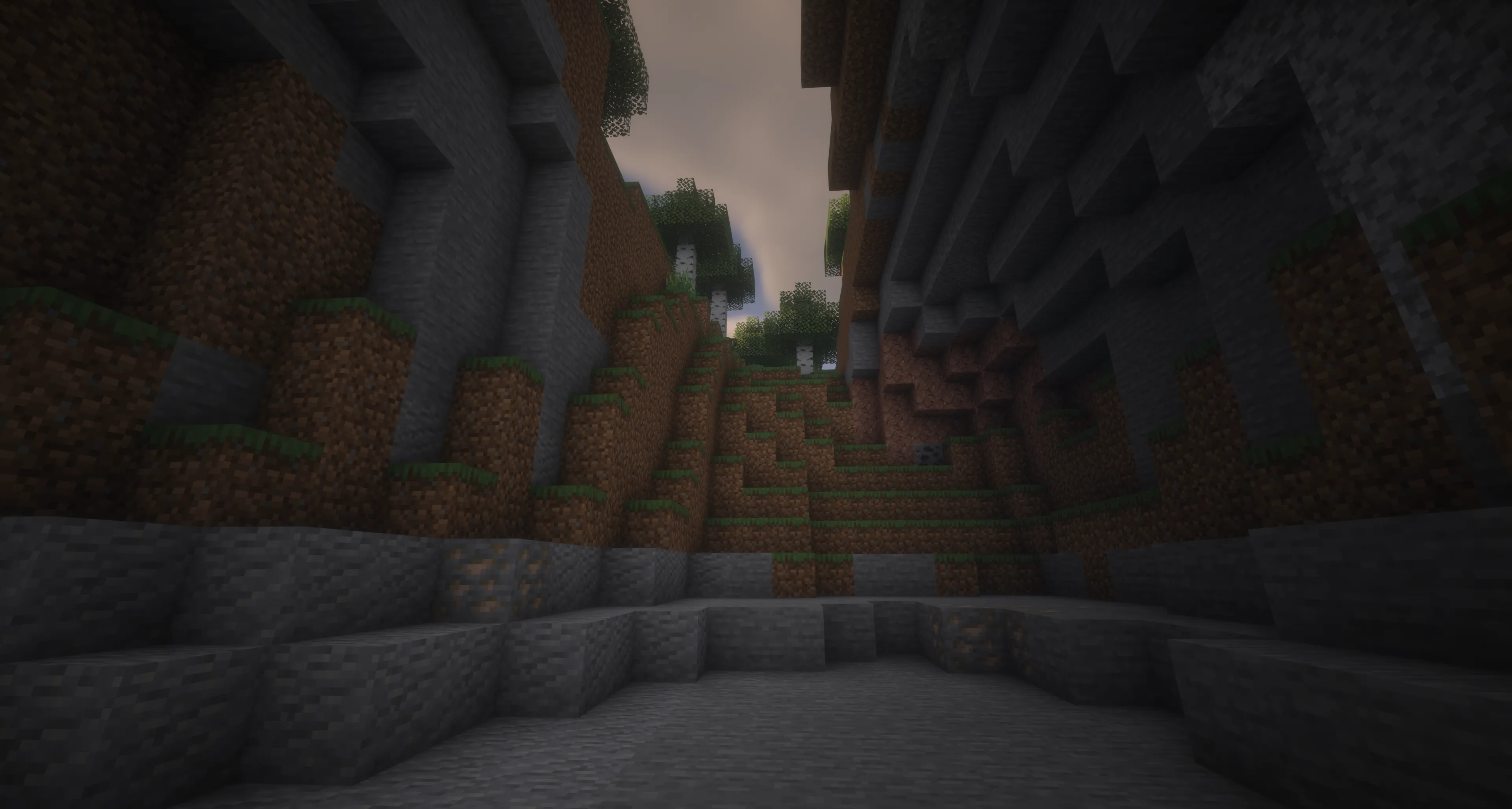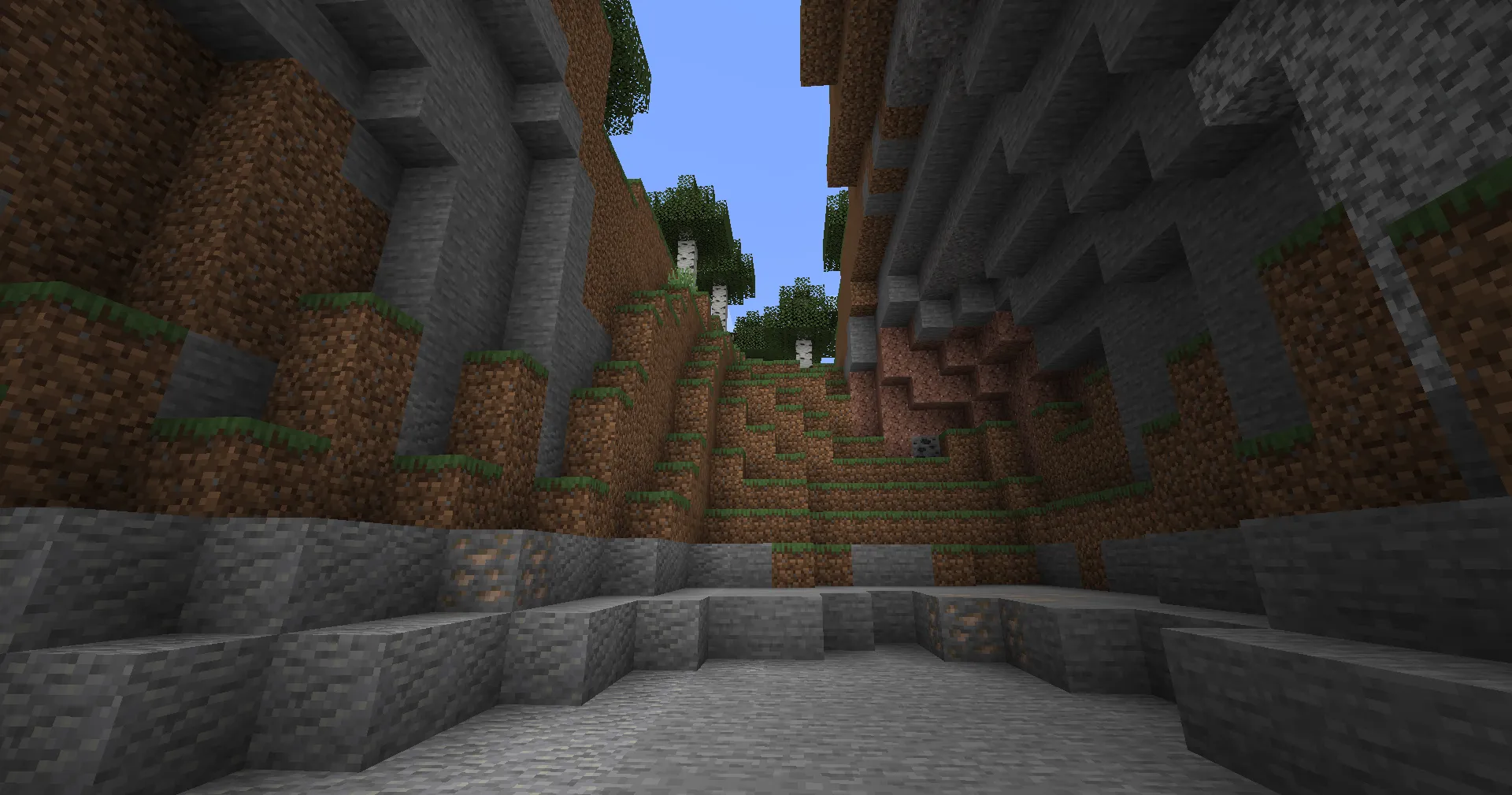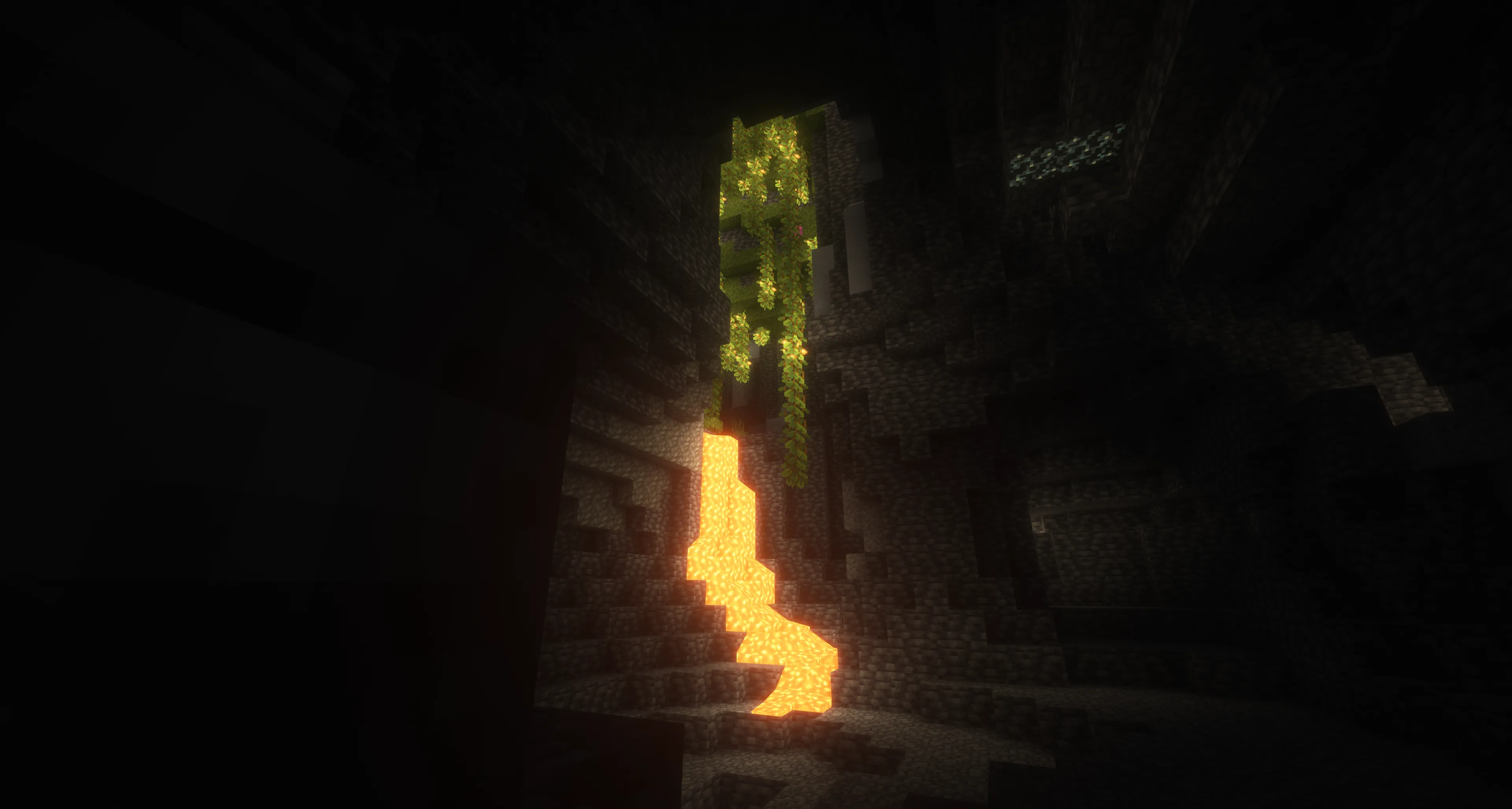BSL Shaders – Realistic Lighting and Shadows for Minecraft

BSL Shaders is one of the most popular shader packs for Minecraft, offering impressive visual enhancements while maintaining a decent level of performance. This shader pack, available on CurseForge, serves as an excellent alternative to ray tracing technologies and is perfect for players who want to upgrade the look of their game without installing mods with high system requirements.
Article Navigation
Why Choose BSL Shaders?
1. Realistic Lighting
BSL Shaders are renowned for their sophisticated lighting system, adding soft shadows, vibrant colors, and realistic sunlight effects. This makes every in-game scene vivid and immersive.
Example: A setting sun illuminating trees and water looks incredibly natural.
2. Enhanced Water Graphics
One of BSL's standout features is its water effects. The water appears transparent yet realistically reflects light, creating a dynamic and lively world.
Difference: BSL's water looks more organic compared to other popular shaders like SEUS.
3. Optimization and Flexible Settings
BSL Shaders are designed to work well on both high-end and mid-range systems. Players can adjust settings according to their preferences and hardware capabilities.
Advantage: Even on low settings, BSL maintains its stunning visuals.
4. Compatibility with Texture Mods
If you use Minecraft texture packs, BSL integrates seamlessly with them, adding extra depth and realism to your game world.
Features of BSL Shaders
- Soft Shadow System: Shadows transition smoothly between areas, creating a natural effect.
- Dynamic Lighting Support: All light sources in the game appear brighter and more realistic.
- Customizable Weather Effects: Rain, fog, and sunlight can be adjusted to suit your preferences.
- Easy Integration: Download and install effortlessly via CurseForge.
Comparison of BSL Shaders with Other Popular Shaders
| Feature | BSL Shaders | SEUS | Complementary |
|---|---|---|---|
| Performance | High | Medium | High |
| Water Realism | Very High | Glossy | Stylized |
| Customization Options | Flexible | Moderate | Flexible |
| Mod Integration | Yes | Partial | Yes |
Who Are BSL Shaders For?
- For Realism Enthusiasts: Lighting effects and water create a vibrant and lifelike game world.
- For Texture Pack Users: BSL pairs perfectly with enhanced textures, adding more detail.
- For Those Seeking Optimization: These shaders suit a variety of hardware setups without compromising image quality.
Conclusion
BSL Shaders are the ideal choice for players looking to enhance Minecraft's graphics while maintaining a balance between realism and performance. With flexible settings and seamless texture pack integration, this shader pack remains one of the most popular options on CurseForge. Try it today to transform your game!