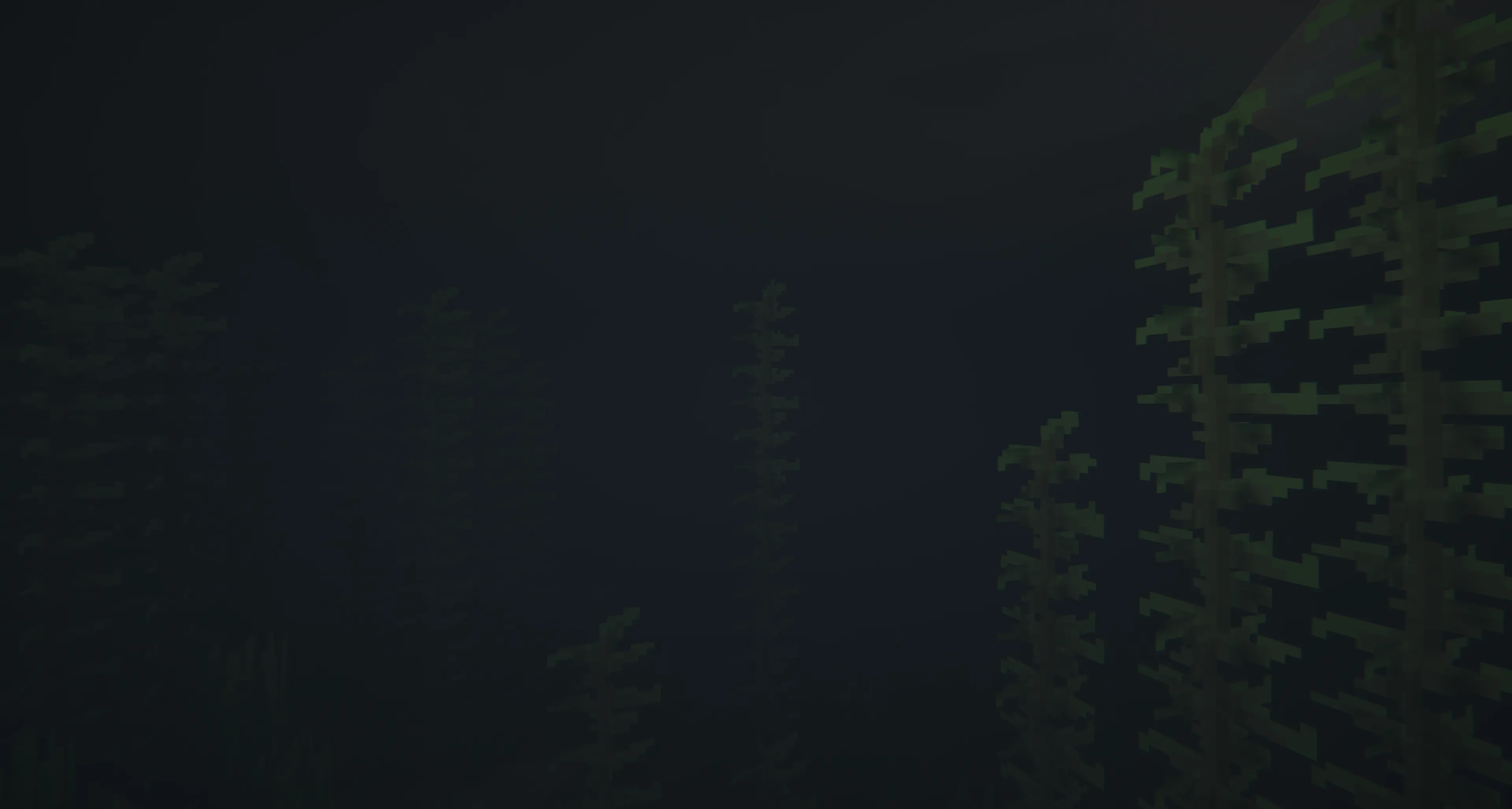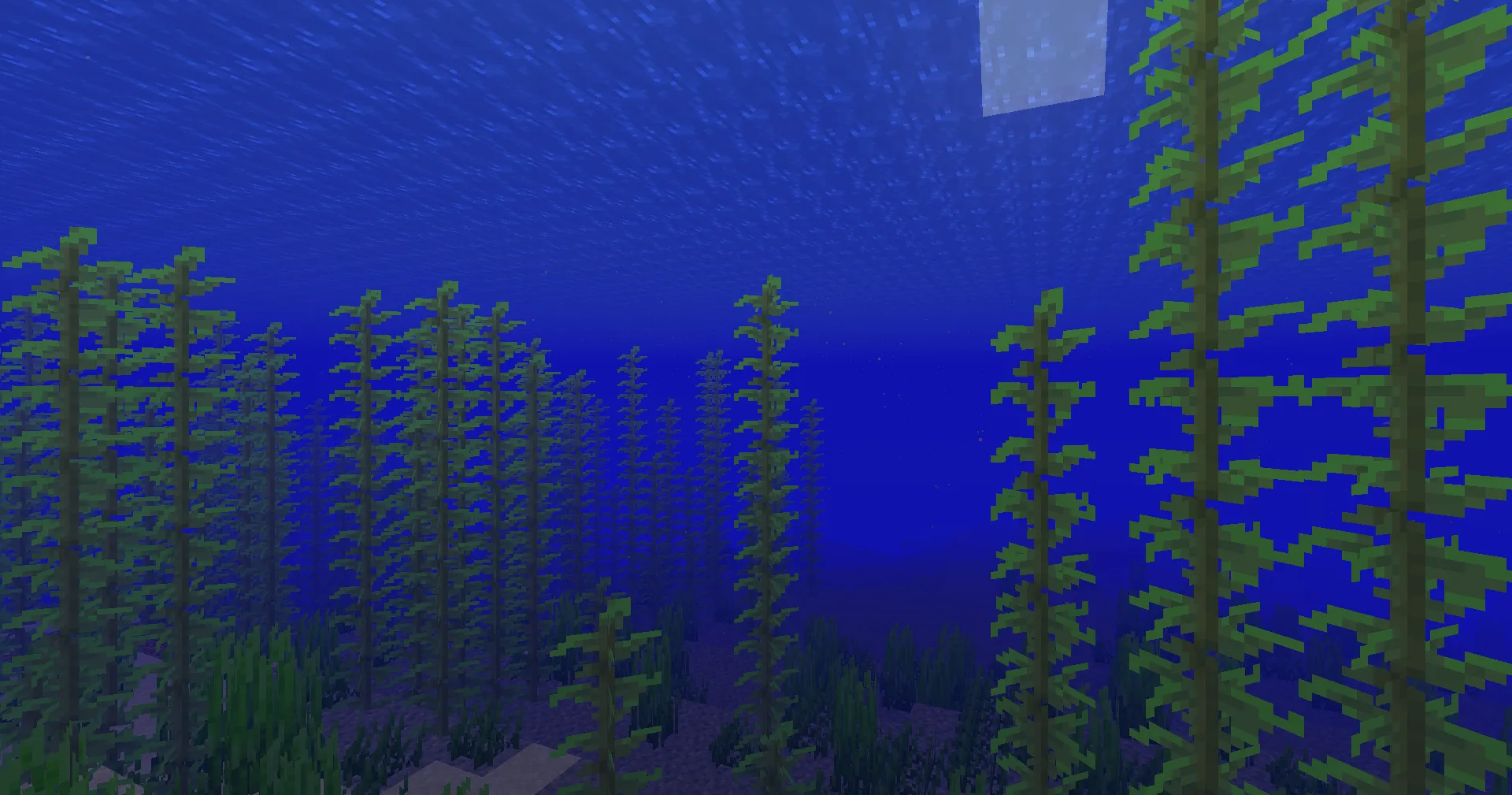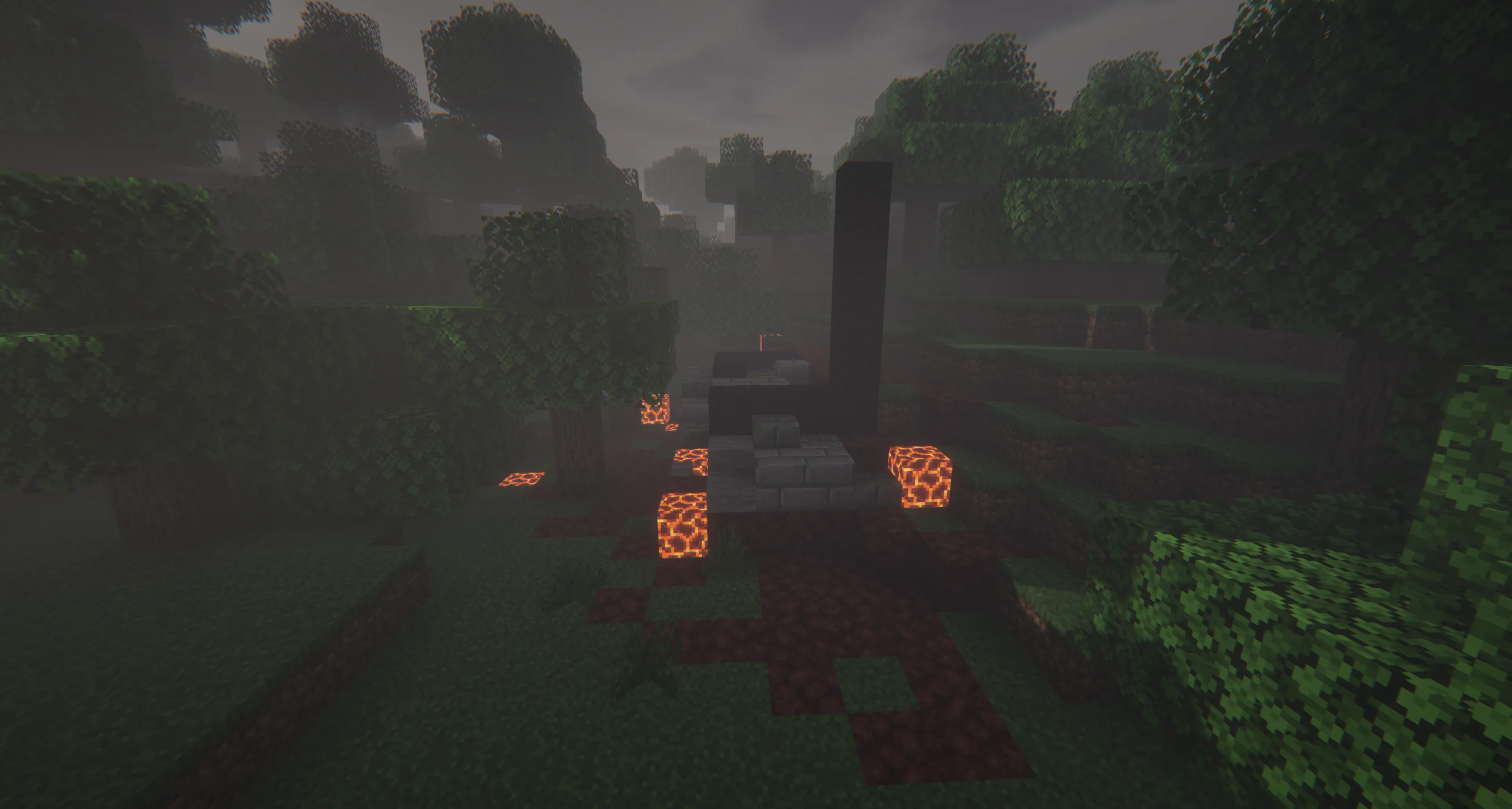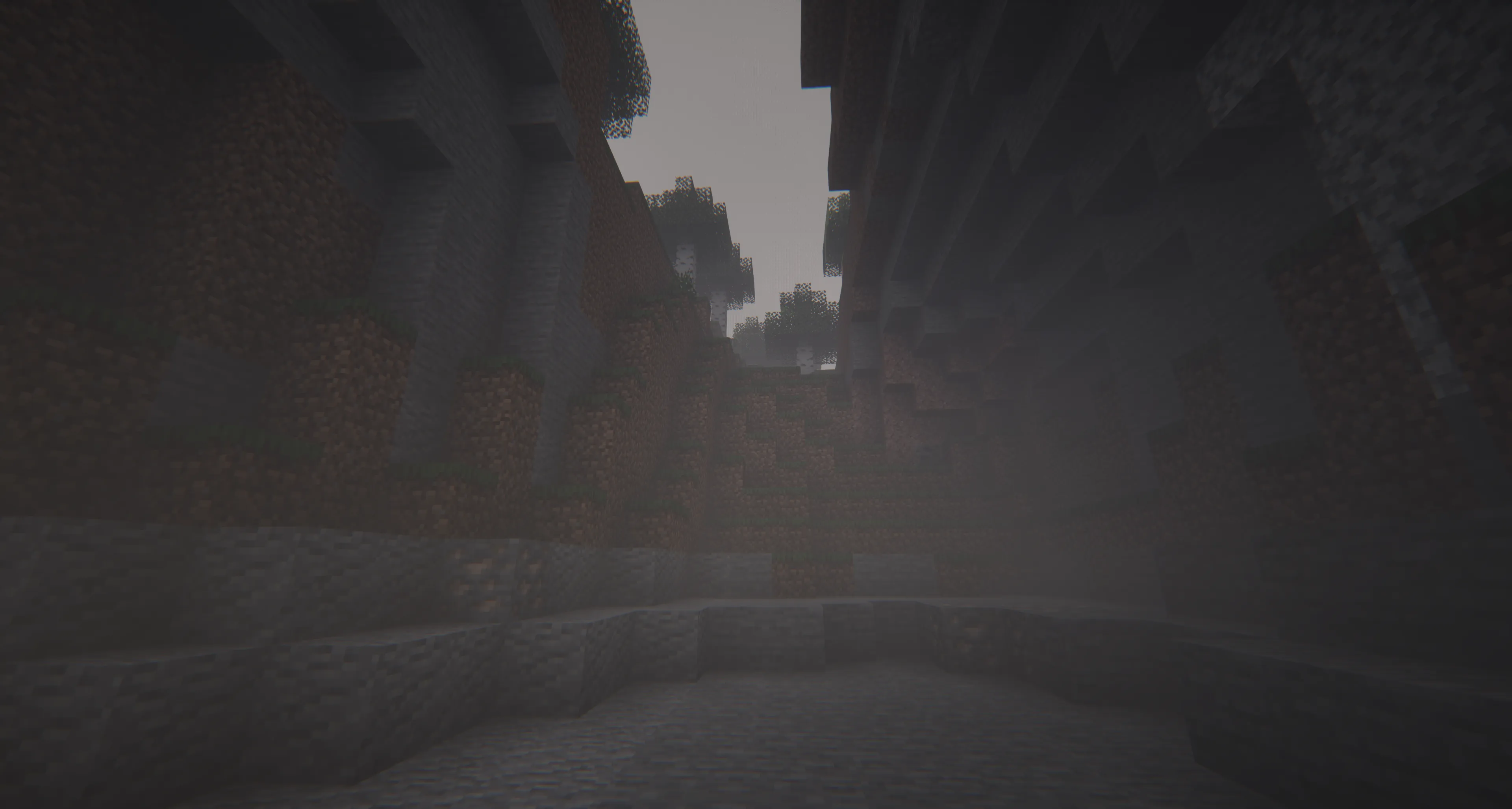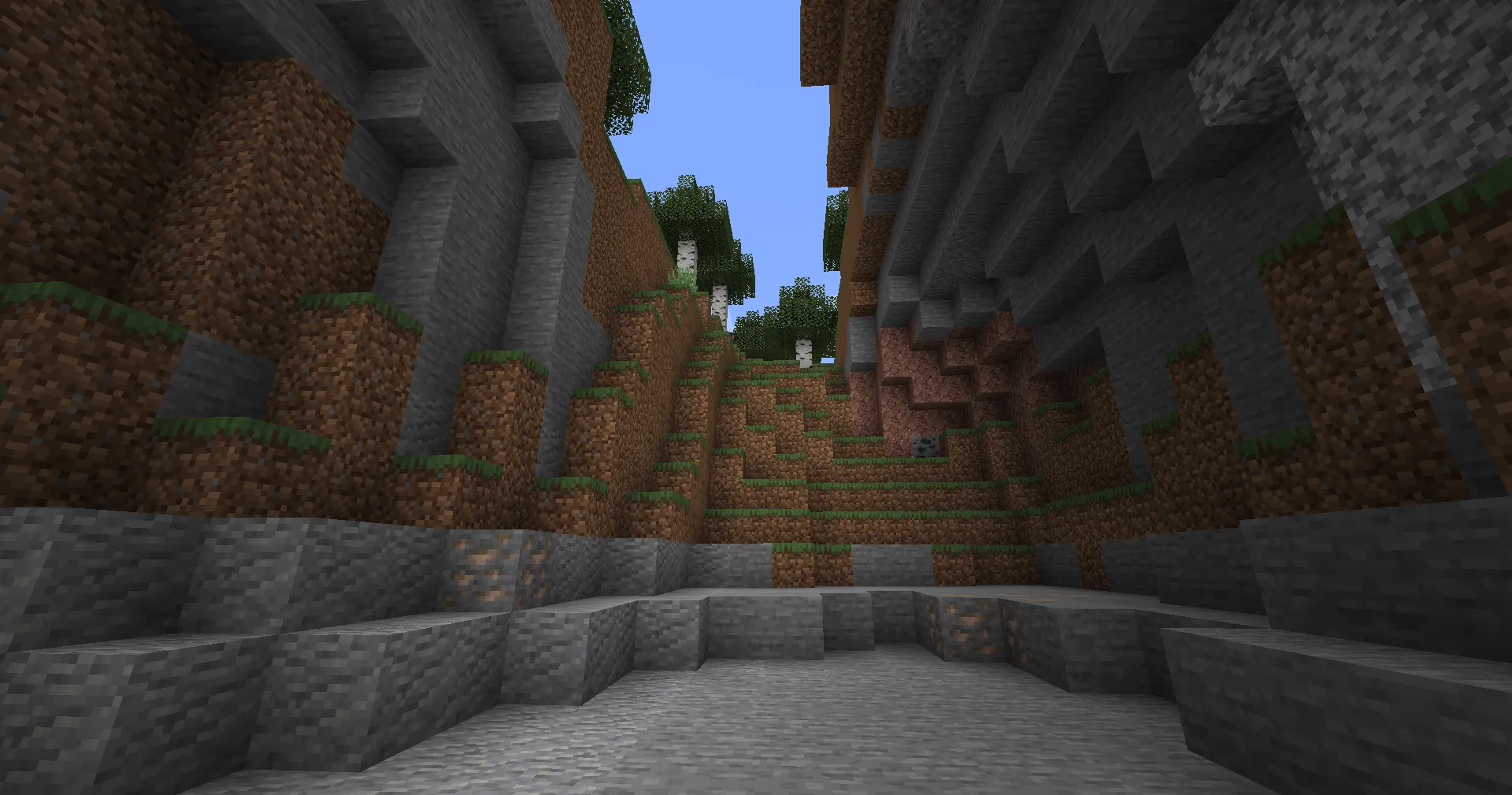Insanity Shader: A New Era of Horror Graphics in Minecraft

Insanity Shader is a unique shader pack for Minecraft that combines a horror atmosphere with impressive attention to detail. This shader is perfect for players who want to experience Minecraft in a new light — with a focus on immersive and stylized visual effects.
Article Navigation
Key Advantages of Insanity Shader
1. Horror Style and Atmosphere
Insanity Shader is designed to immerse players in foggy forests, eerie caves, and mysterious locations. Every aspect of the graphics, from lighting to shadows, is aimed at creating a chilling atmosphere.
Example: Nighttime fog flowing through the trees or flickering light in abandoned structures.
2. Enhanced Water and Weather Effects
This shader offers impressive visualization of weather effects. Rain, fog, and even early morning light are crafted with great attention to detail. The water appears stylized but retains its atmospheric quality.
Difference: In Insanity Shader, weather effects and water enhance the horror mood compared to other popular shaders like Complementary or BSL.
3. Advanced Customization
Insanity Shader allows players to adapt the shader to their needs. A quick settings menu makes it easy to adjust parameters even during gameplay.
Feature: You can deepen shadows, add dense fog, or tweak lighting effects with just a few clicks.
4. Immersive Effects and Compatibility
Lighting and particle effects create stunning depth and realism. Insanity Shader also supports texture packs, including realistic textures, adding an extra layer of detail.
Advantage: When "Advanced Materials" is enabled, textures interact with lighting for maximum effect.
Performance and Settings
Insanity Shader is designed to run on both high-end systems and more modest configurations. Flexible settings allow players to find the perfect balance between graphic quality and performance.
- "Ultra" Mode: For players with powerful PCs seeking maximum detail.
- "Balanced" Mode: Ideal for stable FPS and good graphics.
- "Low" Mode: For players with less powerful devices.
Advantage: Even at low settings, Insanity Shader retains its atmospheric charm.
Comparison with Other Shaders
| Feature | Insanity Shader | BSL Shaders | Complementary Shaders |
|---|---|---|---|
| Performance | Medium | High | High |
| Water Realism | Stylized | Very High | Moderate |
| Lighting Settings | Horror-Oriented | Realistic | Stylized |
| Atmospheric Immersion | Very High | Moderate | High |
| Texture Pack Integration | Full | Full | Full |
Who Is Insanity Shader For?
- For Horror Fans: If you want to add a darker atmosphere to Minecraft, Insanity Shader is the perfect choice.
- For Texture Pack Users: This shader enhances the potential of improved textures.
- For Those Seeking Immersion: Fog, lighting, and particle effects enhance the depth of the game.
Conclusion
Insanity Shader is the perfect choice for players who want to experience Minecraft with elements of horror and stylization. Its realistic lighting, impressive weather effects, and flexible settings make it an essential tool for fans of unique gaming experiences. Try it out today and see for yourself!