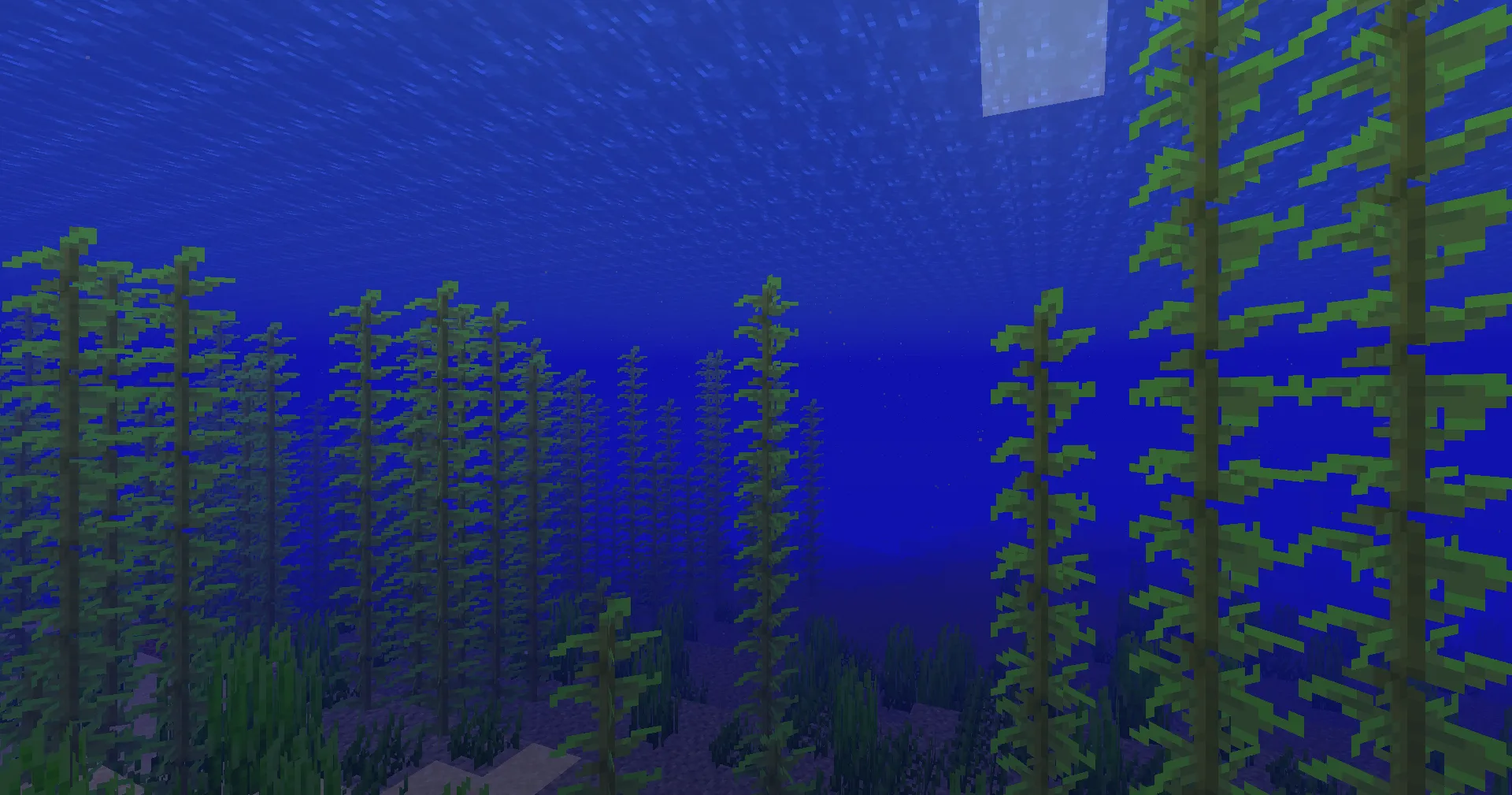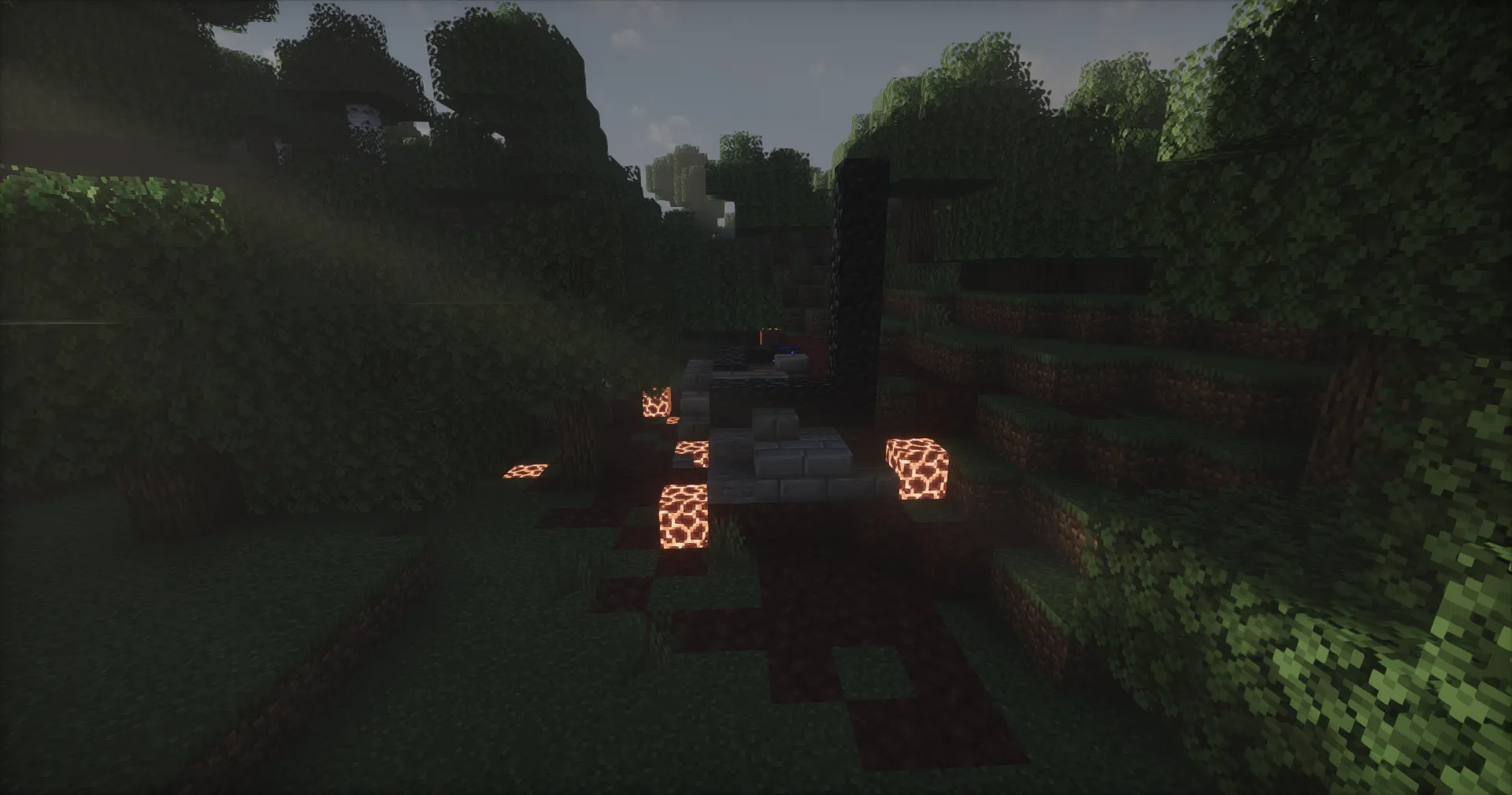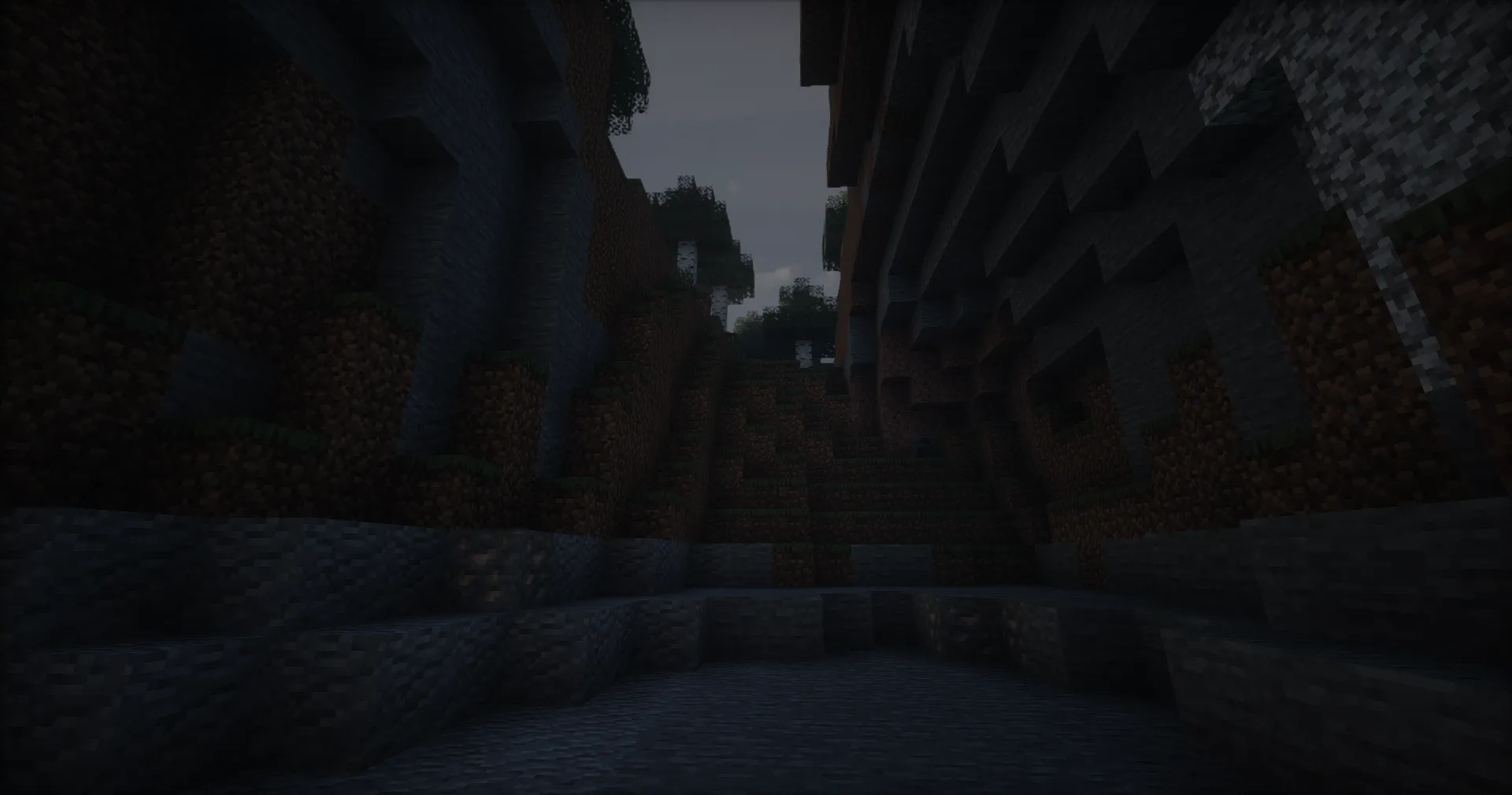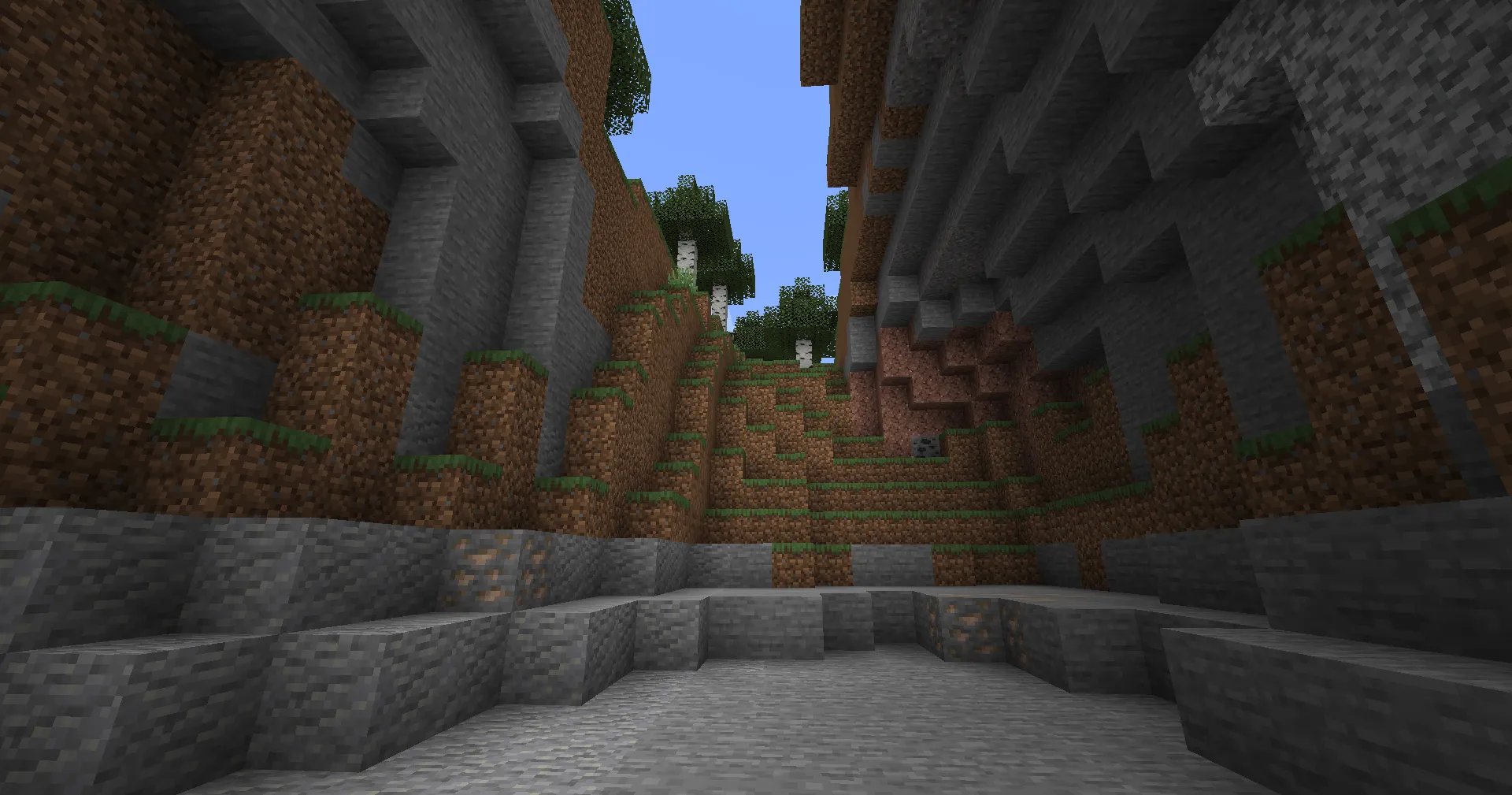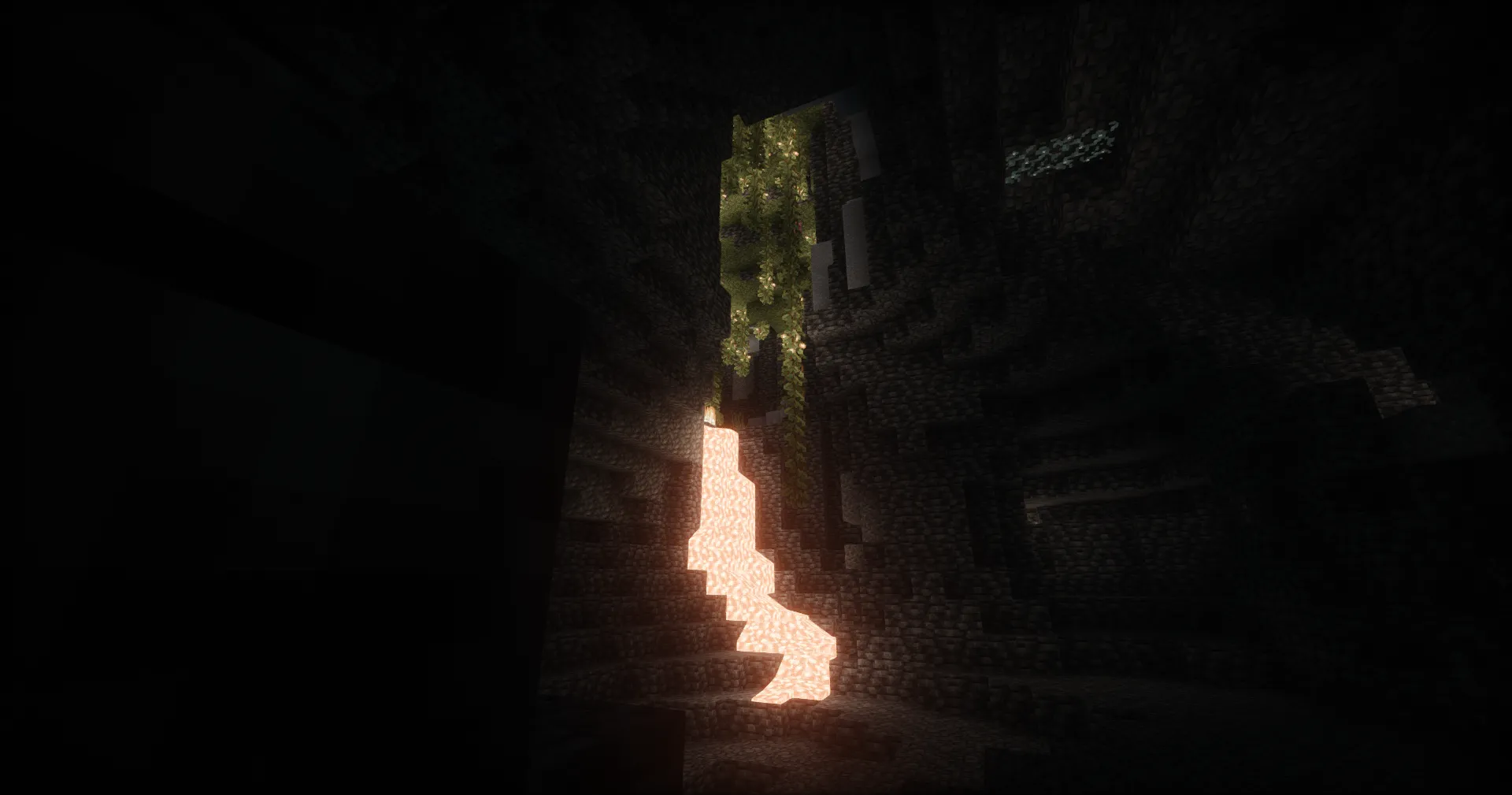Hysteria Shaders – Shadows and Lighting for Minecraft

Hysteria Shaders — is a unique shader pack for Minecraft, focusing on creating a dark yet captivating atmosphere. Perfect for players seeking unusual visual effects, this shader transforms the familiar Minecraft world by adding depth and mystery. Hysteria Shaderpack stands out with its high customization options and compatibility.
Article Navigation
Key Features of Hysteria Shaders
1. Dark Aesthetic and Atmosphere
Hysteria Shaders offers a visual style perfect for horror or adventure mods. Dense fog, shadows emphasizing details, and soft diffused lighting create a mysterious ambiance.
Example: Thick fog enveloping a forest and torchlight creating a haunting contrast.
2. Realistic Lighting and Shadows
This shader features deep shadows and natural lighting that add volume and realism to every corner of the game world.
Feature: The lighting dynamically adapts to the time of day, enhancing the visual perception of the environment.
3. Dynamic Weather
Updated weather effects, including rain and dense fog, make every game session unique. Hysteria Shaders is ideal for creating dramatic moments in the game.
4. Volumetric Fog and Clouds
The shader adds a ground-level fog effect and dynamic clouds that shift based on wind and time of day.
5. Advanced Customization
Hysteria Shaderpack provides numerous settings, including lighting intensity, fog density, and color saturation, allowing each player to tailor the shader to their preferences.
Comparison of Hysteria Shaders with Other Shaders
| Feature | Hysteria Shaders | BSL Shaders | Complementary Shaders |
|---|---|---|---|
| Performance | High | High | High |
| Atmosphere | Dark and immersive | Realistic | Balance of realism and vanilla style |
| Fog Effects | Thick and volumetric | Moderate | Stylized |
| Customization | Advanced | Detailed | Simple and flexible |
Who Are Hysteria Shaders For?
- For Fans of Horror Aesthetics: If you want to make Minecraft darker and more mysterious, this shader is an ideal choice.
- For Players with Any Systems: Thanks to optimization, Hysteria Shaders works well on both high-end PCs and mid-range devices.
- For Customization Enthusiasts: Advanced settings allow players to adapt the shader's visual style to their preferences.
Conclusion
Hysteria Shaders — is the perfect choice for players who want to add drama and depth to Minecraft. Combining a dark atmosphere with high performance and customization, this shader pack brings unique visual elements to the familiar gameplay. Try Hysteria Shaderpack and experience Minecraft from a new perspective!