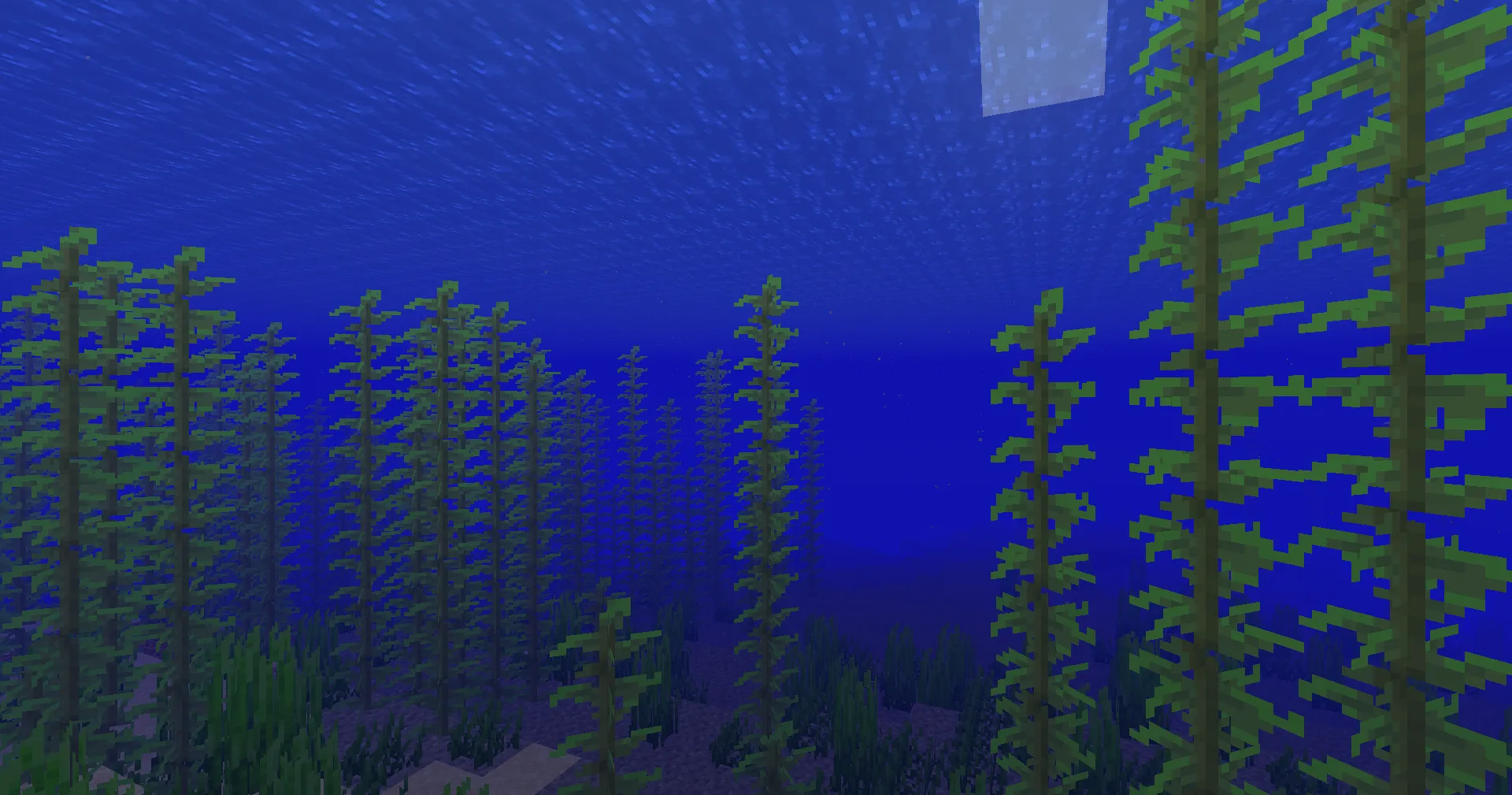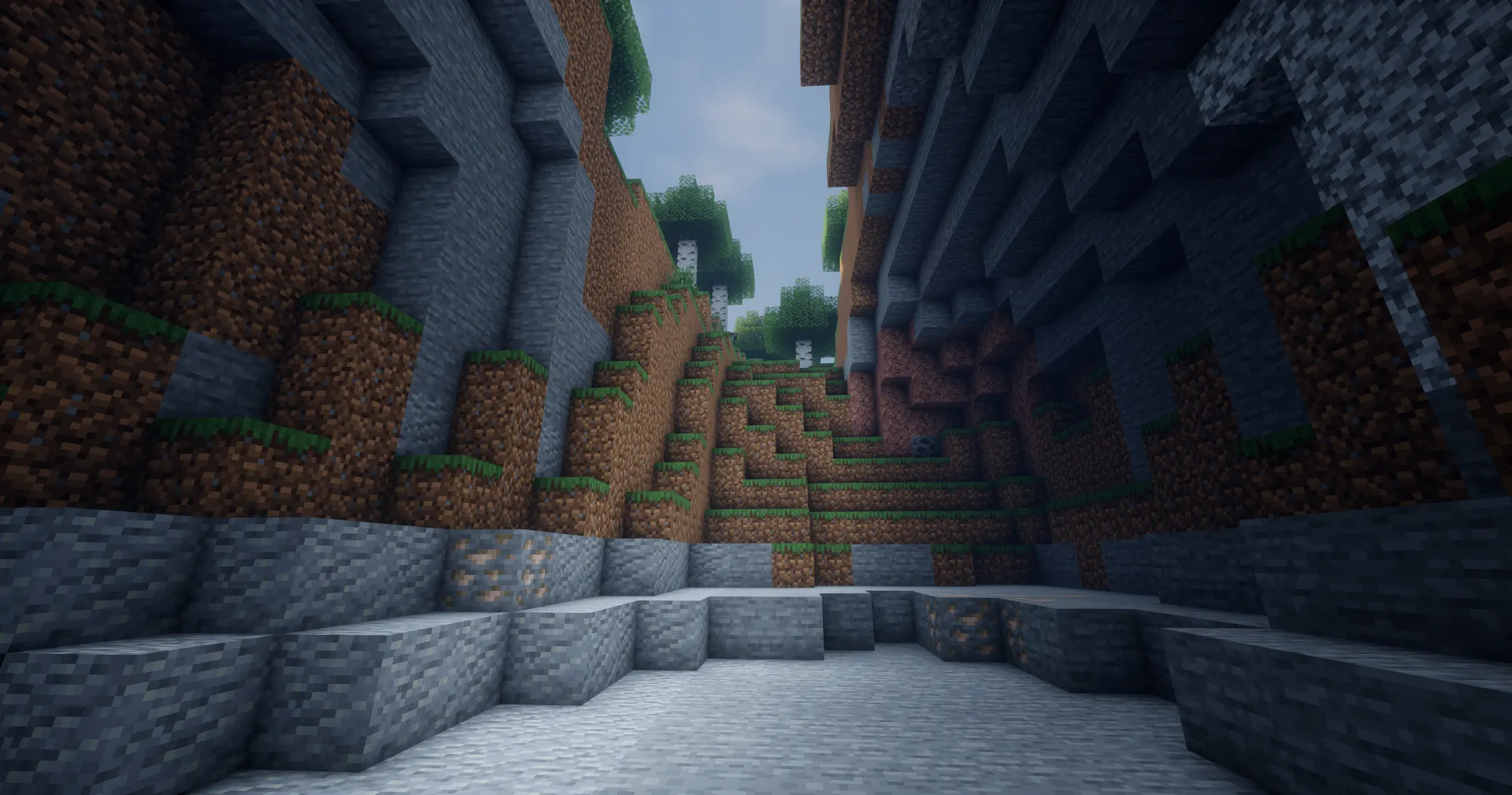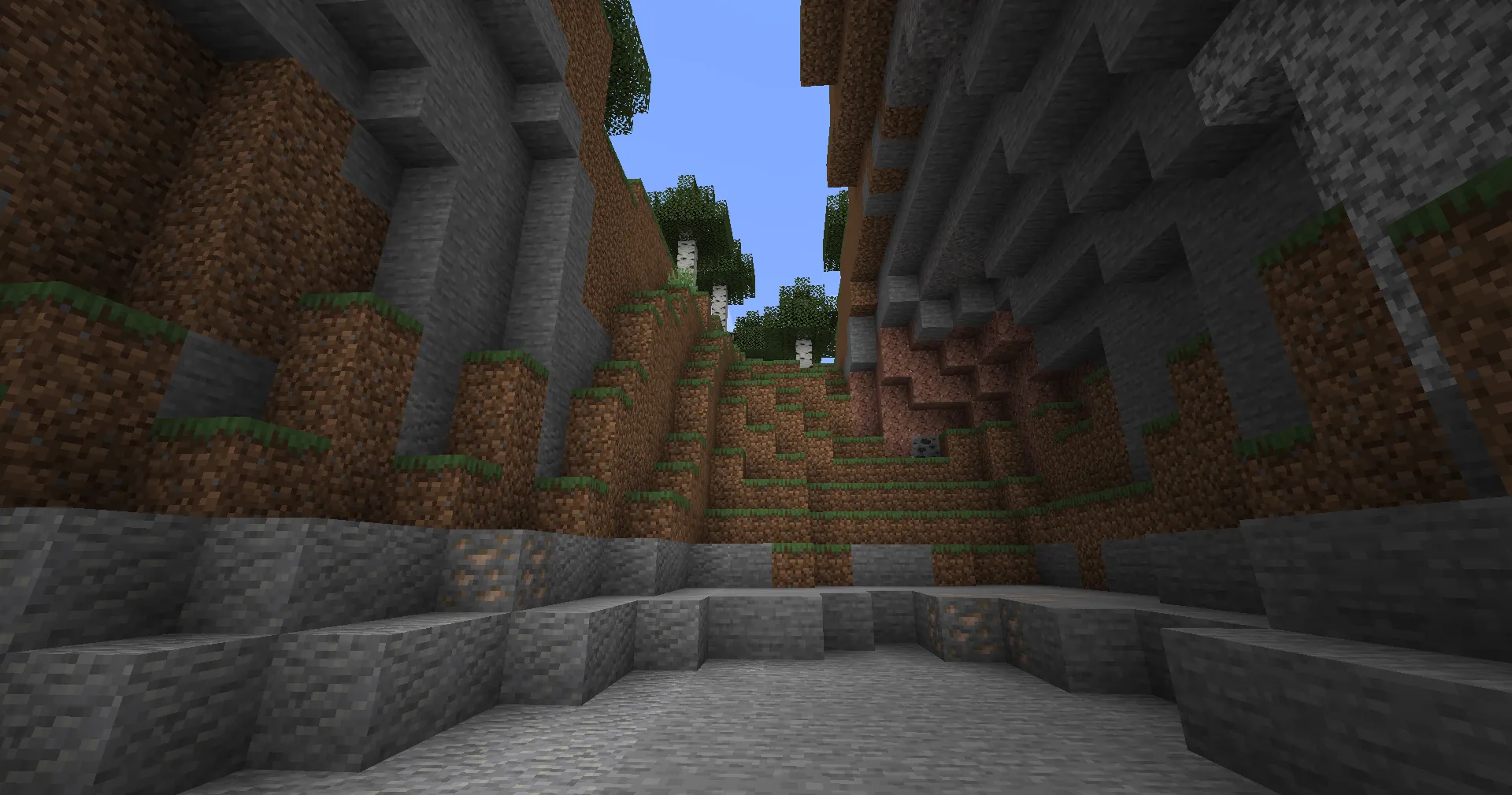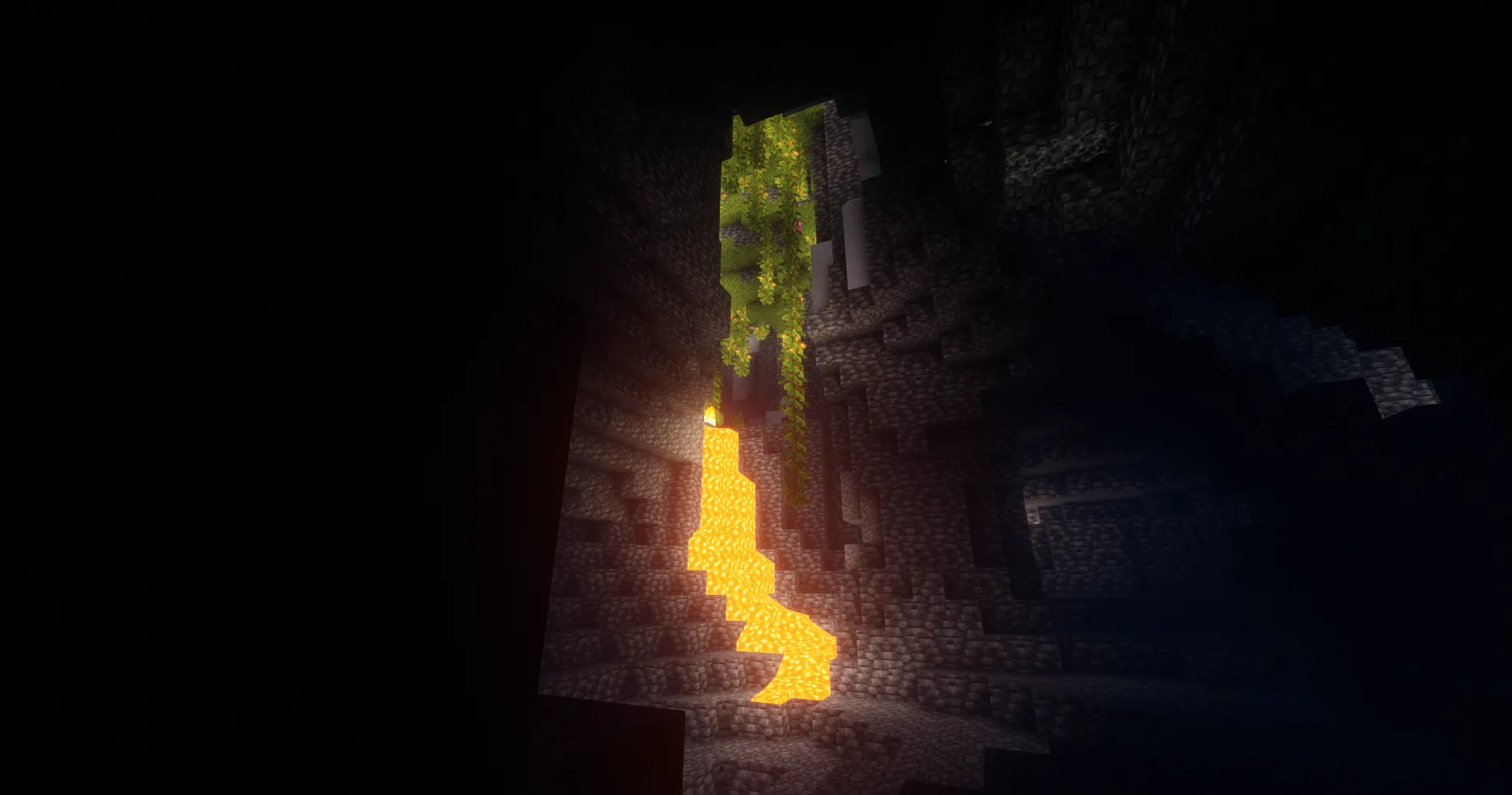Bliss Shader – Lightweight and Beautiful for Minecraft

Bliss Shader — is a shader pack for Minecraft that offers players the chance to enjoy enhanced graphics without significant performance loss. This shader focuses on softness and natural visuals, making it ideal for those who value aesthetics and tranquility in the game.
Article Navigation
Key Features of Bliss Shader
1. Natural Colors and Lighting
Bliss Shader emphasizes smooth transitions between light and shadows, making the game world feel more realistic. The natural colors highlight the beauty of Minecraft, creating a harmonious atmosphere.
2. Optimization and Performance
This shader is optimized to run even on mid-range systems, allowing players to enjoy beautiful graphics without FPS drops.
3. Soft and Smooth Effects
Bliss Shader adds soft shadows, smooth reflections, and carefully rendered clouds, making visual effects subtle yet expressive.
4. Customization
Players can adjust numerous parameters, such as lighting intensity, color saturation, and shadow quality, to tailor the graphics to their preferences.
Comparison of Bliss Shader with Other Popular Shaders
| Feature | Bliss Shader | BSL Shaders | Complementary Shaders |
|---|---|---|---|
| Performance | High | High | High |
| Graphics Realism | Soft and Natural | High | Moderate |
| Settings | Simple and Flexible | Detailed | Simple and Versatile |
| Texture Compatibility | Full | Full | Full |
Who is Bliss Shader For?
- For Players with Various Systems: Thanks to its optimization, the shader runs smoothly even on mid-range PCs.
- For Aesthetics Enthusiasts: Soft visual effects create a pleasant and relaxing atmosphere.
- For Those Who Value Stability: The shader maintains a balance between quality and performance.
Conclusion
Bliss Shader — is an excellent choice for players who want to enhance Minecraft’s graphics while maintaining smooth gameplay. Its natural lighting effects and optimization make it a versatile solution for all types of players. Try Bliss Shaderpack and bring new shades of beauty to your world!