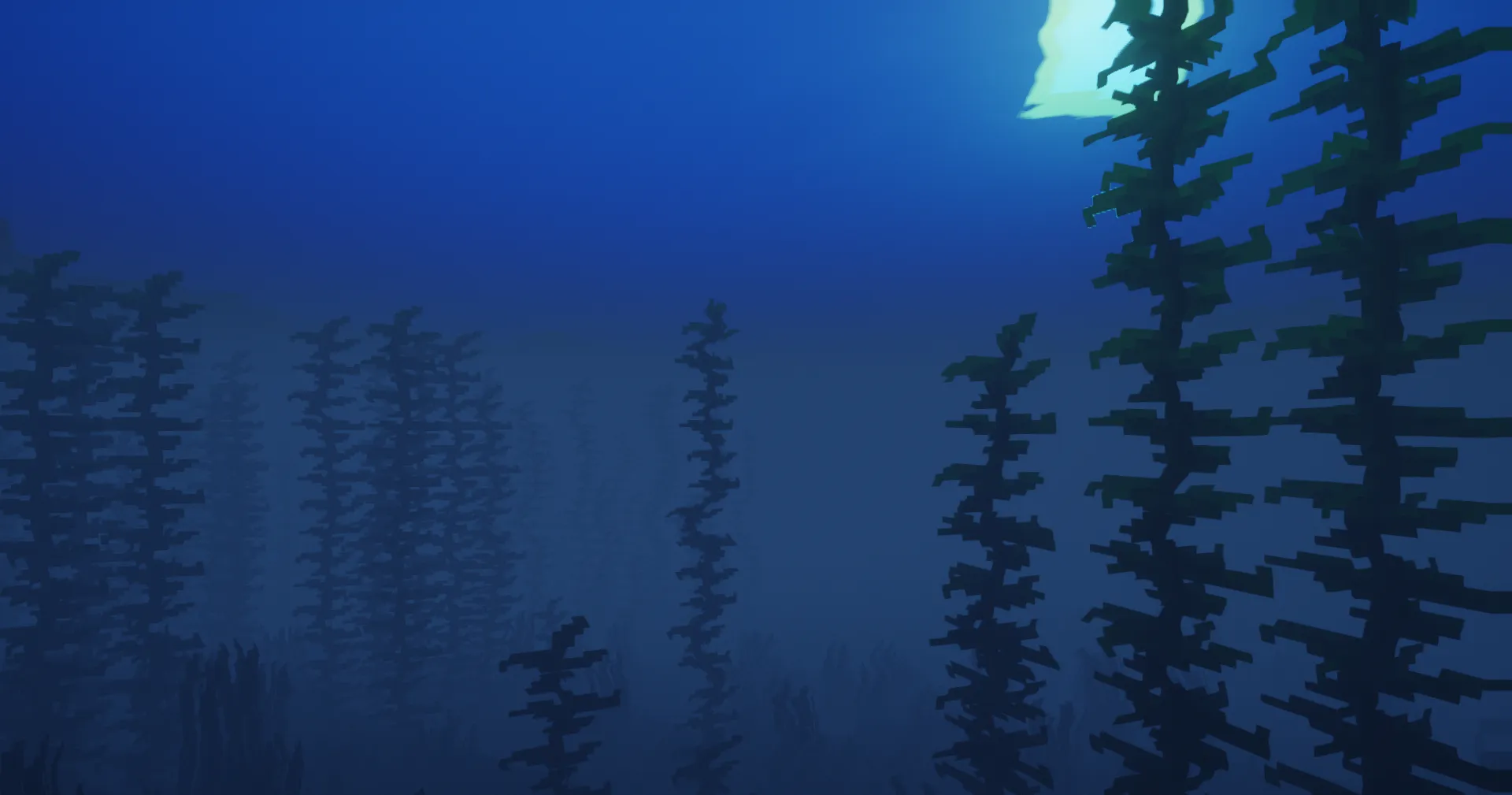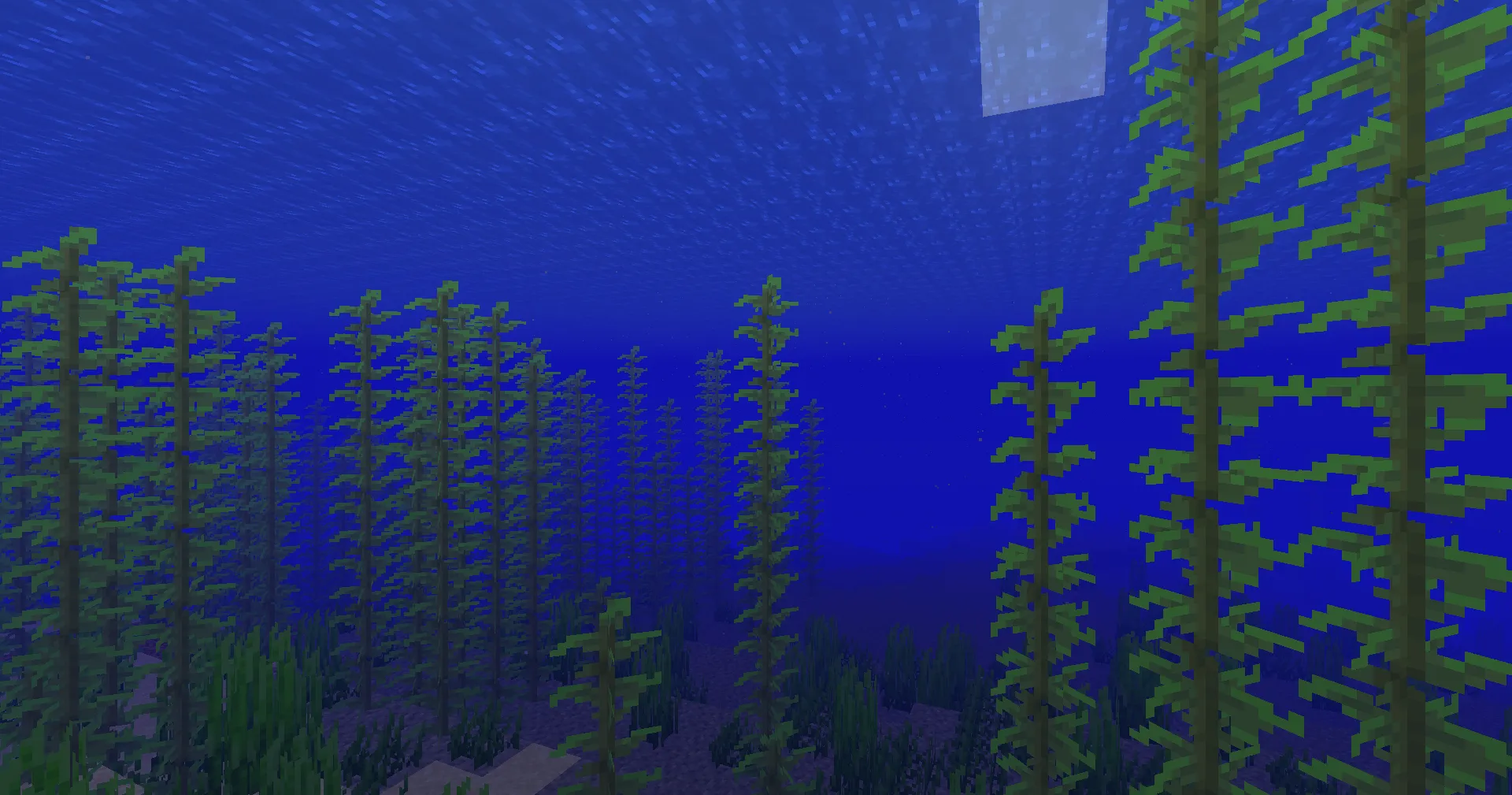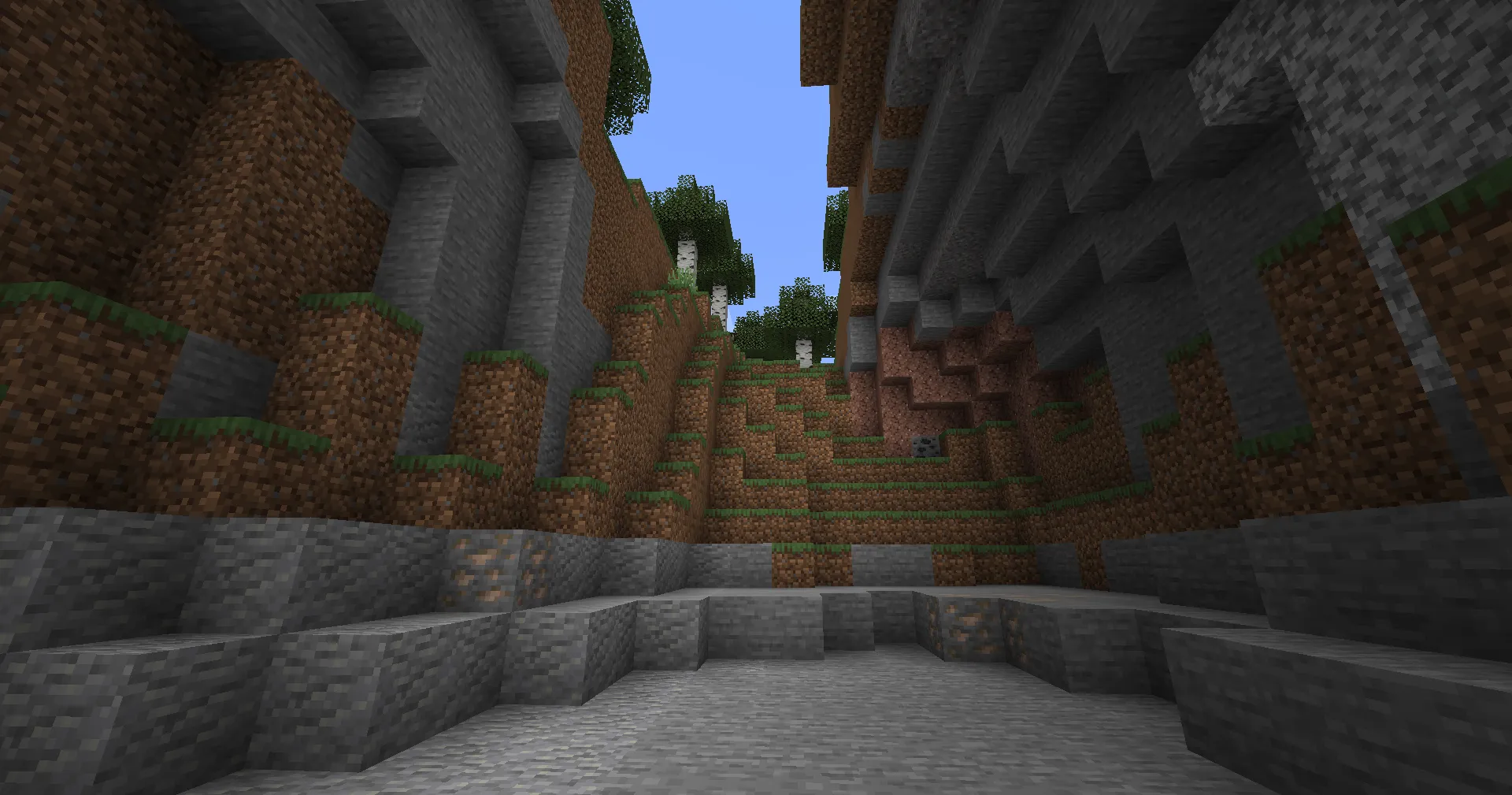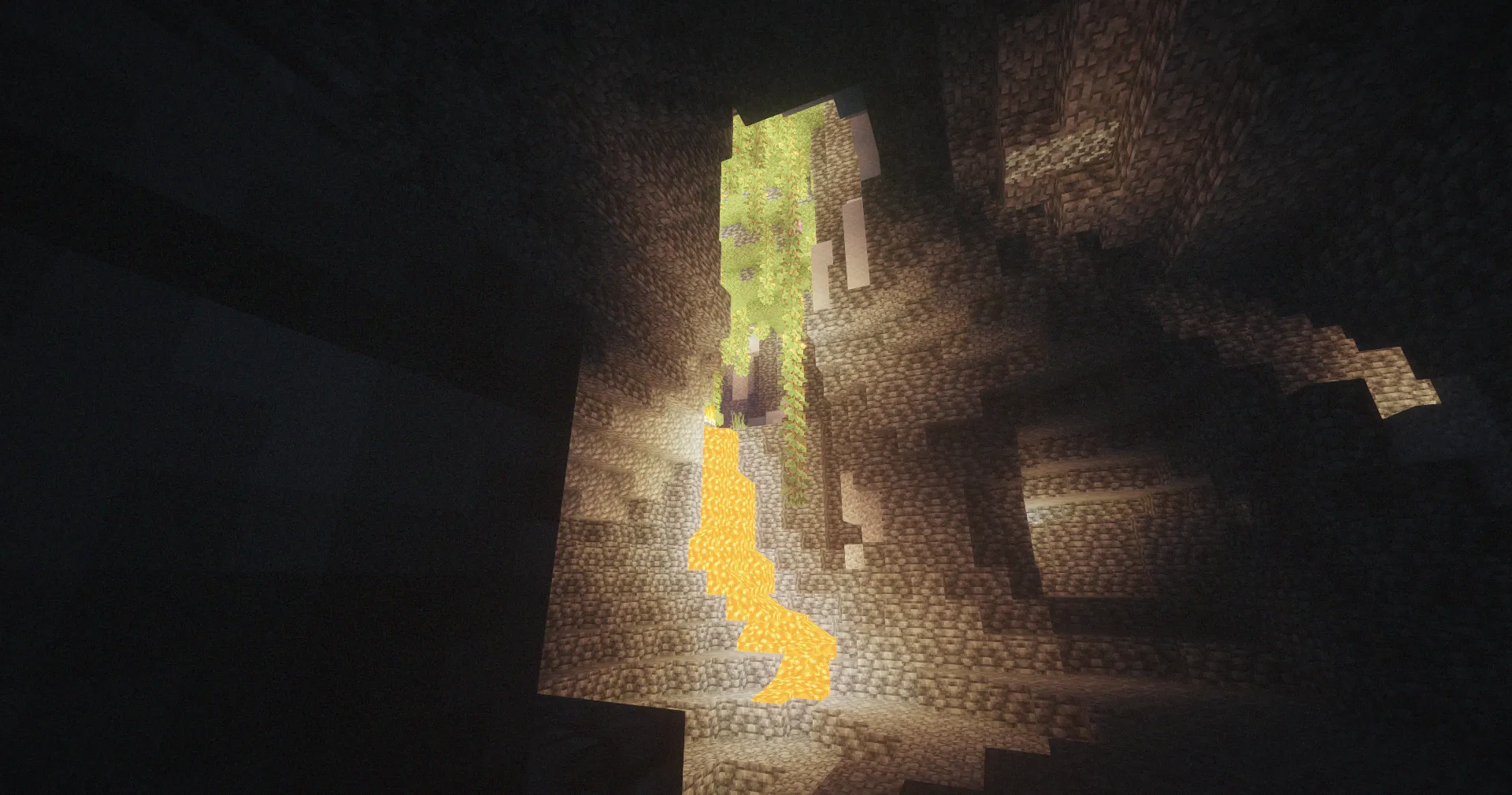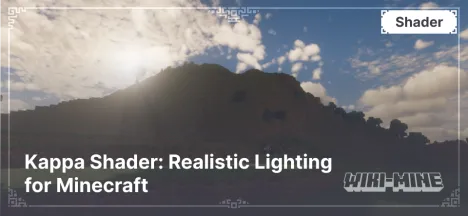Potato Shaders: A Lightweight Solution for Low-End PCs
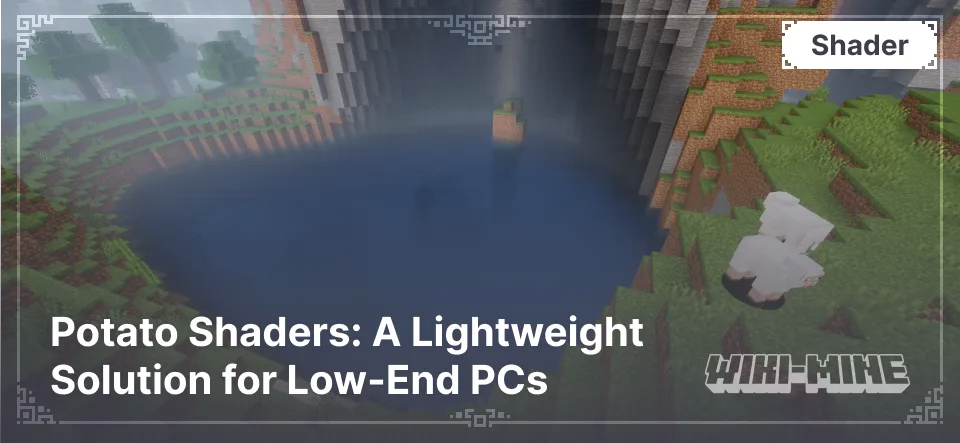
Potato Shaders — is a shader pack specifically designed to enhance the visual appeal of Minecraft on low-performance computers. This shader adds subtle graphical improvements while maintaining smooth performance even on weaker systems.
Article Navigation
Key Features of Potato Shaders
1. Optimization for Low-End Devices
Potato Shaders is tailored for older and budget computers, ensuring smooth FPS without overloading the system.
2. Subtle Visual Effects
- Dynamic Colors: Enhanced saturation and vibrancy of shades.
- Bloom Effect: Soft glow around bright objects.
- Tonal Correction: Optimized color palette for a natural atmosphere.
3. Support for Various Worlds
This shader pack introduces minor but noticeable improvements across all Minecraft worlds:
- Surface biomes become more vibrant with improved hues.
- The Nether and The End maintain stable performance with subtle visual enhancements.
4. Easy Customization
Potato Shaderpack offers simple settings for graphical adjustments, allowing players to tailor the visuals to their preferences.
Comparison of Potato Shaders with Other Popular Shaders
| Feature | Potato Shaders | BSL Shaders | Complementary Shaders |
|---|---|---|---|
| Performance | Maximum | High | High |
| Graphics Realism | Moderate | High | Moderate |
| Settings | Simple | Detailed | Simple and Flexible |
| Texture Compatibility | Full | Full | Full |
Who Are Potato Shaders For?
- For Low-End PC Owners: An ideal choice for players with outdated or low-performance hardware.
- For Stability Seekers: The shader ensures smooth gameplay even on modest systems.
- For Minimalists: If you don't need overly detailed graphical changes, Potato Shaders is an excellent option.
Conclusion
Potato Shaders — is a lightweight yet effective way to improve Minecraft's visuals without straining your system. This shader pack is perfect for players looking for a balance between beauty and performance. Try Potato Shaders and enjoy enhanced graphics even on older computers!