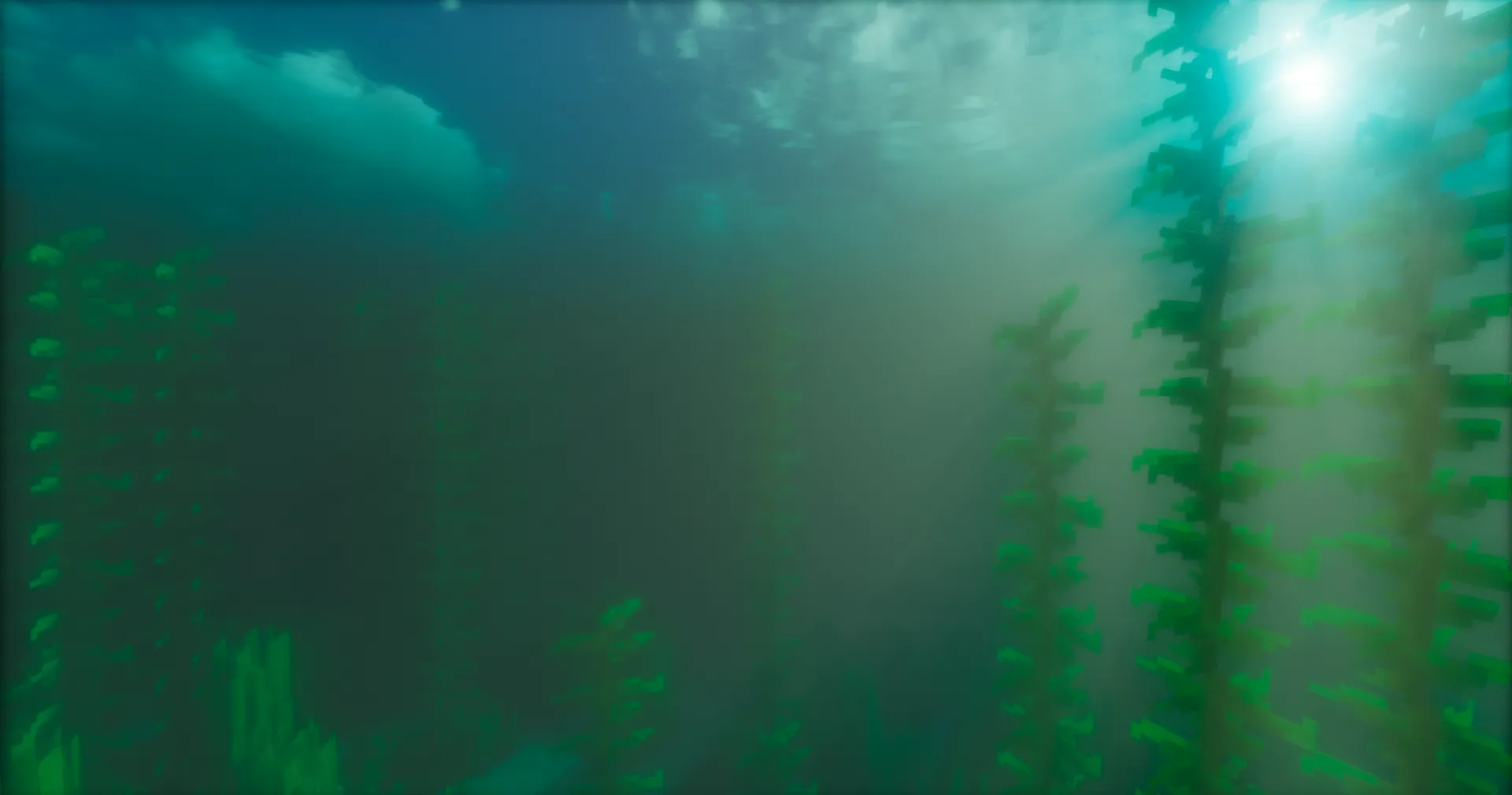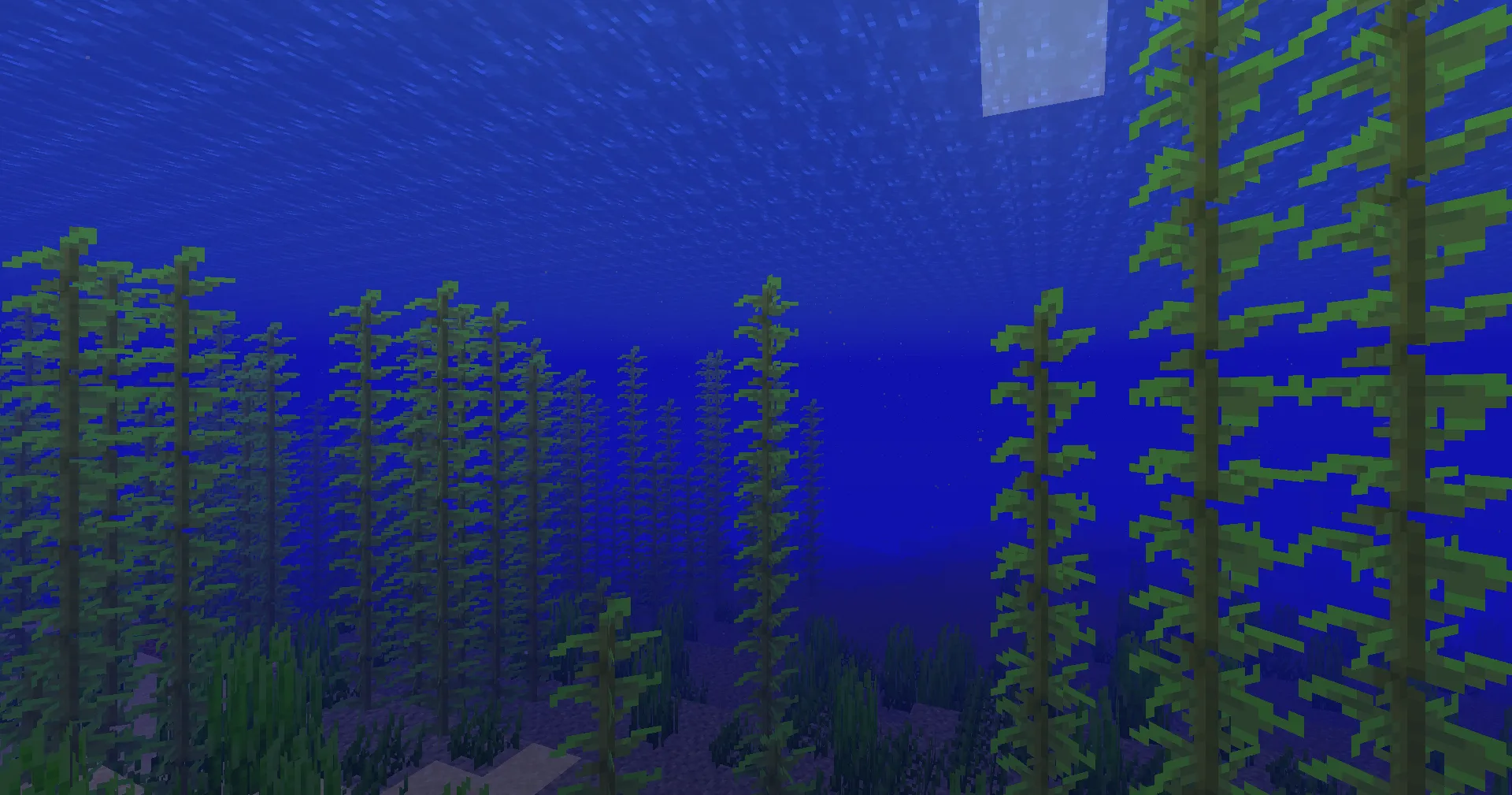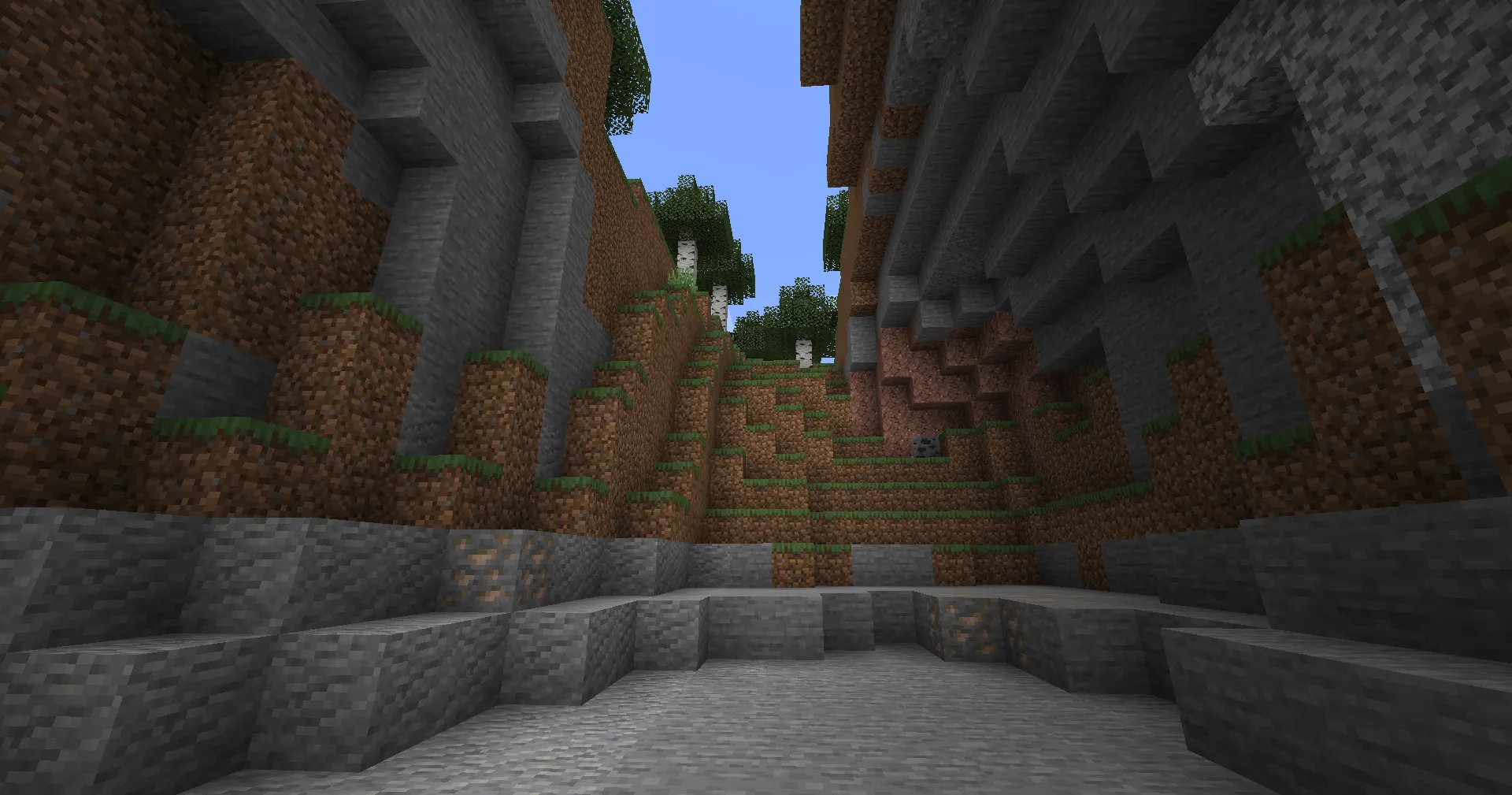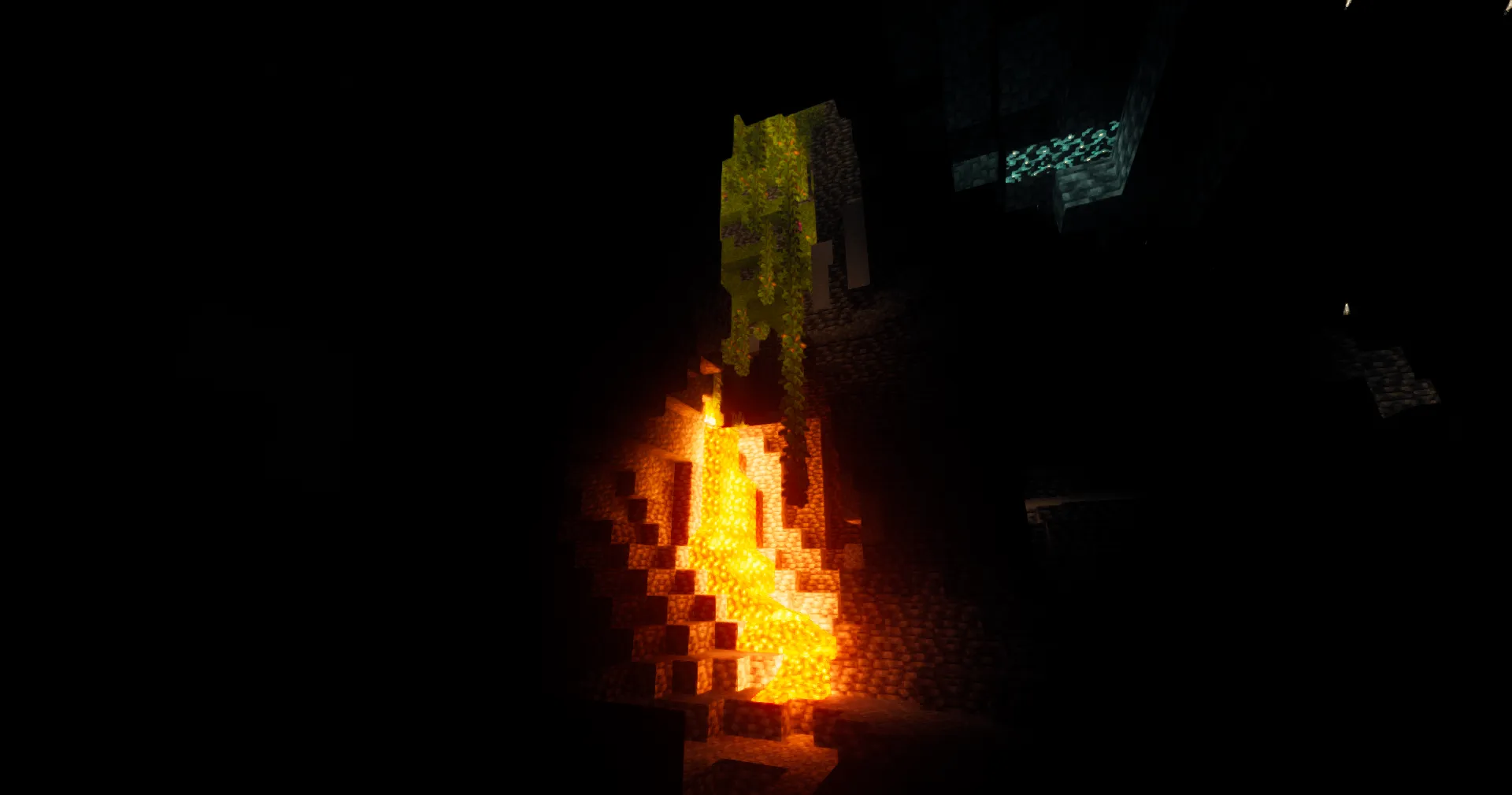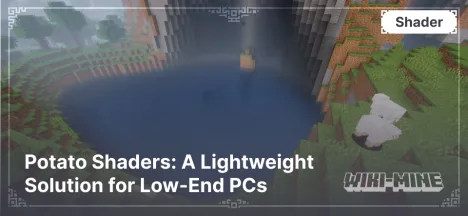Kappa Shader: Realistic Lighting for Minecraft

Kappa Shader is a shader pack that transforms Minecraft's visual effects, creating realistic illuminated scenes and natural elements. This shader is perfect for players who want to improve graphics without unnecessary complexity and excessive effects.
Article Navigation
Main Features of Kappa Shader
1. Realistic Shadows and Lighting
Kappa Shader offers soft dynamic shadows and natural lighting, adding depth and realism to the surrounding world.
2. Enhanced Sky and Clouds
Procedural sky with multiple layers of clouds makes the landscape more picturesque, and dynamic weather changes add variability to the game.
3. Water and Reflection Effects
Water looks alive thanks to realistic reflections and waves. Screen reflections and refractions enhance the sense of realism.
4. Image Optimization
The shader uses temporal anti-aliasing (TAAU) to remove jagged edges and make the image smoother and of higher quality.
5. Weather and Atmospheric Effects
Volumetric fog, changing weather conditions, and smooth light transitions create an atmosphere that adapts to your playstyle.
6. Texture Pack Support
Compatibility with resource packs that use PBR (Physically Based Rendering) allows for enhanced texture detailing.
Comparison of Kappa Shader with Other Popular Shaders
| Feature | Kappa Shader | BSL Shaders | Complementary Shaders |
|---|---|---|---|
| Performance | High | High | High |
| Graphics Realism | Maximum | High | Medium |
| Settings | Simple and Flexible | Detailed | Simple |
| Texture Compatibility | Full | Full | Full |
Additional Key Features
- Smooth light transitions: Perfect for open-space buildings.
- Cloud effects: Realistic cloud dynamics for full immersion.
- Customizable lighting: Easy adaptation to any gaming needs.
Who Is Kappa Shader For?
- For realism lovers: The shader is perfect for players who want to see Minecraft in a more realistic light.
- For those who value stability: Kappa Shader is optimized to work on modern systems with minimal impact on performance.
- For flexibility enthusiasts: Simple settings allow the shader to be adapted to any preferences.
Conclusion
Kappa Shader is a balanced choice for players who want to enhance the visual effects of Minecraft while maintaining good performance. This shader pack offers the perfect blend of realism, functionality, and ease of use, making it an excellent option for both newcomers and experienced players.