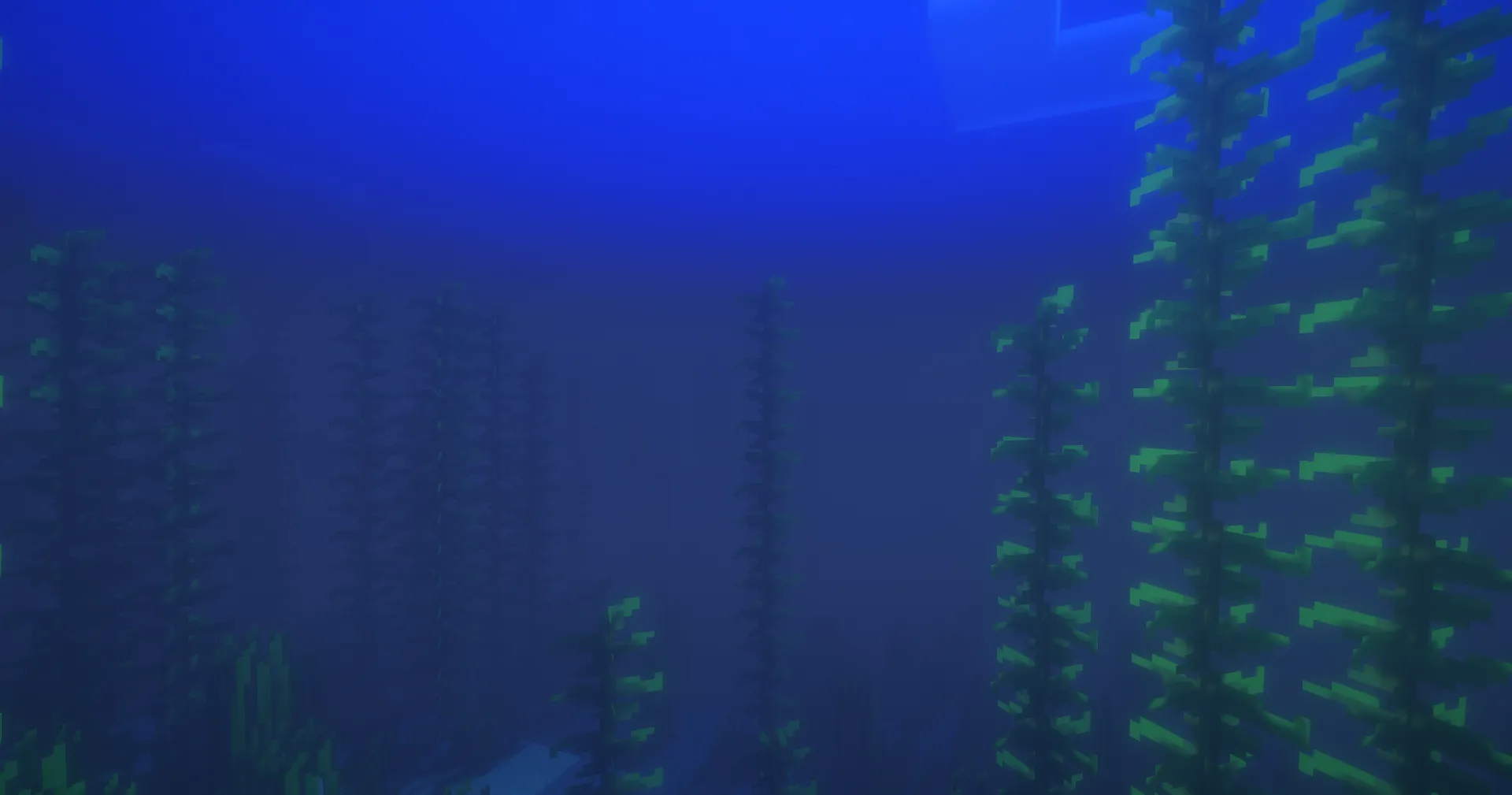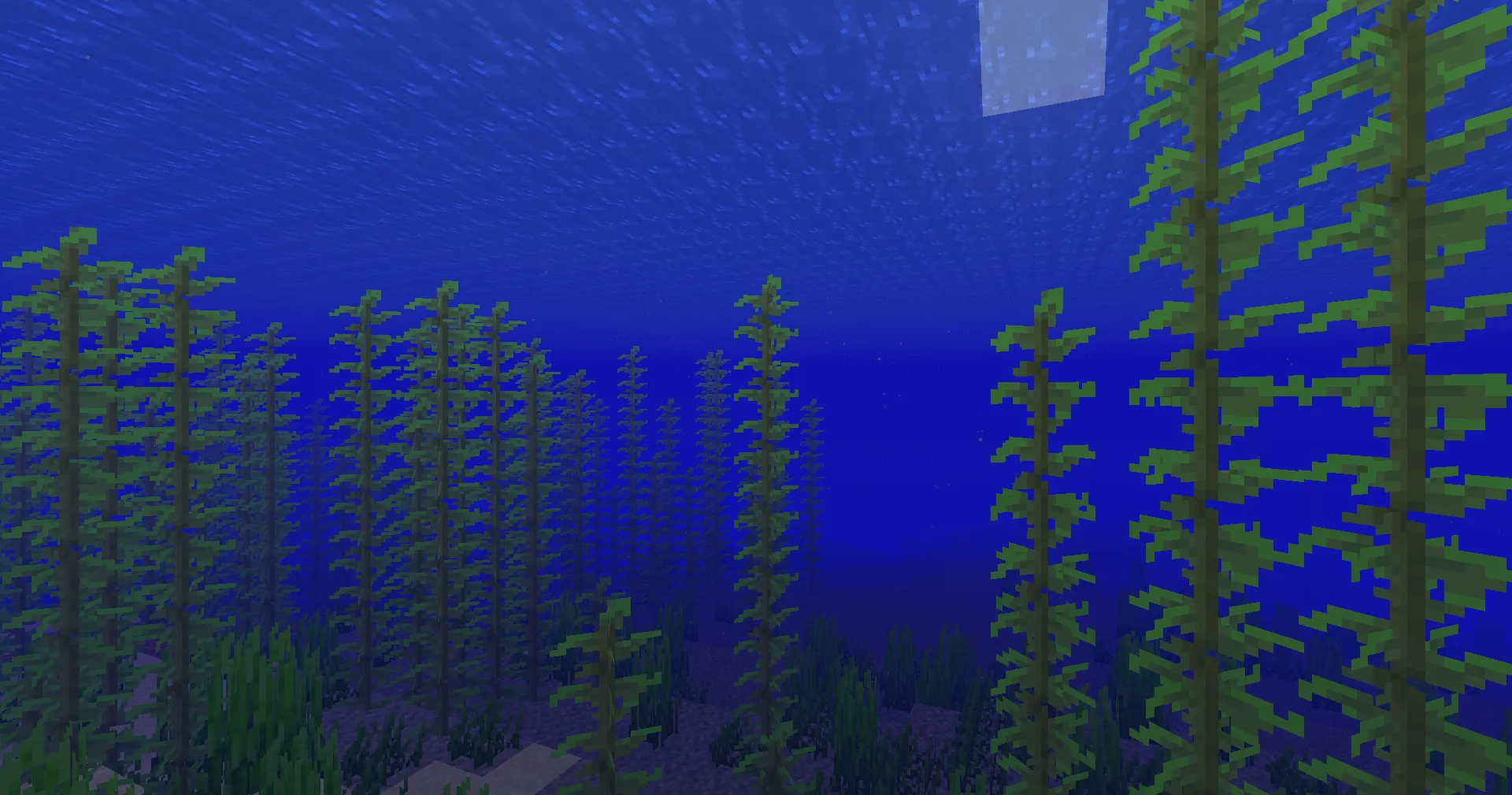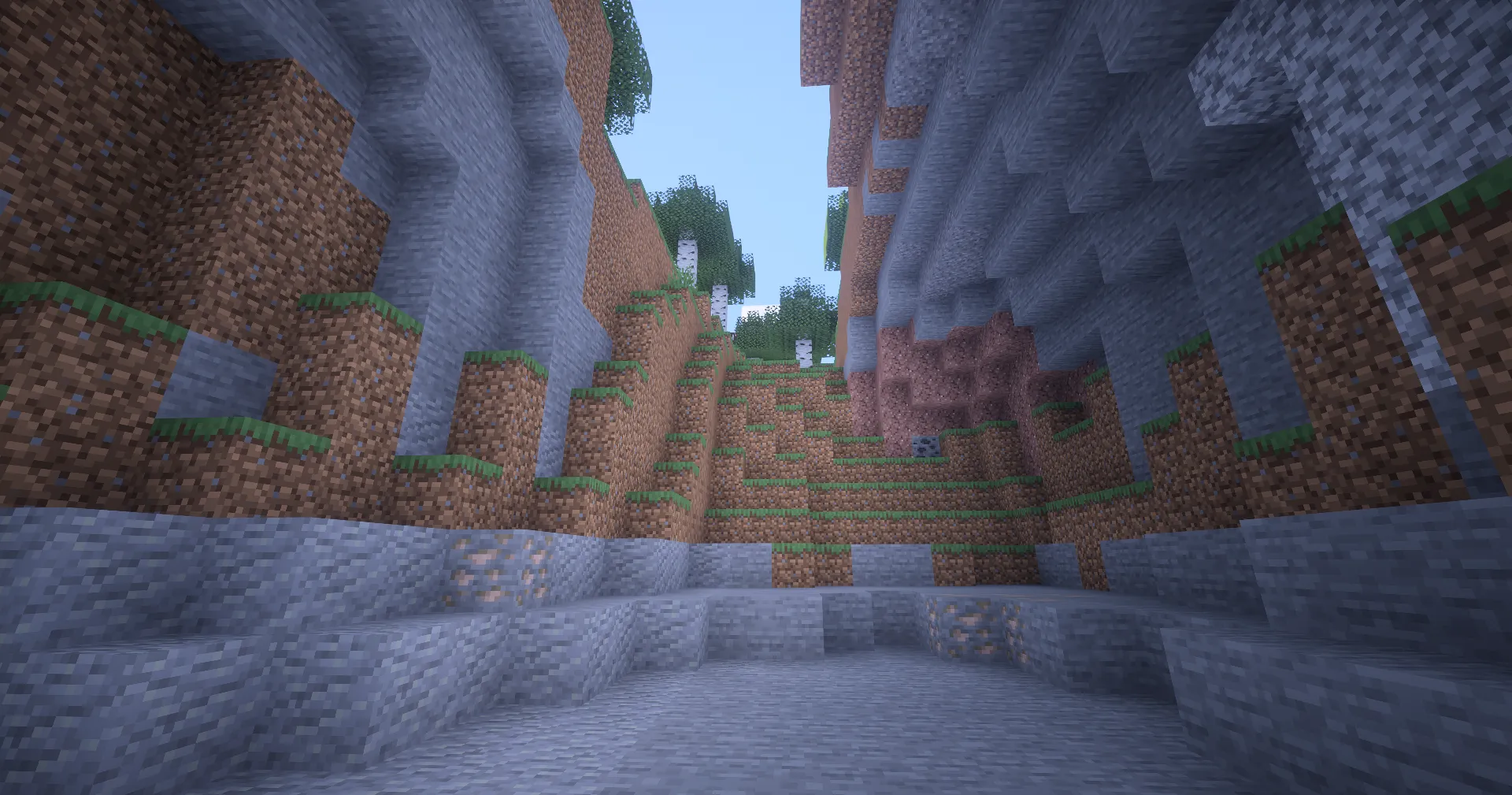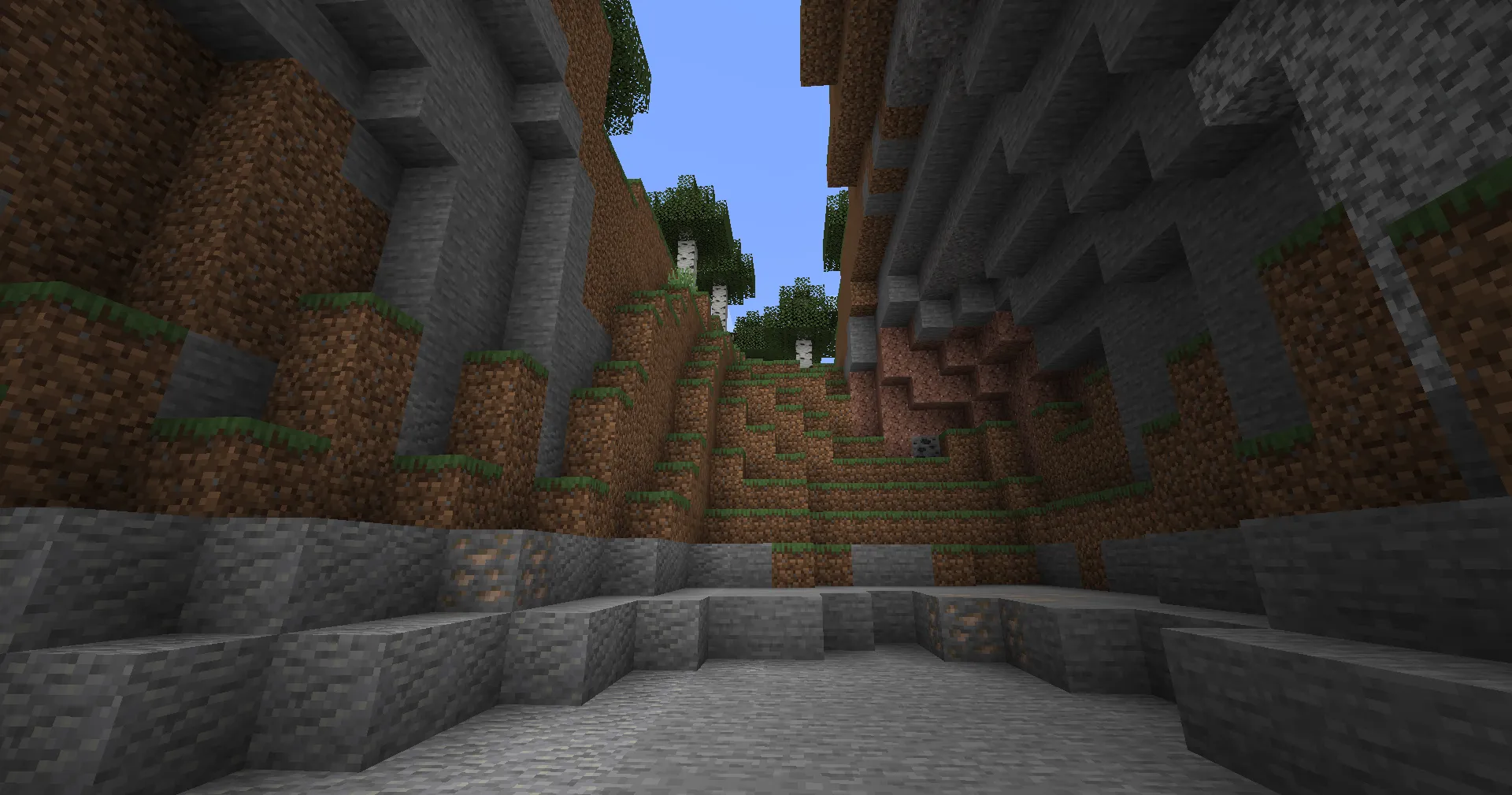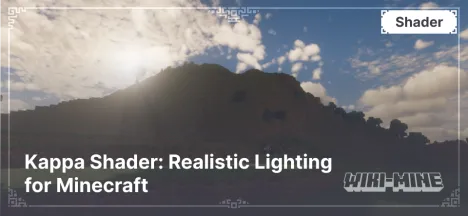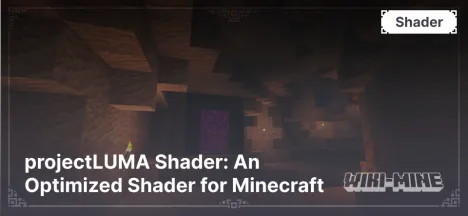Vanilla Plus Shader – Lightweight Shader for Minecraft

Vanilla Plus Shader is a lightweight shader pack that adds soft visual improvements to Minecraft while maintaining the original style of the game. This shader is perfect for players who want to enhance the graphics without disturbing the vanilla atmosphere.
Article Navigation
Main Features of Vanilla Plus Shader
1. Realistic Shadows and Lighting
Vanilla Plus Shader adds dynamic shadows and improved lighting, making the game world more lively and vibrant.
2. Volumetric Clouds and Sky Effects
The shader enhances the sky by adding volumetric clouds and smooth light transitions that change depending on the time of day.
3. Soft Glow (Bloom)
The light from torches, the sun, and other light sources becomes softer and more realistic thanks to the glow effect.
4. Texture Pack Compatibility
This shader pack supports various resource packs, allowing players to adapt the game's appearance to their preferences.
5. Optimization for Low-End Devices
Vanilla Plus Shader works perfectly even on low-performance systems, providing stable FPS.
Comparison of Vanilla Plus Shader with Other Popular Shaders
| Feature | Vanilla Plus Shader | BSL Shaders | Complementary Shaders |
|---|---|---|---|
| Performance | Maximum | High | High |
| Graphics Realism | Medium | High | Medium |
| Settings | Simple | Detailed | Simple and Flexible |
| Texture Compatibility | Full | Full | Full |
Who Is Vanilla Plus Shader For?
- For fans of the vanilla style: The shader adds subtle improvements without changing the original spirit of Minecraft.
- For players with any system: It is suitable for both powerful PCs and low-end devices thanks to its lightweight nature.
- For those looking for balance: Vanilla Plus Shader offers enhanced graphics without excessive effects.
Conclusion
Vanilla Plus Shader is an excellent choice for players who want to improve the visual aspects of Minecraft while preserving the vanilla style of the game. This shader pack provides subtle yet noticeable changes that make the game more atmospheric without lowering performance. Try Vanilla Plus Shader and enjoy the harmony of graphics and performance!