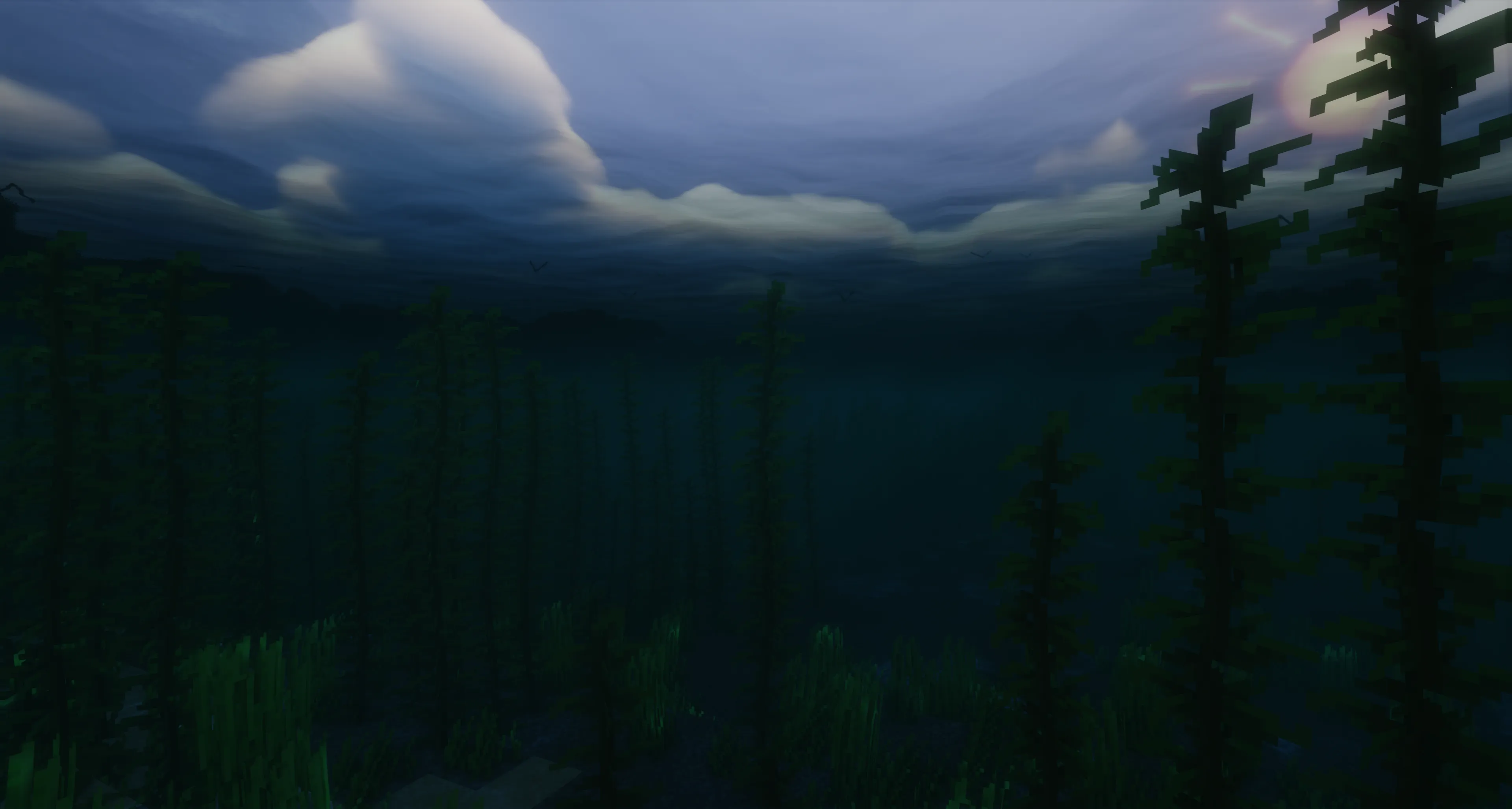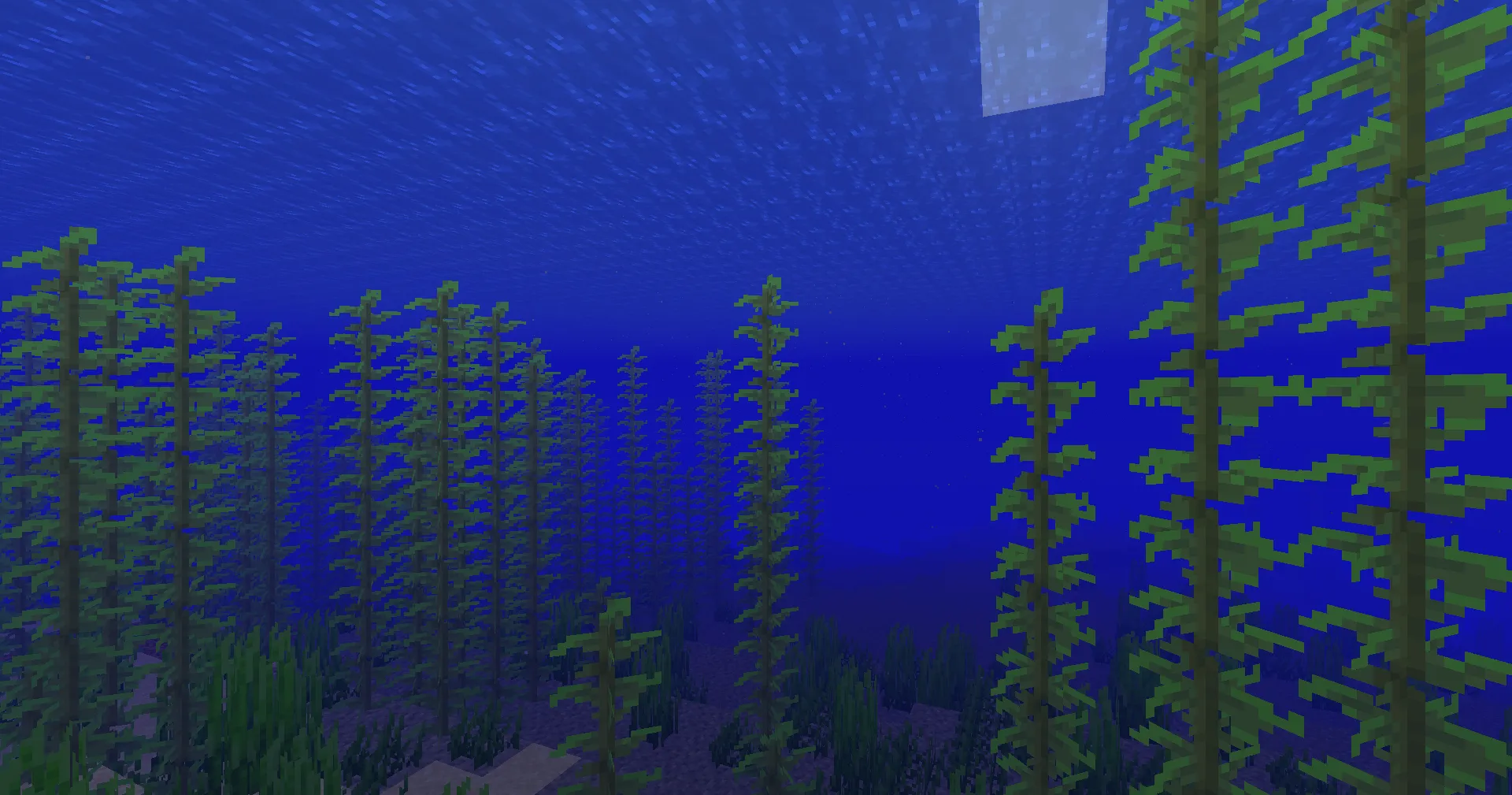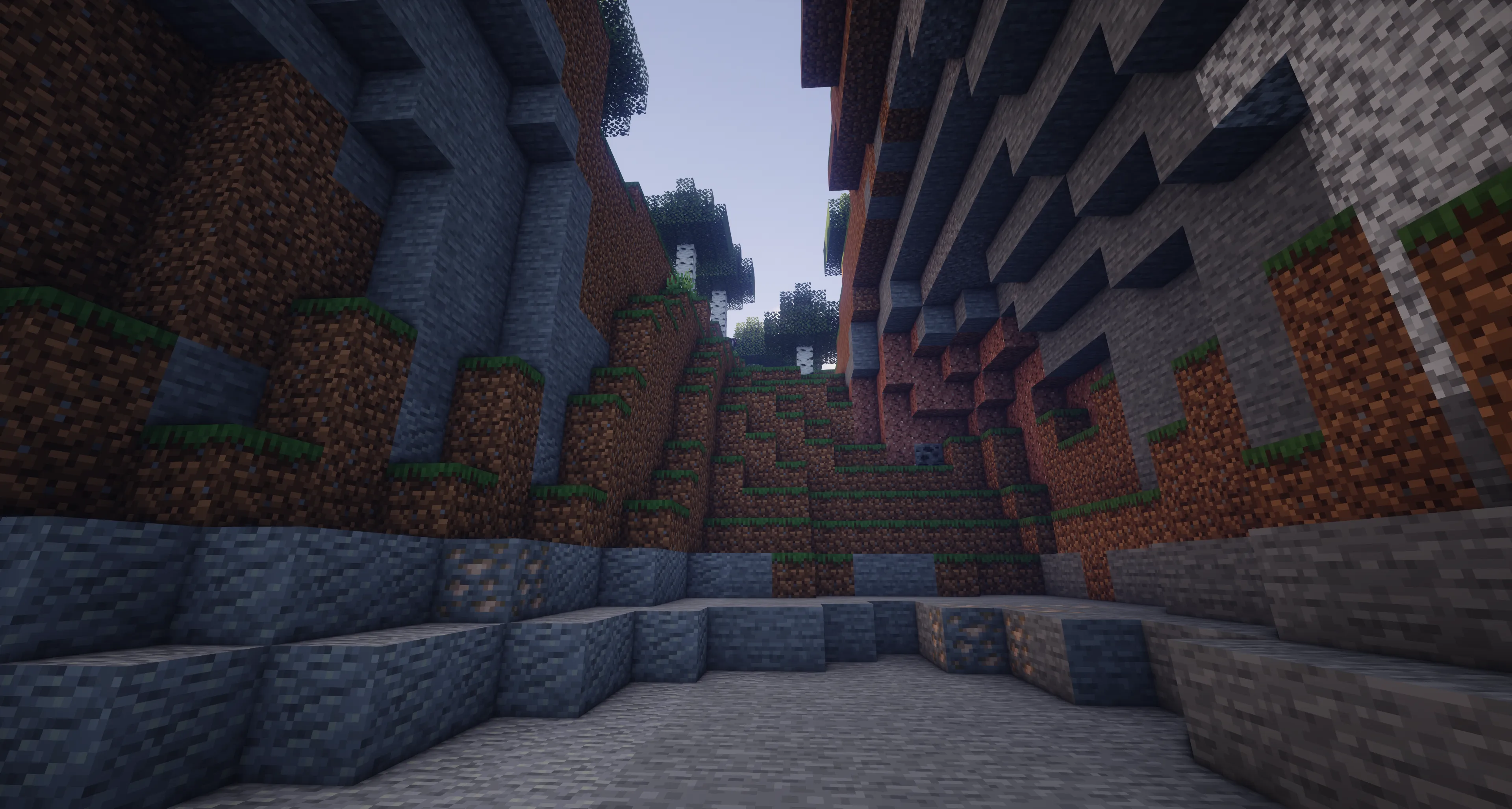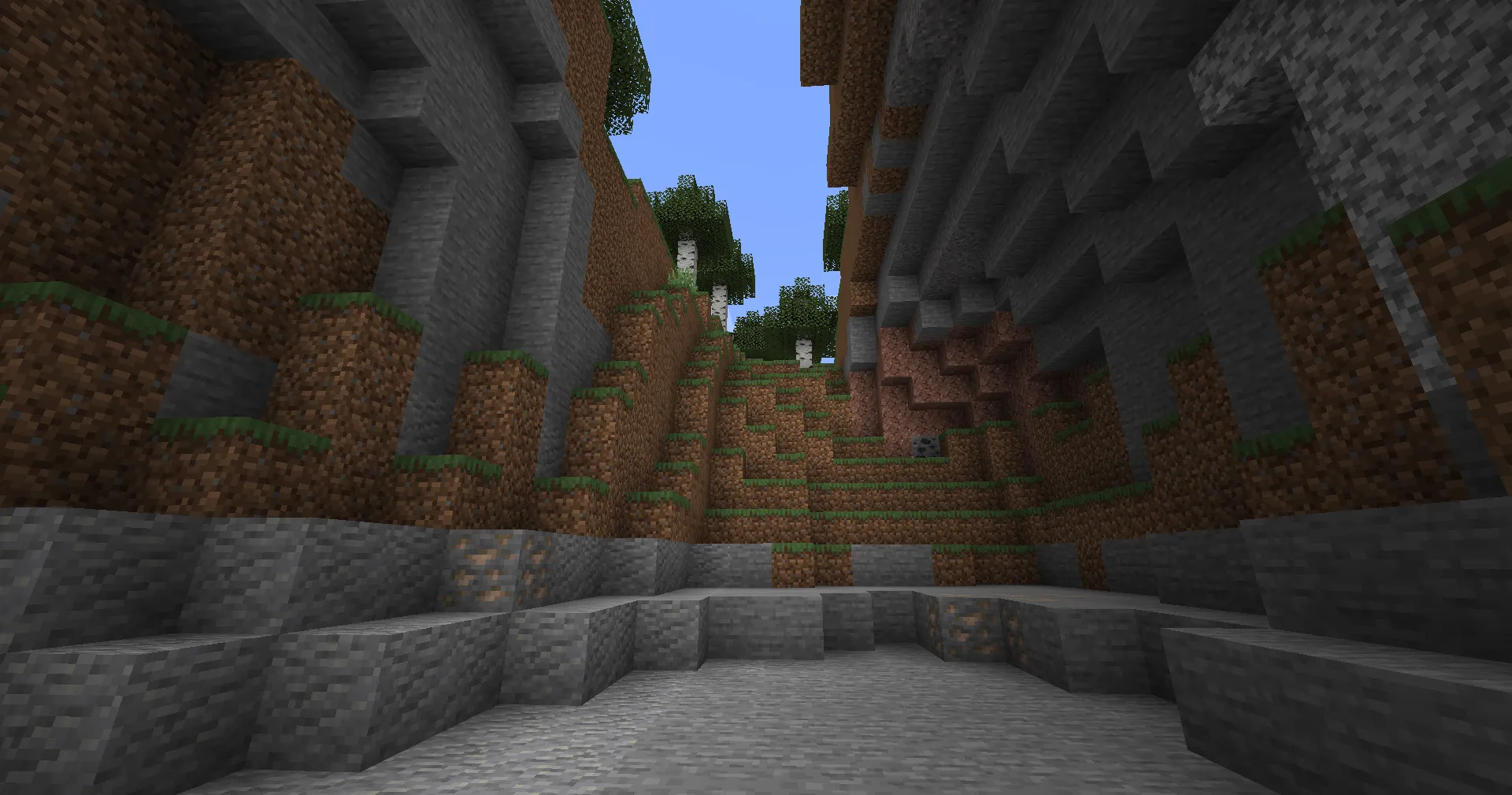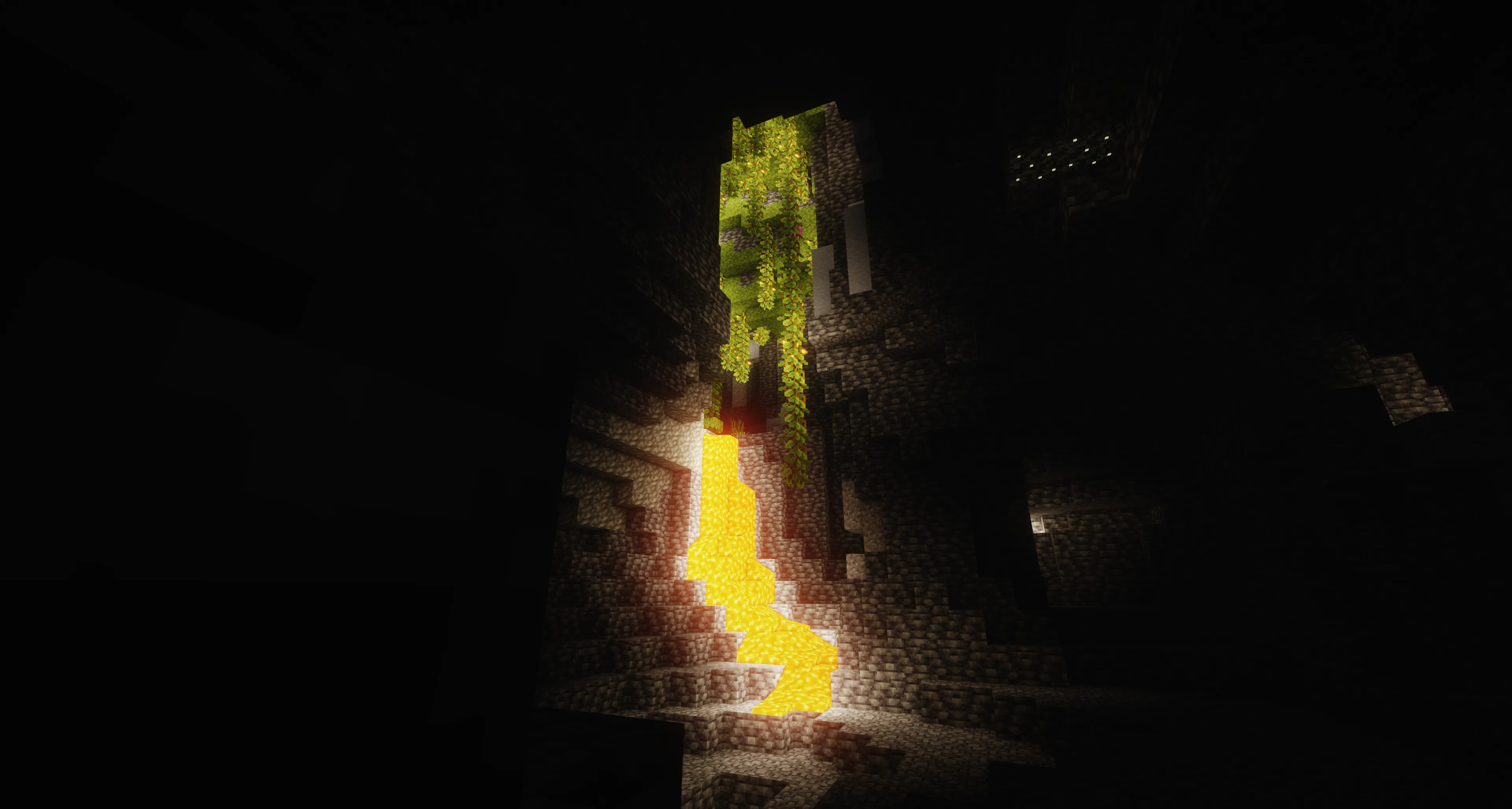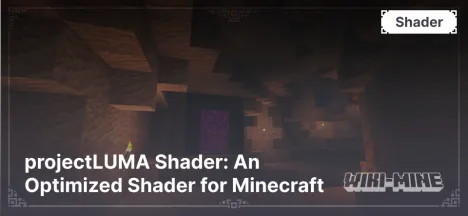AstraLex Shader: Advanced Version of BSL for Minecraft

AstraLex Shader is an enhanced version of the popular BSL Shader that takes Minecraft’s graphics to the next level. This shader pack combines cinematic lighting, realistic effects, and powerful customization tools, making the game world more vibrant and immersive.
Article Navigation
Main Features of AstraLex Shader
1. Improved Lighting Effects
AstraLex Shader adds soft and dynamic lighting effects, including volumetric lighting and realistic highlights, which enhance the atmosphere of the game.
2. Detailed Sky and Weather
The procedural sky with improved clouds, sunsets, and sunrises gives the game a cinematic look. Weather effects such as rain and fog appear even more natural.
3. Realistic Water and Reflections
Water in AstraLex Shader features well-designed waves, realistic reflections, and transparency, adding depth to rivers, lakes, and oceans.
4. Cinematic Effects
- Depth of Field (DoF): Focus on nearby objects with smooth background blur.
- Motion Blur: Adds smoothness to movement.
- Bloom: Highlights the brightness of light sources.
5. PBR Texture Support
Compatibility with resource packs that use Physically Based Rendering (PBR) allows for the highest level of detail.
Comparison of AstraLex Shader with Other Popular Shaders
| Feature | AstraLex Shader | BSL Shaders | Complementary Shaders |
|---|---|---|---|
| Performance | High | High | High |
| Graphics Realism | Maximum | High | Medium |
| Cinematic Effects | Yes | Yes | No |
| Texture Compatibility | Full | Full | Full |
Who Is AstraLex Shader For?
- For graphics enthusiasts: This shader adds depth and realism to every aspect of Minecraft.
- For users with powerful systems: AstraLex Shader reveals its full potential on modern PCs.
- For cinematic lovers: This shader is perfect for creating stunning screenshots and videos.
Conclusion
AstraLex Shader is an advanced tool for transforming Minecraft. With it, the game becomes cinematic, rich, and visually appealing. Try AstraLex Shader and experience the difference!