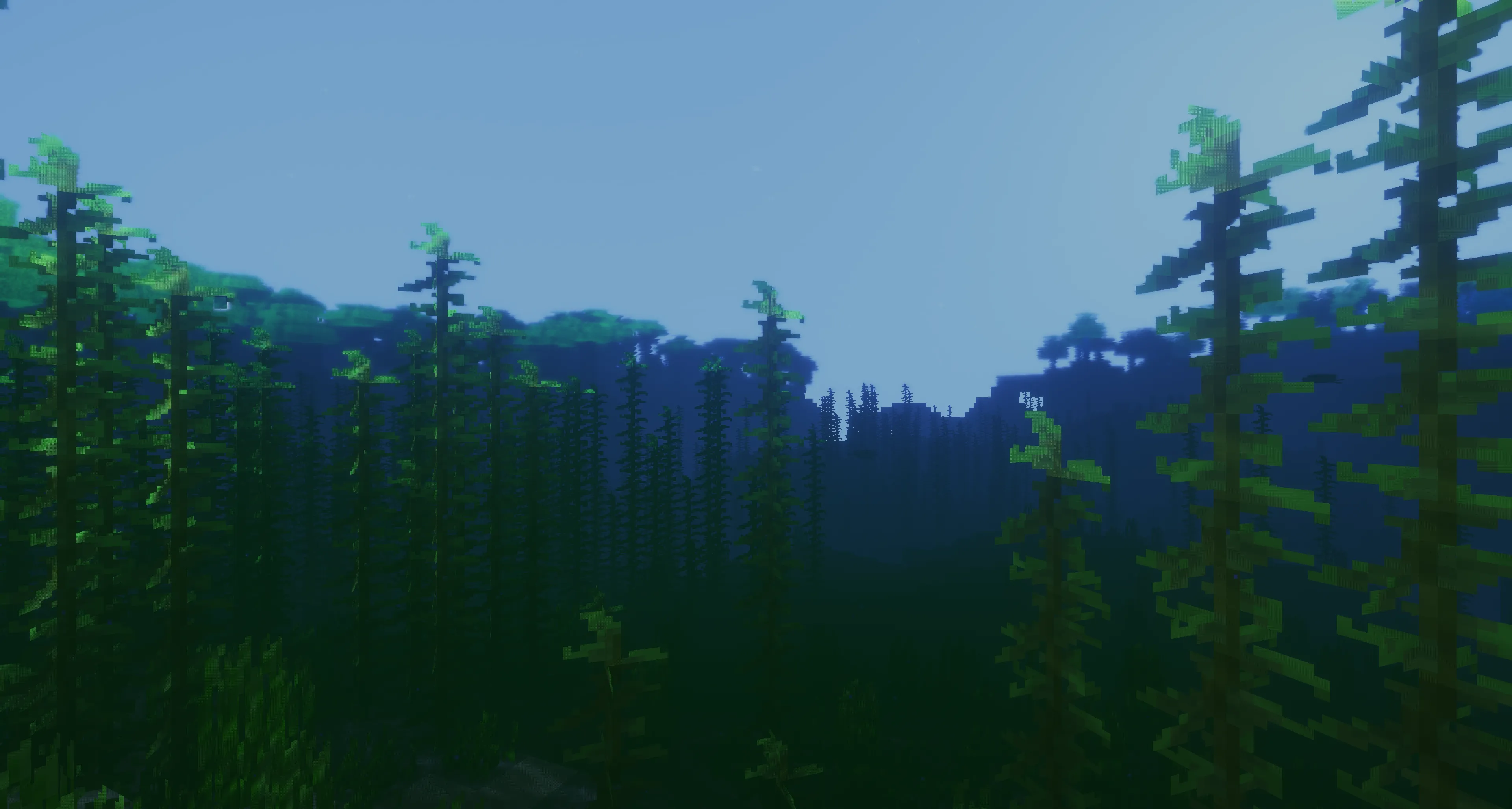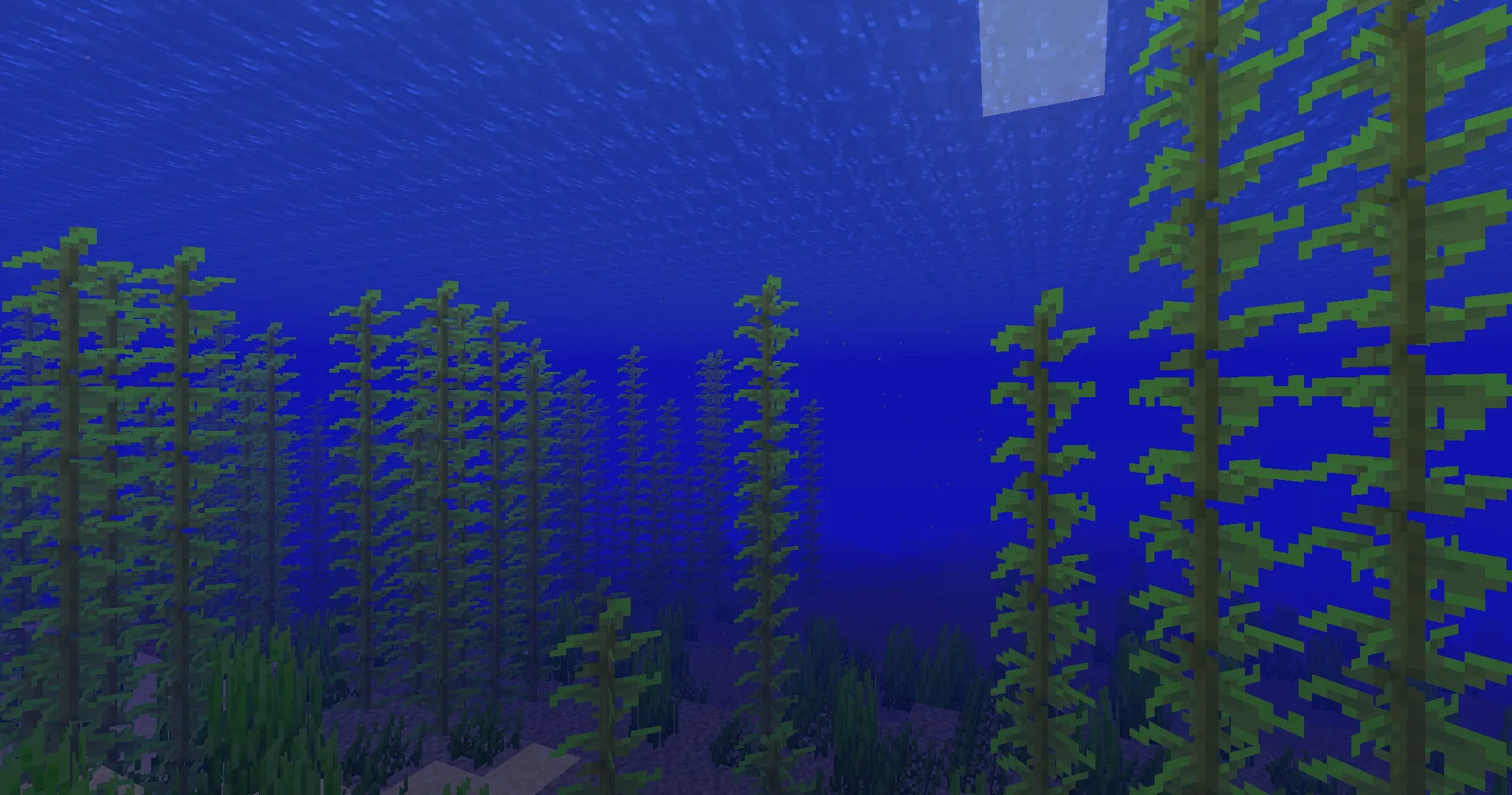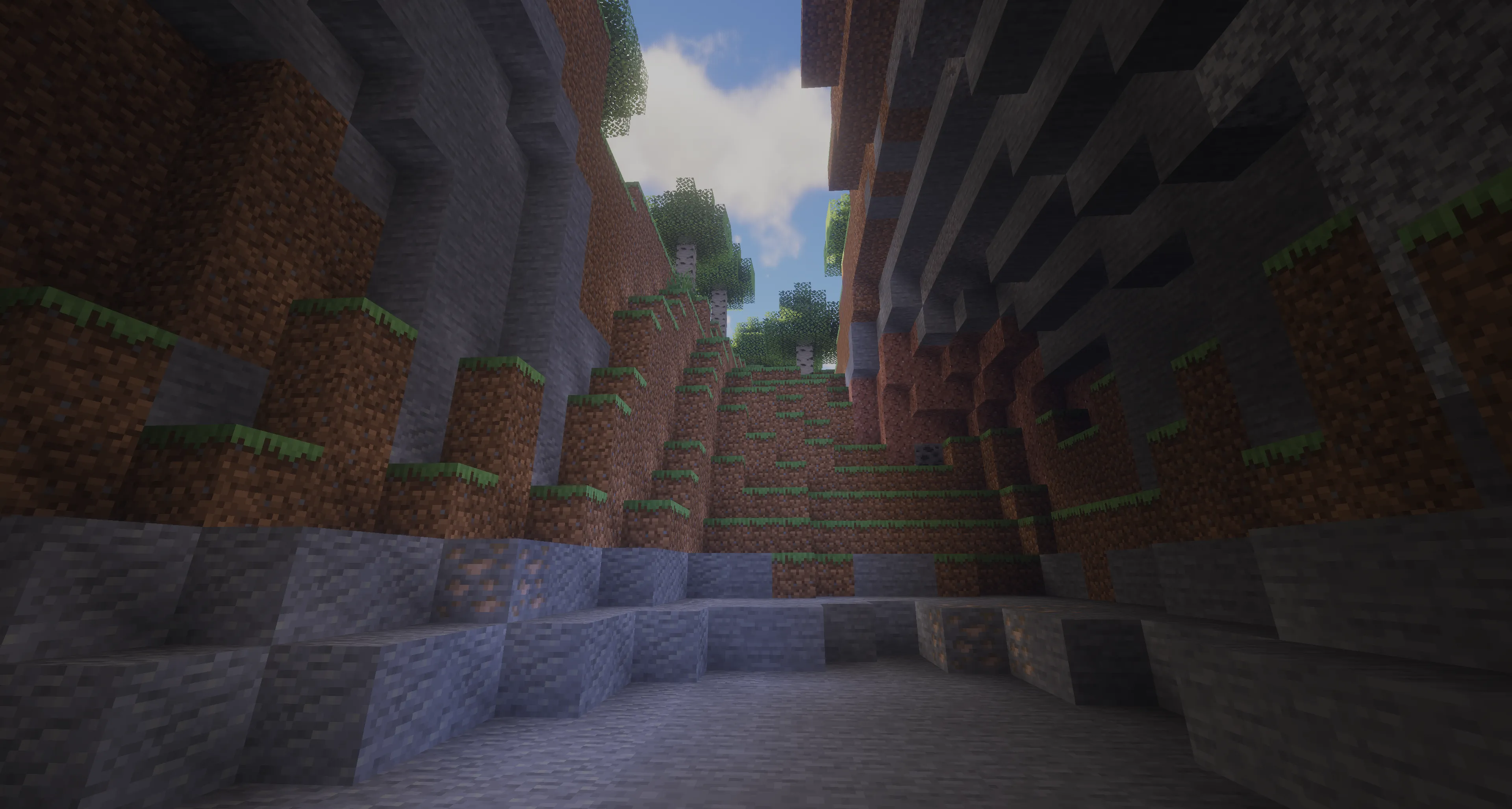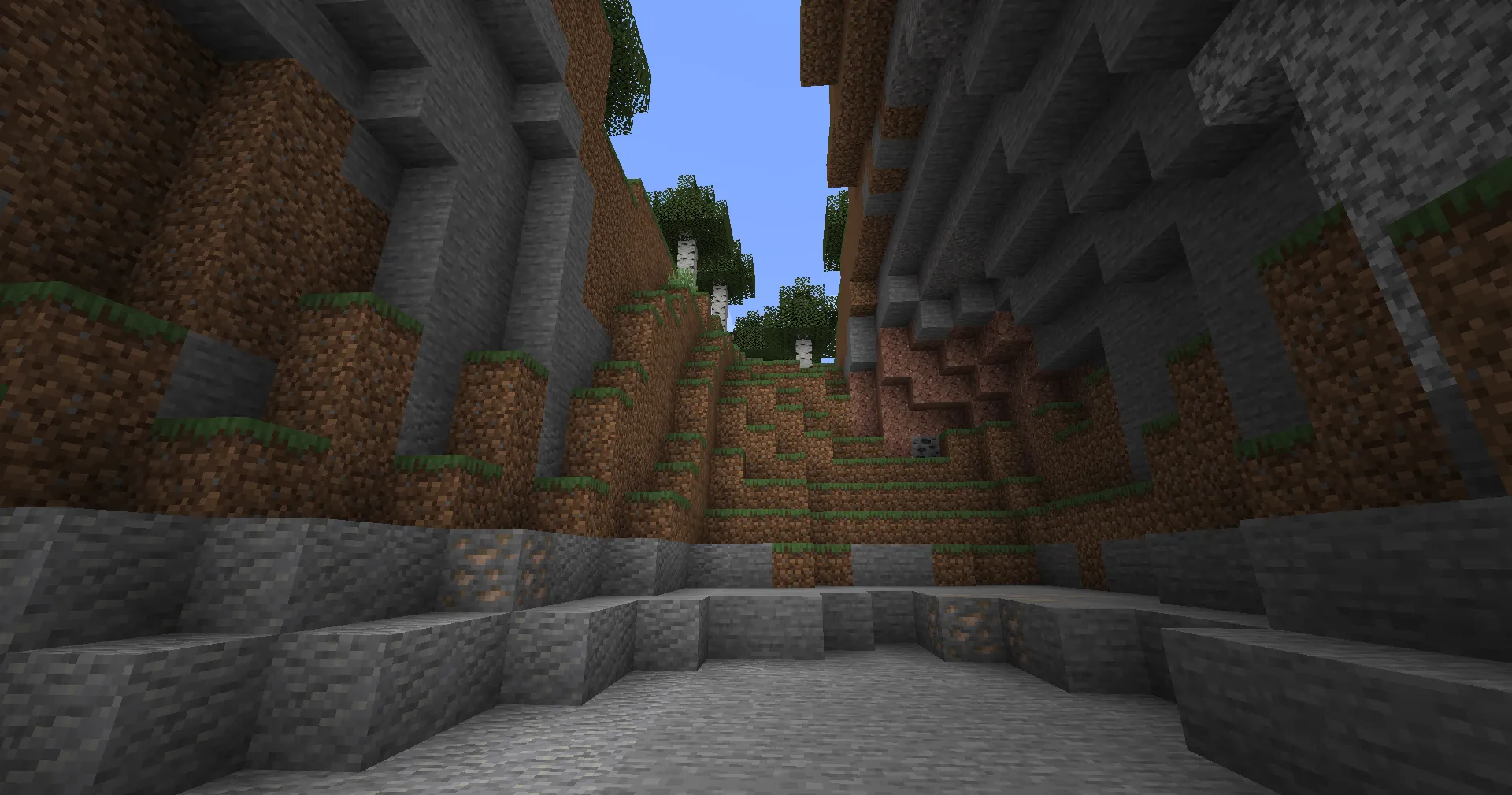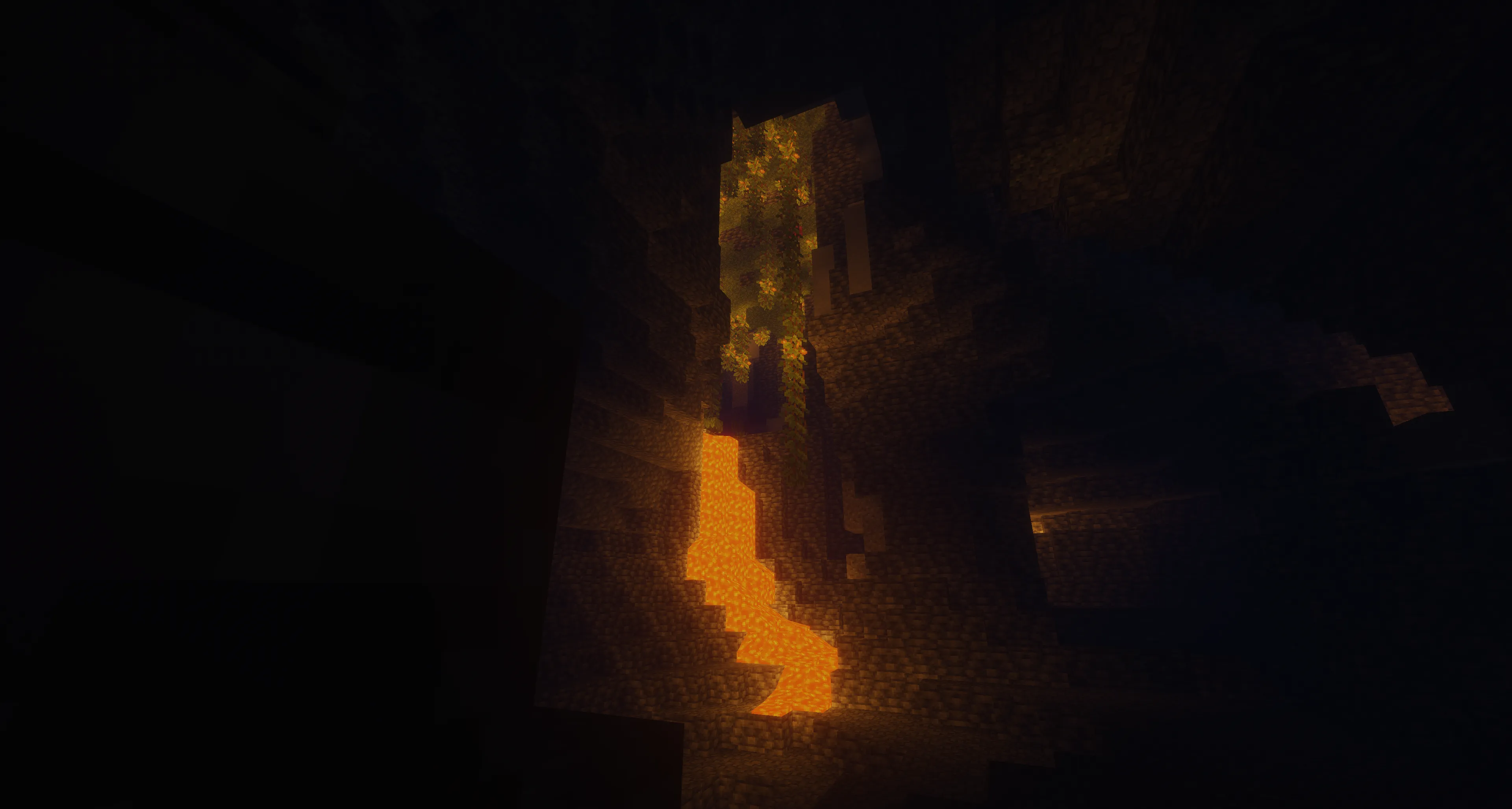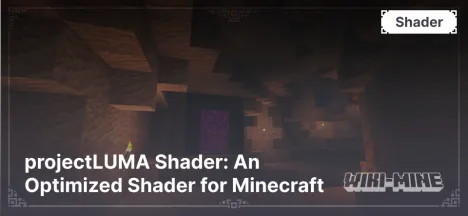Beyond Belief Shaders (BBEPC/BBL) – Realistic Visuals

Beyond Belief Shaders (Bbepc/BBL) is a shader pack for Minecraft that enhances the game's graphics by adding cinematic effects, realistic lighting, and detailed water. This shader is perfect for players who want to transform their game world, making it more vibrant and atmospheric.
Article Navigation
Main Features of Beyond Belief Shaders
1. Realistic Lighting and Shadows
Beyond Belief Shaders adds dynamic shadows, soft light transitions, and warm sunsets, which enhance the immersive feeling in the game.
2. Water Effects
The shader includes improved reflections, waves, and water transparency. Rivers, oceans, and lakes become more alive and realistic.
3. Volumetric Clouds and Atmospheric Effects
The clouds gain volume and realism, while rain and fog effects intensify the atmosphere, adding depth to the game world.
4. Cinematic Effects
- Motion Blur: Smooth movement makes the gameplay more cinematic.
- Depth of Field: Focus on key elements with blurred backgrounds to enhance detail.
- Wetness Effect: Surfaces gain a reflective shine during rain.
5. Customizability
Beyond Belief Shaderpack offers flexible settings, allowing players to enable or disable effects based on their preferences and system capabilities.
Comparison of Beyond Belief Shaders with Other Popular Shaders
| Feature | Beyond Belief Shaders | BSL Shaders | Complementary Shaders |
|---|---|---|---|
| Performance | High | High | High |
| Graphics Realism | Maximum | High | Medium |
| Cinematic Effects | Yes | Yes | No |
| Texture Compatibility | Full | Full | Full |
Who Is Beyond Belief Shaders For?
- For cinematic effect lovers: Lighting and movement effects are great for creating impressive screenshots and videos.
- For realism enthusiasts: This shader adds depth and detail to every aspect of the game.
- For users with powerful systems: Beyond Belief Shaders performs best on high-end PCs.
Beyond Belief Shaders does not work on Mac computers or with Intel graphics processors.
Conclusion
Beyond Belief Shaders is an impressive tool for transforming Minecraft. With it, the game becomes not just realistic, but visually captivating. Try Beyond Belief Shaderpack and enjoy the game with a new level of graphics!