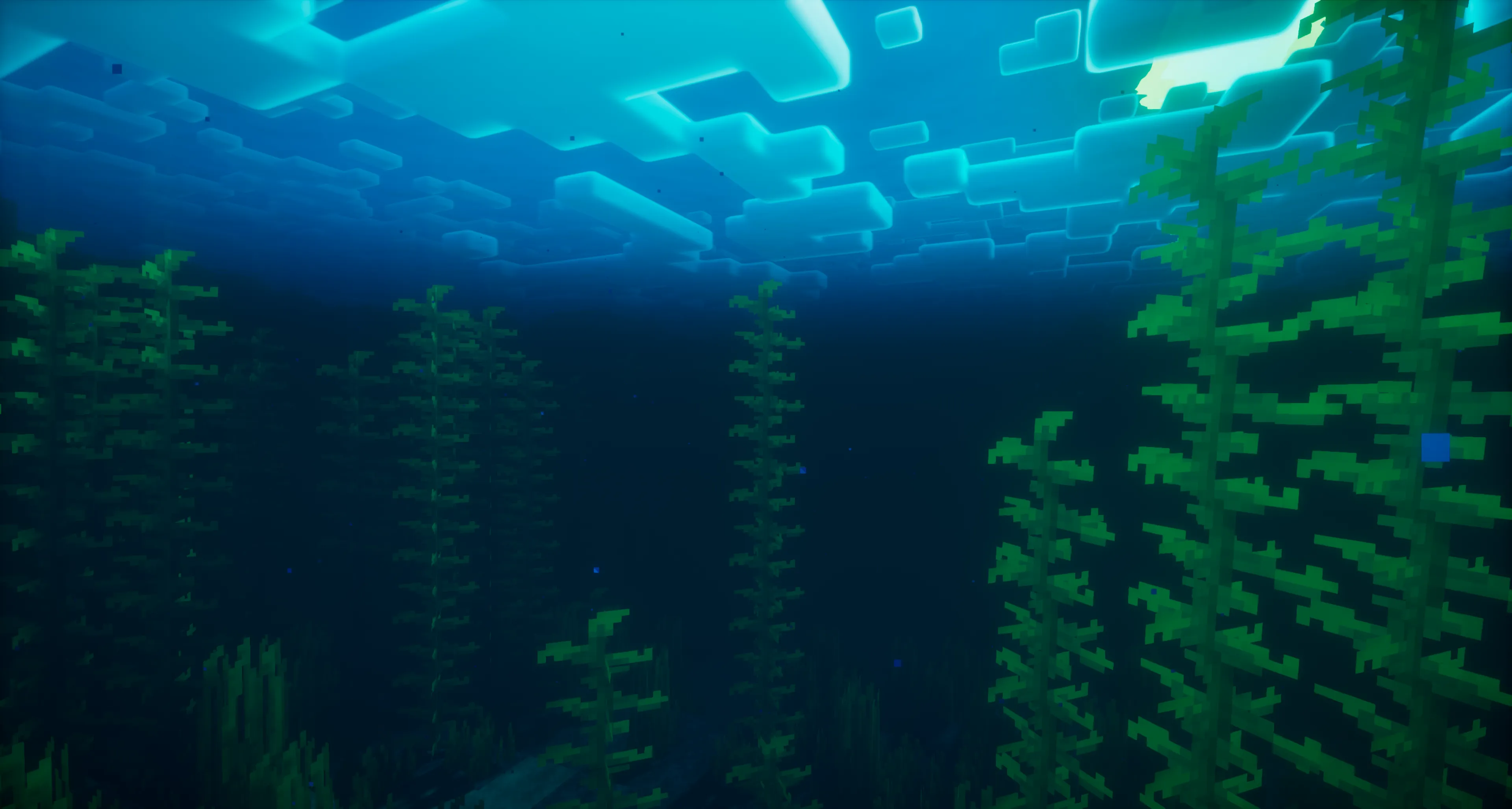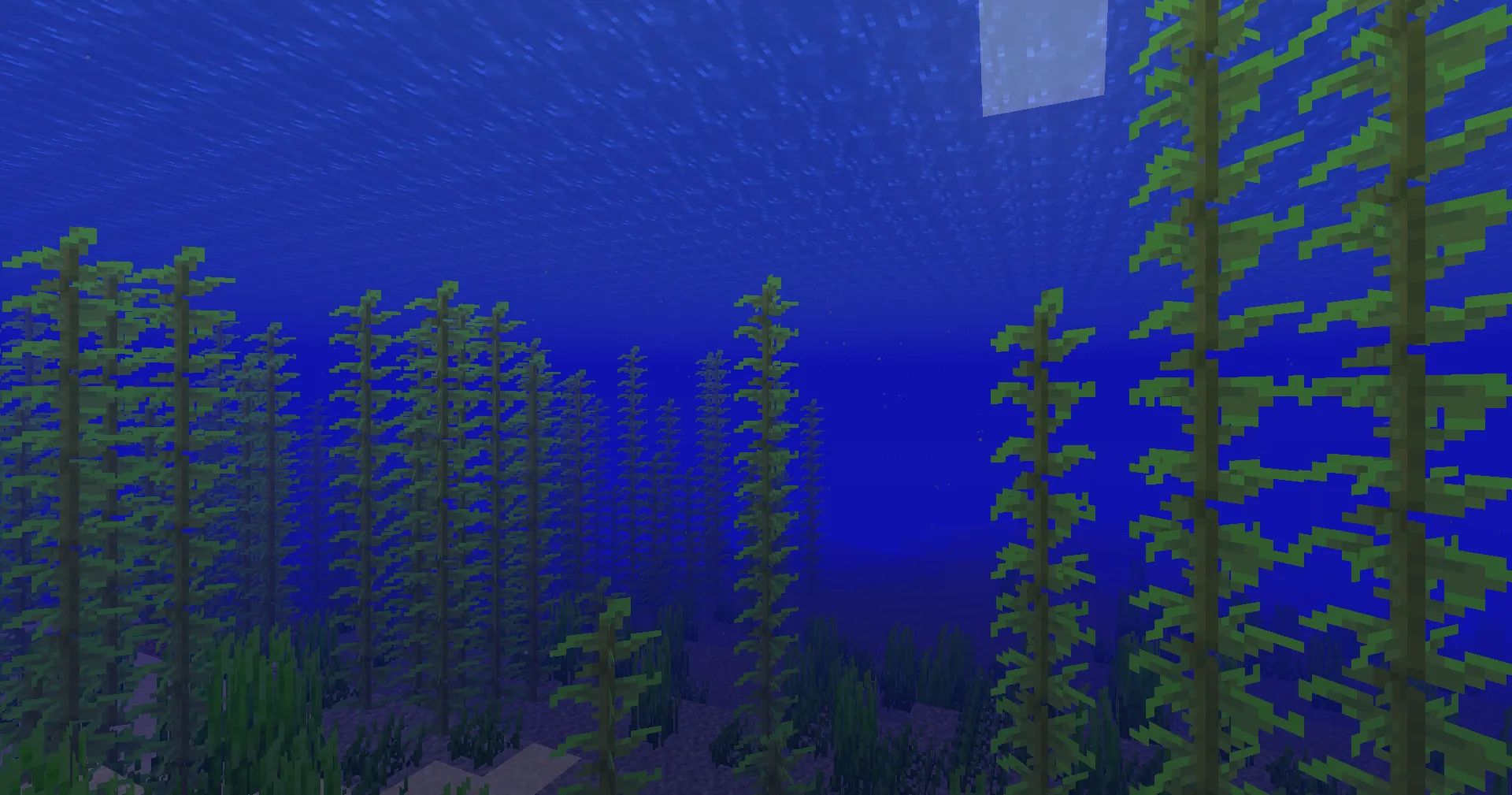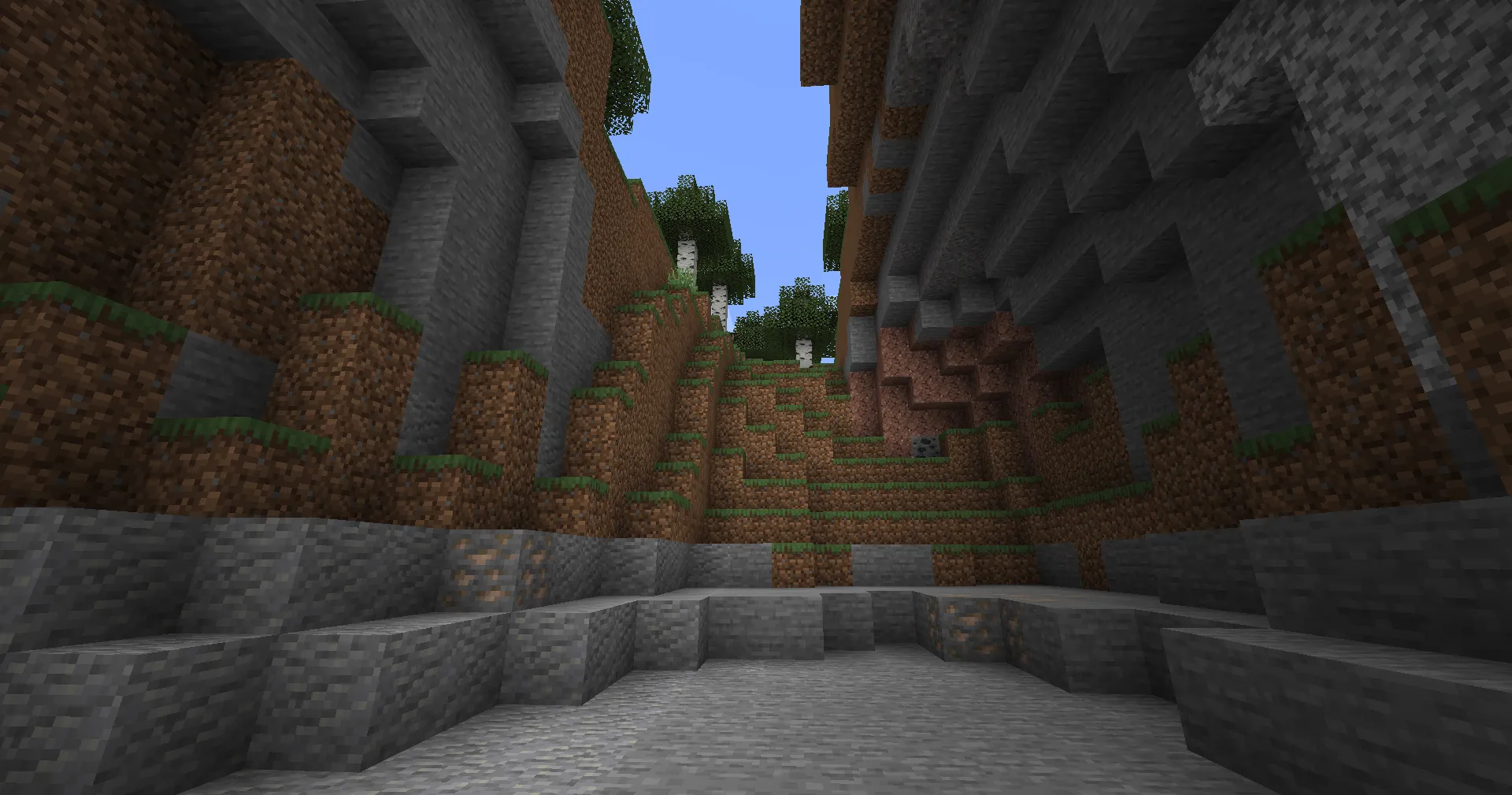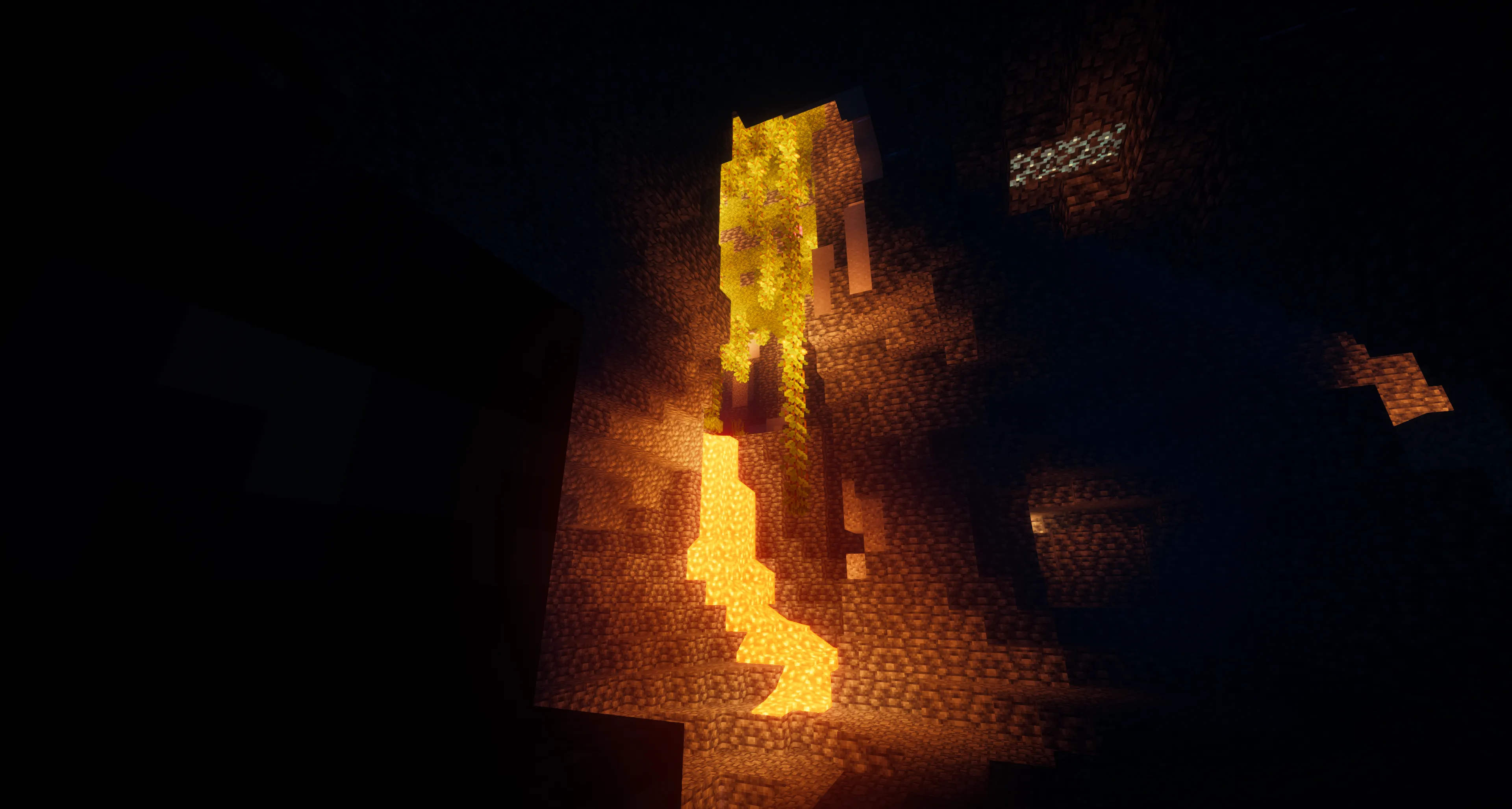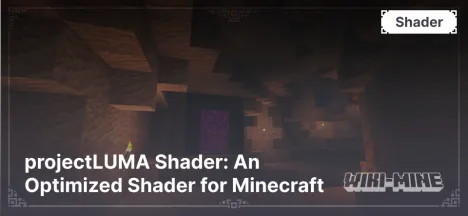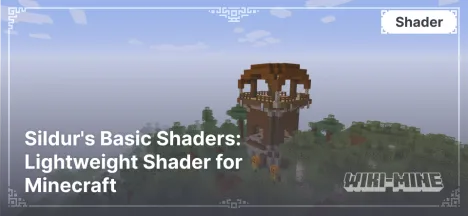Nostalgia Shader: Classic Shader for Minecraft

Nostalgia Shader is a lightweight shader pack created for those who want to improve Minecraft's graphics while maintaining its classic style. This shader is perfect for players who appreciate the vanilla look of the game, enhanced with modern visual effects.
Article Navigation
Main Features of Nostalgia Shader
1. Dynamic Lighting and Soft Shadows
Nostalgia Shader adds improved lighting that stays true to Minecraft's vanilla style. Dynamic shadows gently highlight objects while keeping their recognizable look.
2. Classic Sky and Clouds
The clouds and sky in this shader look simple yet realistic, reminiscent of the original Minecraft graphic style. Sunsets and sunrises acquire softness and warmth.
3. Optimized Performance
This shader works great on low-performance systems. It strikes a balance between visual improvements and stable FPS.
4. Soft Water Effects
The water becomes clearer and calmer, with gentle reflections that enhance the natural look of the landscape.
5. Customization to Fit Your Preferences
Nostalgia Shaderpack offers flexible settings, allowing players to adjust the intensity of effects or disable them to improve performance.
Comparison of Nostalgia Shader with Other Popular Shaders
| Feature | Nostalgia Shader | BSL Shaders | Complementary Shaders |
|---|---|---|---|
| Performance | High | High | High |
| Graphics Realism | Moderate | High | Medium |
| Style | Classic | Realistic | Mixed |
| Texture Compatibility | Full | Full | Full |
Who Is Nostalgia Shader For?
- For fans of classic Minecraft: The shader preserves the original style of the game, adding soft enhancements.
- For players with any system: It works great on both powerful PCs and devices with limited performance.
- For those seeking balance: Nostalgia Shader offers improvements without drastic changes.
Conclusion
Nostalgia Shader is an excellent choice for players who want to refresh Minecraft while keeping its classic style. This shader pack combines ease, stability, and pleasant visual effects that do not disrupt the familiar atmosphere of the game. Try Nostalgia Shader and experience a new perspective on classic Minecraft!