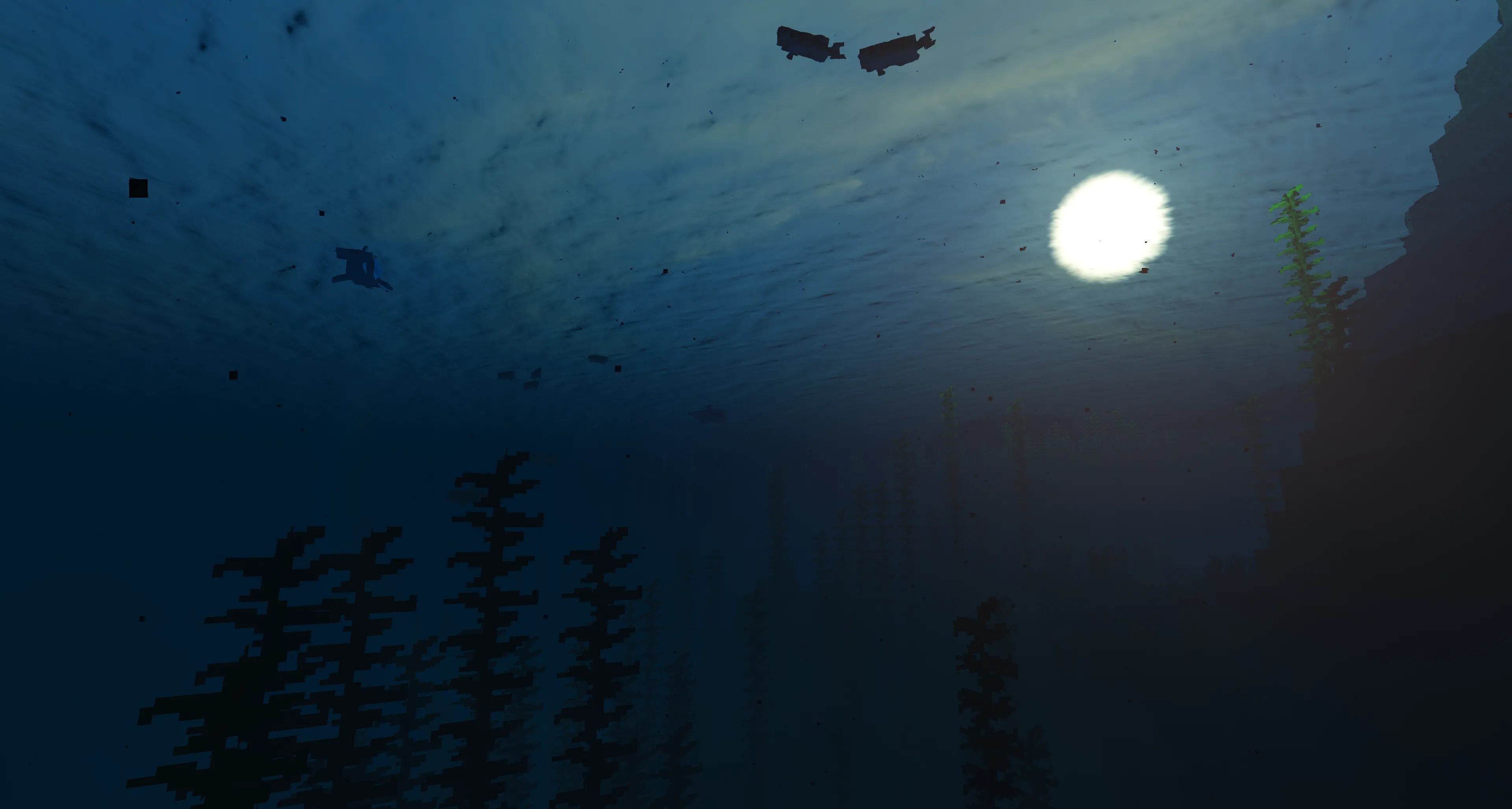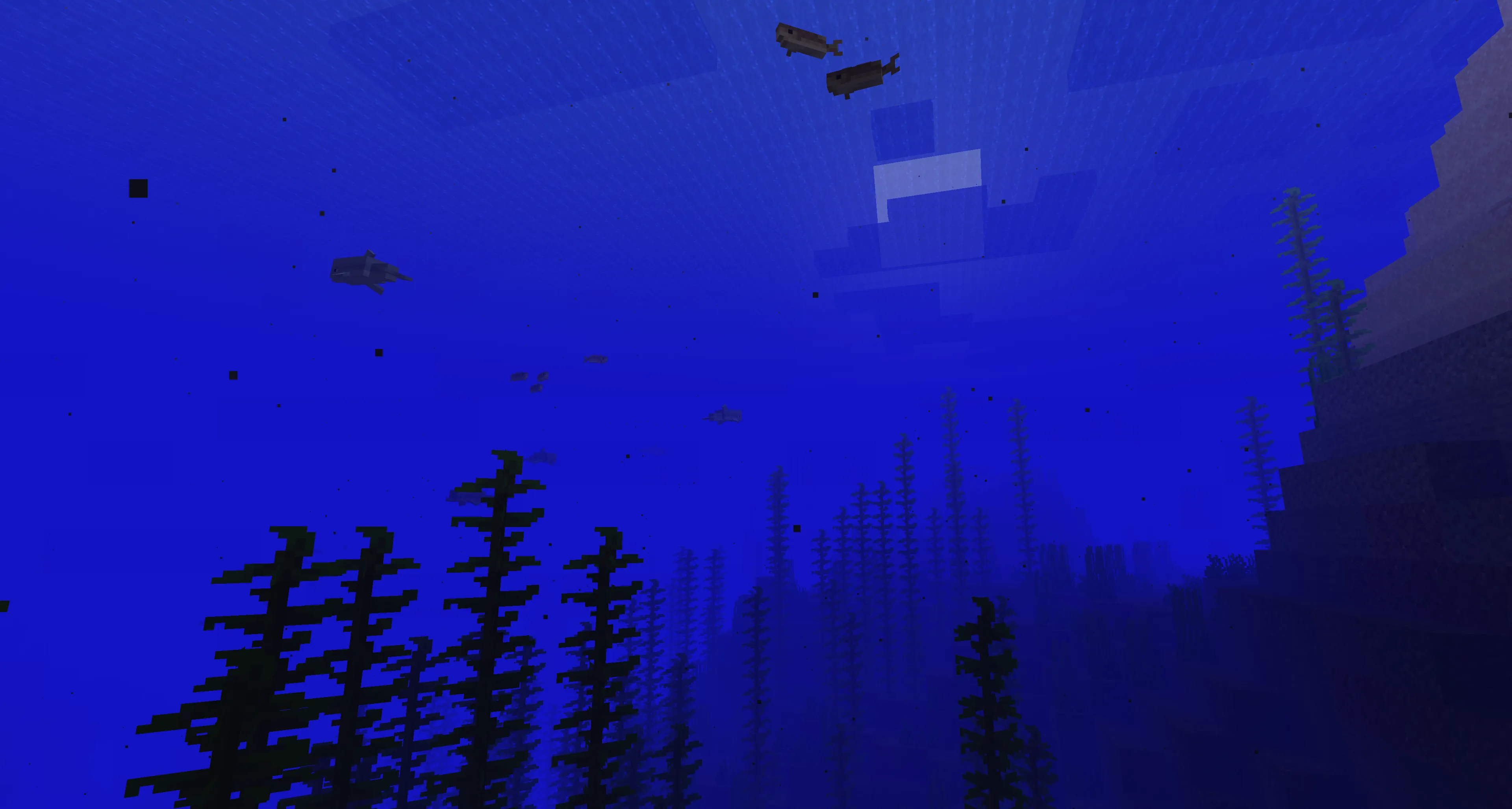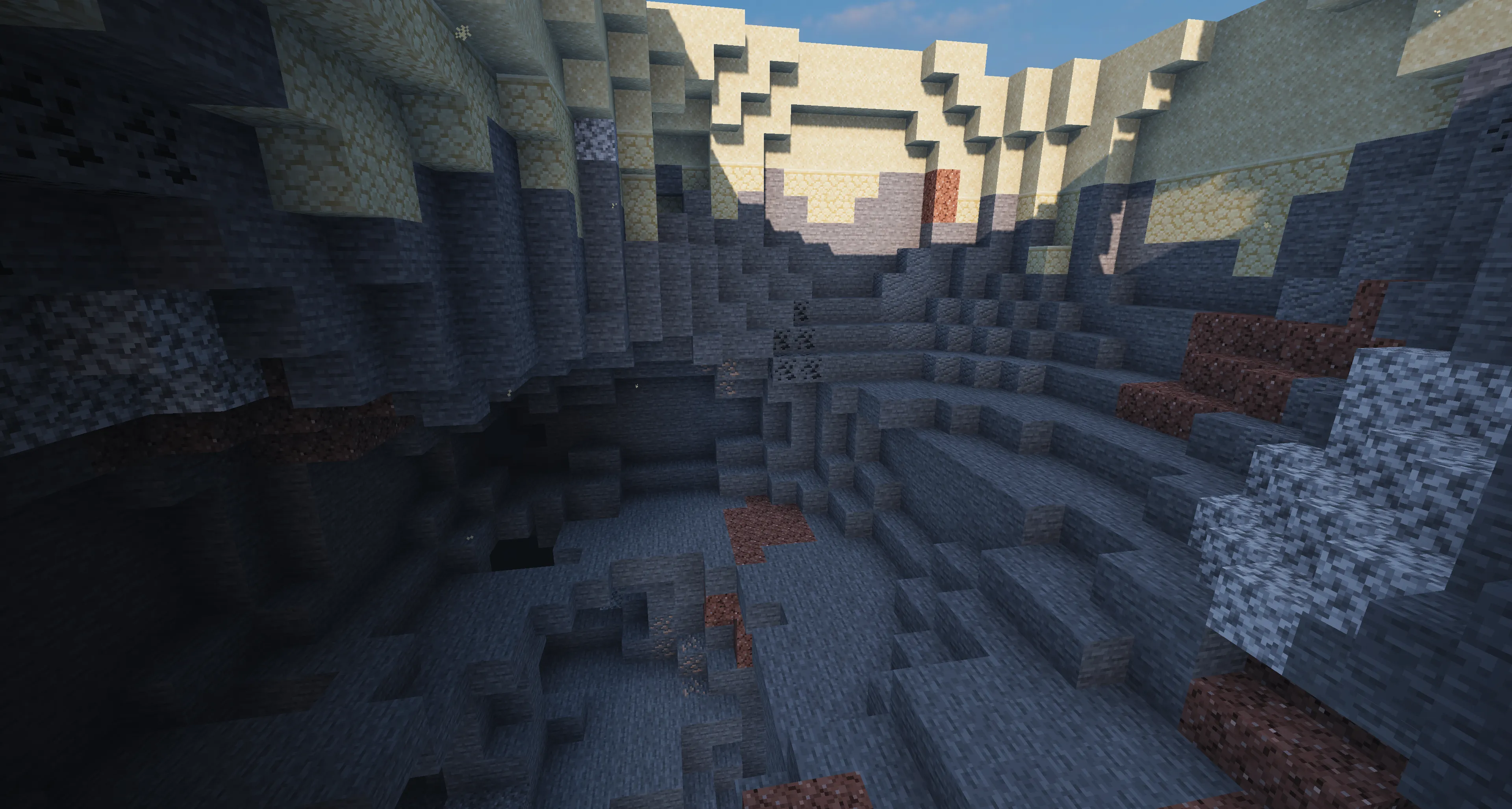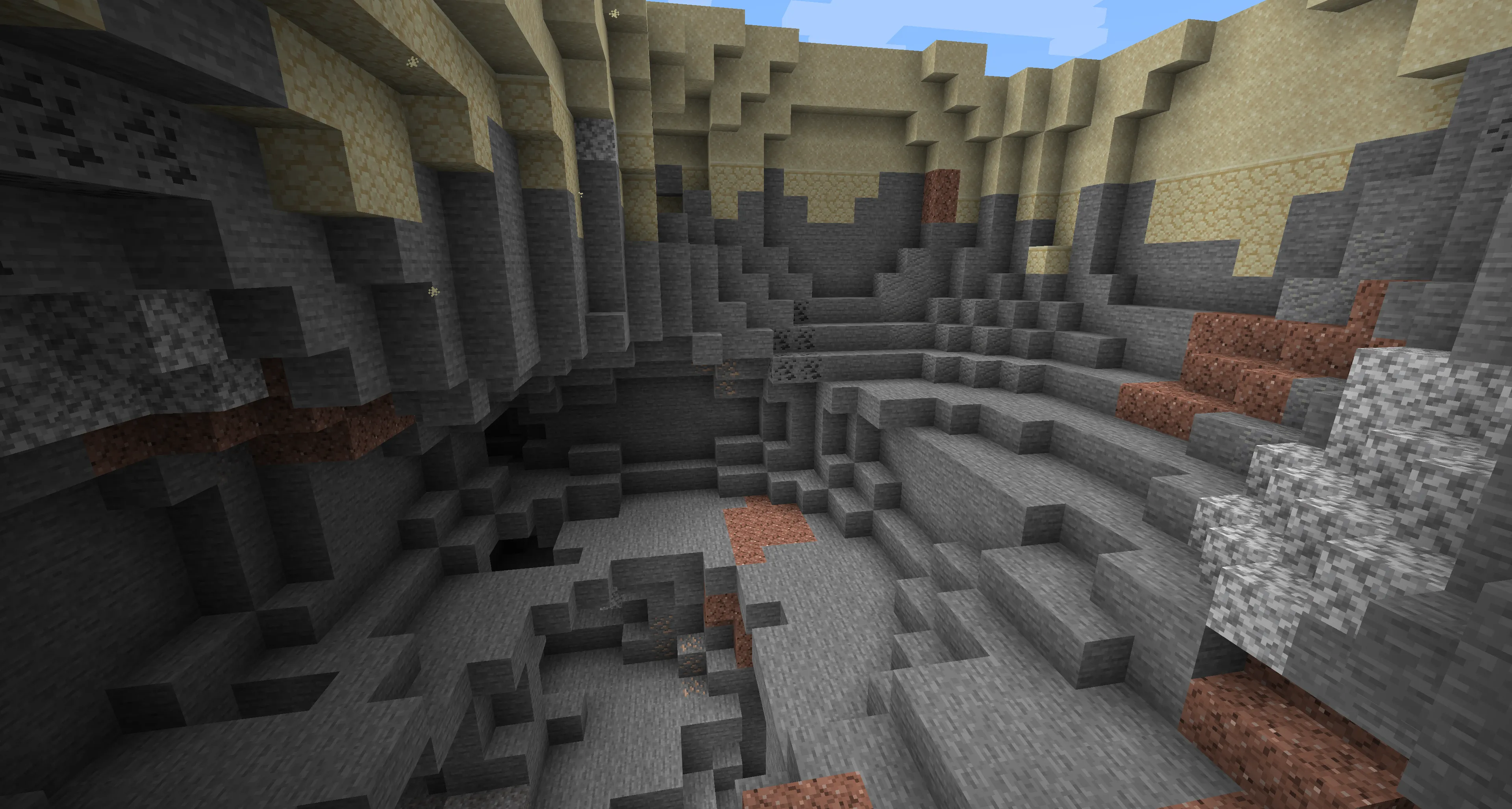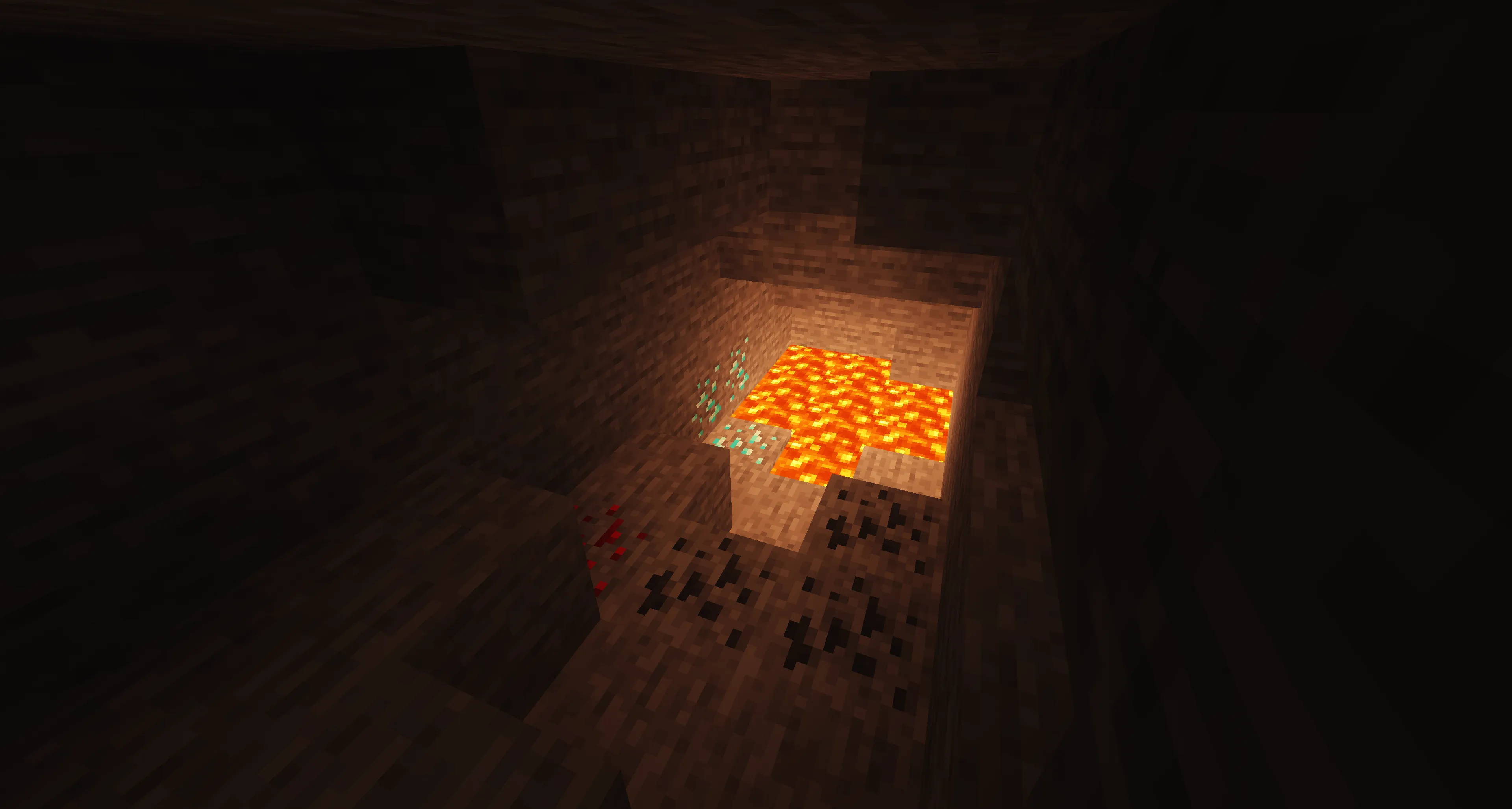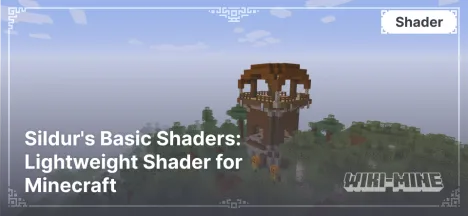projectLUMA Shader: An Optimized Shader for Minecraft
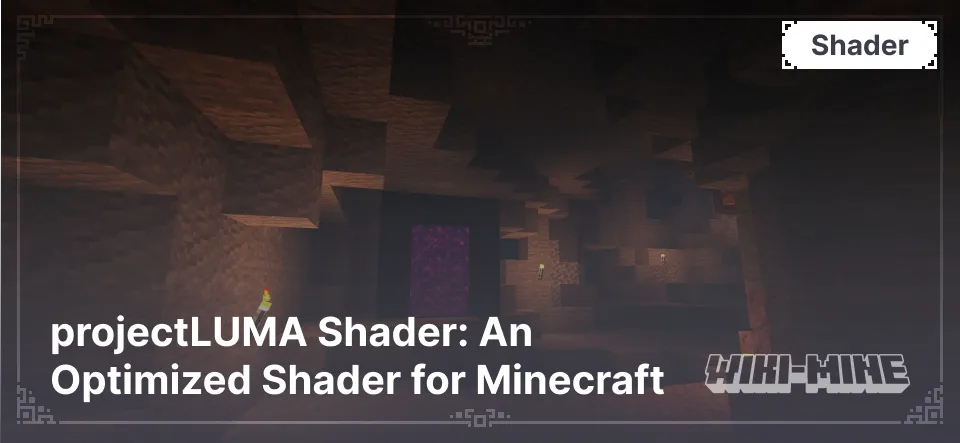
projectLUMA Shader — a successor to KUDA Shaders, is designed to enhance Minecraft's graphics. It offers modern lighting, realistic water effects, and compatibility with most systems while maintaining stable performance.
Article Navigation
Key Features of projectLUMA Shader
1. Lighting and Shadows
The shader includes advanced lighting effects with smooth transitions and detailed shadows, adding depth to objects.
2. Enhanced Water
projectLUMA Shader enhances the appearance of water by adding realistic reflections and waves, making it visually stunning.
3. Procedural Sky
The shader introduces an updated sky with dynamic clouds and natural sunsets, enriching the overall world ambiance.
4. Performance
Optimized for various systems, including mid-range devices, the shader ensures stable FPS for smooth gameplay.
5. Additional Effects
- Depth of Field: Focus on objects with blurred backgrounds.
- Bloom: Soft highlights around bright areas.
- Smooth Motion: Reduces harshness during camera transitions.
Comparison of projectLUMA Shader with Other Popular Shaders
| Feature | projectLUMA Shader | BSL Shaders | Complementary Shaders |
|---|---|---|---|
| Performance | High | High | High |
| Graphics Realism | High | High | Medium |
| Settings | Simple | Detailed | Simple |
| Texture Compatibility | Full | Full | Full |
Who Is projectLUMA Shader For?
- Players looking to enhance graphics: The shader adds realistic effects while maintaining performance.
- Those seeking optimization: Works perfectly on mid-range systems.
- Users valuing simplicity: Settings allow quick and easy customization.
Conclusion
projectLUMA Shader is a perfect choice for players who want to upgrade Minecraft's visuals while keeping the game running smoothly. Its lighting, water, and overall atmosphere make the world more appealing without comprom