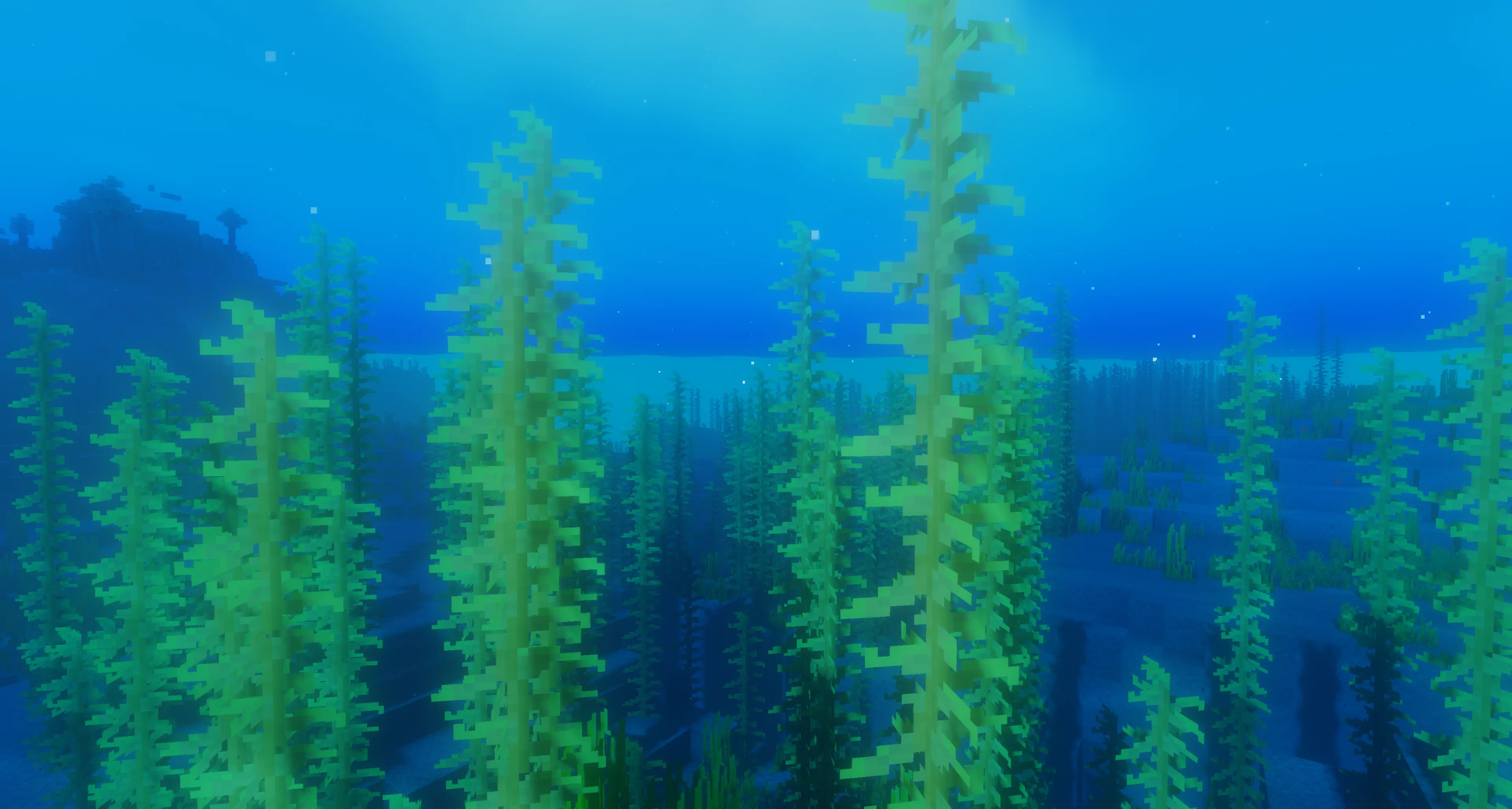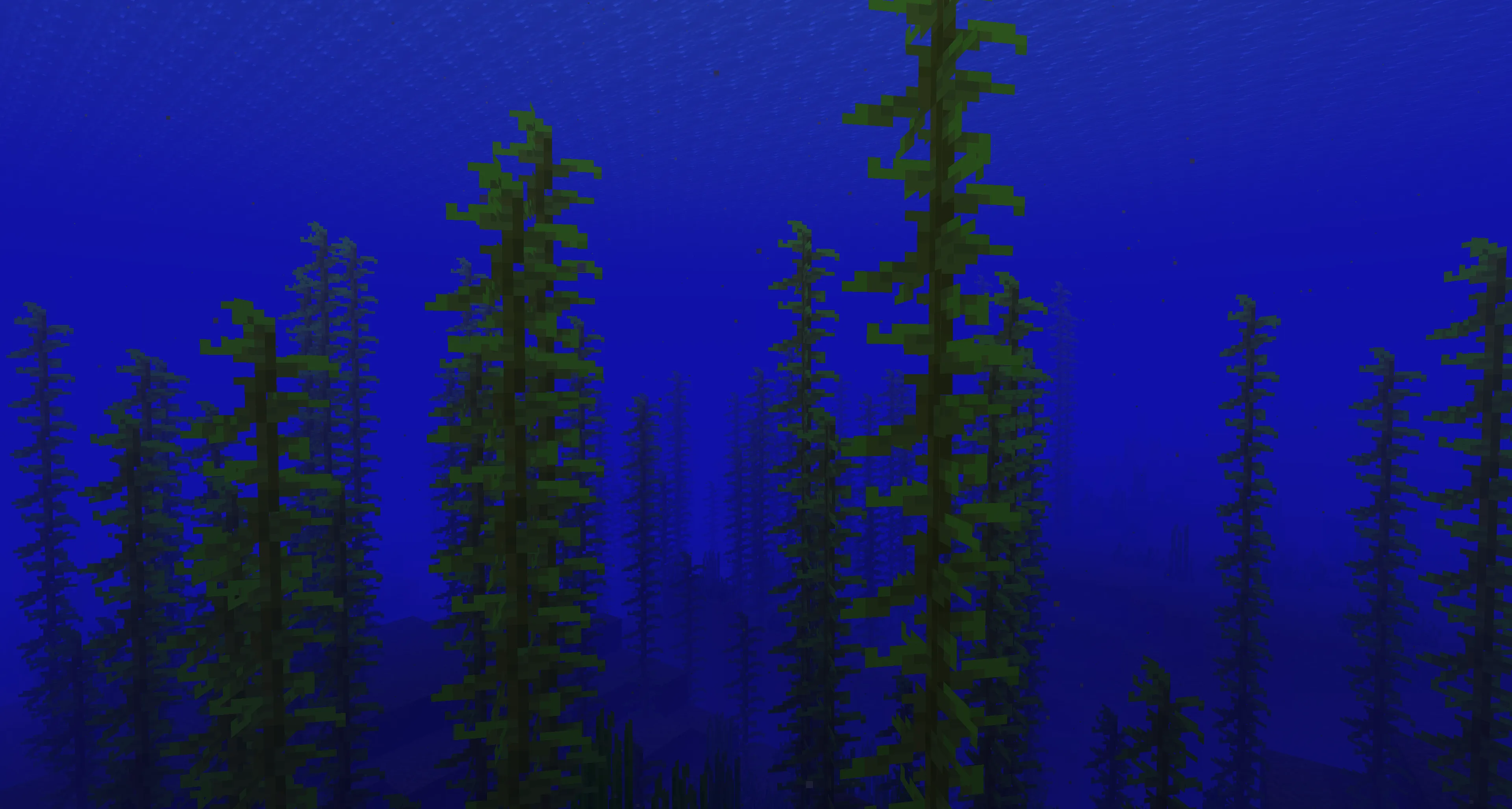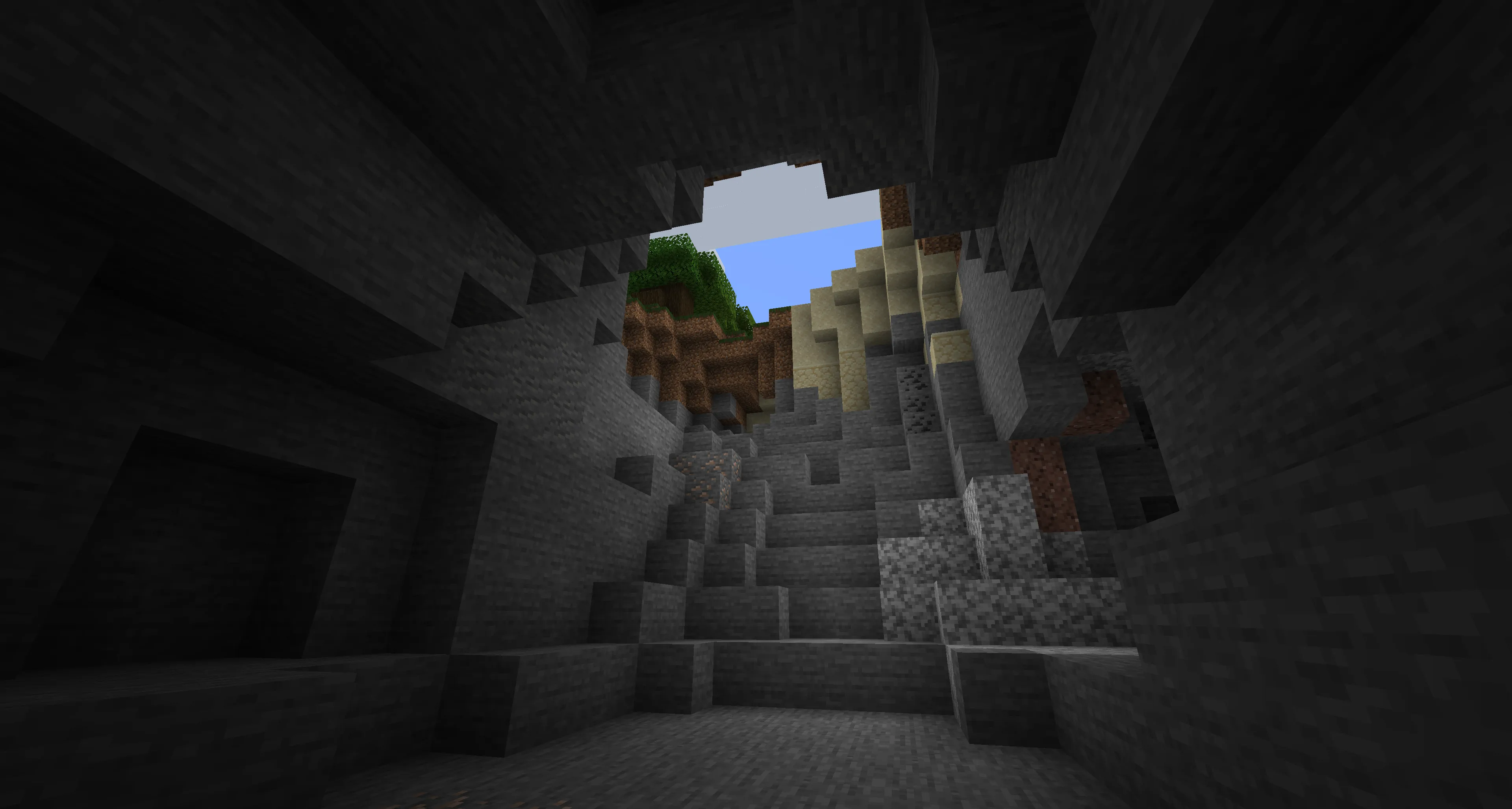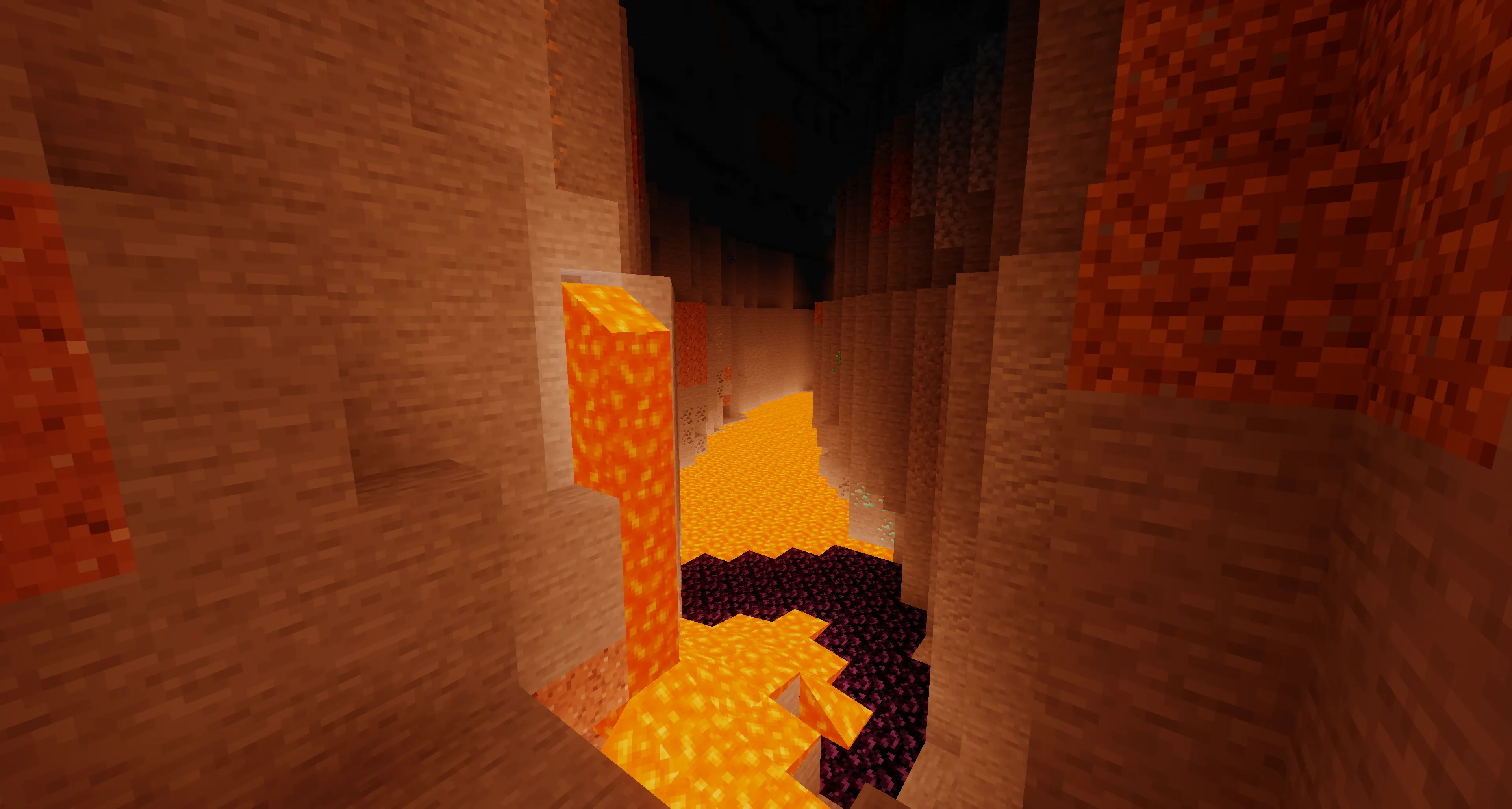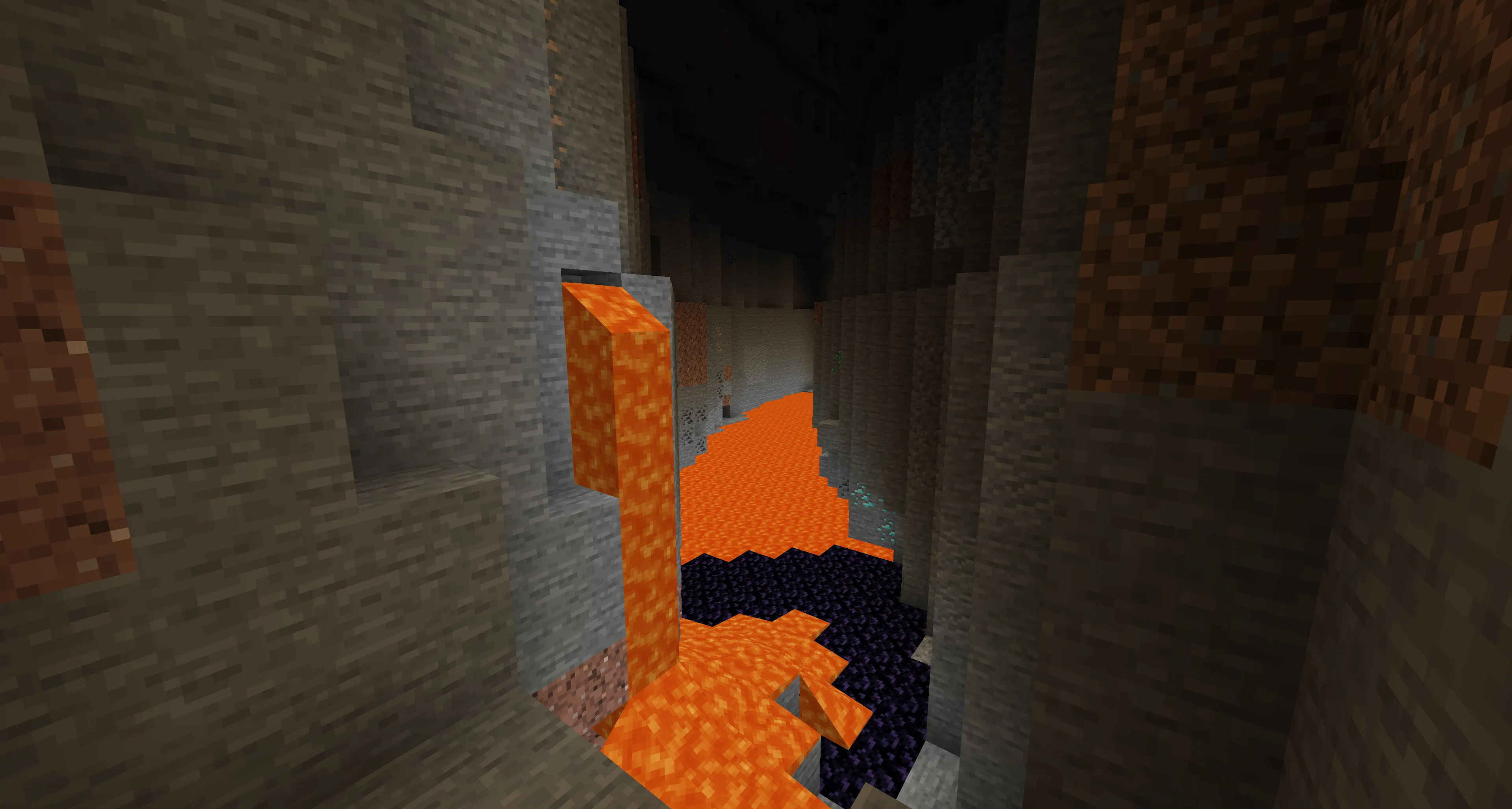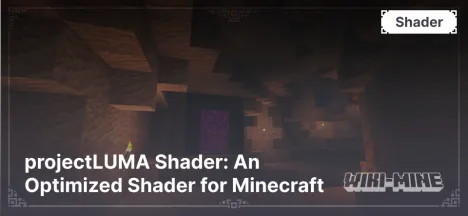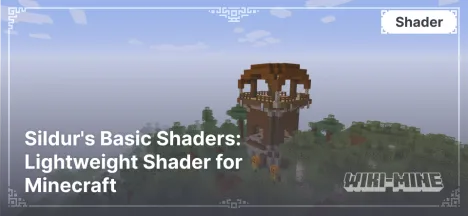Oceano Shaders 3.0 – Realistic Water for Minecraft

Oceano Shaders 3.0 — is a shader pack that focuses on creating highly realistic water. It enhances Minecraft's graphics with advanced lighting, vibrant colors, and detailed weather effects.
Article Navigation
Main Features of Oceano Shaders 3.0
1. Water as the Highlight
This shader makes water a central visual element. Transparency, deep reflections, and smooth waves make rivers, lakes, and oceans look more natural.
2. Vibrant Colors
Oceano Shaders enrich landscapes with vivid and expressive colors, maintaining a balance between realism and Minecraft's unique style.
3. Dynamic Sky and Atmospheric Effects
The sky and weather effects are meticulously detailed. Smooth sunrises, sunsets, and weather transitions enhance the immersion in the game world.
4. Optimized Performance
The shader is optimized to deliver stable performance on mid-range systems. Even with high detail levels, it maintains a consistent FPS.
5. Additional Visual Effects
- Bloom: Natural lighting for bright objects.
- Depth of Field: Focuses on key elements.
- Smooth Transitions: Improve the perception of motion.
Comparison of Oceano Shaders with Other Popular Shaders
| Feature | Oceano Shaders | BSL Shaders | Complementary Shaders |
|---|---|---|---|
| Performance | High | High | High |
| Texture Support | Full | Full | Full |
| Focus on Water | Maximum | High | Medium |
| Color Palette | Vibrant | Neutral | Soft |
Who Is Oceano Shaders 3.0 For?
- For Fans of Realistic Water: This shader is perfect for players who want to make water bodies a visual centerpiece.
- For Mid-Range System Users: Thanks to its optimization, the shader runs smoothly even on mid-range PCs.
- For Lovers of Vibrant Landscapes: Bold shades make Minecraft's world more vivid and dynamic.
Conclusion
Oceano Shaders 3.0 — is a shader that allows players to experience Minecraft's graphics from a fresh perspective. Its focus on water, improved colors, and stable performance make it an excellent choice for both experienced and new players. Try Oceano Shaders 3.0 to refresh your Minecraft experience!