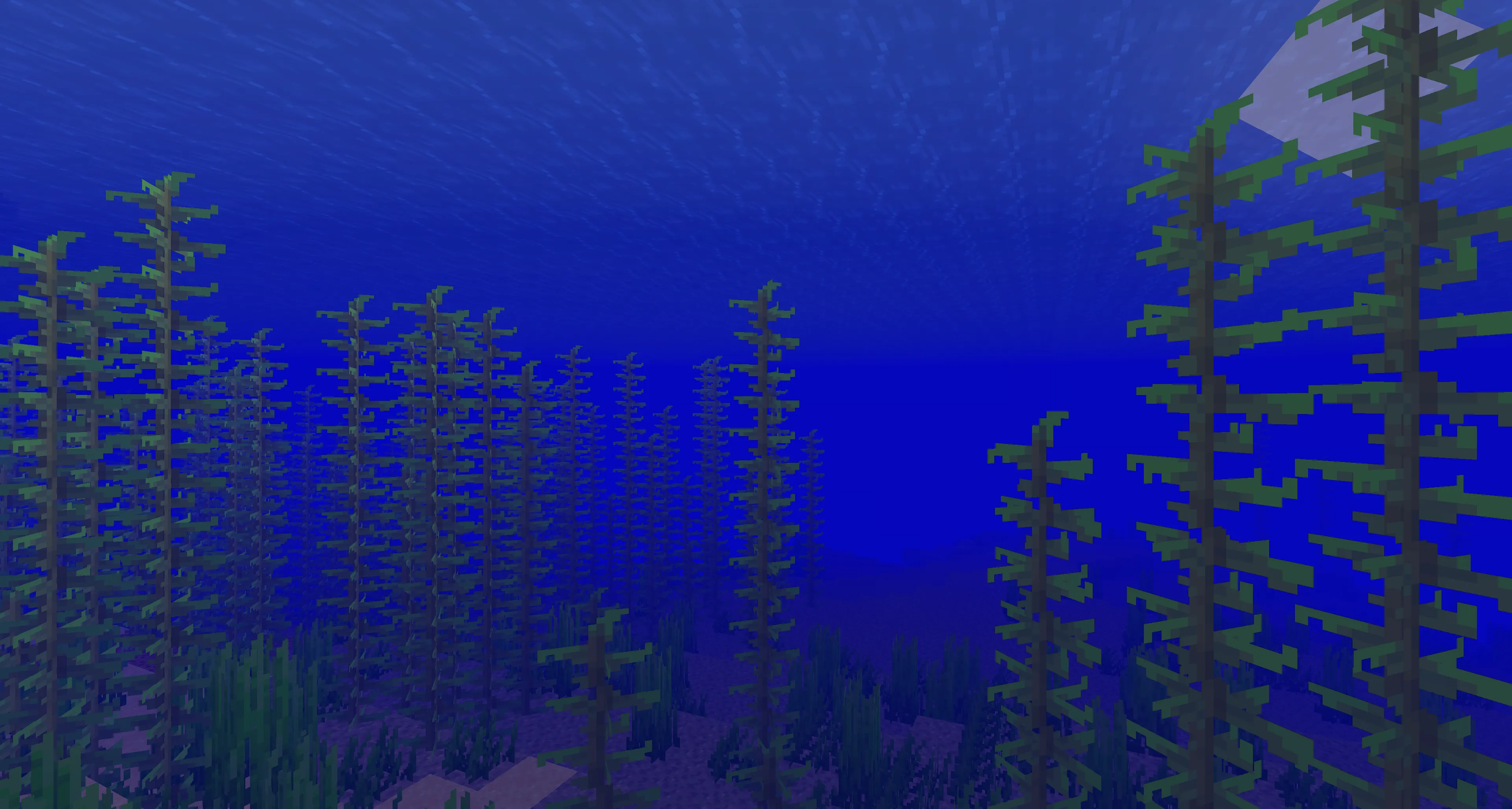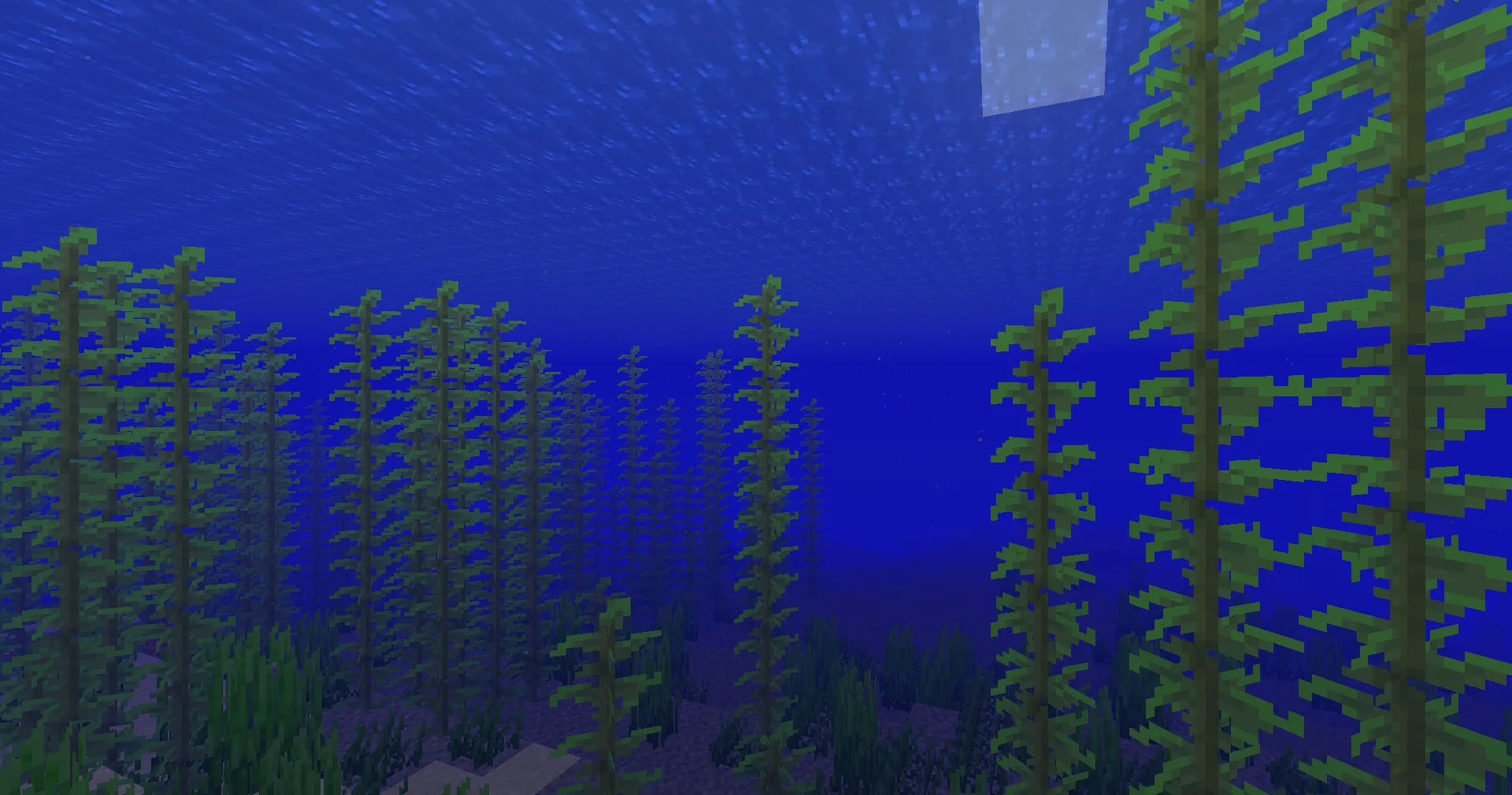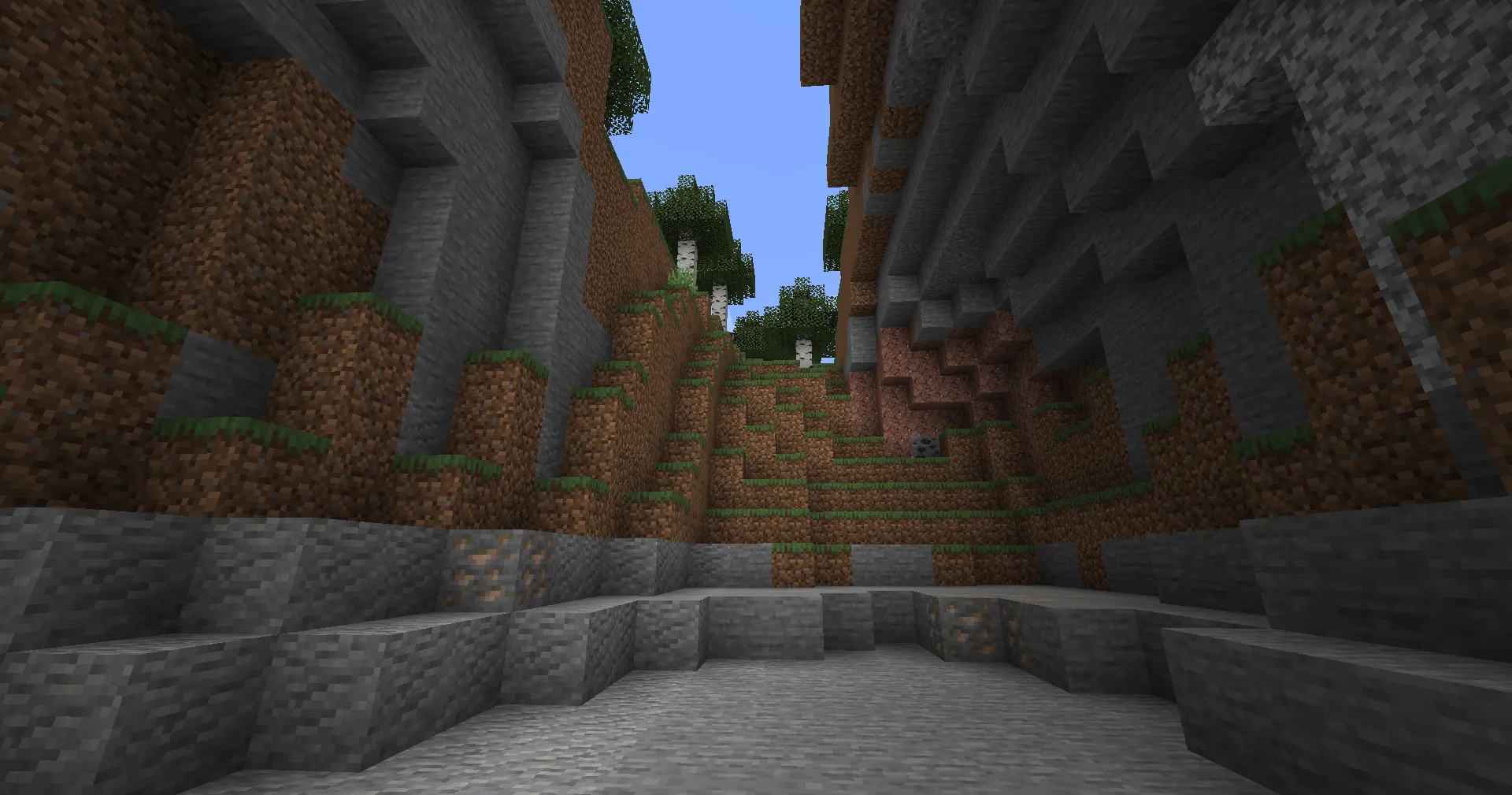Sildur's Basic Shaders: Lightweight Shader for Minecraft
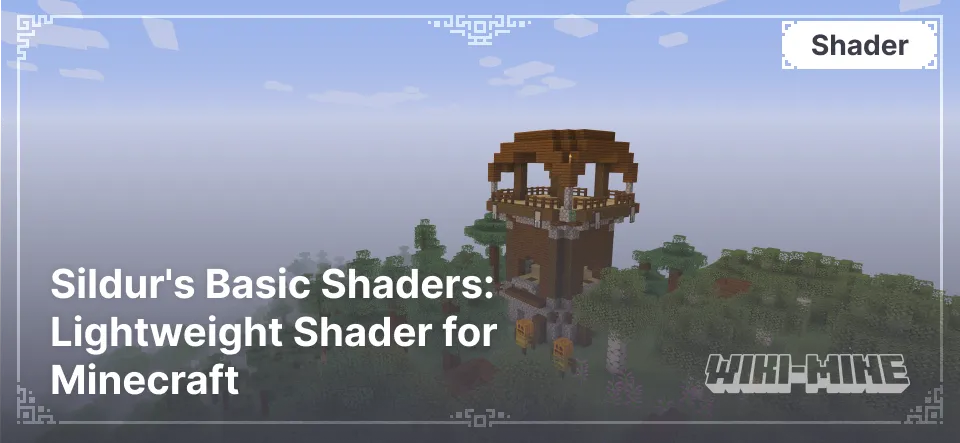
Sildur's Basic Shaders is a lightweight version of the Sildur's shader line, designed for low-performance devices. This shader pack is perfect for players who want to enhance Minecraft's visual style while maintaining a stable FPS.
Article Navigation
Main Features of Sildur's Basic Shaders
1. Improved Lighting
The shader offers soft lighting, enhancing Minecraft's standard appearance without significant performance loss. Basic shadows and lighting are supported, noticeably improving the game's classic style.
2. Support for Low-End Devices
Sildur's Basic Shaders is optimized to work even on older or integrated graphics cards. This makes it accessible to a wide range of players, regardless of system capabilities.
3. Minimal Effects
The focus is on lighting and shadows, without complex visual additions like water or clouds, reducing the load on the processor and graphics card.
Comparison of Sildur's Basic Shaders and Sildur's Vibrant Shaders
| Feature | Sildur's Basic Shaders | Sildur's Vibrant Shaders |
|---|---|---|
| Performance | Very High | High |
| Lighting Realism | Basic | Maximum |
| Water Effects | None | Realistic |
| Atmospheric Effects | Minimal | Volumetric Lighting and Bloom |
| Device Compatibility | Wide, including low-end PCs | Mid-range and high-end PCs |
Additional Information
1. Sildur's Vibrant Shaders
Unlike the Basic version, Vibrant Shaders completely overhauls Minecraft's lighting. This shader adds volumetric lighting, detailed water effects, and atmospheric elements like clouds and fog. Vibrant Shaders offers a high level of customization, allowing players to tailor graphics to their preferences and system capabilities.
2. Which Shader Is Right for You?
- Sildur's Basic Shaders: For players with older systems or those seeking minimal graphical changes.
- Sildur's Vibrant Shaders: For users looking for maximum graphical enhancement, including realistic lighting and water effects.
Additional Benefits
Both shader packs are regularly updated and compatible with various Minecraft versions, from 1.7.10 to 1.21.
Conclusion
Sildur's Basic Shaders is an optimal solution for players seeking simple graphical improvements with minimal system impact. If you want to significantly enhance Minecraft's visual style, Sildur's Vibrant Shaders offers more advanced graphical features. Both shaders are high-quality products tailored to different player needs. The choice between them depends on your preferences and hardware capabilities.