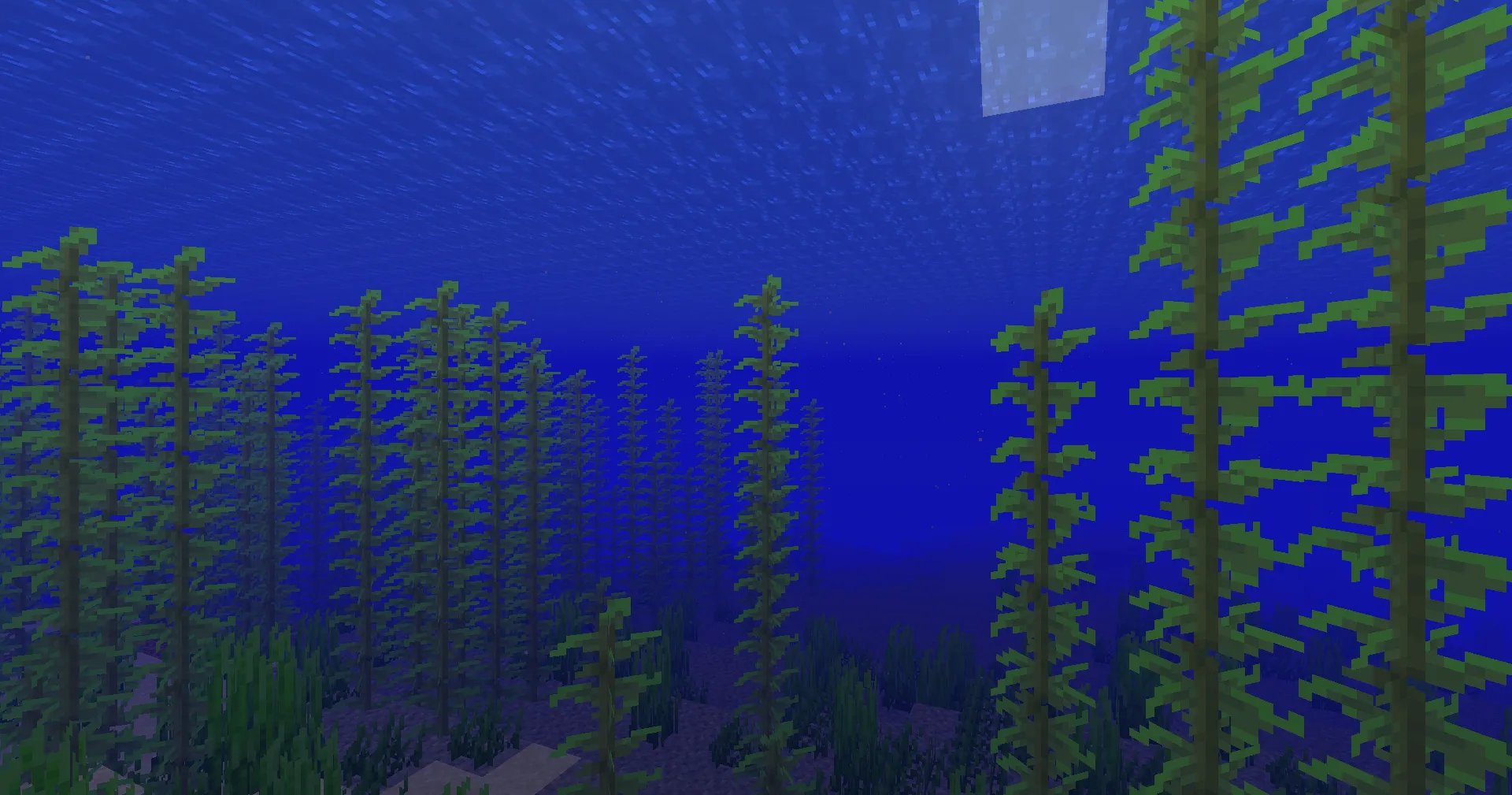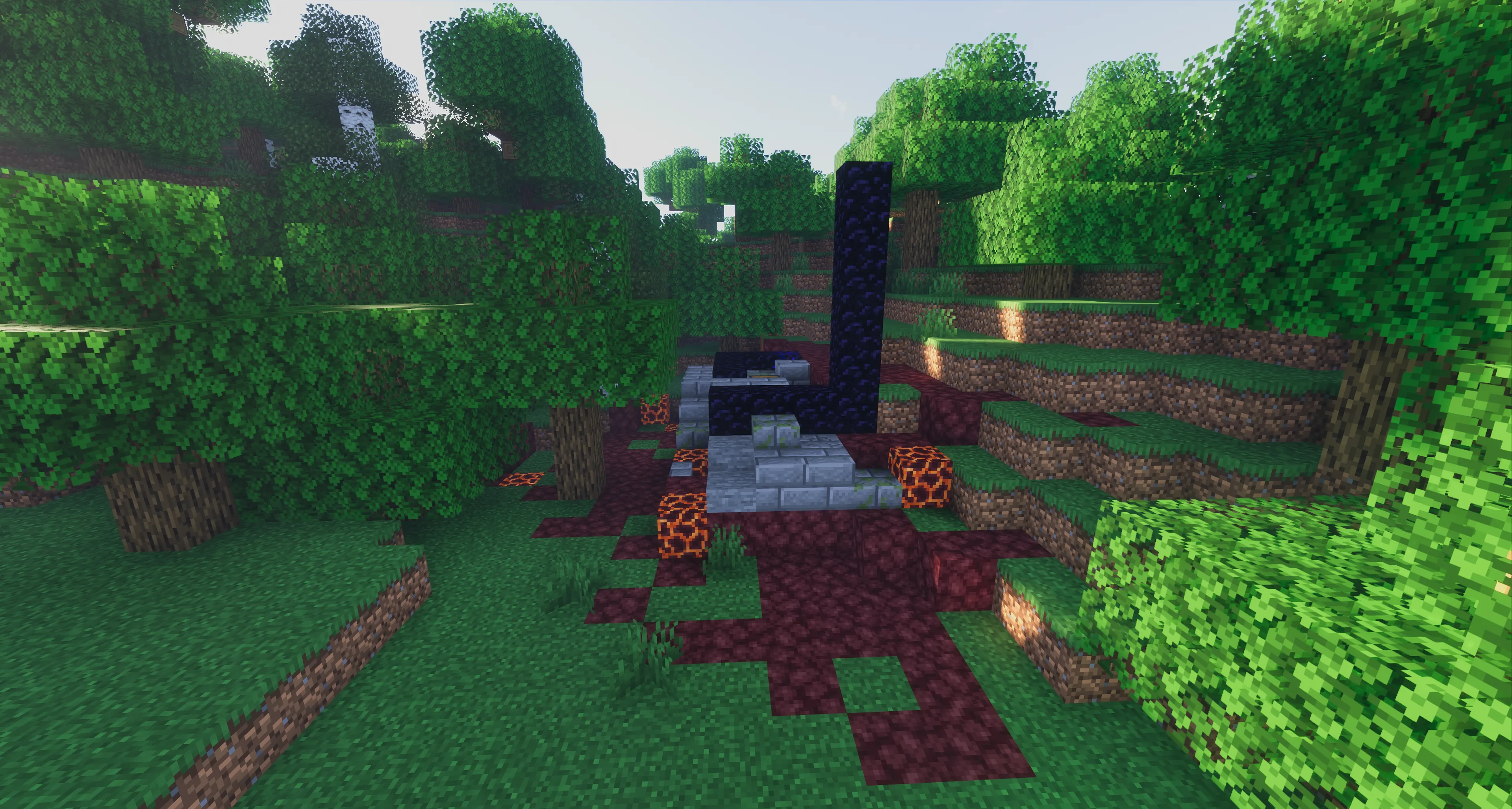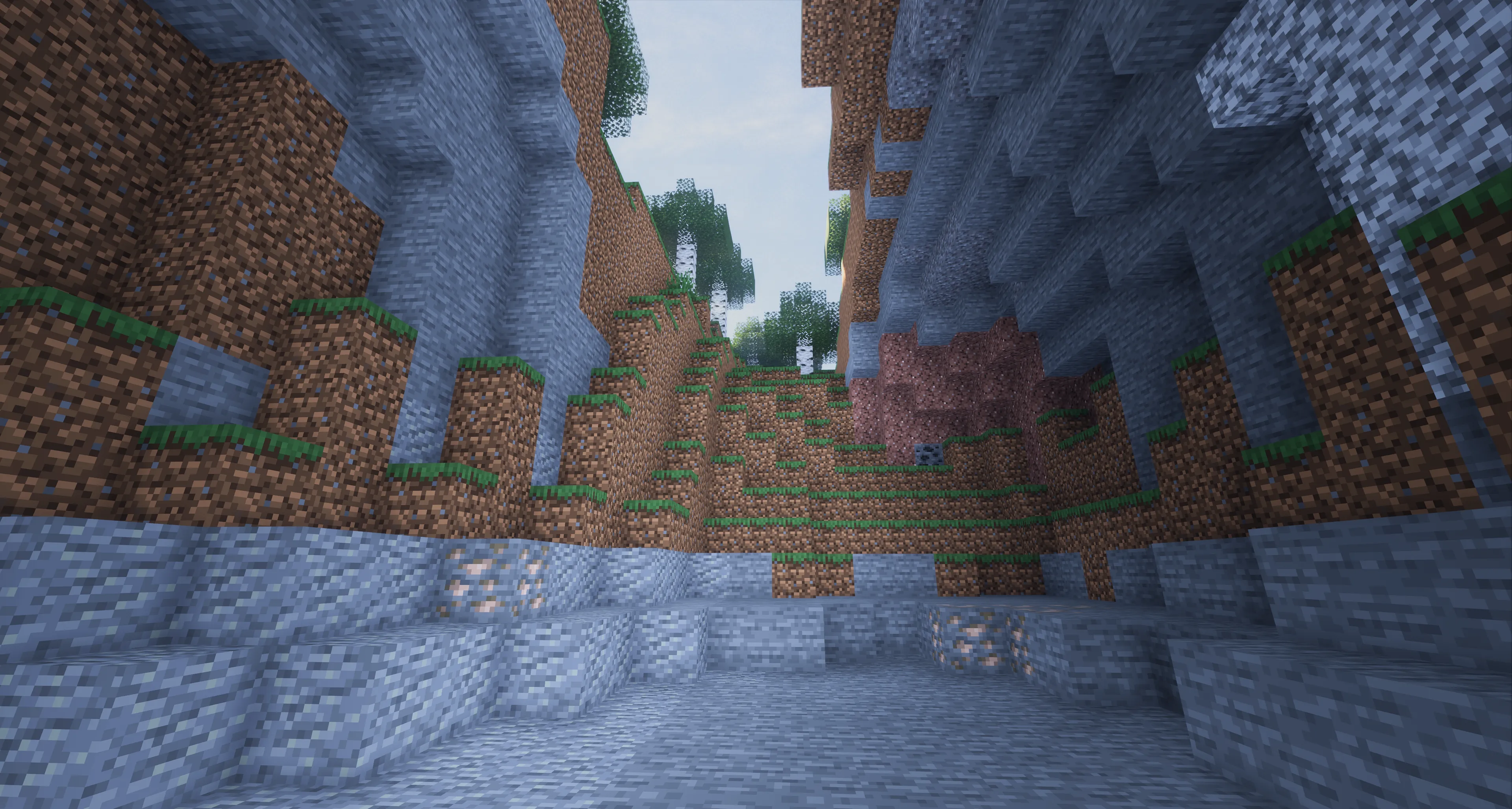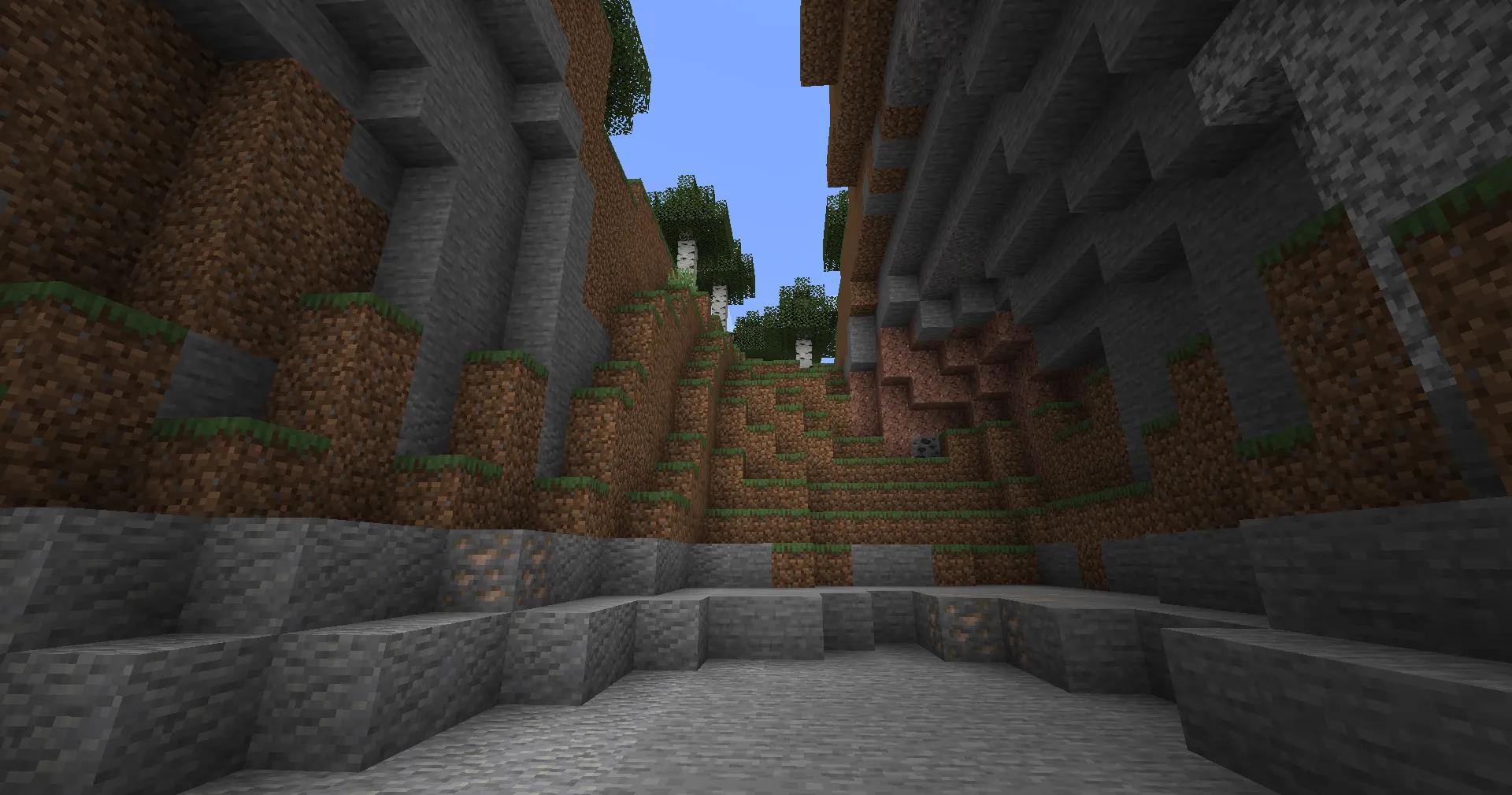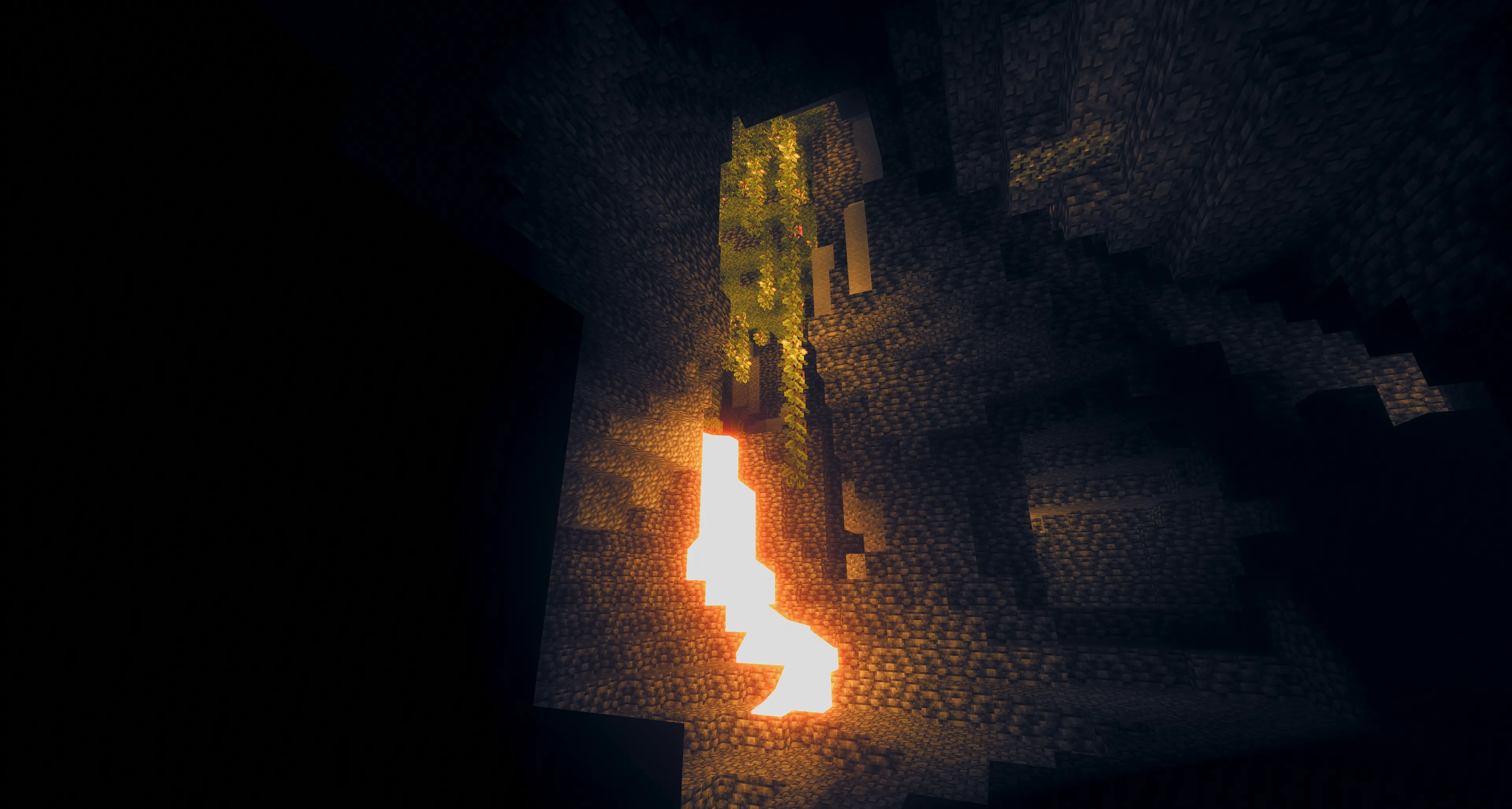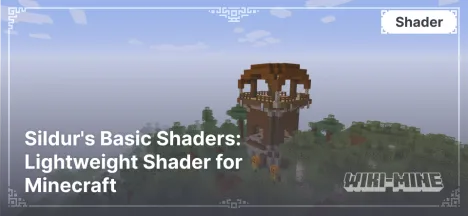Voyager Shader 2.0: Advanced Shader for Minecraft

Voyager Shader 2.0 offers Minecraft players enhanced graphics with refined details and improved effects. This shader is perfect for creating atmospheric landscapes and detailed worlds.
Article Navigation
What Does Voyager Shader 2.0 Offer?
1. Detailed Water
The shader introduces intricate reflections, transparency, and realistic water movements. Rivers, lakes, and oceans appear more natural and expressive.
2. Modern Lighting
Voyager Shader 2.0 upgrades light effects with soft illumination and realistic shadows, adding depth to in-game scenes.
3. Procedural Sky
Clouds, sunrises, and sunsets are rendered with exceptional detail. These effects enhance the impression of time progression and make the world more dynamic.
4. Weather Effects
Fog, rain, and other weather conditions are more vivid, adding realism and visual dynamics to the game.
5. Optimization for Various Systems
The shader is optimized for smooth performance on mid-range and high-performance devices, maintaining a balance between graphic quality and FPS.
Comparison of Voyager Shader 2.0 with Other Shaders
| Feature | Voyager Shader 2.0 | BSL Shaders | Sildur's Vibrant Shaders |
|---|---|---|---|
| Performance | High | High | Moderate |
| Water Realism | Advanced | High | Moderate |
| Lighting Effects | Updated | High | High |
| Weather Effects | Refined | Good | Moderate |
Who Is This Shader For?
- Players who value graphical refinement: An excellent choice for those seeking realistic water, lighting, and atmospheric effects in Minecraft.
- Users with modern systems: Voyager Shader 2.0 delivers the best results on high-performance computers.
- For creating unique landscapes: Detailed effects help craft stunning worlds and gameplay scenes.
Conclusion
Voyager Shader 2.0 is a tool for enhancing Minecraft’s graphics, taking detail to a new level. With a balanced combination of quality and performance, this shader will appeal to both beginners and experienced players alike.