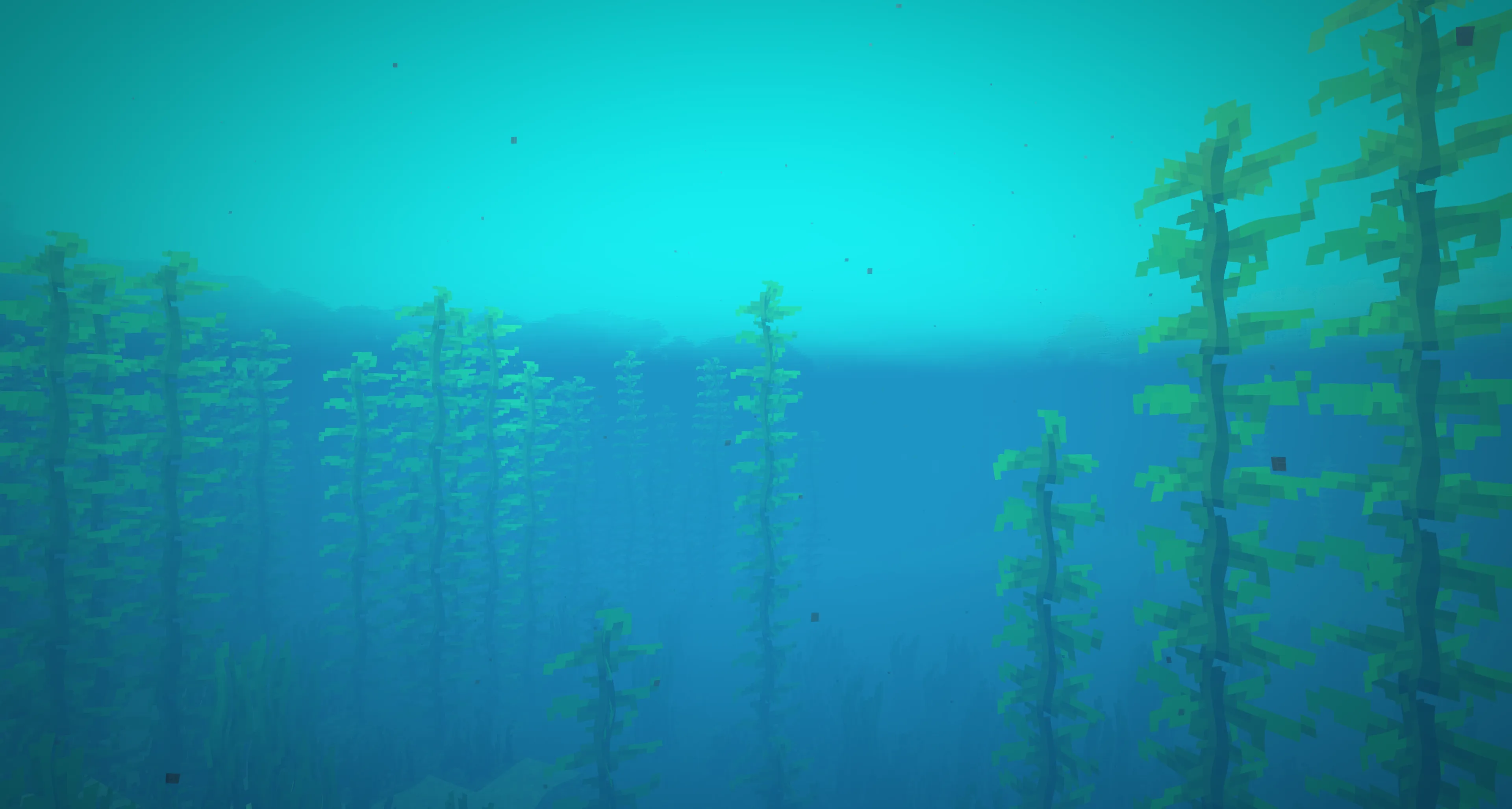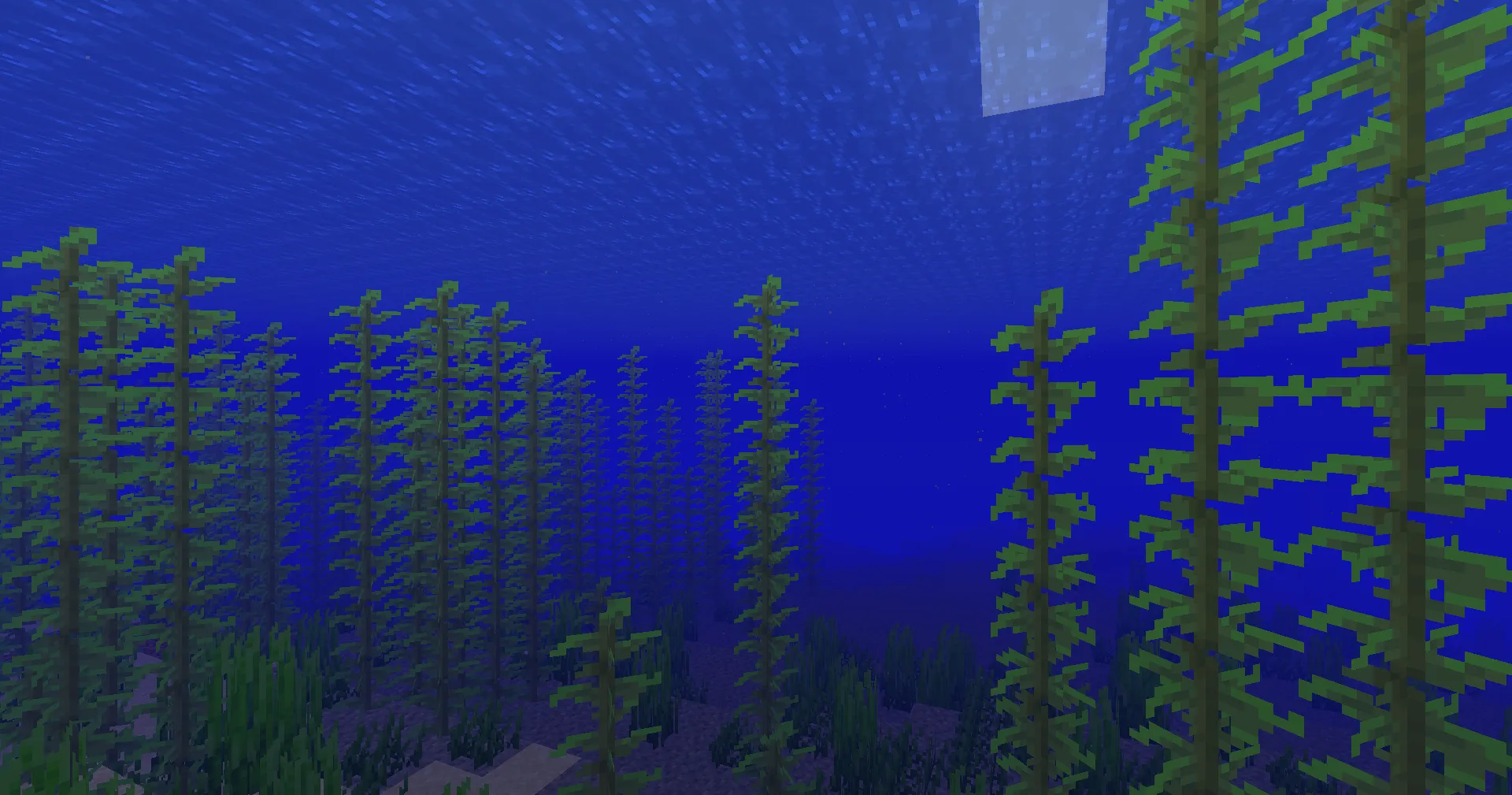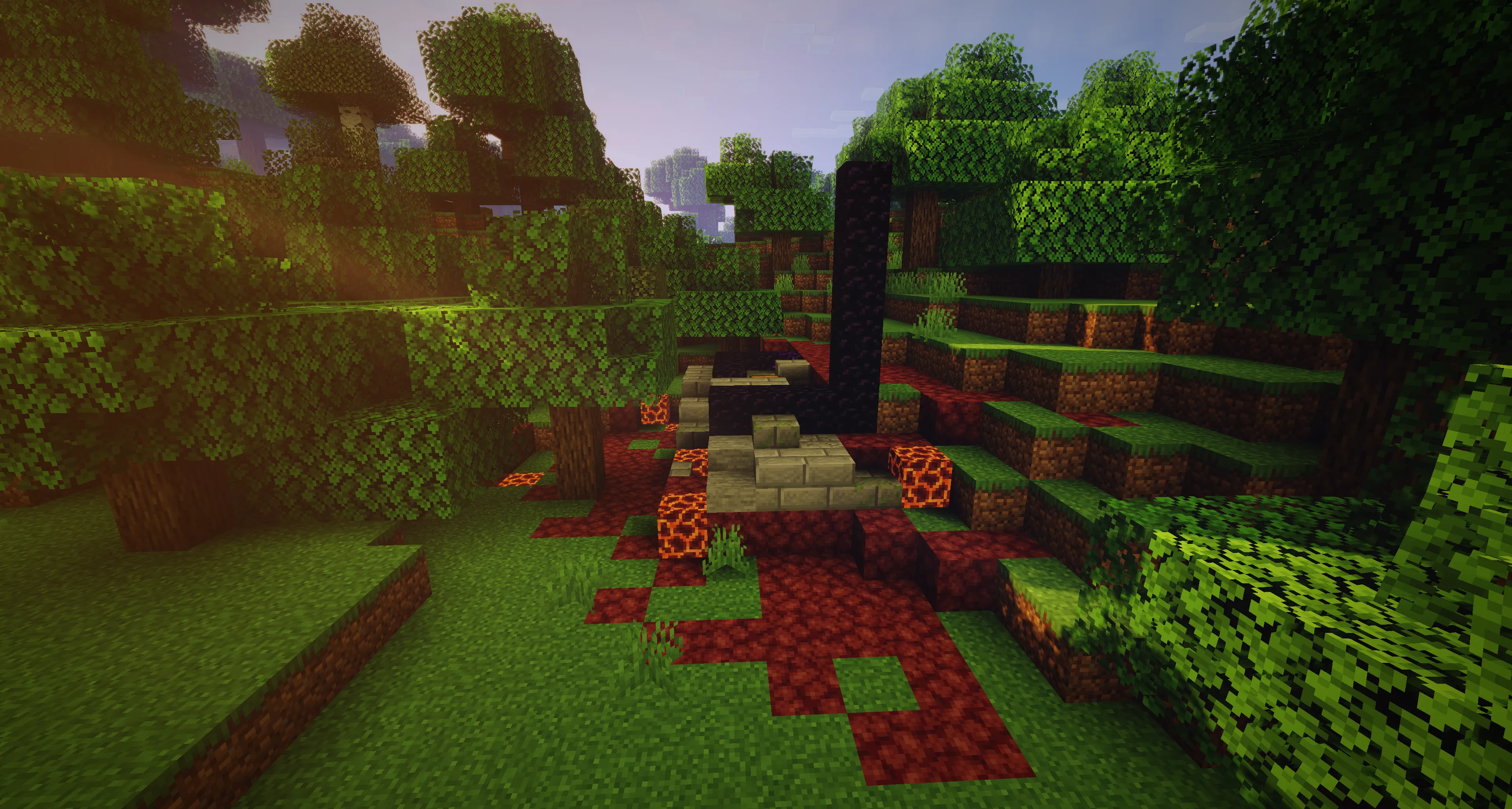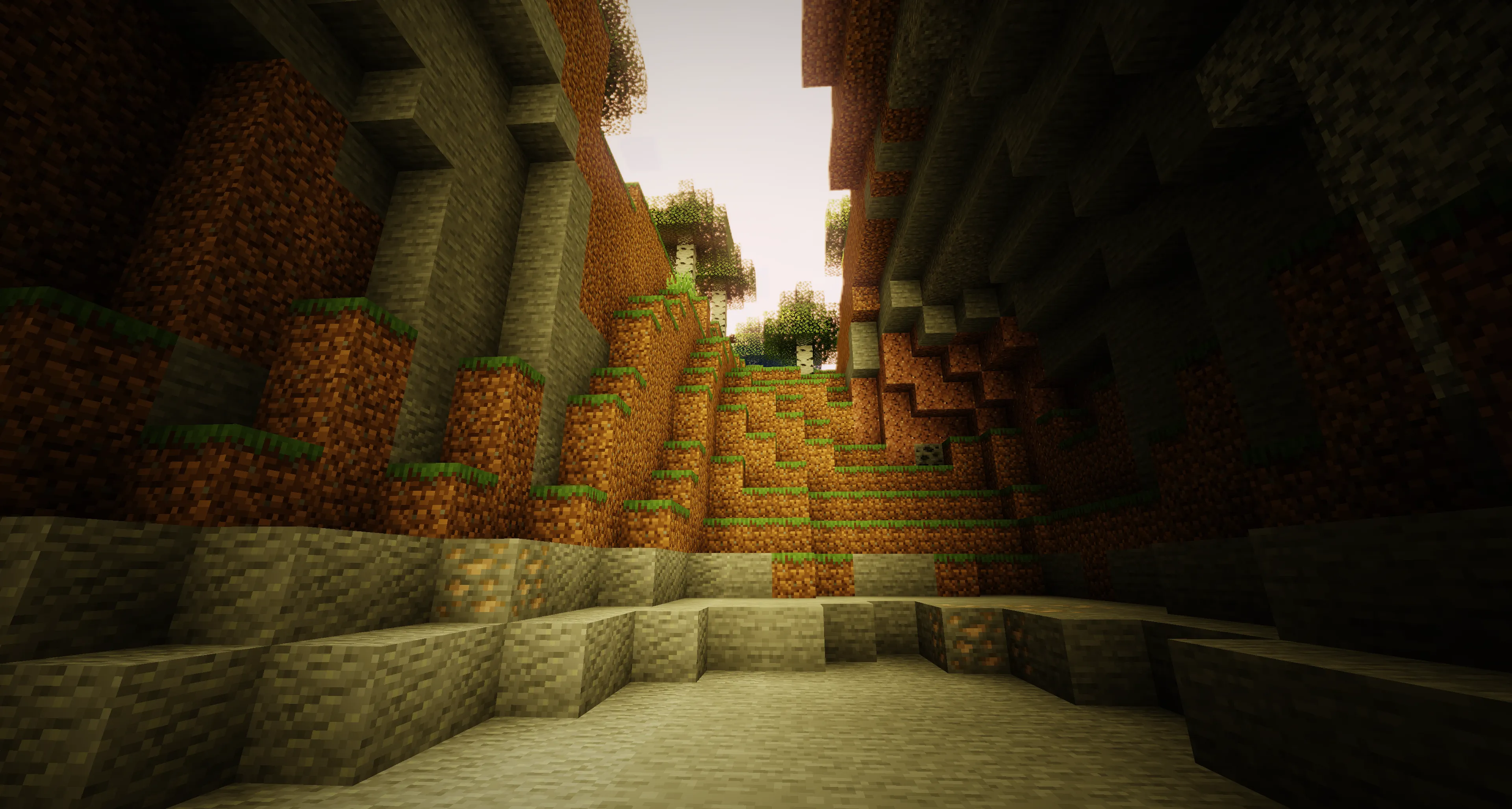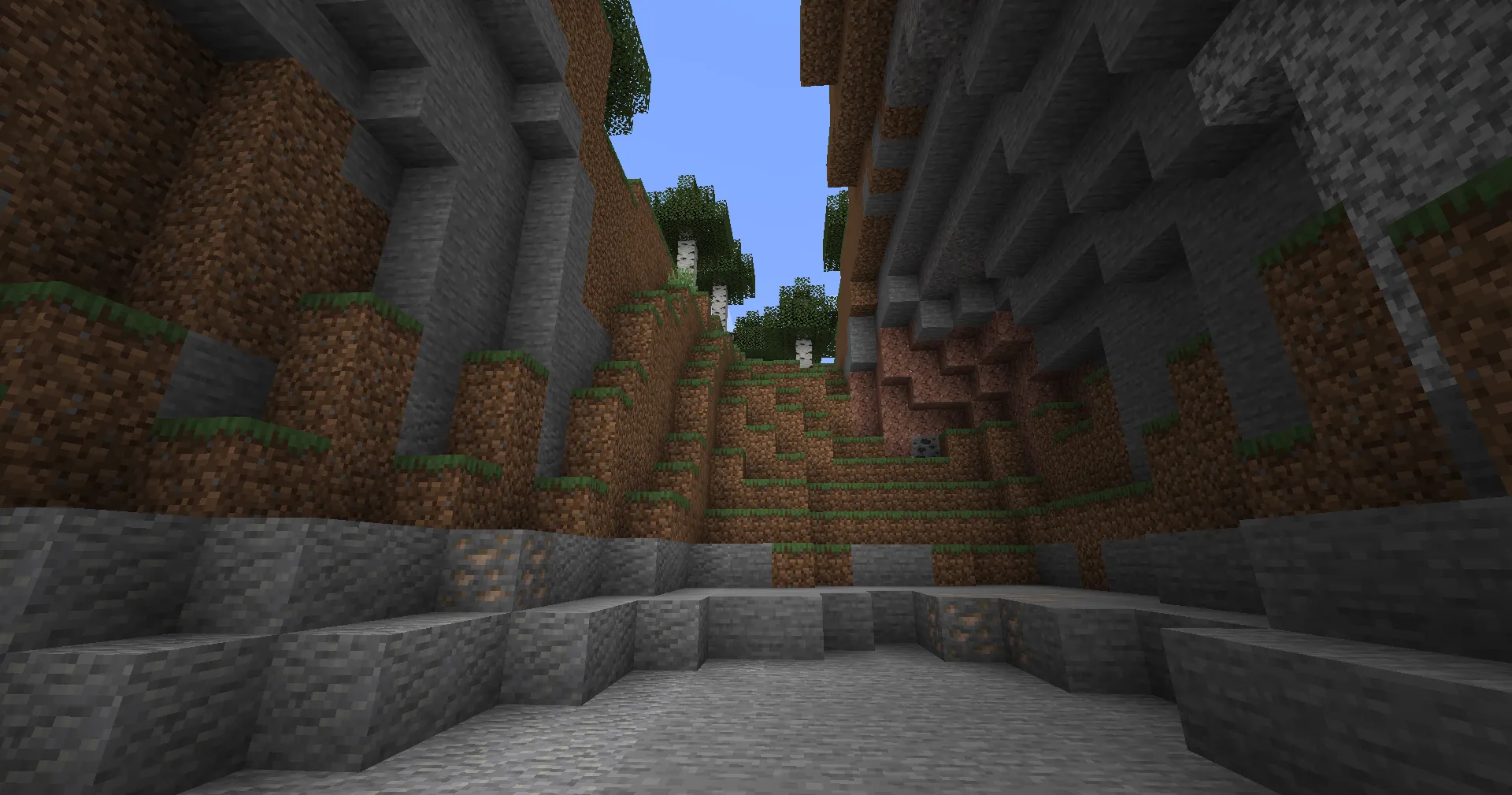RedHat Shaders v34.3: The Best Shader for Minecraft

RedHat Shaders v34.3 is an updated shader pack that offers unique visual improvements and maximum customization options. It perfectly combines realistic lighting, detailed water effects, and stunning visuals, all while maintaining stability and performance. If you're looking to enhance your Minecraft graphics, RedHat Shaders v34.3 is one of the best options for version 1.19.
Article Navigation
Main Features
RedHat Shaders v34.3 combines the visual enhancements of Chocapic13 with new features such as vibrant colors, additional cinematic effects, and improved performance.
Features of RedHat Shaders v34.3
- Lighting: Includes 3D and 2D god rays, realistic shadows, and smooth light diffusion underwater.
- Reflections: Enhanced reflections on surfaces that add depth and look natural.
- Realistic Water: Transparent and detailed water effects with smooth transitions.
- Cinematic Effects: Includes effects like lens flares, depth-of-field blur, grain, and tilt for creating atmospheric scenes.
- Dynamic Colors: Automatically adjusts the color palette based on the time of day, creating both realistic and magical effects.
- Object Animation: Movement of leaves, lanterns, and other objects, along with advanced camera motion settings.
- Atmospheric Effects: Fog, volumetric clouds, a round sun and moon, realistic stars, and PBR texture support.
Comparison Table with Other Shaders
| Feature | RedHat Shaders v34.3 | BSL Shaders | Chocapic13 |
|---|---|---|---|
| Lighting Quality | Realistic shadows and light | Soft and natural | Basic realistic shadows |
| Lighting Effects | Sunlight effects | Soft light sources | Minimal lighting effects |
| Water Realism | Clear and detailed | Detailed water textures | Basic water with minimal effects |
| Visual Effects | Simple yet atmospheric | Well-balanced | Basic visual improvements |
| Performance | Mid-range PC | Mid-range PC | Low-end PC |
| Compatibility | Supports Optifine and Iris | Supports Optifine | Supports Optifine |
Differences Between RedHat Shaders v34.3 and Chocapic13
- Enhanced Color Effects: RedHat Shaders offers richer and customizable colors.
- Additional Cinematic Effects: Includes options like lens flares, depth-of-field blur, and film grain.
- Extended Settings: Allows customization for different systems and user preferences.
- Optimization: Maintains stable performance while adding new visual effects.
Who Should Use RedHat Shaders v34.3?
This shader is perfect for players who want to improve Minecraft's visuals without overwhelming their system. For optimal performance, a modern mid-range computer is recommended.
Conclusion
RedHat Shaders v34.3 is an excellent choice for players looking to enhance Minecraft's visuals without hassle. The shader provides a perfect balance between image quality and performance while supporting modern mods such as Optifine and Iris. This makes it a versatile option for both beginners and experienced players who want to transform the look of their game.