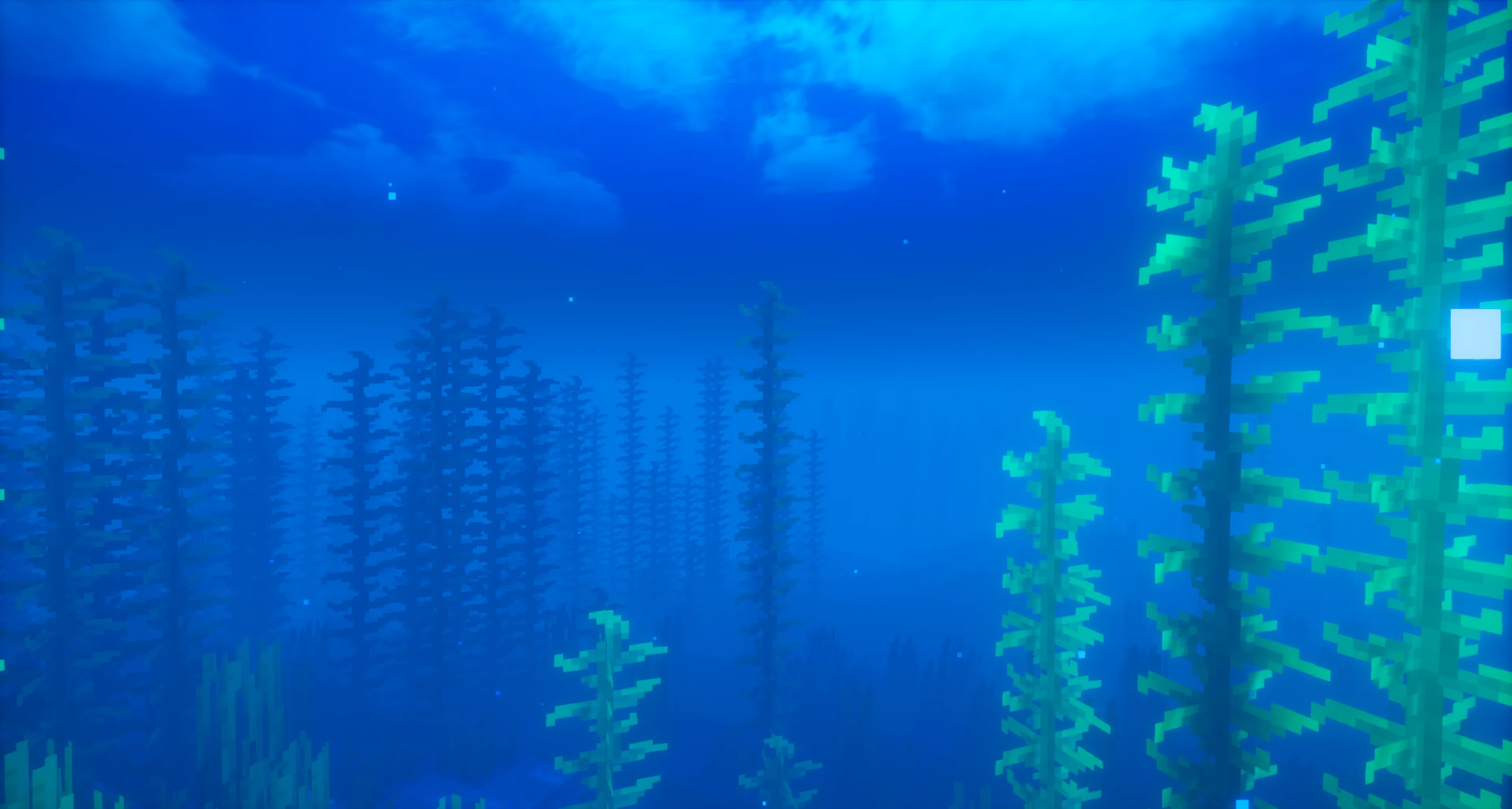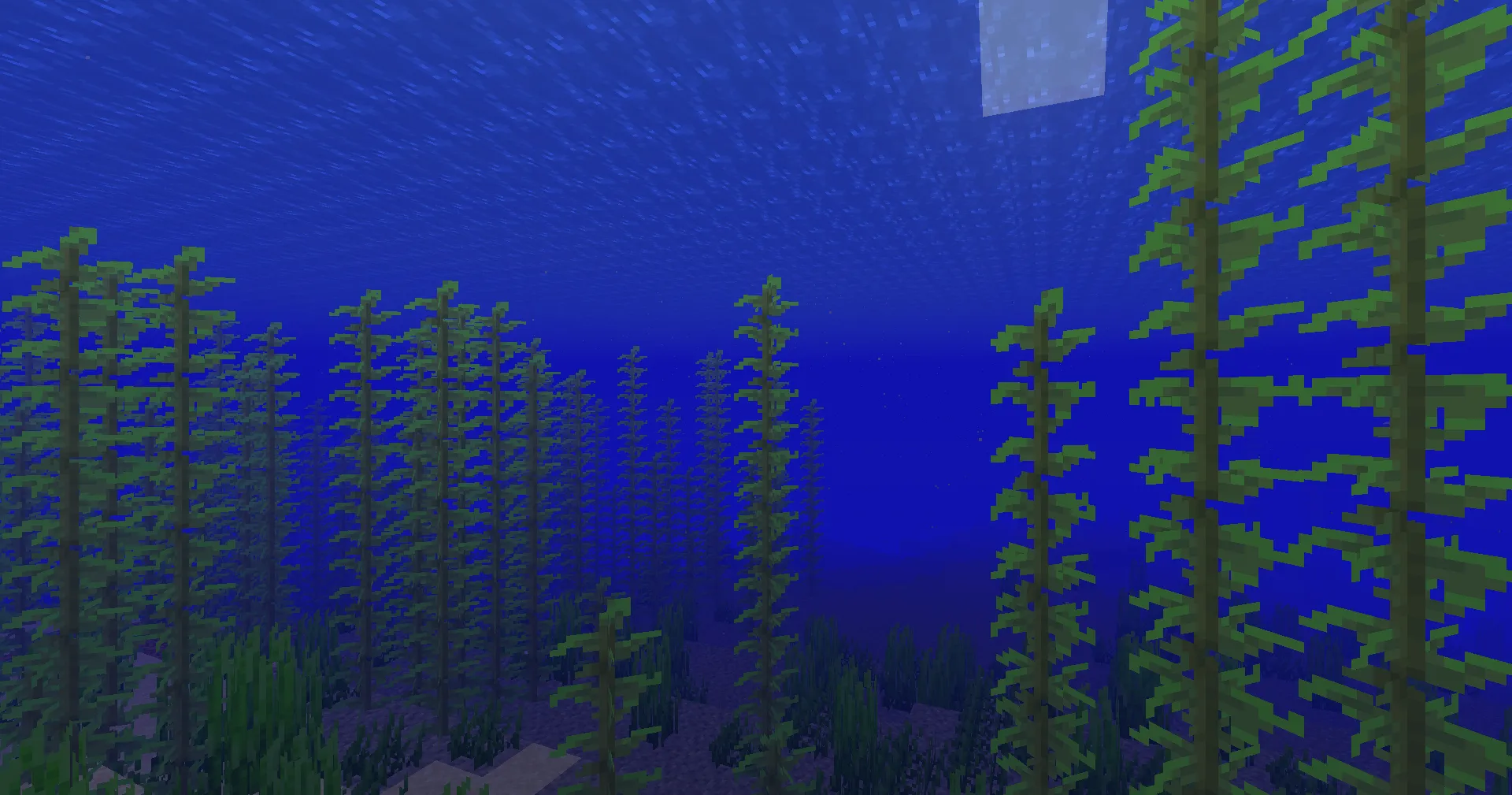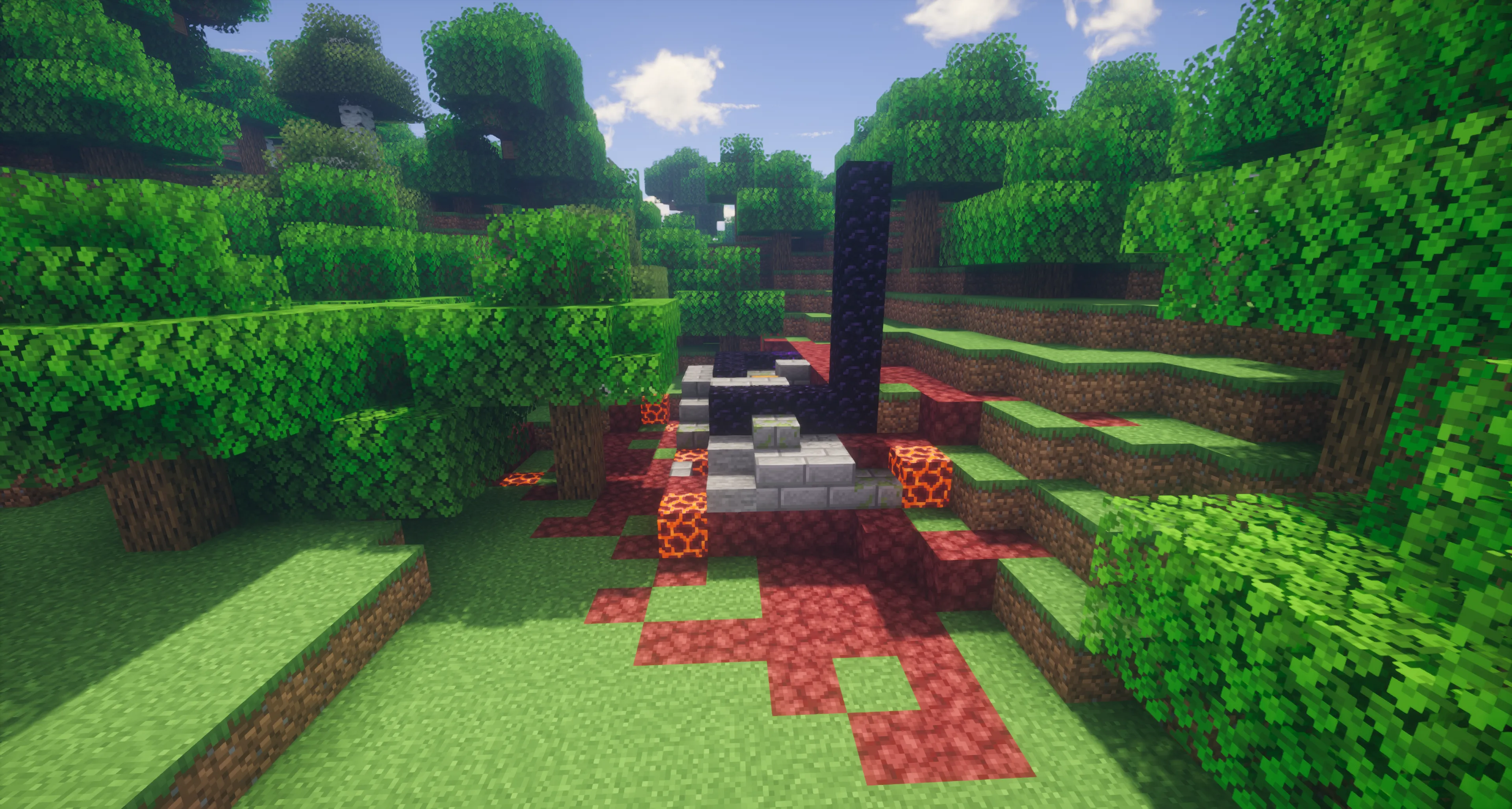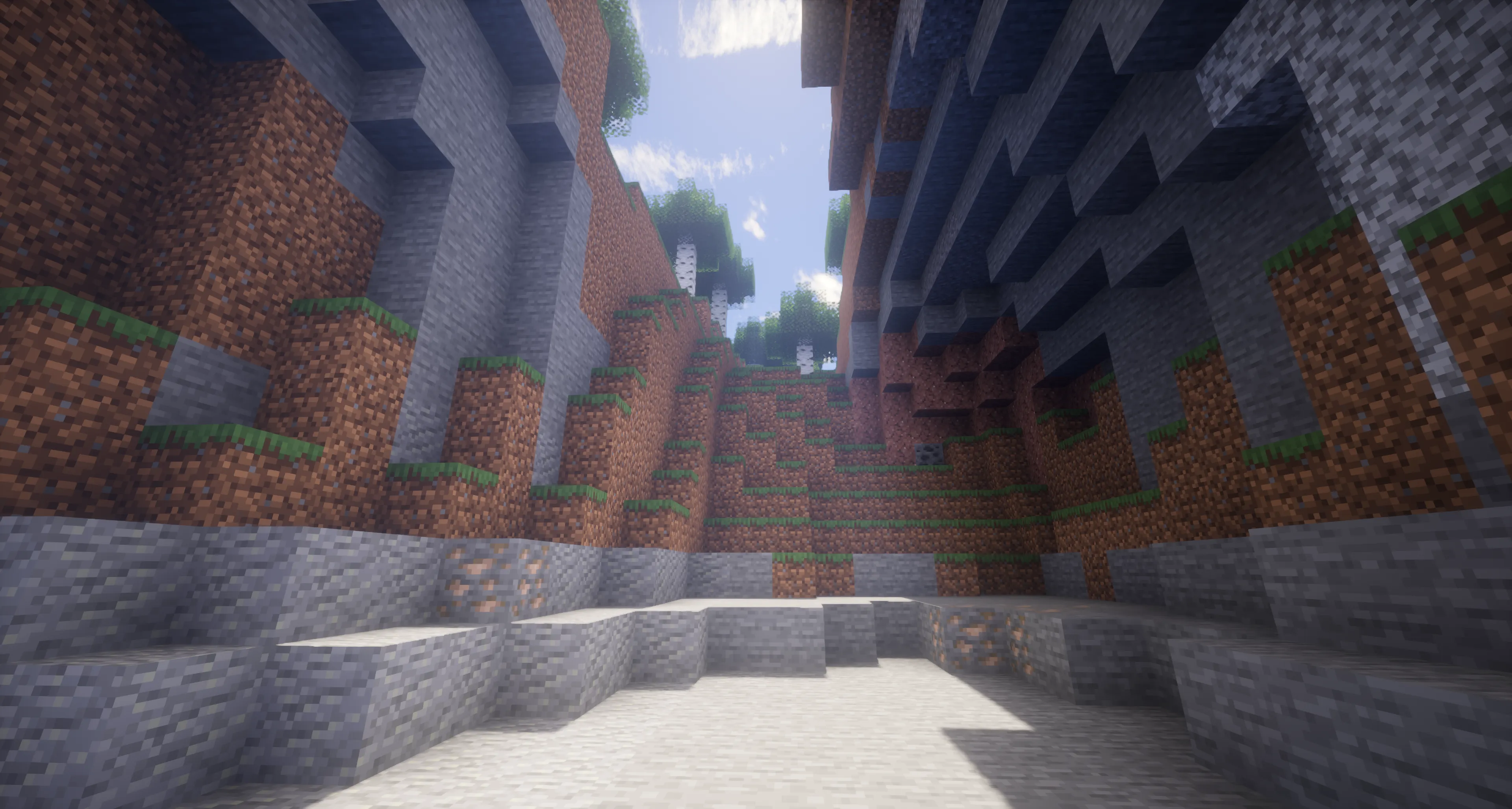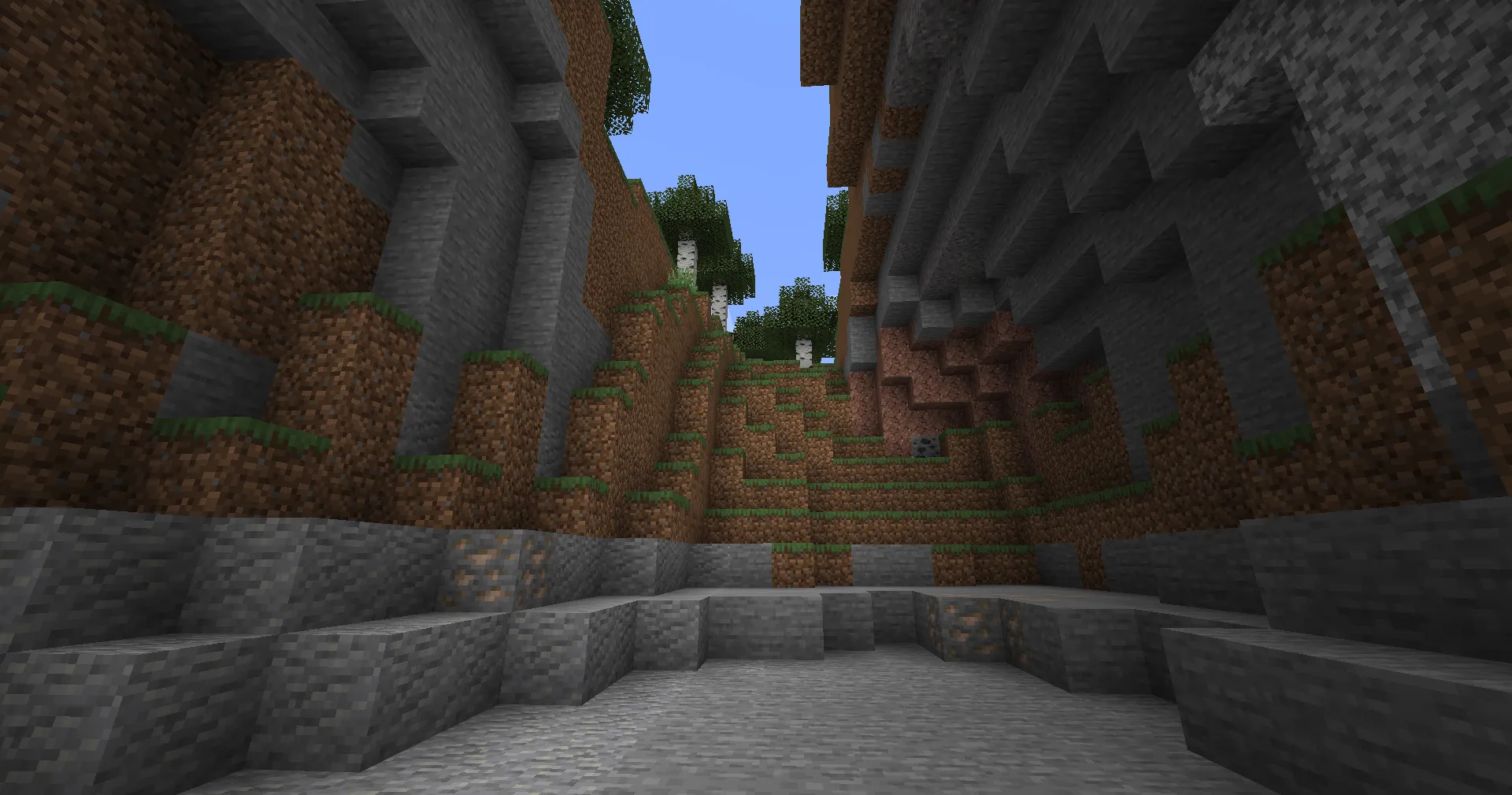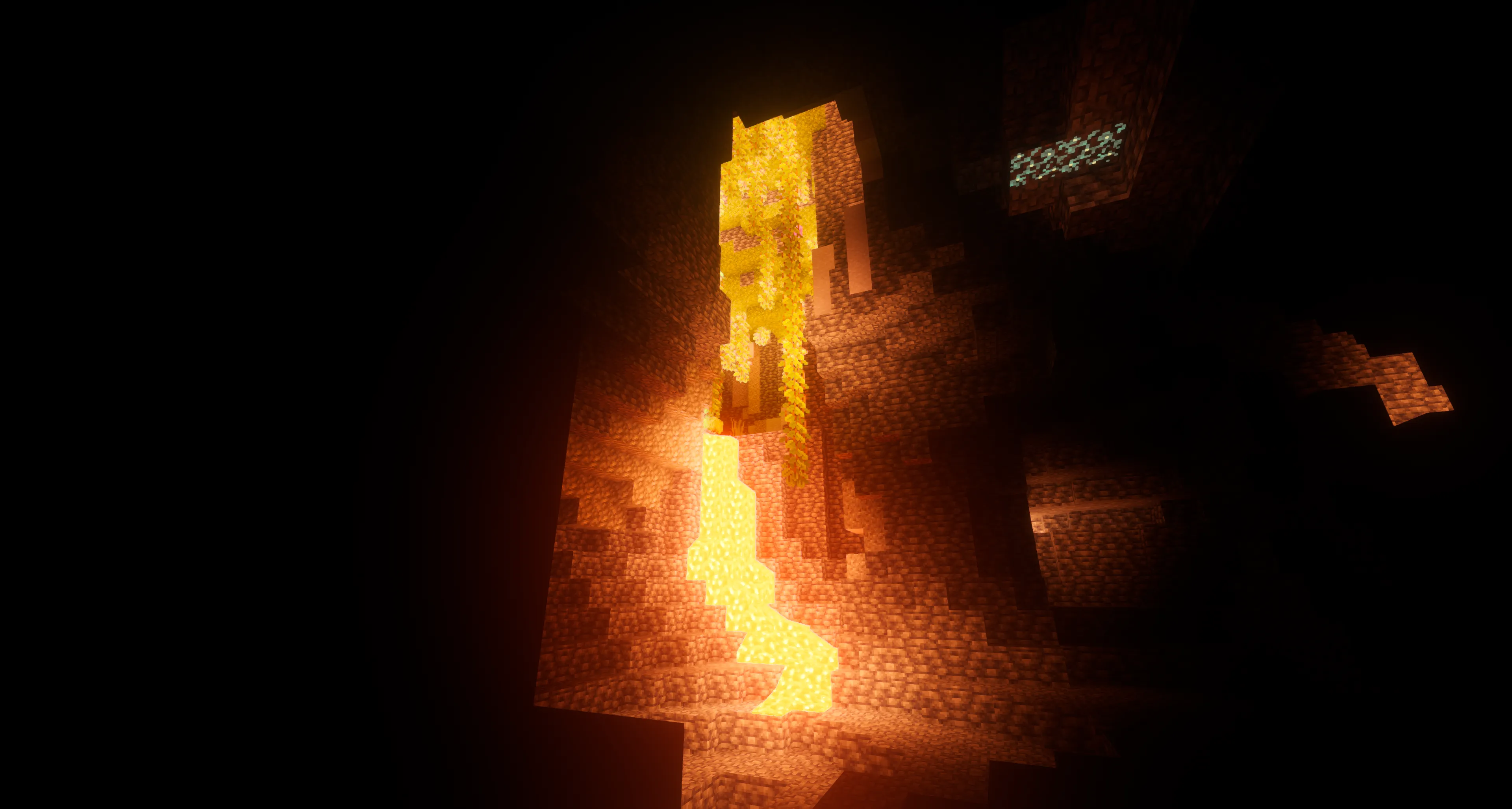uShader – Enhanced SEUS v10.1-Inspired Shader for Minecraft

uShader is a shader for Minecraft, built from scratch and inspired by SEUS v10.1. It offers improved lighting effects, volumetric fog, dynamic clouds, and high-quality water reflections. The shader requires Optifine or Iris, along with a modern graphics card supporting OpenGL 4.0. It is suitable for mid-range and high-end PCs, providing a perfect balance between visual effects and performance. This makes it an excellent choice for players who value both image quality and flexible settings.
Article Navigation
Key Features
- Enhanced Lighting: Adds soft shadows, a natural color palette, and volumetric lighting.
- Realistic Water: High-quality transparency and reflection effects.
- Animated Environment: Moving trees, dynamic clouds, and realistic leaf movement bring the game world to life.
- Atmospheric Effects: Improved lighting based on time of day and smooth transitions between bright and dark areas.
Standout Features
uShader stands out with its versatility and modular settings. Players can adjust the graphics level depending on their preference: prioritizing image quality or higher FPS. This makes it a great option for both powerful and mid-range PCs.
Comparison Table with Other Shaders
| Feature | uShader | BSL Shaders | SEUS (Sonic Ether) |
|---|---|---|---|
| Lighting Quality | Realistic lighting and shadows | Soft and balanced | Cinematic effects with a focus on realism |
| Water Realism | High-quality reflections | Detailed water textures | Smooth reflections |
| Visual Effects | Combined effects | Simple and stylish | Detailed and cinematic |
| Performance | Mid-range PC | Mid-range PC | High-performance PC |
Conclusion
uShader is an ideal solution for players who want to enhance Minecraft's graphics while maintaining smooth gameplay. With flexible settings and modern effects, this shader is suitable for everyday gameplay as well as creating atmospheric scenes. It's a versatile tool for those who appreciate simplicity and high-quality visuals in one package.