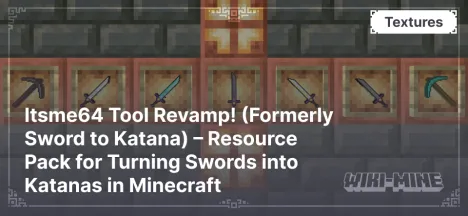1024x1024 Resource Packs for Minecraft: Ultra-High Quality for High-End PCs
Why Choose 1024x1024 Resource Packs?
1024x1024 resource packs for Minecraft deliver the pinnacle of detail and visual fidelity. Designed for players with high-end PCs, these packs maximize the game’s graphical potential, creating a stunning experience.
Advantages of 1024x1024 Resource Packs:
- Maximum block and object detail — textures are incredibly sharp and lifelike.
- Compatibility with advanced shaders — enhances lighting, shadows, and reflections.
- Ideal for large screens — perfect for high-resolution monitors.
If your system struggles with these textures, consider Minecraft 512x512 resource packs.
Where Are 1024x1024 Resource Packs Most Useful?
- Architectural projects — brings out intricate details in buildings and structures.
- Environment and nature — makes water, trees, and terrain more realistic.
- Interface and inventory — item icons and menus appear sharper and clearer.
For functional improvements and enhanced gameplay, check out utility resource packs for Minecraft.
How to Install 1024x1024 Resource Packs in Minecraft
- Download the desired 1024x1024 Minecraft resource pack.
- Open Minecraft and navigate to "Settings" > "Resource Packs".
- Move the downloaded file to the "resourcepacks" folder.
- Enable the resource pack and restart the game.
If you encounter issues, refer to the instructions for installing Minecraft resource packs.
Alternative Resource Packs
If 1024x1024 resolution isn’t right for you, explore these alternatives for different needs:
Conclusion
1024x1024 resource packs for Minecraft are the ultimate choice for players seeking maximum detail and realism. Perfect for high-end PCs, they support advanced shaders and unlock stunning graphics, offering an unmatched gaming experience.