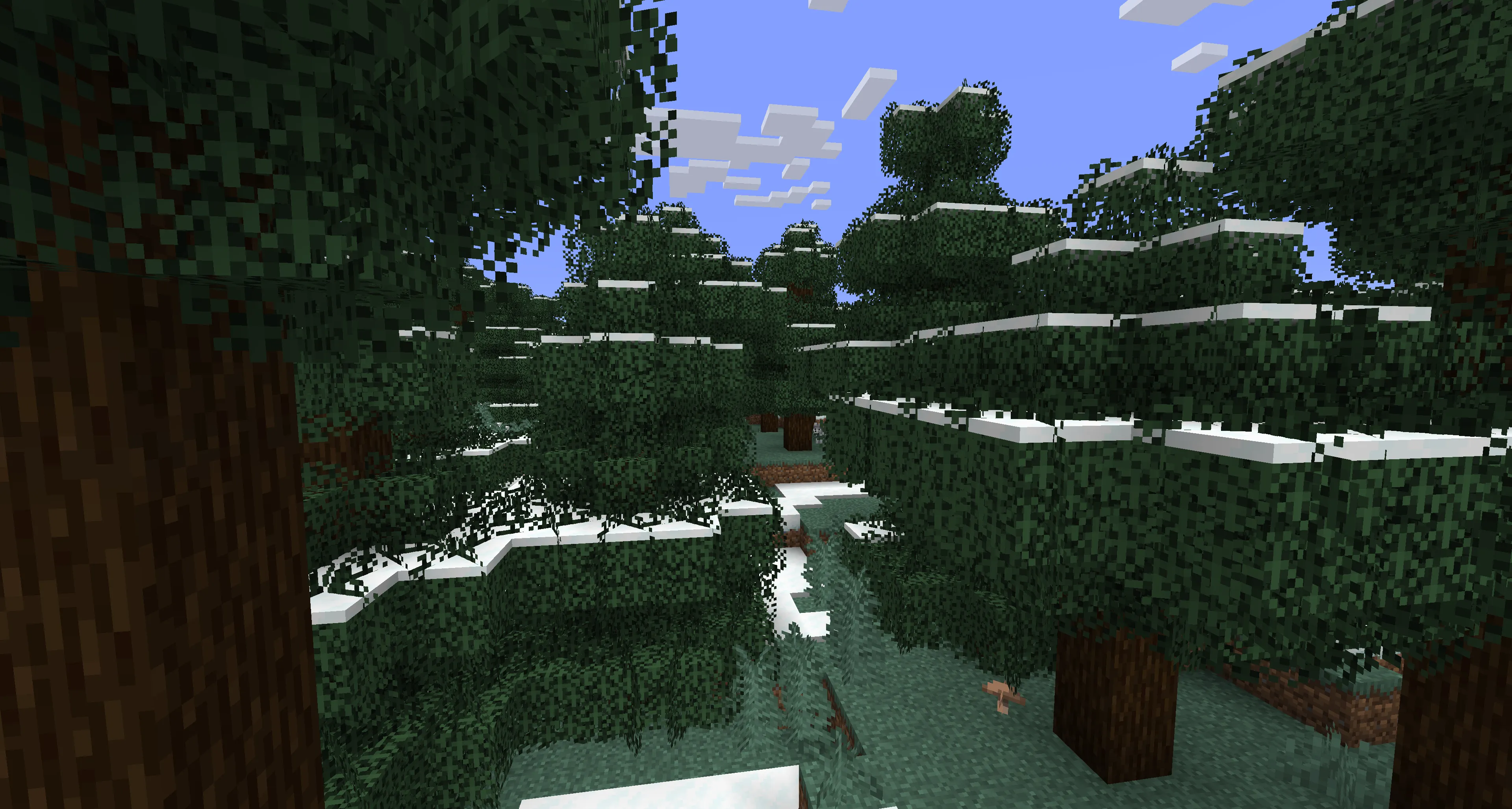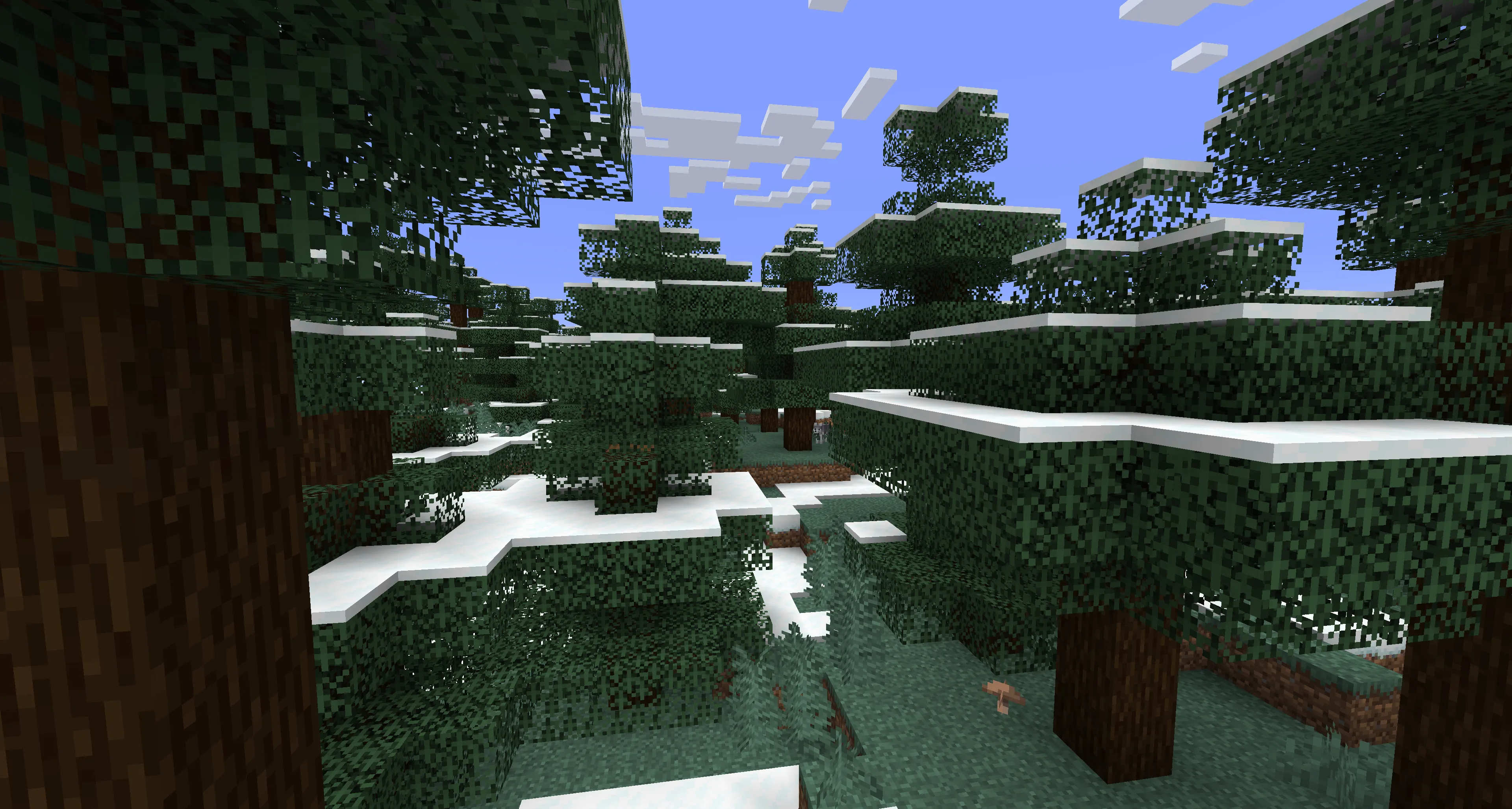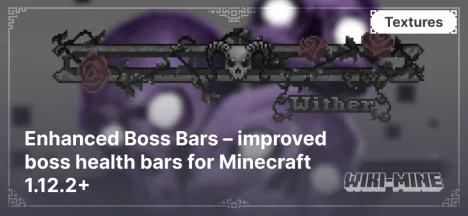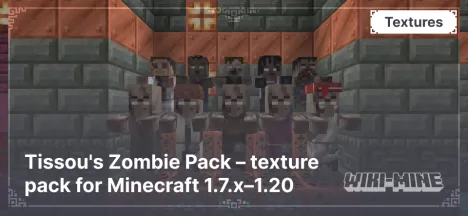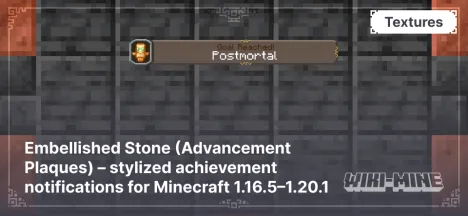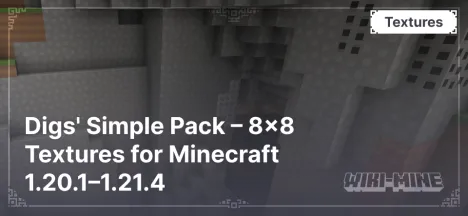Motschen's Better Leaves – Improved Foliage Texture Pack

Motschen's Better Leaves - is a resource pack that enhances the look of leaves in Minecraft by adding three-dimensional details and a sense of volume to leaf blocks. This upgrade gives trees and shrubs a more natural and picturesque appearance, perfect for players seeking a touch of realism while maintaining Minecraft's iconic style.
Article Navigation
Main Features
Improved Leaf Visualization
Motschen's Better Leaves enhances the standard leaf blocks by adding:
- Volumetric Elements: leaves extend beyond the block's borders, giving trees a more realistic appearance.
- Smooth Edges: removes sharp boundaries, making leaves appear soft and natural.
- Support for All Tree Types: compatible with oak, spruce, birch, acacia, jungle trees, and more.
Recommended Shader Packs
To achieve the best effect from this texture pack, use the following shader packs:
BSL Shaders
- An optimal balance of realism and performance.
- Adds soft shadows and realistic lighting, emphasizing leaf volume.
Complementary Shaders
- Stable performance and high-quality light processing.
- Perfectly highlights leaf detail.
Sildur's Vibrant Shaders
- Enhances the color saturation of leaves.
- Adds dynamic lighting, making trees vibrant and alive.
Continuum Shaders
- Ideal for powerful PCs, adding cinematic realism.
- Detailed shadows and lighting effects around trees.
Chocapic13 V9
- Deep shadows and soft lighting.
- Creates an atmospheric forest environment.
Customizable Options
This texture pack offers flexible settings:
- Ability to disable 3D effects for lower-end PCs.
- Support for OptiFine to optimize performance.
- Leaf density configuration through settings.
Compatibility
Motschen's Better Leaves supports Minecraft versions from 1.13 to 1.21.4. To activate volumetric leaves, it is recommended to use OptiFine.
Recommended Mods for Integration
- Biomes O' Plenty: adds new biomes where improved leaves look especially impressive.
- Dynamic Trees: introduces natural tree growth that pairs perfectly with volumetric leaves.
- Terraforged: enhanced landscapes that blend beautifully with realistic trees.
- Better Foliage: expands visual effects for leaves, working seamlessly with Motschen's Better Leaves.
- Nature's Compass: simplifies finding unique biomes to admire the beauty of improved leaves.
Advantages of Motschen's Better Leaves
- Realism: volumetric leaves make trees look more natural.
- Aesthetics: visual enhancements highlight the natural beauty of the Minecraft world.
- Flexibility: the texture pack is easily customizable for various systems.
FAQ
Is OptiFine required for this texture pack?
Using OptiFine is recommended to display volumetric leaves and improve performance.
Can this texture pack be used with other nature mods?
Yes, the texture pack is compatible with mods that add biomes, trees, and landscapes.
Is this texture pack suitable for low-end PCs?
Yes, but for better performance, it is recommended to disable volumetric elements in the OptiFine settings.
Motschen's Better Leaves — is an excellent way to add realism and depth to your Minecraft world. Using recommended shader packs will make forests and gardens even more beautiful, creating a unique atmosphere that inspires exploration and creativity.