
LB Photo Realism Reload! — Highly Detailed Textures for Minecraft
LB Photo Realism Reload — is a resource pack for Minecraft that significantly enhances the game's visual experience, making it more realistic and visually...

LB Photo Realism Reload — is a resource pack for Minecraft that significantly enhances the game's visual experience, making it more realistic and visually...

SimonKraft — is a stylish texture pack that makes Minecraft feel cozier and more atmospheric. It softens visual contrasts, enhances natural colors, and creates...

Fantastik — is a resource pack for Minecraft that gives the game a realistic look while preserving its original style. It refreshes the game's visuals,...
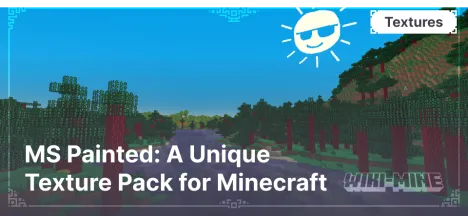
MS Painted is an unusual resource pack for Minecraft, created entirely using Microsoft Paint. The author used only the standard 20-color palette and drew all...

Default HD is a resource pack that stays true to Minecraft's original style while upgrading textures with improved clarity and detail. Ideal for players...
128x128 resource packs for Minecraft deliver incredibly detailed and realistic graphics. They’re an ideal choice for players with high-end computers who want an immersive visual experience without compromises.
If your PC struggles with this resolution, consider Resource Packs for Average PCs Minecraft.
Looking for additional visual effects? Explore resource packs with shader support.
If something doesn’t work, consult the Minecraft resource pack installation guide.
If 128x128 isn’t the right fit, consider:
128x128 resource packs for Minecraft are a premium choice for players looking to elevate their game’s visuals. They’re ideal for powerful PCs, work seamlessly with shaders and graphical mods, and are simple to install. These packs offer a superior gaming experience for players who demand the best.