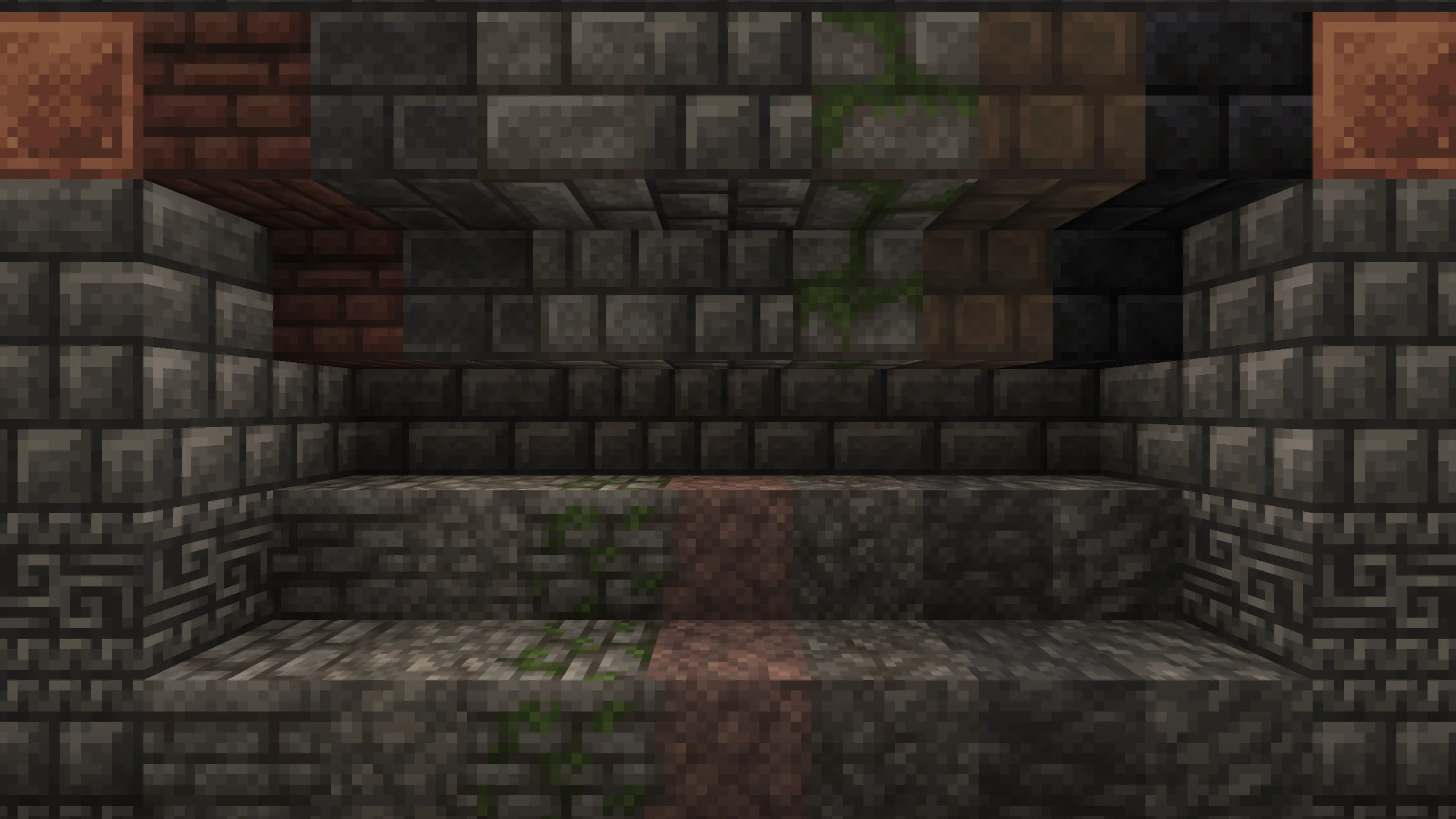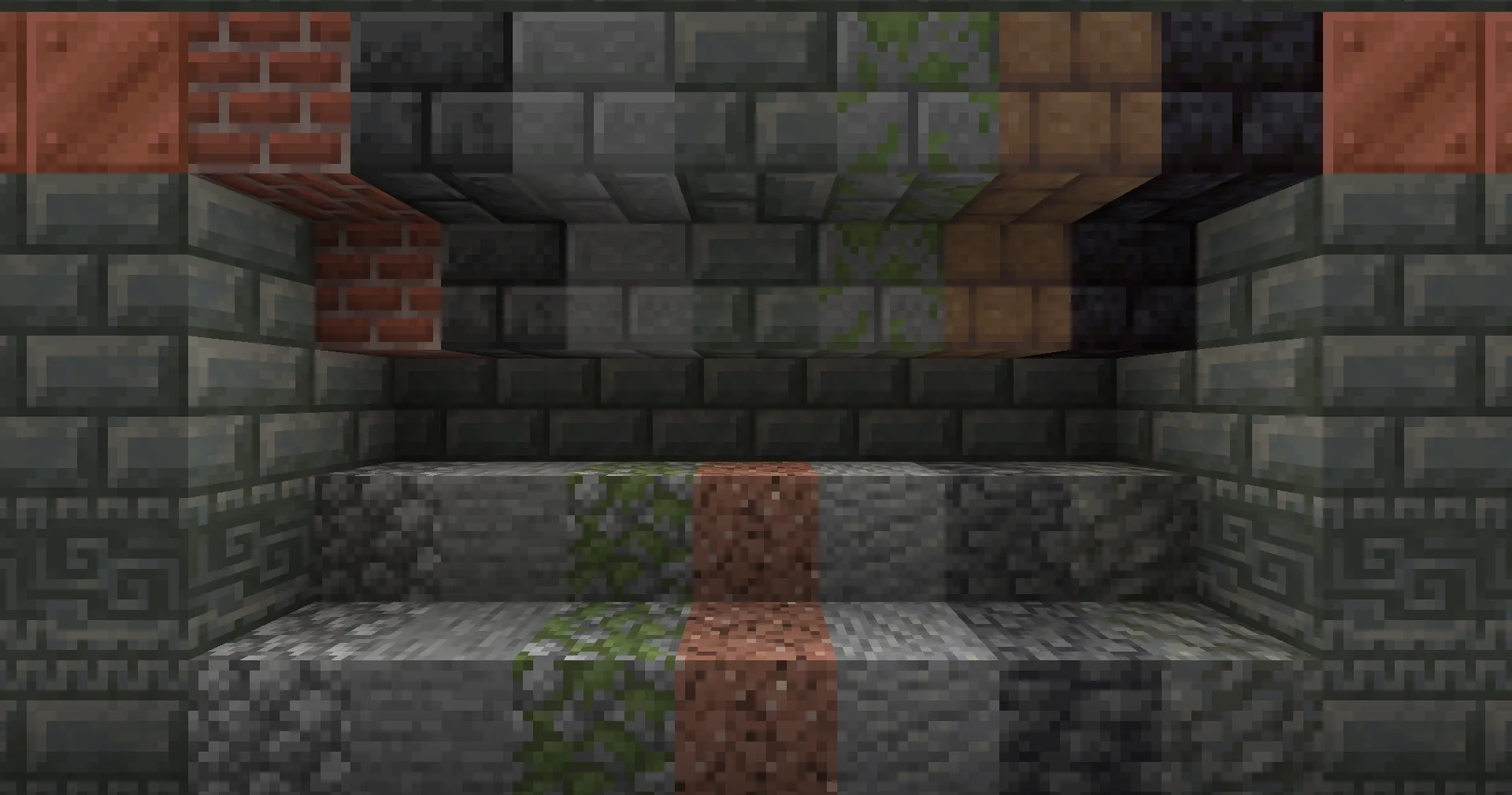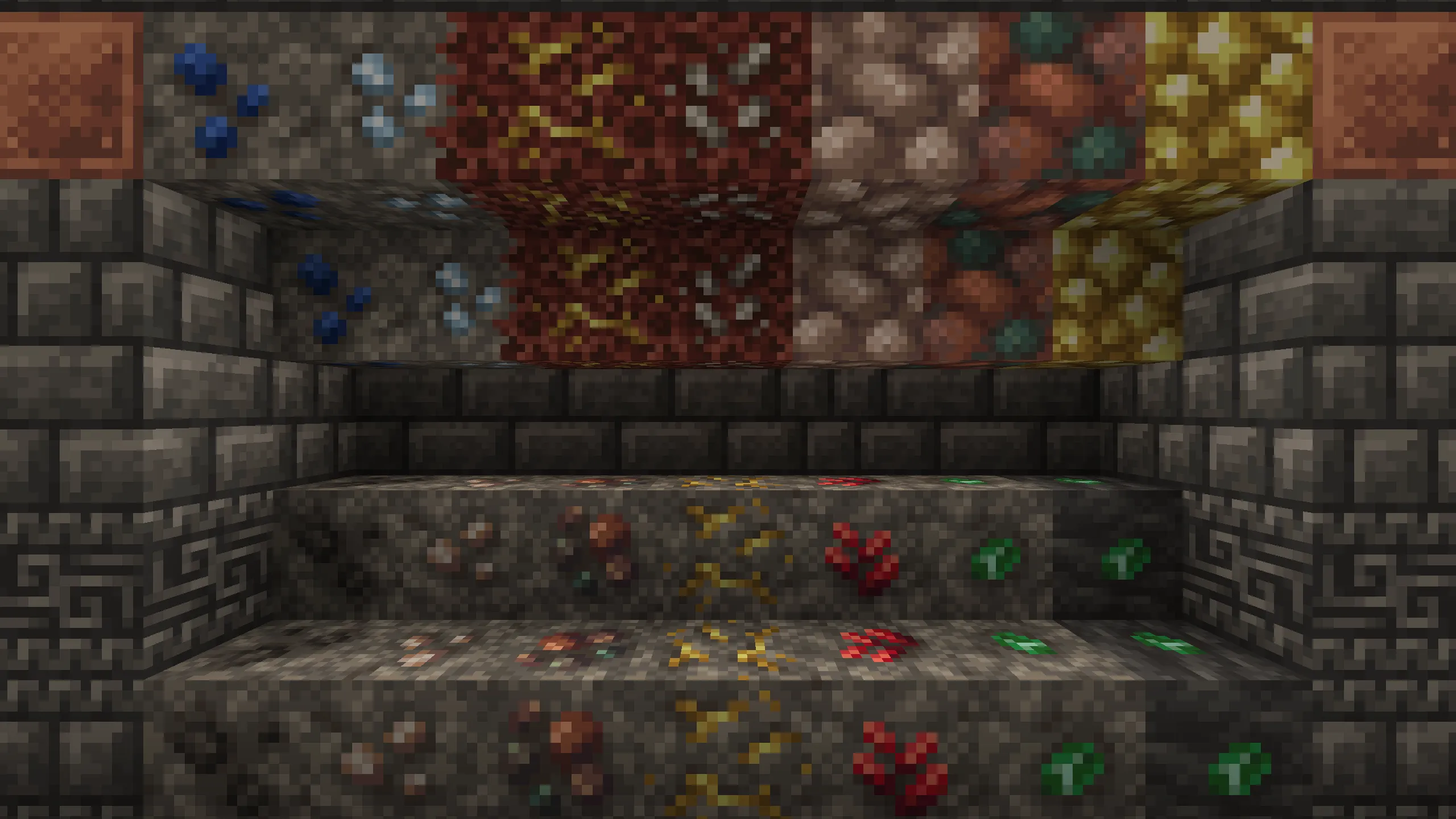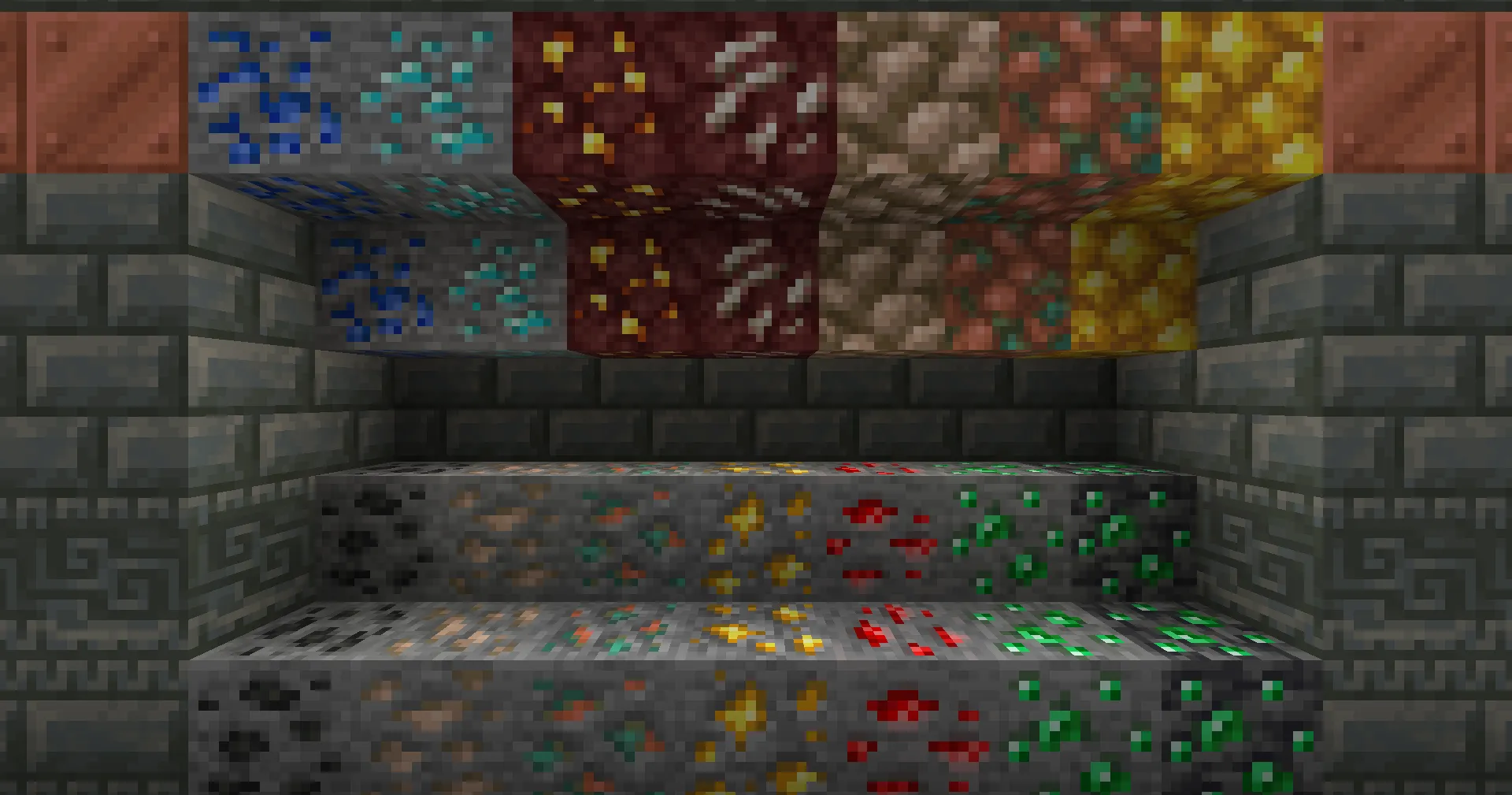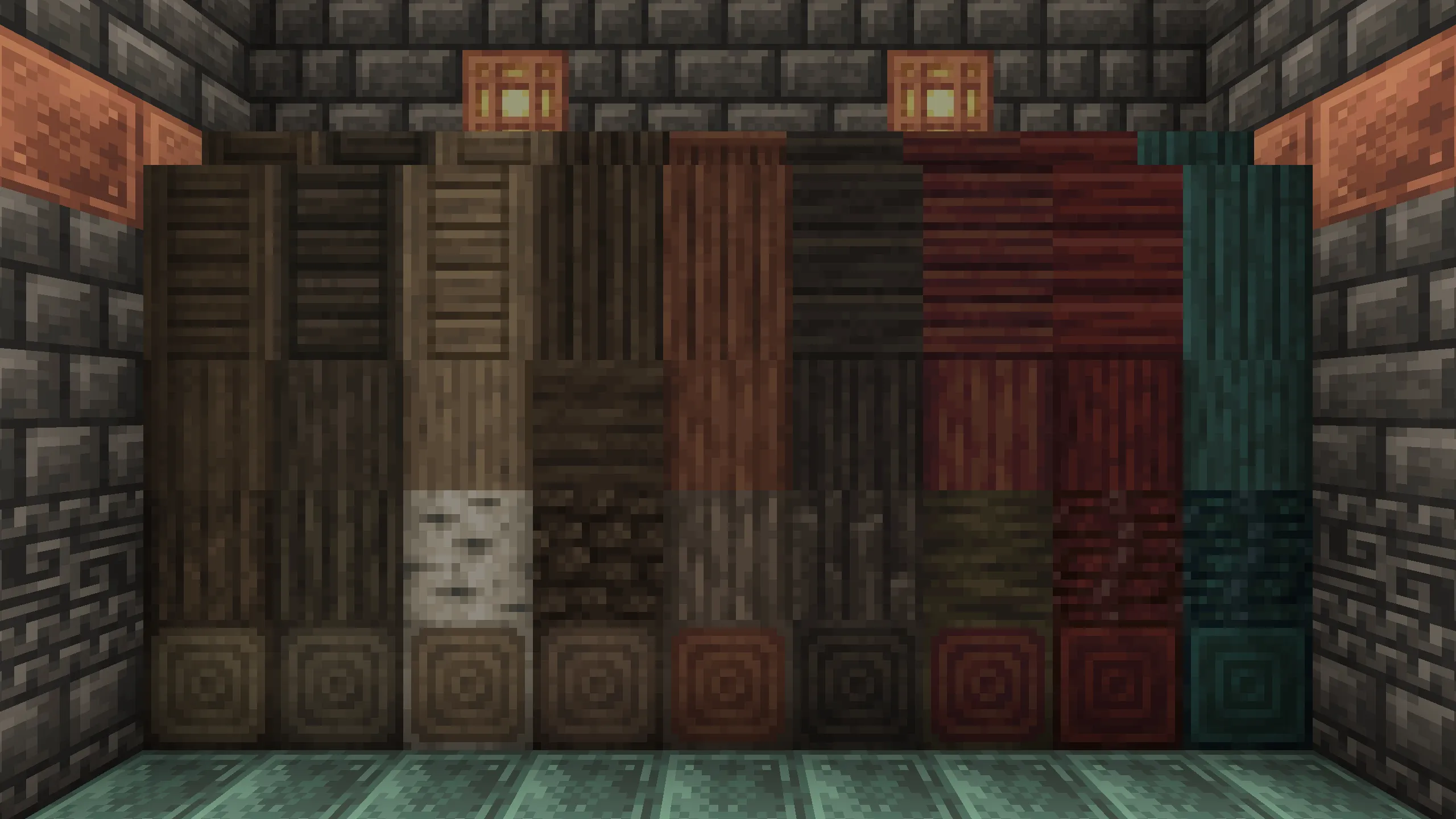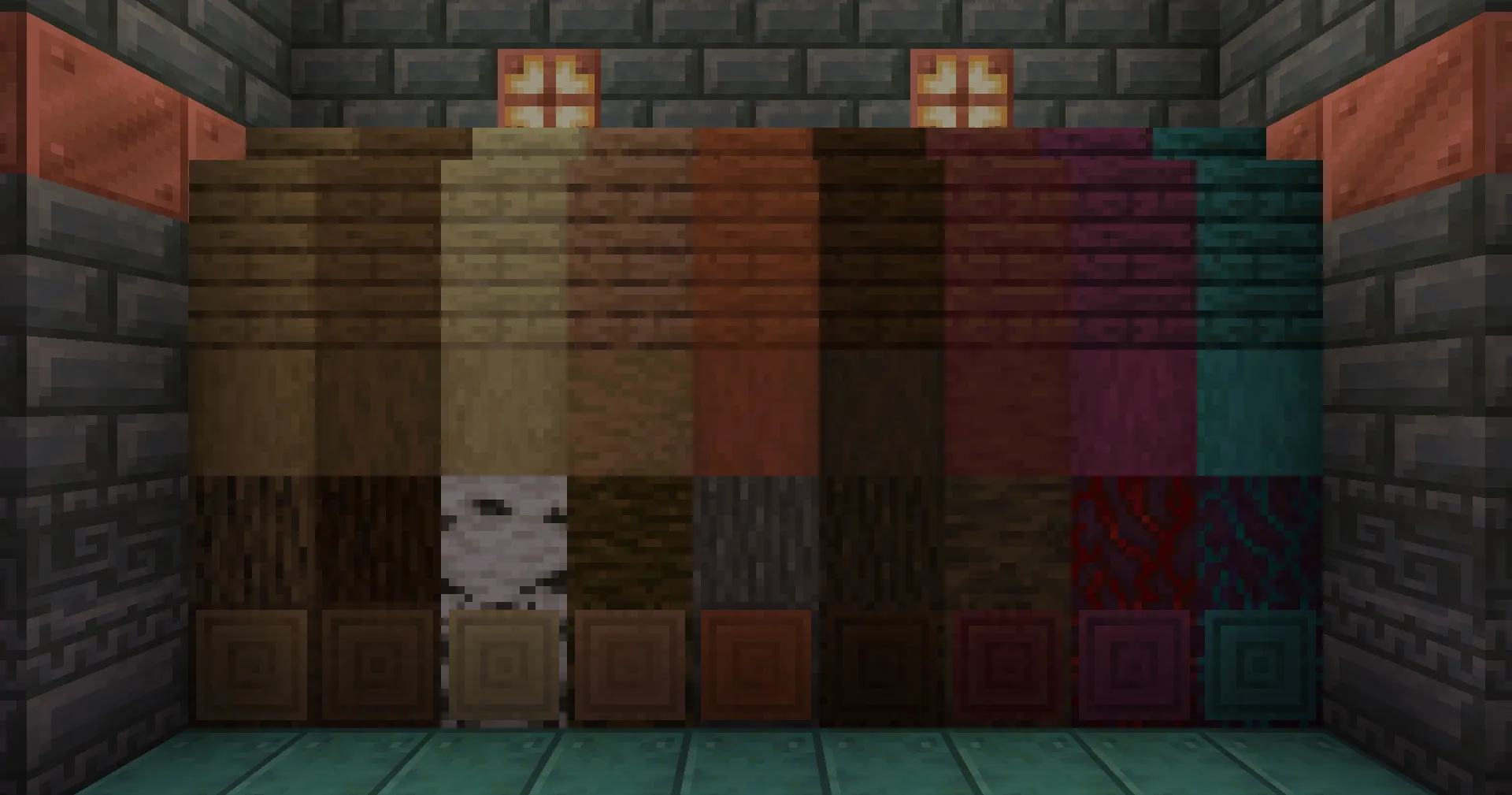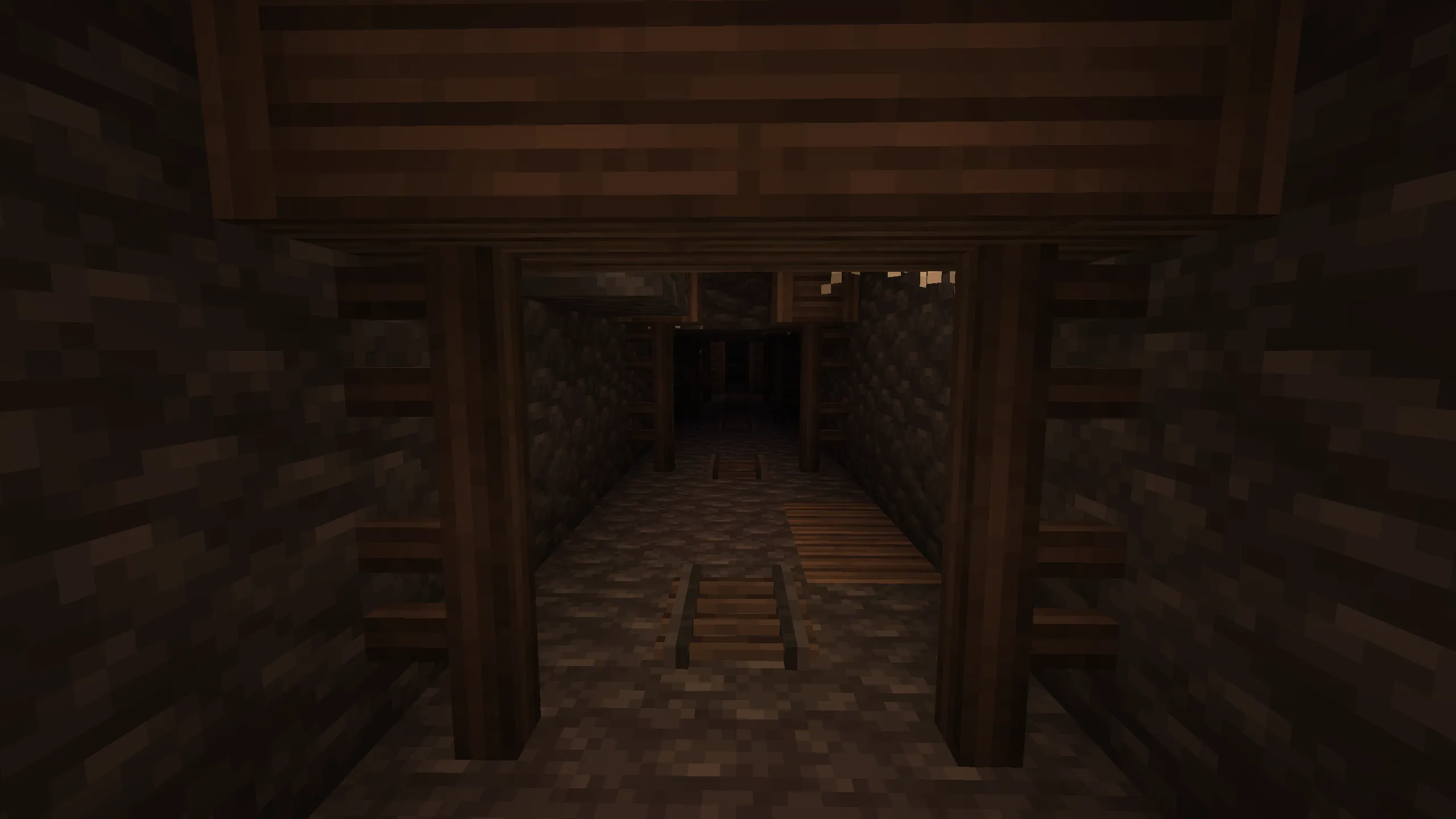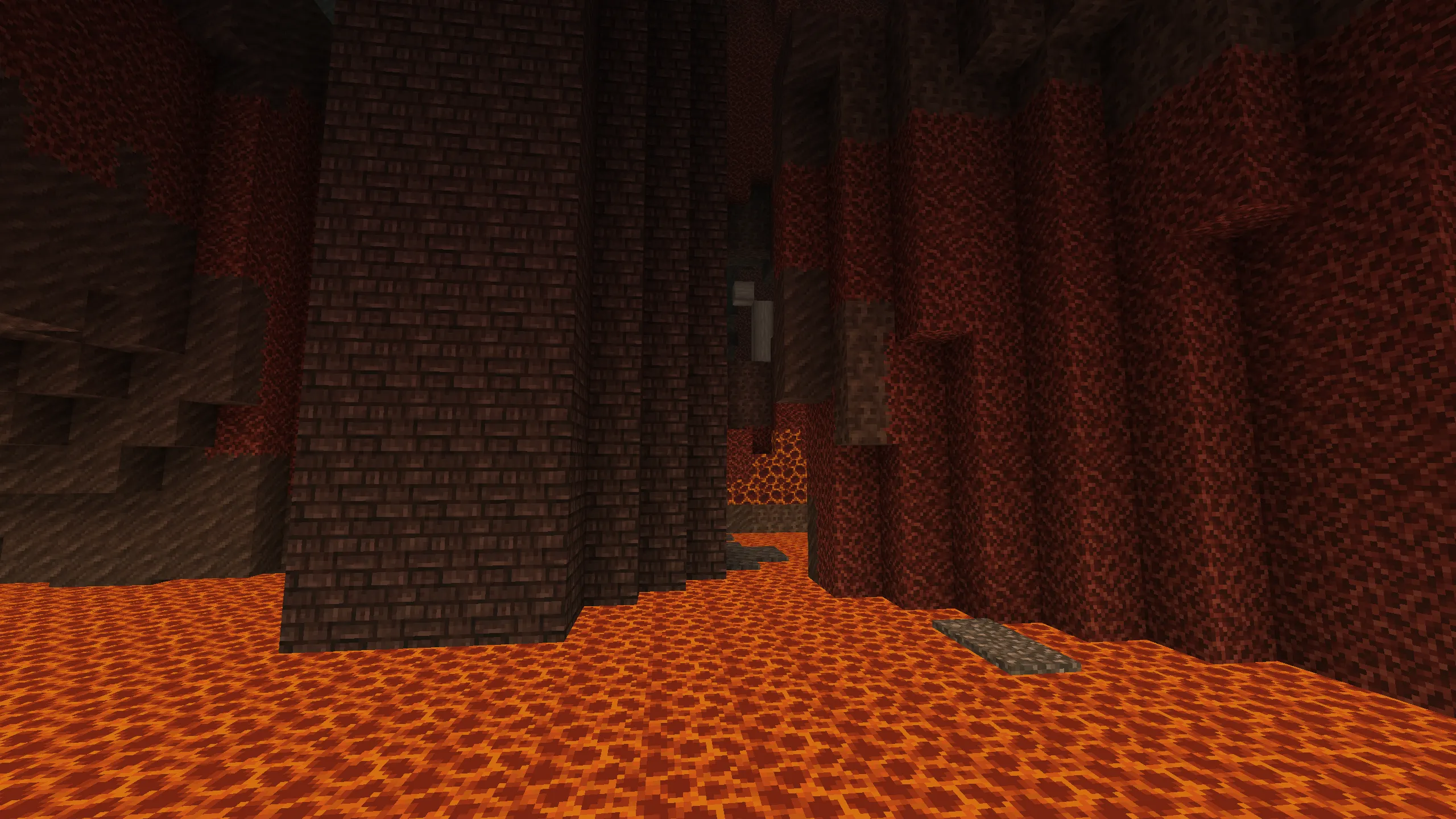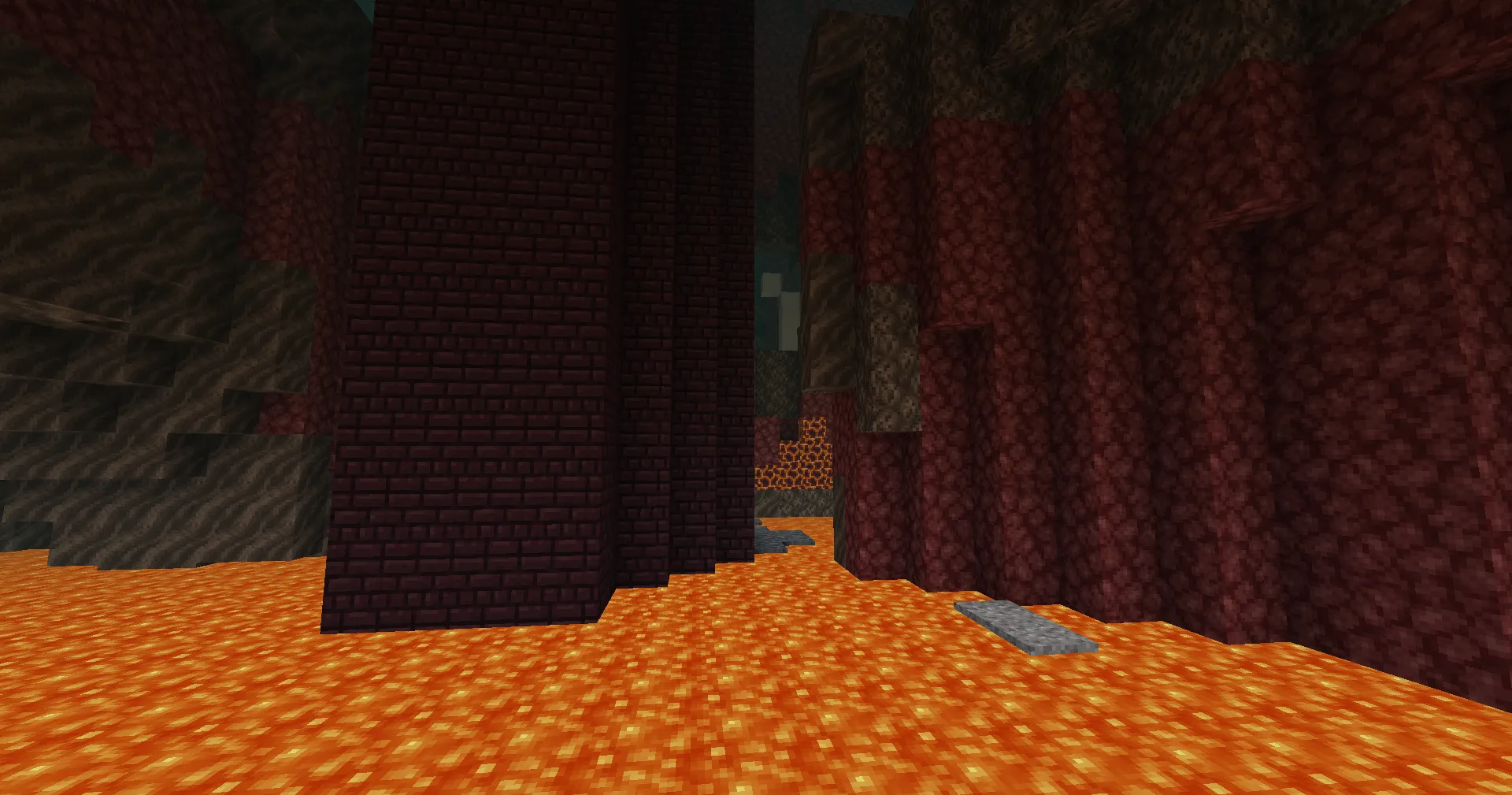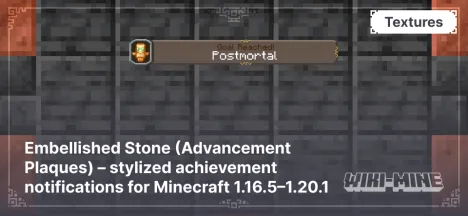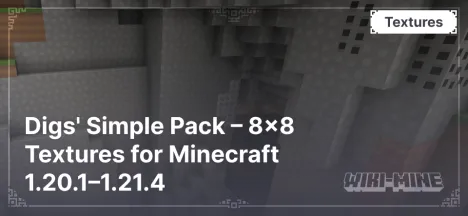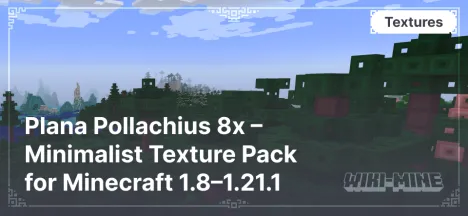Excalibur – A Medieval Style Texture Pack for Minecraft 1.13–1.21.1

Excalibur — is a high-quality texture pack for Minecraft, designed in a medieval fantasy style. It creates an atmosphere of an ancient world, inspired by knightly legends and adventures. The combination of warm shades and enhanced textures makes it a great choice for players who love building castles, villages, and exploring the world in RPG style.
Article Navigation
Main Features
Style: Medieval, fantasy.
Resolution: 16x16 pixels.
Compatibility: Minecraft versions from 1.13 to 1.21.1.
Optimization: Thanks to the 16x16 resolution, the texture pack works great on weak and medium PCs.
Excalibur retains the familiar Minecraft graphics but adds more details, giving the world a more expressive medieval look.
Texture Pack Features
Blocks
Detailed textures for building blocks: wood, stone, and bricks.
Unique decorative elements, perfect for creating medieval interiors.
Enhanced textures for carpets, glass, and lighting, allowing for beautiful interiors of castles and villages.
Nature
Realistic textures for grass, foliage, and water, done in rich tones.
Detailed trees and soil textures, adding atmosphere.
Soft transitions between colors in the textures of foliage and grass.
Mobs
Updated mob textures with an emphasis on medieval styling.
Skeletons and zombies have received darker images, enhancing the fantasy world effect.
Expressive textures for villagers, highlighting their role in medieval society.
Shader Support
Excalibur pairs well with popular shaders, adding dynamic lighting and shadows. Recommended shaders:
Complementary Shaders
A balance between quality and performance, emphasizing texture detail.
BSL Shaders
Adds soft lighting, reflections, and enhances the overall look of the world.
Sildur's Vibrant Shaders
Enhances color saturation, creates beautiful shadows and light effects.
Chocapic13 V9
Suitable for creating a cinematic atmosphere with realistic shadows.
Suitable Mods
Excalibur is ideally combined with mods that add medieval elements and RPG content:
MineColonies
Build your own cities and villages.
Excalibur emphasizes the style of buildings and NPCs.
Ice and Fire: Dragons
The mod adds dragons and other mythical creatures.
The medieval styling of the texture pack is perfect for fantasy worlds.
Tinkers' Construct
For creating unique tools and weapons.
Excalibur fits well with this crafting system.
Better Dungeons (Chocolate Quest)
Dungeon generation with enemies and treasures.
The texture pack adds atmosphere to dungeon explorations.
The Twilight Forest
Adventure mod with multiple biomes and creatures.
With Excalibur, the mod looks even more atmospheric.
Benefits of Excalibur
Medieval atmosphere: ideal for building castles, villages, and taverns.
Optimization: The 16x16 resolution ensures high performance even on weak PCs.
Compatibility: works with both vanilla Minecraft and popular mods.
Optimization and Tips
For comfortable gameplay with the Excalibur texture pack, it is recommended:
Install OptiFine to optimize the game and the possibility of using shaders.
Set graphics settings:
Texture quality: High.
Rendering distance: 8–12 chunks.
Use shaders like BSL or Complementary to emphasize the style and improve lighting.
Who is Excalibur Suitable For?
This texture pack is ideally suited for:
Builders: For creating fantasy castles and villages.
RPG players: For those who appreciate the atmosphere of the Middle Ages and adventures.
Mod pack creators: For builds with fantasy and magic themes.
Conclusion
Excalibur — is a splendid texture pack for Minecraft that transports you to a world of medieval adventures. High-quality textures and great optimization make it an ideal choice for players aiming to create their own fantasy world in Minecraft.