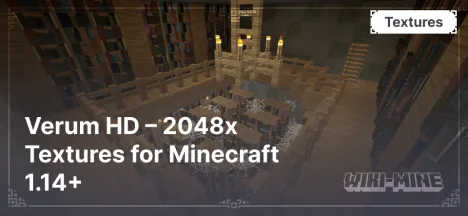
Verum HD – 2048x Textures for Minecraft 1.14+
Verum HD is a texture pack with ultra-high resolution of 2048x2048, compatible with Minecraft version 1.14+. It is designed to transform the game by adding...
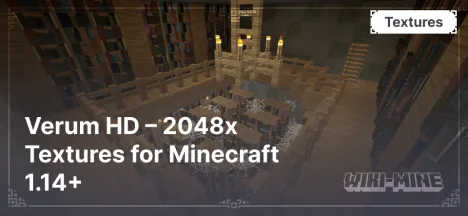
Verum HD is a texture pack with ultra-high resolution of 2048x2048, compatible with Minecraft version 1.14+. It is designed to transform the game by adding...

Faithful PBR 2048x is a top-tier resource pack for Minecraft that pushes the game's visual quality to extraordinary heights. By transforming standard...
2048x2048 resource packs for Minecraft offer unparalleled detail and the best image quality available. Designed for high-end PCs, these packs provide an exceptional visual experience, perfect for players who demand the highest resolution possible.
If your system struggles with these packs, consider Minecraft 1024x1024 resource packs.
For even better visual effects, check out Minecraft resource packs with shader support.
If you encounter any issues, refer to the guide to installing Minecraft resource packs.
If 2048x2048 isn’t right for you, explore these alternatives:
2048x2048 resource packs for Minecraft are the ultimate choice for players looking for the highest possible graphical fidelity. While they require a powerful system, these packs offer incredible detail and pair perfectly with advanced shaders and graphical enhancements.