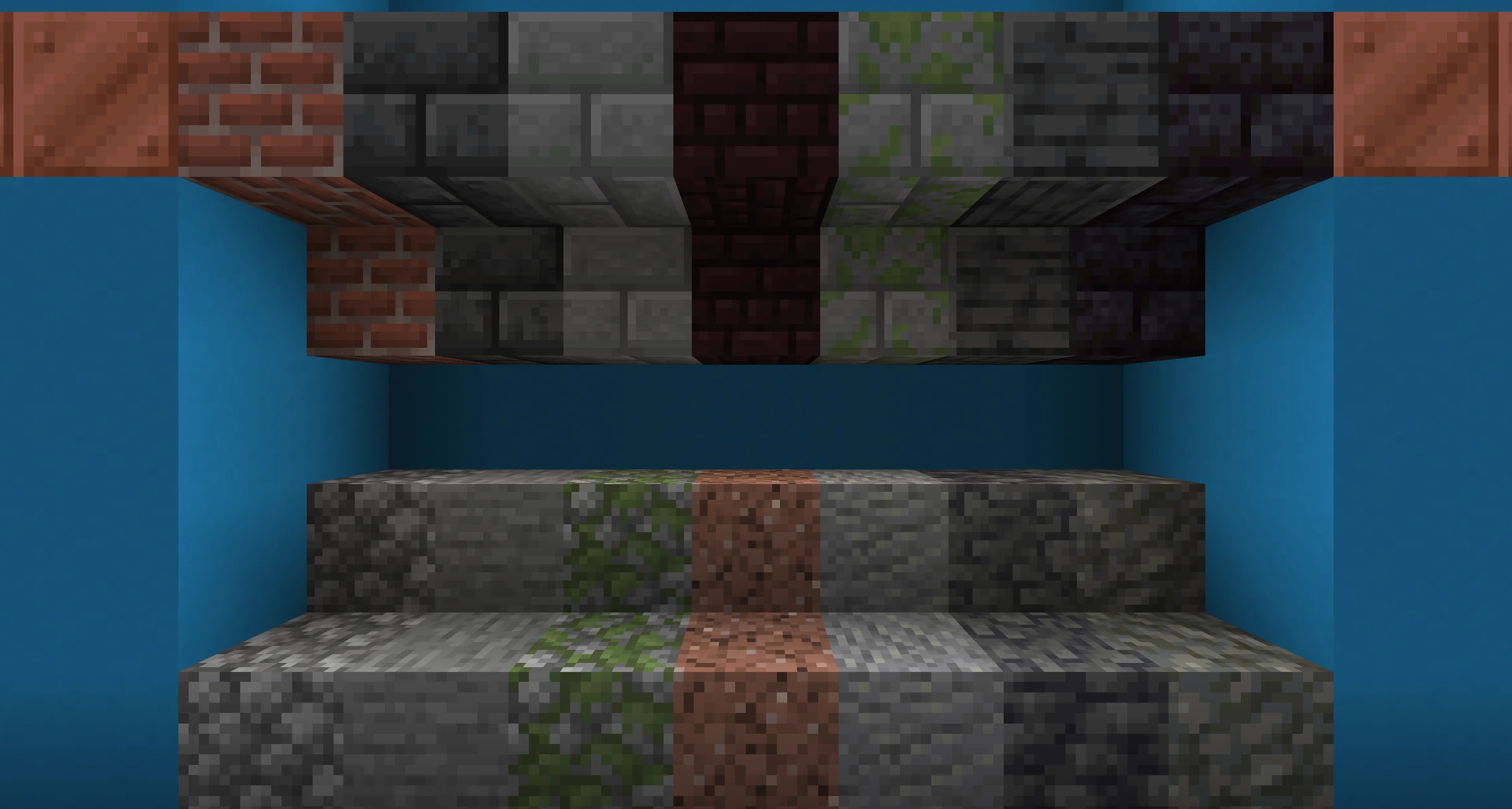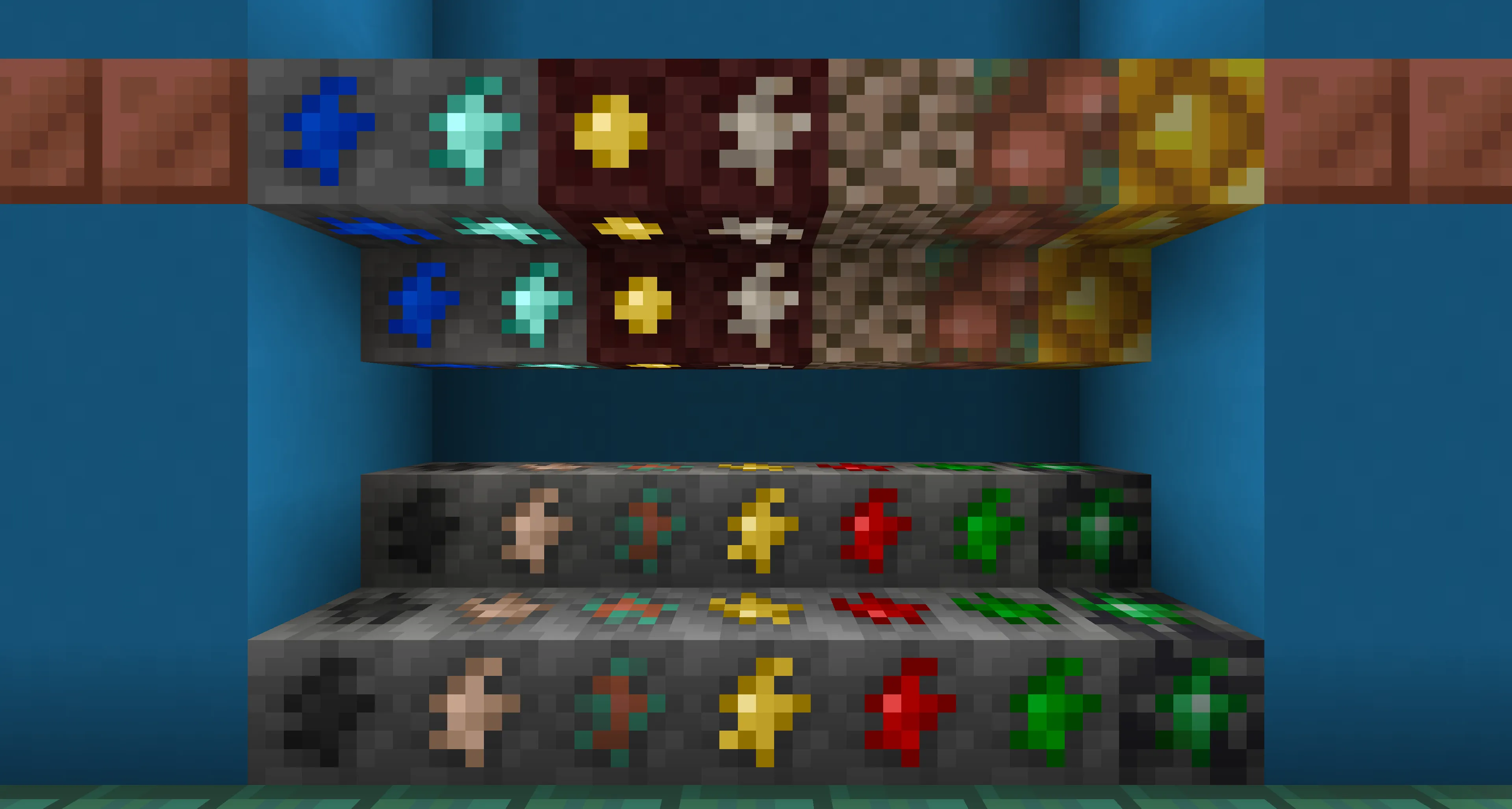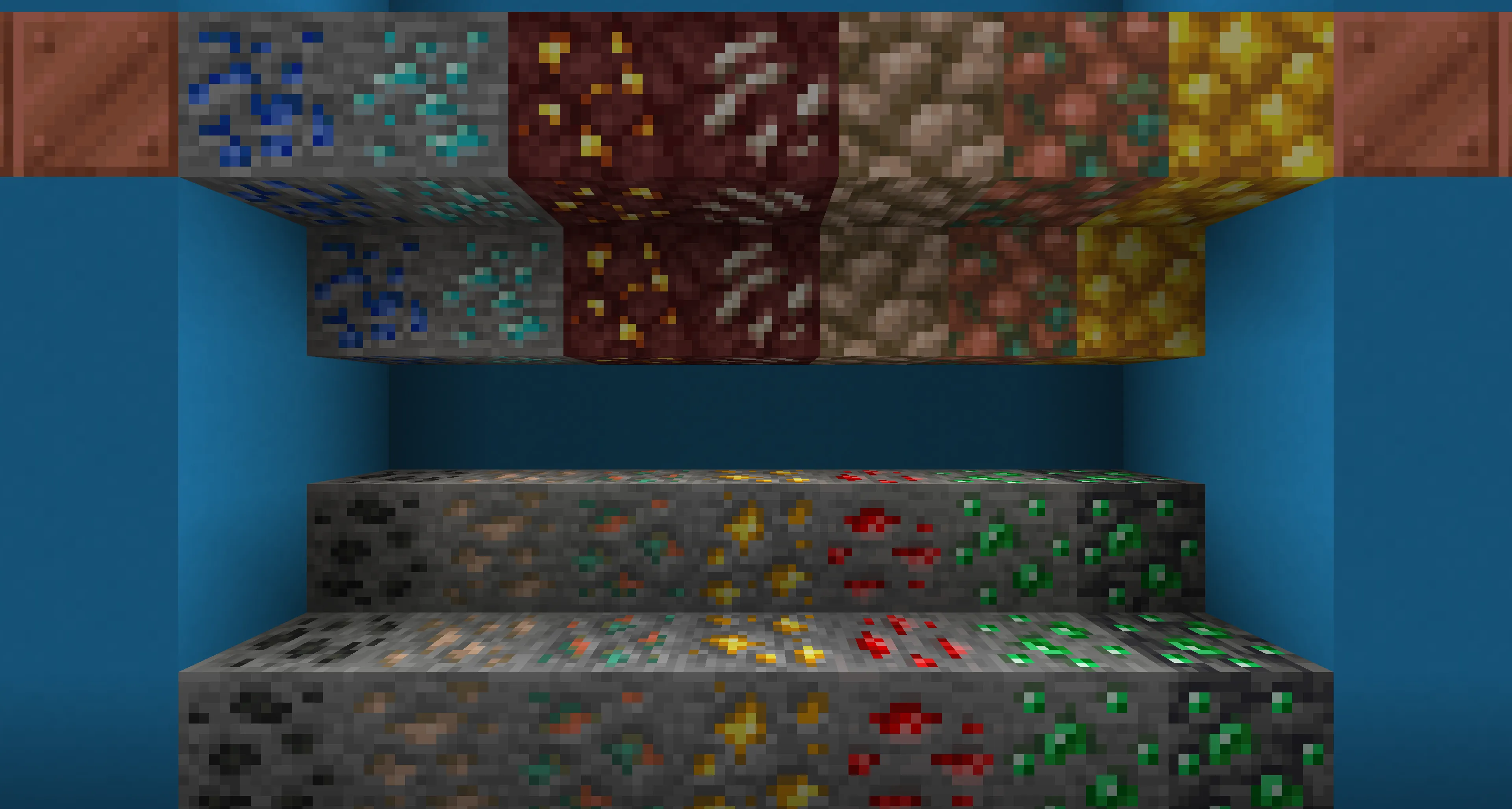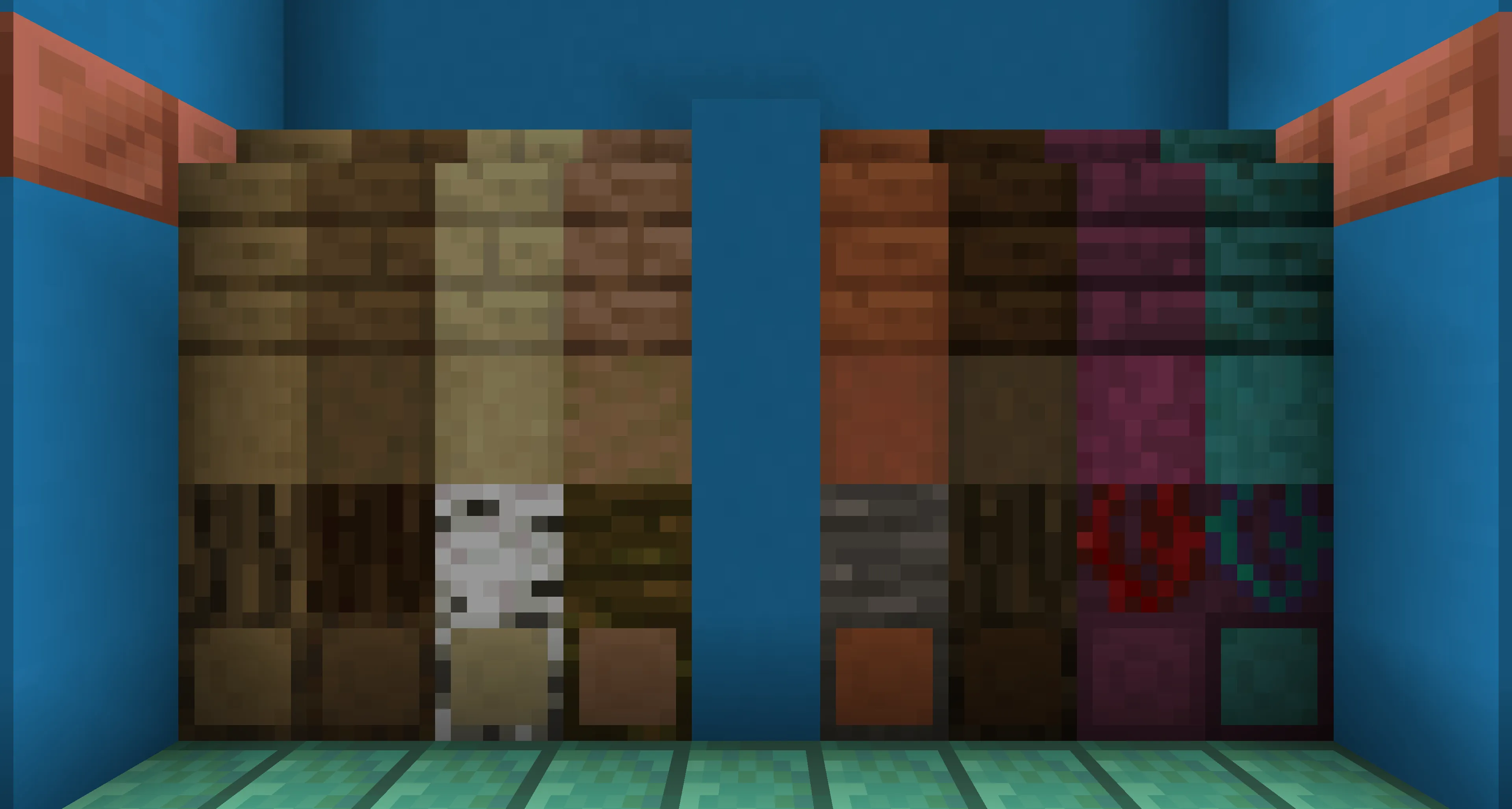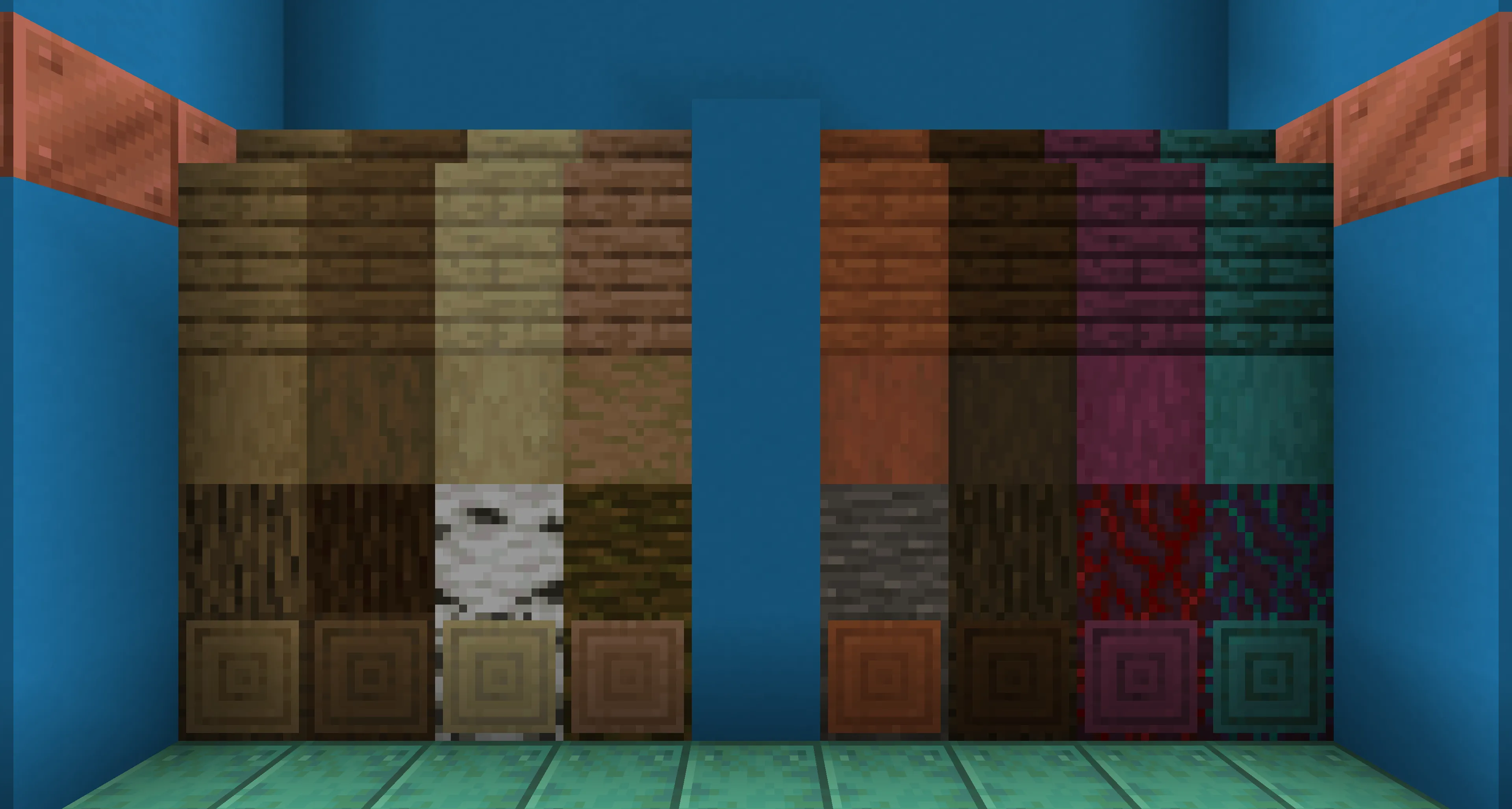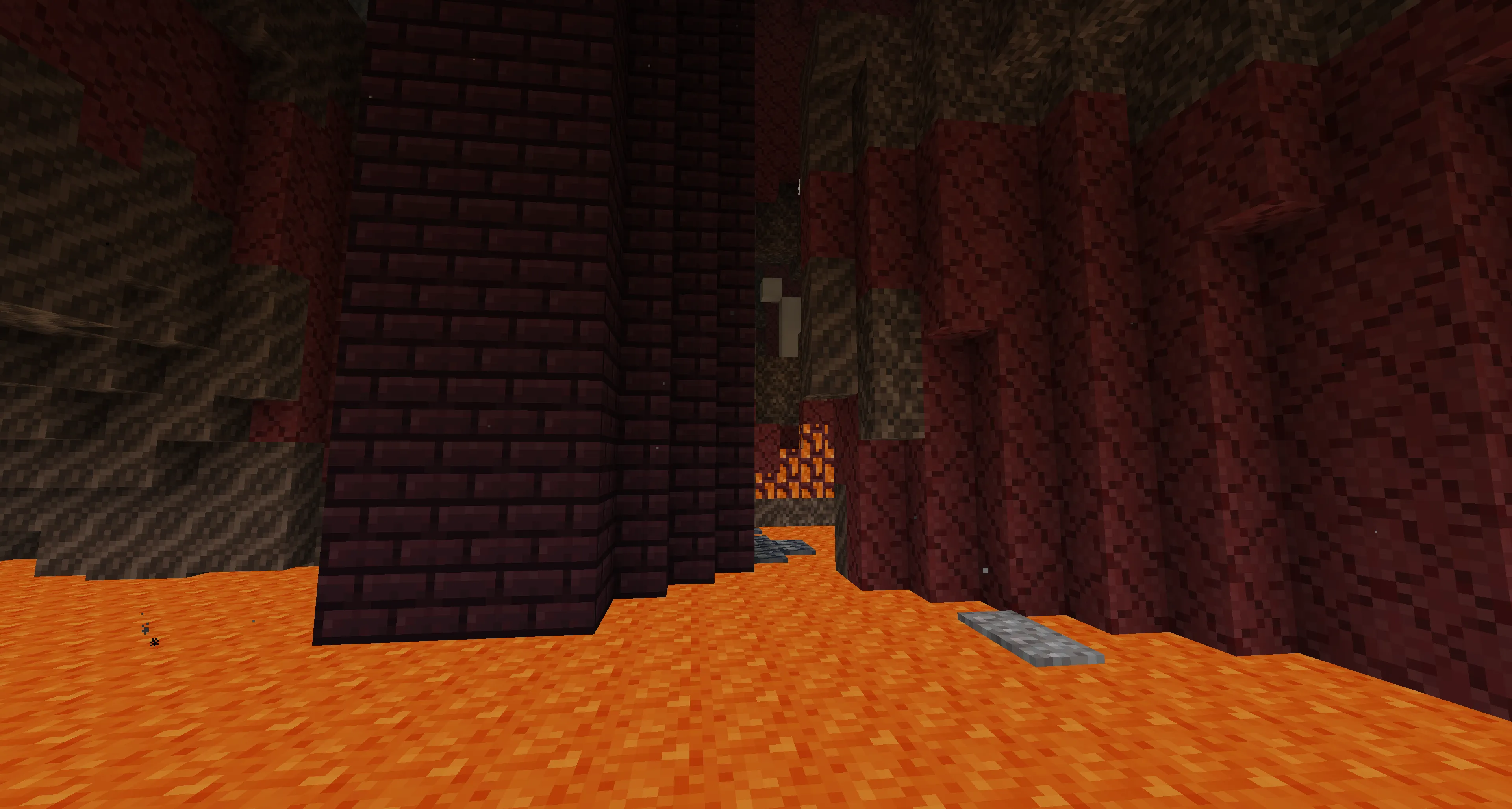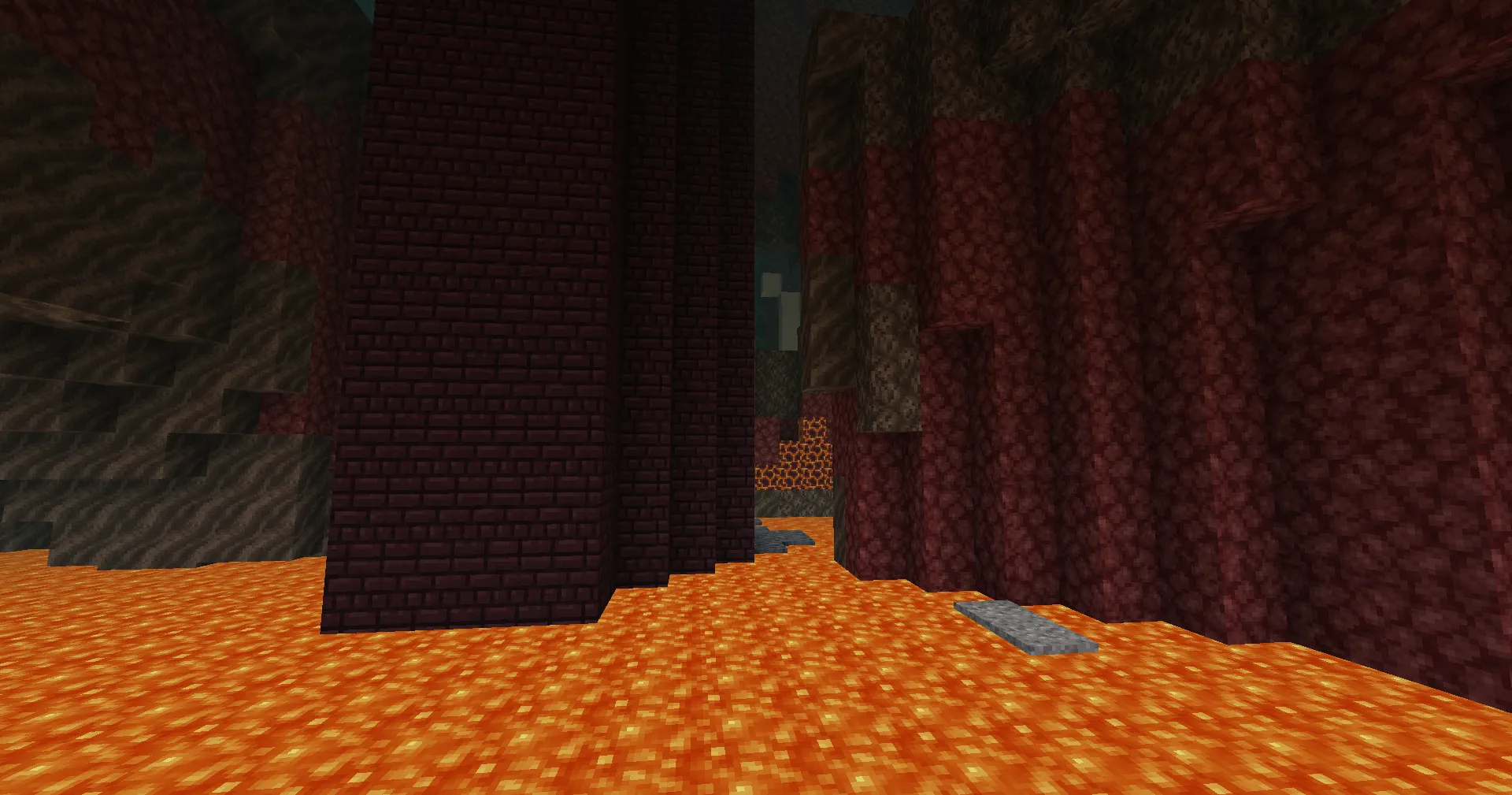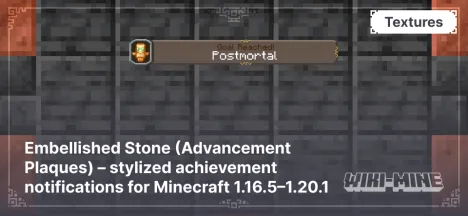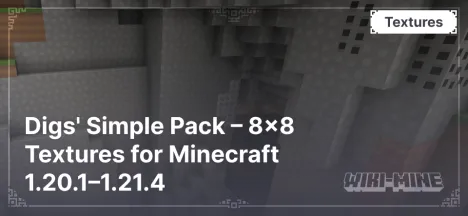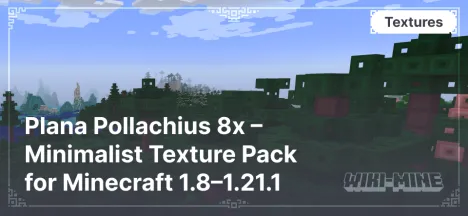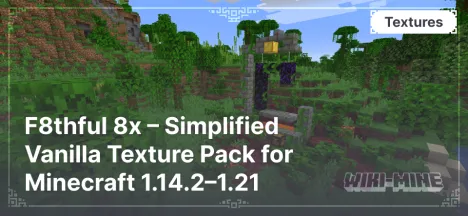8-bitCraft 2 – 8x8 Texture Pack for Minecraft 1.16.5–1.18.2

8-bitCraft 2 is a texture pack with an 8x8 resolution that offers a simple and minimalist style. It is perfect for players who value high performance and a clean visual appearance in Minecraft.
Article Navigation
Main Features
Texture Resolution
8-bitCraft 2 uses an 8x8 resolution, which is half the size of Minecraft’s standard 16x16 textures. This reduces system load and works exceptionally well on low-end devices.
Styling
The texture pack features a simple design: all textures are simplified to look clean and cohesive. Despite its minimalism, blocks remain easily recognizable.
Graphic Enhancements
- Clean textures without unnecessary details.
- Balanced colors for a visually pleasing experience.
- Improved readability of in-game objects.
Unique Elements
- Minimalism: Ideal for players who appreciate a straightforward and clear style.
- High Performance: Allows smooth gameplay even on devices with lower specifications.
Compatibility
The texture pack is compatible with Minecraft versions 1.16.5–1.18.2, making it an excellent choice for players using these popular versions.
Recommended Shaders
For the 8x8 texture pack, lightweight shaders work best:
- BSL Shaders: Add soft lighting effects.
- Sildur's Basic Shaders: Create a comfortable atmosphere with minimal system impact.
Comparison with Other Texture Packs
| Feature | 8-bitCraft 2 | BlockPixel 8x8 | SmoothPixel 8x8 |
|---|---|---|---|
| Texture Resolution | 8x8 | 8x8 | 8x8 |
| Styling | Simple design | Minimalism with cartoon elements | Smooth pixelated style |
| Graphic Effects | No PBR/RTX | No PBR/RTX | Supports PBR |
| Performance | For low-end PCs | For low-end PCs | For mid-range PCs |
| Compatibility | 1.16.5–1.18.2 | 1.17–1.18 | 1.16.5–1.18.2 |
| Unique Features | Minimalism and brightness | Cartoonish style | Smooth pixel textures |
FAQ
- Which shaders work best with 8-bitCraft 2?
We recommend BSL Shaders or Sildur's Basic Shaders as they retain the simple style of the texture pack while improving lighting.
- How to fix texture issues?
- Ensure you are using the correct version of Minecraft (1.16.5–1.18.2).
- Make sure the texture pack is installed in the
resourcepacksfolder and activated. - Try temporarily disabling shaders if textures appear incorrectly.
- How to improve performance?
- Lower Minecraft’s graphical settings.
- Disable shaders if the game begins to lag.
- Ensure enough RAM is allocated in the launcher.
Conclusion
8-bitCraft 2 is an excellent choice for players who value a simple and minimalist style. It is compatible with Minecraft versions 1.16.5–1.18.2 and is perfect for those looking to improve game performance without sacrificing visual appeal.