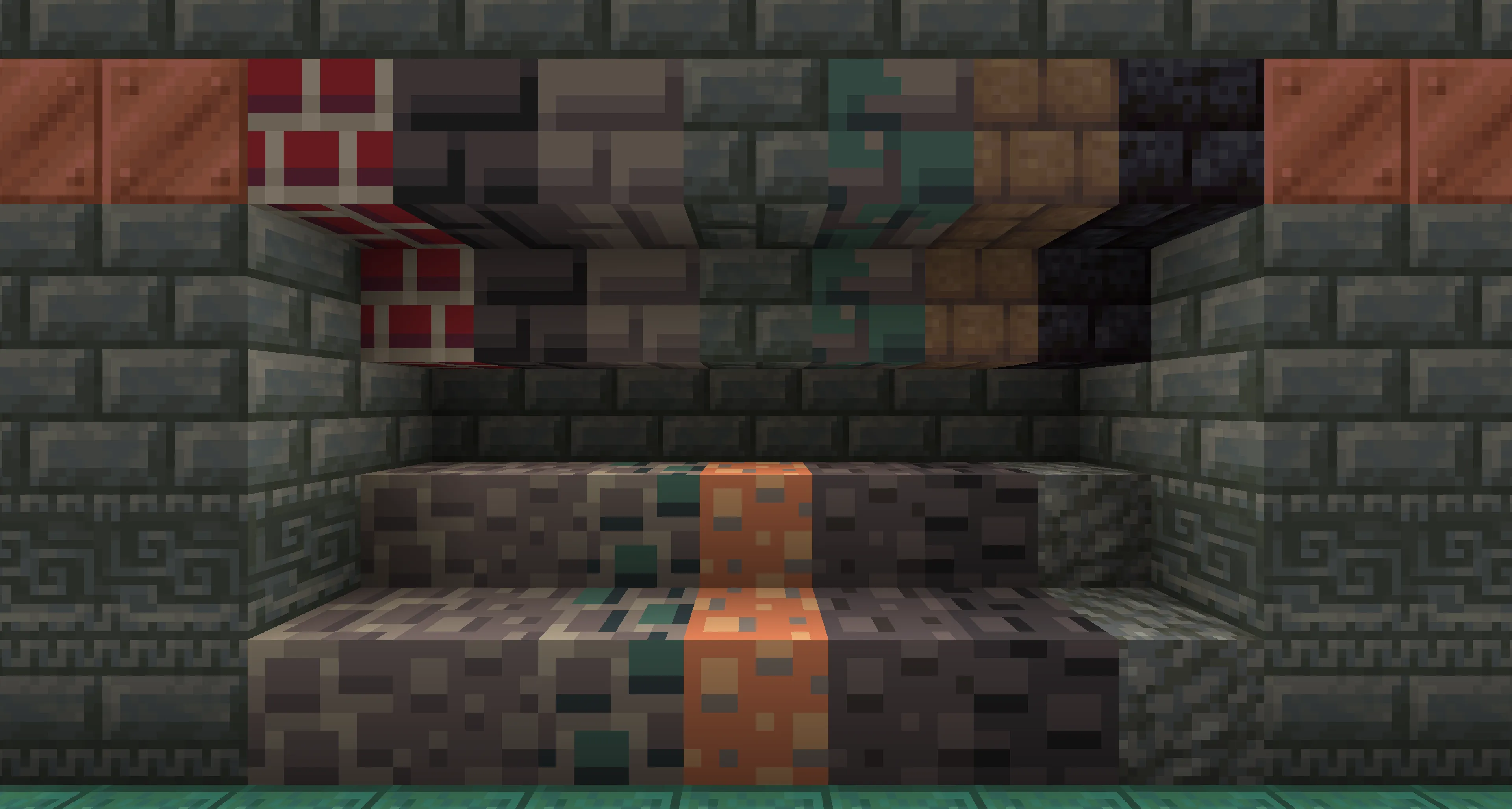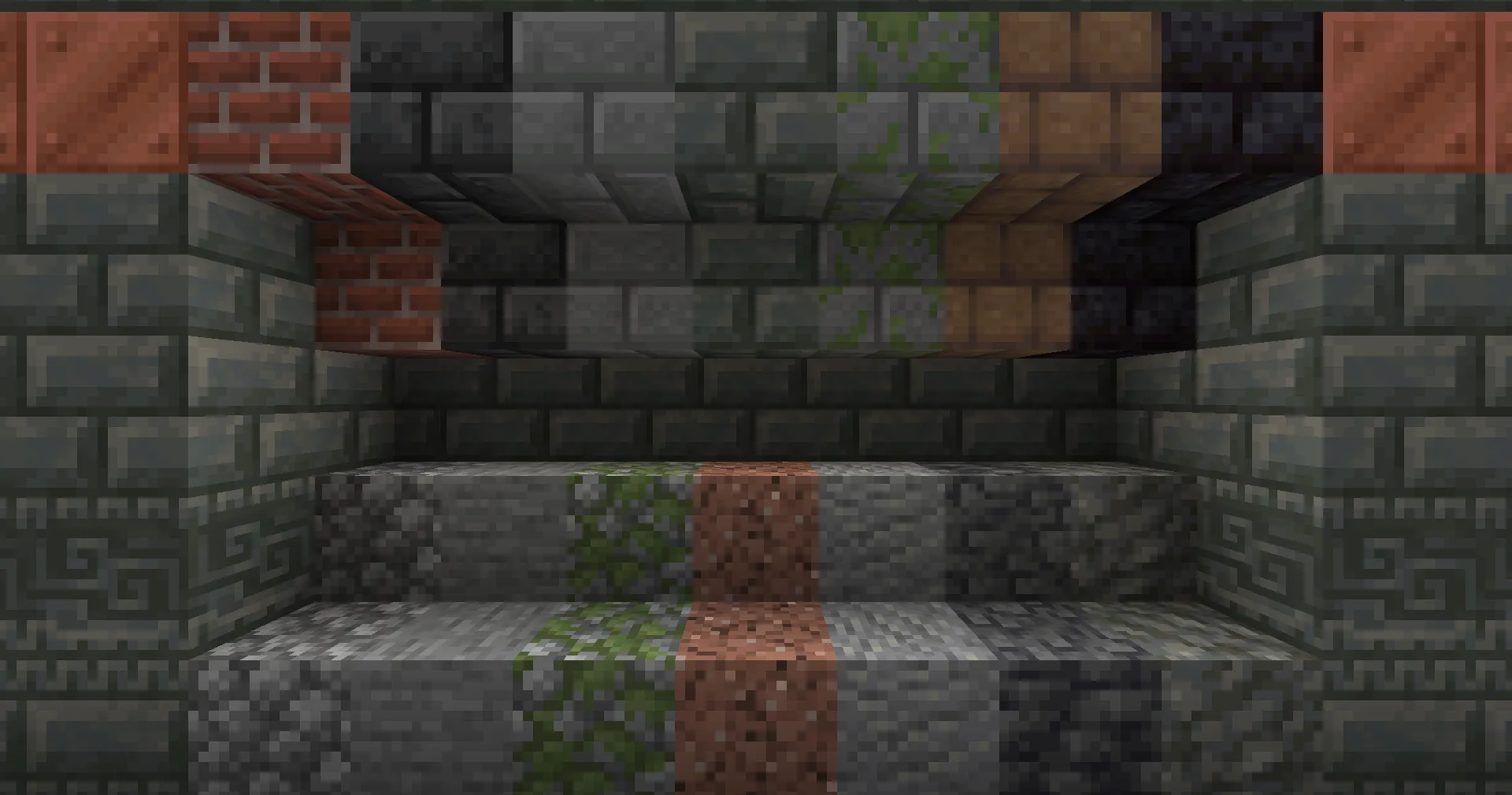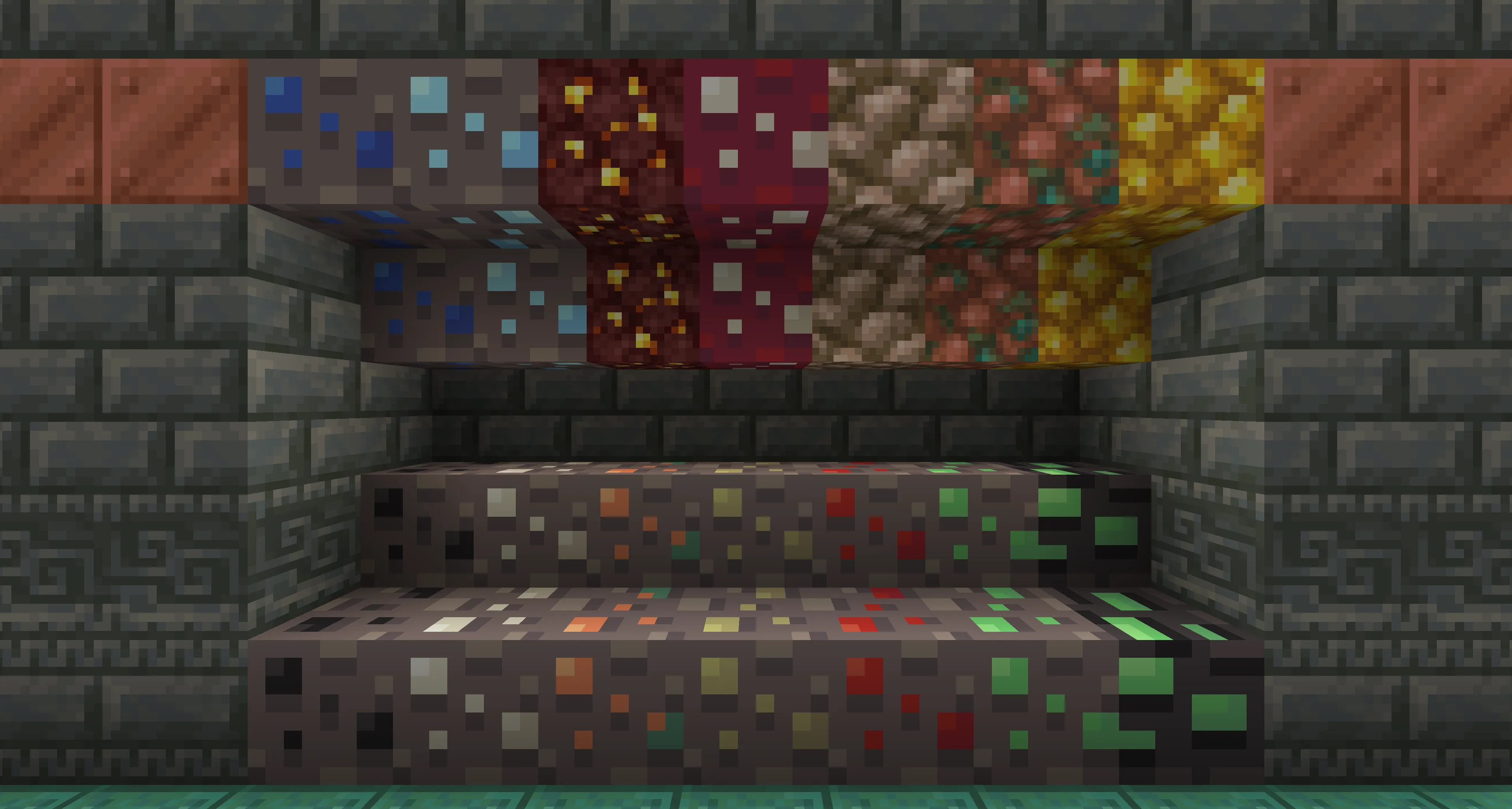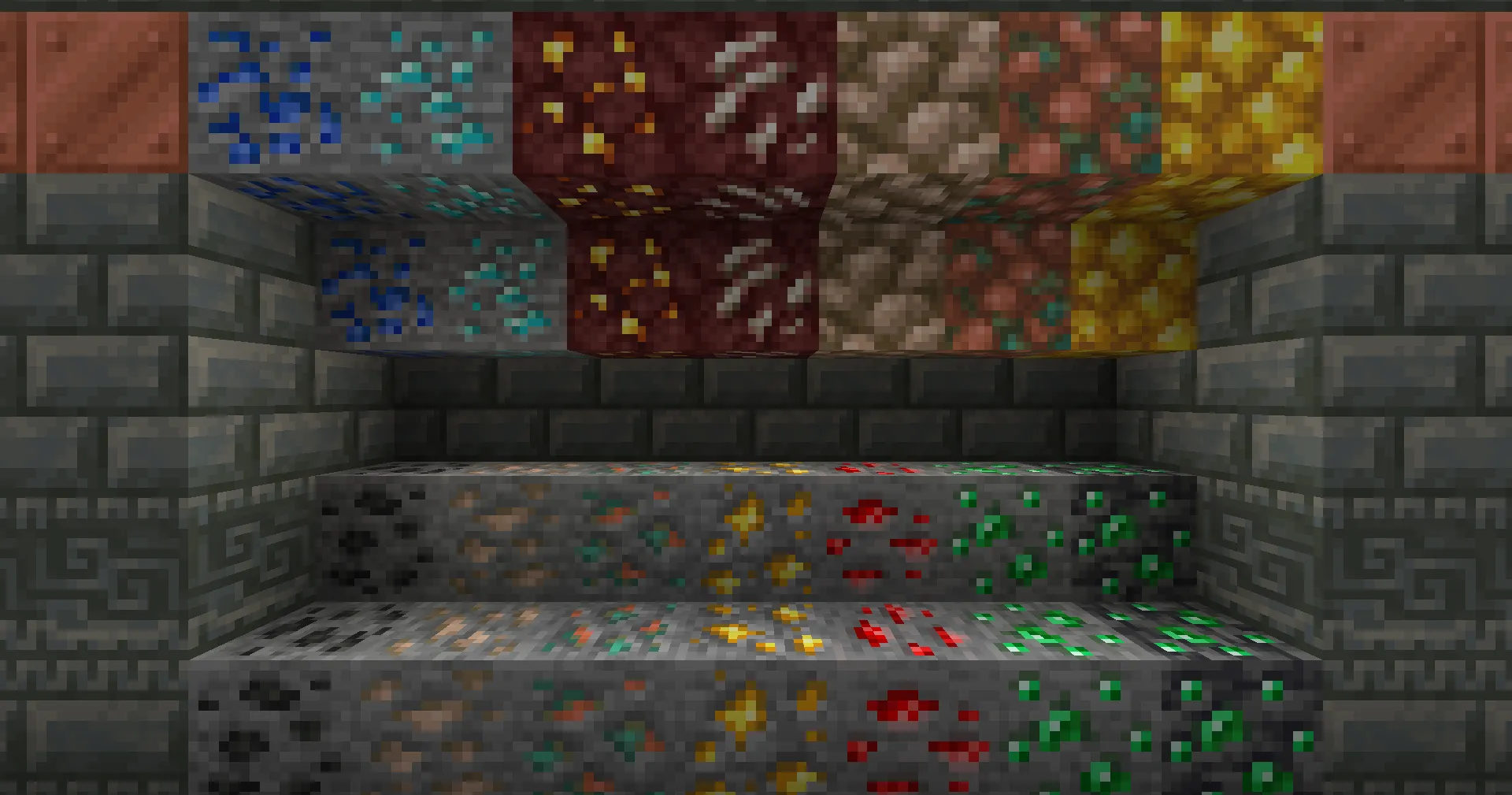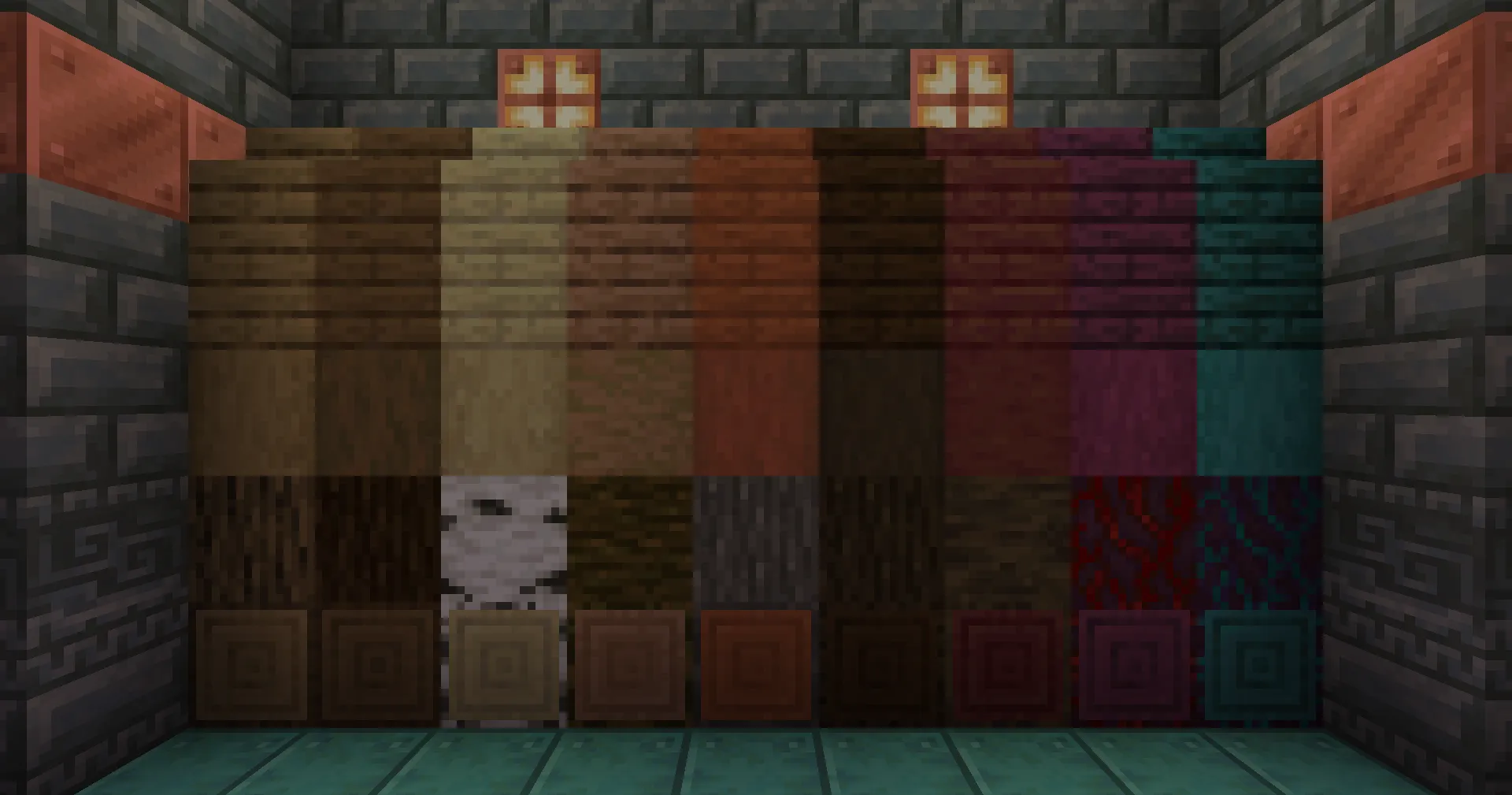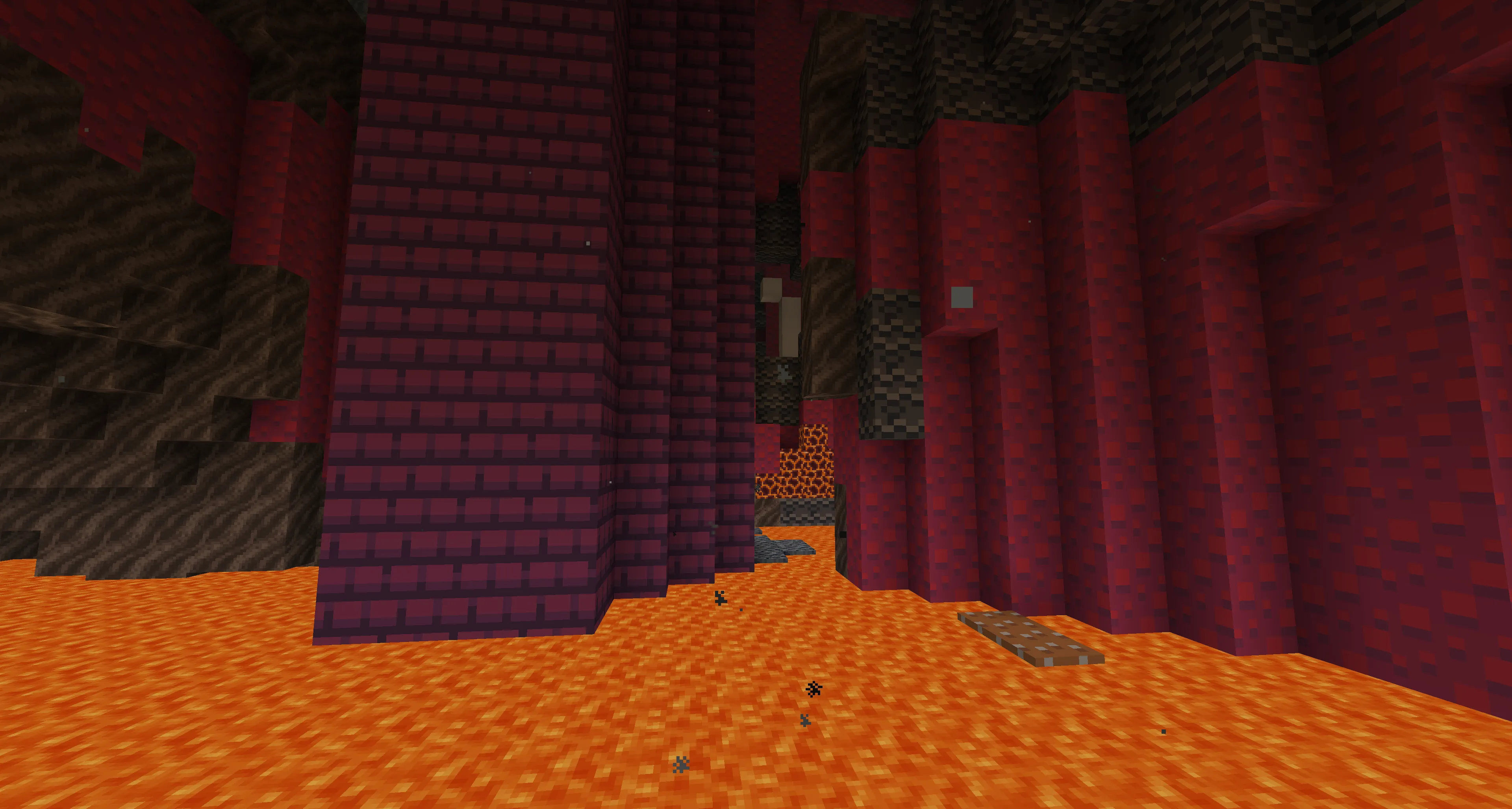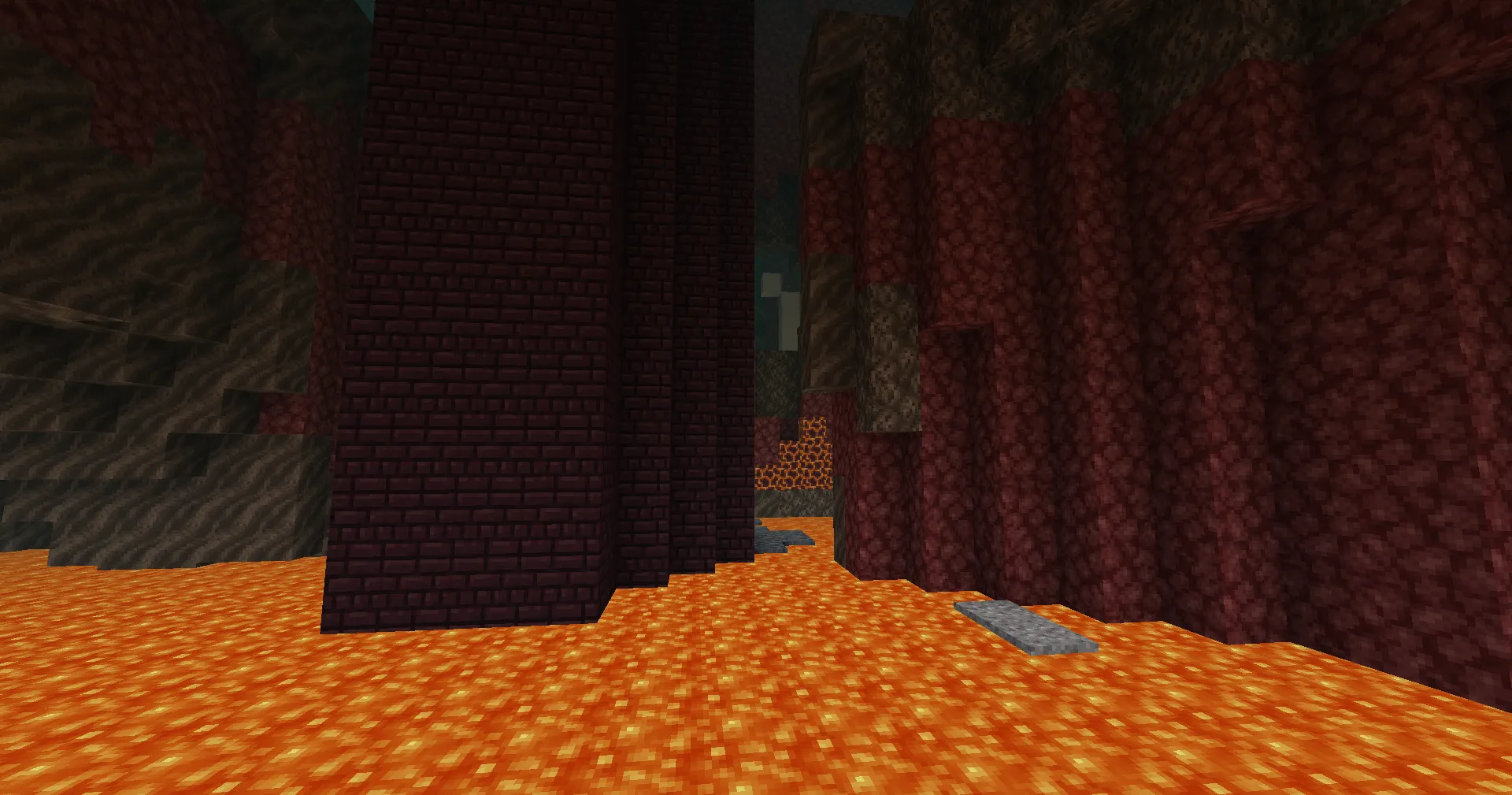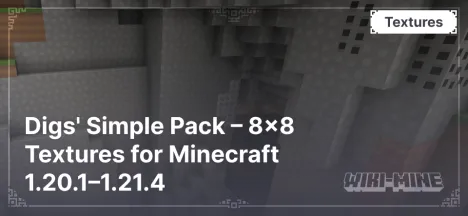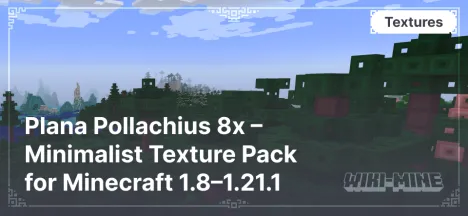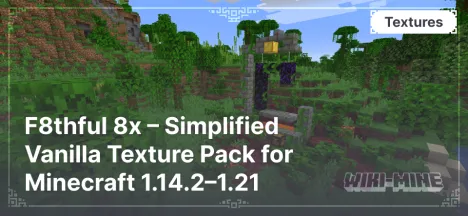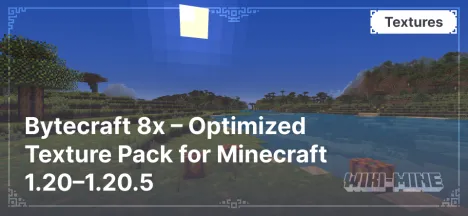Splotch 8x – a minimalist texture pack for Minecraft 1.8–1.21.1

Splotch 8x is a unique texture pack with a minimalist design, created to simplify the visual style of Minecraft. With 8x8 resolution textures, it refreshes the game’s visuals, making them brighter and smoother. Thanks to its lightness and versatility, Splotch supports Minecraft versions from 1.8 to 1.21.1.
Article Navigation
Main Features
- Texture Resolution: 8x8 — lower than the standard 16x, ensuring excellent performance even on low-end PCs.
- Styling: minimalist design with bright and simple textures while preserving the original game atmosphere.
- Graphical Enhancements:
- Simplified block and item textures for better clarity.
- A balanced and appealing color palette.
- Unique elements: the texture pack uses a custom palette by AngeloTangelo, adding a distinctive touch.
Compatibility
- Minecraft Versions: Splotch is fully compatible with versions from 1.8 to 1.21.1.
- Shaders: The texture pack works perfectly with lightweight shaders like Sildur’s Basic or BSL, allowing for lighting and effects while maintaining high performance.
Comparison with Alternatives
| Feature | Splotch 8x | Plana Pollachius | F8thful |
|---|---|---|---|
| Texture Resolution | 8x8 | 8x8 | 8x8 |
| Styling | Minimalism with a vibrant palette | Flat and sharp design | Original Minecraft style with simplifications |
| Graphical Effects | Simplified textures | Minimal details with clear edges | Preserves vanilla atmosphere |
| Performance | Runs great on low-end PCs | Runs great on low-end PCs | Runs great on low-end PCs |
| Compatibility | 1.8–1.21.1 | 1.8–1.20.1 | 1.21 |
| Unique Features | Palette by AngeloTangelo | Stylish minimalist aesthetic | Full adherence to original textures |
FAQ
What shaders are best for Splotch?
Lightweight shaders like Sildur’s Basic or BSL are recommended to highlight the vibrant color palette.
How can I fix texture display issues?
Ensure the texture pack version matches your game version. If the issue persists, check your OptiFine settings.
How can I improve performance while using the texture pack?
- Lower the render distance in Minecraft settings.
- Disable additional graphical effects, such as shadows.
- Use optimized graphics settings with OptiFine.
Conclusion
Splotch 8x — is the perfect choice for players who want to add vibrancy and minimalism to Minecraft while maintaining high performance. Try it today to make your gameplay brighter and smoother!